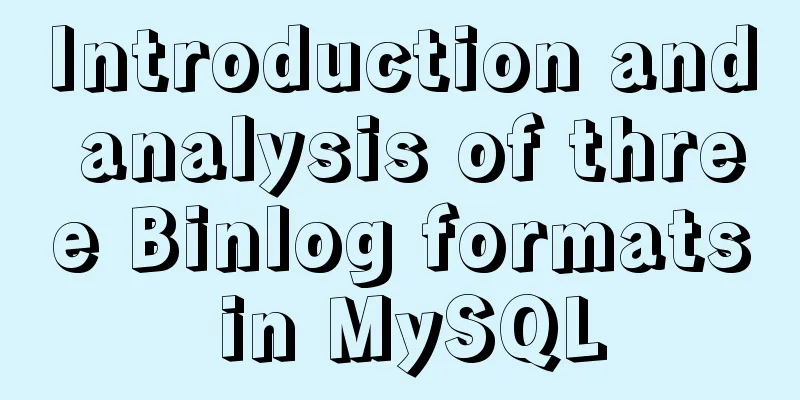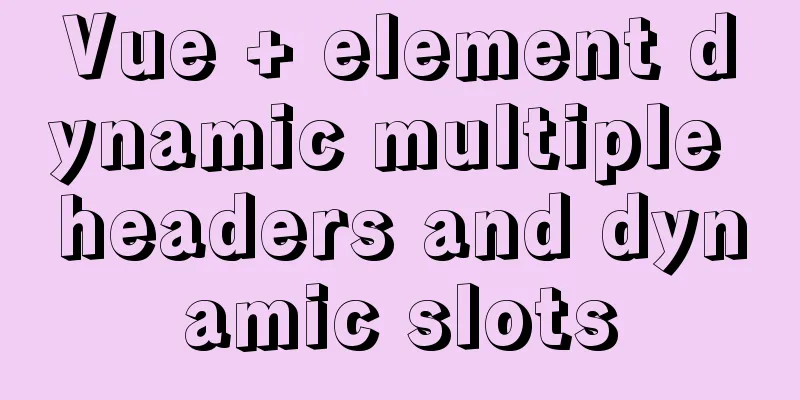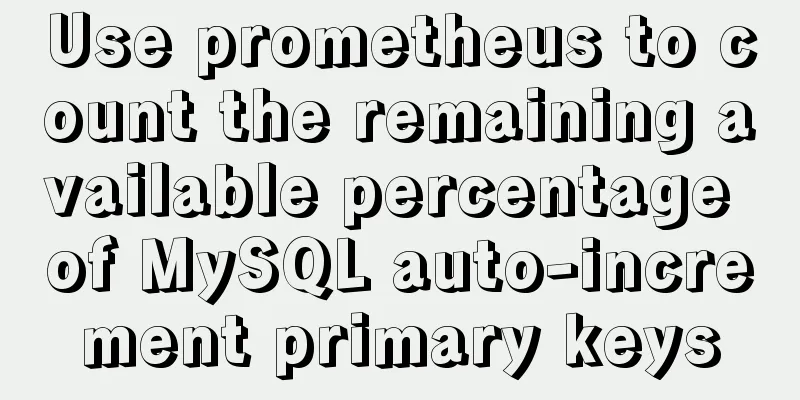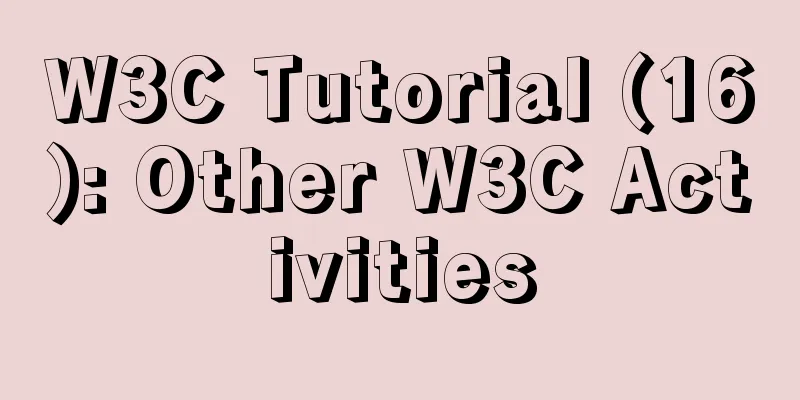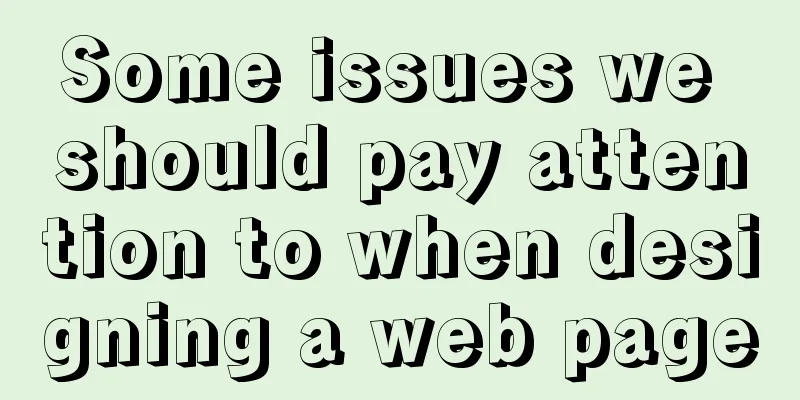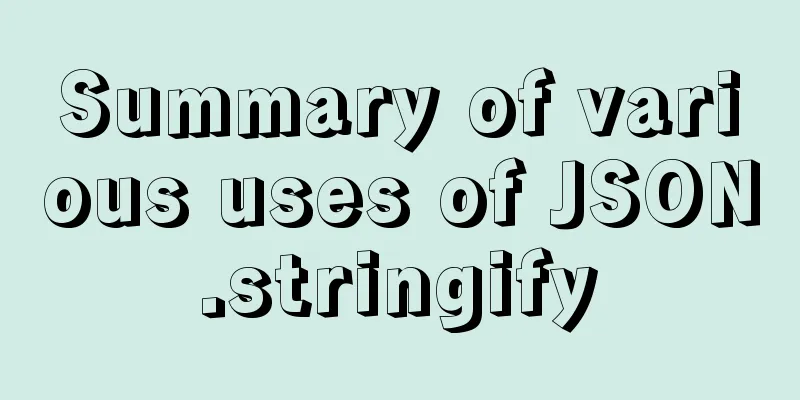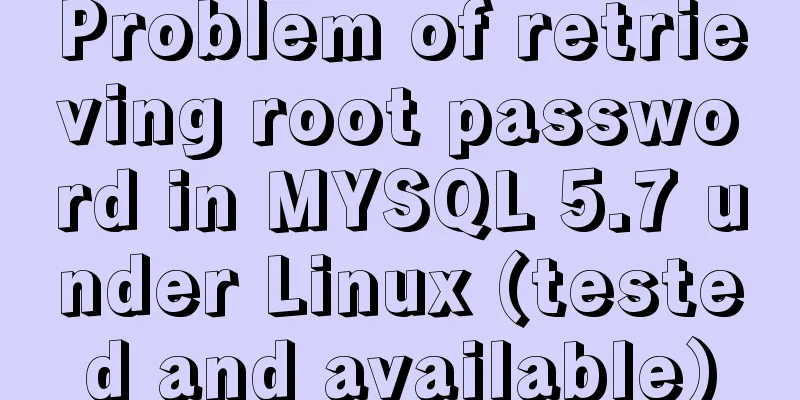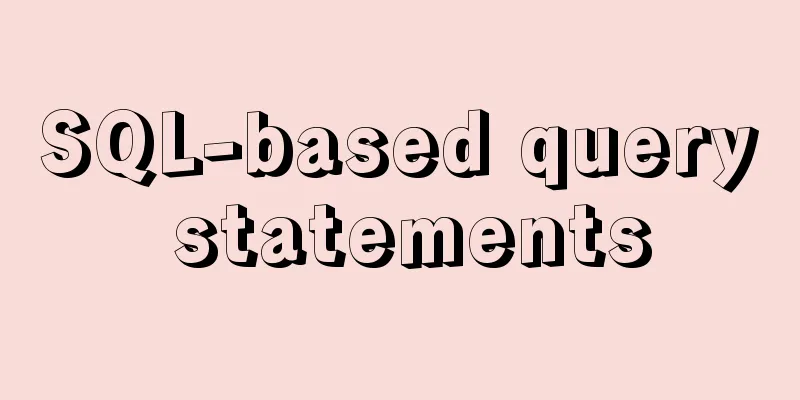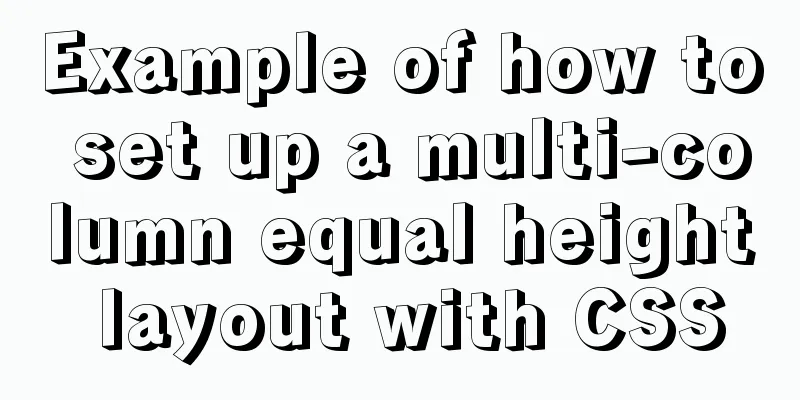Solution for installing opencv 3.2.0 in Ubuntu 18.04
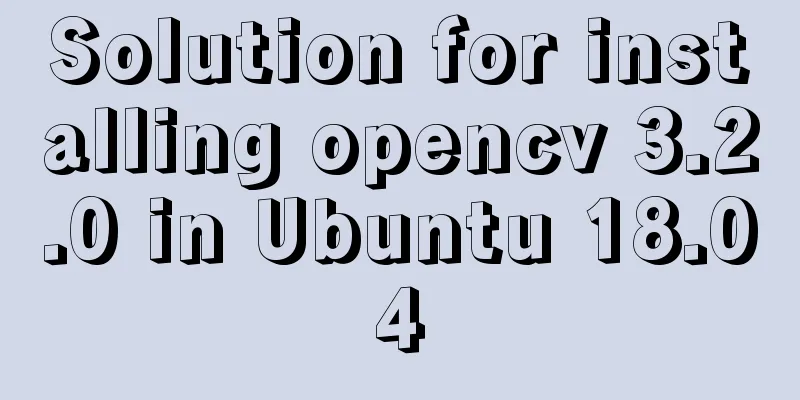
|
Download opencv.zip Install the dependencies ahead of time. Update the download source first. Using the 17.04 source can solve the problem of not finding libjasper.dev in 18.04. ref https://stackoverflow.com/questions/43484357/opencv-in-ubuntu-17-04 libjasper-dev cannot be installed errorE: unable to locate libjasper-dev Workaround sudo add-apt-repository "deb http://security.ubuntu.com/ubuntu xenial-security main" sudo apt update sudo apt install libjasper1 libjasper-dev Error:
Workaround ref https://stackoverflow.com/questions/37678324/compiling-opencv-with-gstreamer-cmake-not-finding-gstreamer Install sudo apt install libgstreamer1.0-dev libgstreamer-plugins-base1.0-dev Report an error
Summarize The above is the solution for installing opencv 3.2.0 on Ubuntu 18.04 introduced by the editor. I hope it will be helpful to everyone. If you have any questions, please leave me a message and the editor will reply to you in time. I would also like to thank everyone for their support of the 123WORDPRESS.COM website! You may also be interested in:
|
<<: How to reset the initial value of the auto-increment column in the MySQL table
>>: How to use vue-bootstrap-datetimepicker date plugin in vue-cli 3
Recommend
Example of adding music video to HTML page
1. Video tag Supports automatic playback in Firef...
Example of how to set up a Linux system to automatically run a script at startup
Preface Hello everyone, I am Liang Xu. At work, w...
Summary of 3 ways to lazy load vue-router
Not using lazy loading import Vue from 'vue&#...
Detailed explanation of MySQL installation and new password authentication method in MySQL 8.0
1. Introduction Oracle has released MySQL 8.0GA. ...
Detailed explanation of binary and varbinary data types in MySQL
Preface BINARY and VARBINARY are somewhat similar...
Cross-host communication between docker containers-overlay-based implementation method
Overlay network analysis Built-in cross-host netw...
Native js realizes the drag and drop of the nine-square grid
Use native JS to write a nine-square grid to achi...
How to use & and nohup in the background of Linux
When we work in a terminal or console, we may not...
Tomcat8 uses cronolog to split Catalina.Out logs
background If the catalina.out log file generated...
Analysis of the solution to Nginx Session sharing problem
This article mainly introduces the solution to th...
Introduction to html form control disabled attributes readonly VS disabled
There are two ways to disable form submission in ...
Solution to the problem of returning 0x1 when the Windows 2008 task plan fails to execute a bat script
Test environment: C:\>systeminfo | findstr /c:...
JavaScript regular verification password strength implementation method
exhibit design Password strength analysis The pas...
Vue implements horizontal beveled bar chart
This article shares the specific code of Vue to i...
Some tips on speeding up the development of WeChat mini-programs
1. Create a page using app.json According to our ...