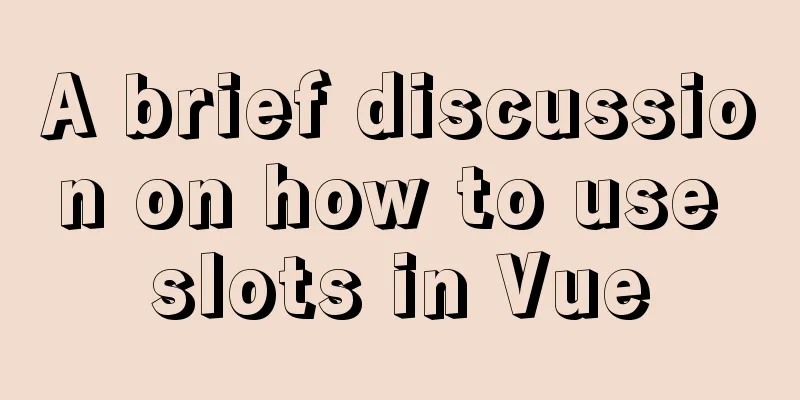Vue implements horizontal beveled bar chart

|
This article shares the specific code of Vue to implement horizontal beveled bar chart for your reference. The specific content is as follows Result:
Implementation code:
<template>
<div class="Consumption">
<div style="width: 350px; height: 180px" ref="ConsumptionChart" />
</div>
</template>
<script>
import echarts from 'echarts'
const myShape = {
x: 0,
y: 0,
width: 10 // Spacing}
// Draw the left side const InclinedRoofBar = echarts.graphic.extendShape({
shape: myShape,
buildPath: function(ctx, shape) {
// Anyone who knows canvas should be able to understand this. shape is passed in from custom const xAxisPoint = shape.xAxisPoint
const c0 = [shape.x, shape.y]
const c1 = [shape.x + 14, shape.y - 10]
const c2 = [xAxisPoint[0], xAxisPoint[1] - 10]
const c3 = [xAxisPoint[0], xAxisPoint[1]]
ctx
.moveTo(c0[0], c0[1])
.lineTo(c1[0], c1[1])
.lineTo(c2[0], c2[1])
.lineTo(c3[0], c3[1])
.closePath()
}
})
const colors = ['rgba(50, 197, 255, 0.8)', 'rgba(0, 253, 255, 0.8)', 'rgba(255, 235, 0, 0.8)']
const colors = ['rgba(0, 145, 255, 1)', 'rgba(68, 215, 182, 1)', 'rgba(215, 170, 68, 1)']
// Register three surface graphics echarts.graphic.registerShape('InclinedRoofBar', InclinedRoofBar)
const defaultOption = {
tooltip: {
show: true,
trigger: 'axis',
axisPointer:
type: 'shadow'
}
},
grid: {
top: 10,
bottom: 30,
left: 10,
right: 10,
containLabel: true
},
yAxis: {
type: 'category',
data: [],
axisLine: {
show:false
},
axisTick: {
show:false
},
axisLabel: {
color(value, index) {
return colors[index]
},
fontSize: 14
}
},
xAxis:
type: 'value',
axisLine: {
show:false
},
min: 0,
splitLine: {
show:false
},
axisTick: {
show:false
},
axisLabel: {
show:false
},
boundaryGap: ['20%', '20%']
},
series: [
{
type: 'custom',
name: '',
itemStyle: {
color: 'rgba(44, 197, 253, 1)'
},
renderItem: (params, api) => {
const location = api.coord([api.value(0), api.value(1)])
const xlocation = api.coord([0, api.value(1)])
return {
type: 'InclinedRoofBar',
shape:
api,
xValue: api.value(0),
yValue: api.value(1),
x: location[0],
y: location[1] + myShape.width,
xAxisPoint: [xlocation[0], xlocation[1] + myShape.width]
},
style: {
fill: new echarts.graphic.LinearGradient(0, 0, 1, 0, [
{
offset: 0,
color: colors[params.dataIndex]
},
{
offset: 1,
color: colorss[params.dataIndex]
}
])
}
}
},
data: []
},
{
type: 'bar',
label: {
normal: {
show: true,
position: 'right',
fontSize: 14,
offset: [15, 0]
}
},
showBackground: false,
barWidth: 14,
backgroundStyle: {
color: 'rgba(50, 197, 255, 0.1)'
},
itemStyle: {
color: 'transparent'
},
tooltip: {
show:false
},
data: []
}
]
}
export default {
data() {
return {
myChart: null
}
},
mounted() {
this.myChart = echarts.init(this.$refs.ConsumptionChart)
},
methods: {
getOption(seriesData) {
const option = defaultOption
const { yAxis, series } = option
// Process data yAxis.data = ['low', 'middle', 'high']
series[0].data = seriesData
series[1].data = seriesData.map((item, index) => Object.assign(item, { label: { color: colorss[index] } }))
this.myChart.setOption(option)
}
}
}
</script>The above is the full content of this article. I hope it will be helpful for everyone’s study. I also hope that everyone will support 123WORDPRESS.COM. You may also be interested in:
|
<<: Detailed tutorial on installing mysql 8.0.20 on CentOS7.8
Recommend
How to deploy LNMP architecture in docker
Environmental requirements: IP hostname 192.168.1...
How to use commands in Mysql to achieve hierarchical search help detailed explanation
Preface This article mainly introduces the releva...
Use js to write a simple snake game
This article shares the specific code of a simple...
Detailed explanation of Linux tee command usage
The tee command is mainly used to output to stand...
Detailed explanation of the difference between chown and chmod commands in Linux
In Linux system, both chmod and chown commands ca...
Detailed explanation of the solution to the problem of nohup log output being too large under Linux
Recently, I ran a spark streaming program in a ha...
Detailed explanation of mysql replication tool based on python
Table of contents 1. Introduction Second practice...
Detailed explanation of JavaScript axios installation and packaging case
1. Download the axios plugin cnpm install axios -...
How to understand SELinux under Linux
Table of contents 1. Introduction to SELinux 2. B...
How to purchase and install Alibaba Cloud servers
1. Purchase a server In the example, the server p...
Several ways to manually implement HMR in webpack
Table of contents 1. Introduction 2. GitHub 3. Ba...
MySQL 8.0.15 download and installation detailed tutorial is a must for novices!
This article records the specific steps for downl...
A brief discussion on the problem that the text in the button is not centered vertically in the browser's compatibility mode
XML/HTML CodeCopy content to clipboard < butto...
How to use CSS to center a box horizontally and vertically (8 methods)
Original code: center.html : <!DOCTYPE html>...
Detailed explanation of some settings for Table adaptation and overflow
1. Two properties of table reset: ①border-collaps...

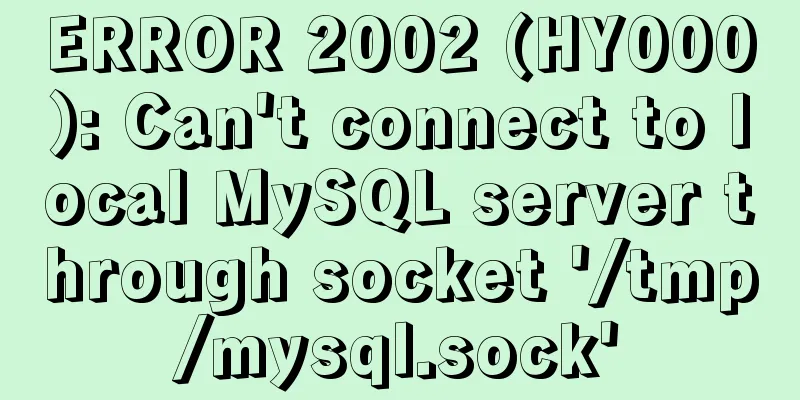
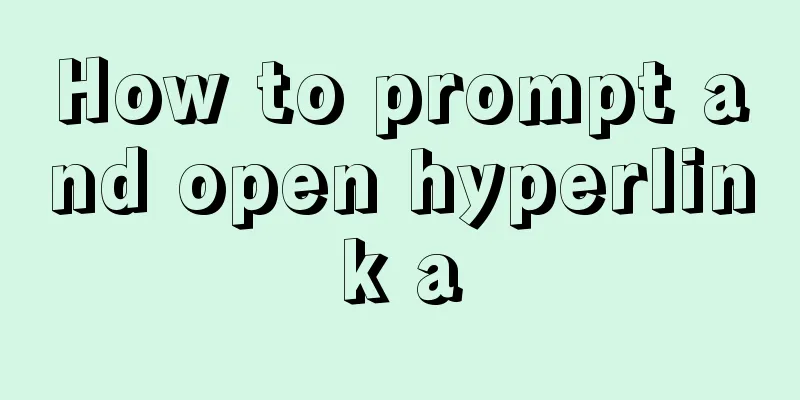
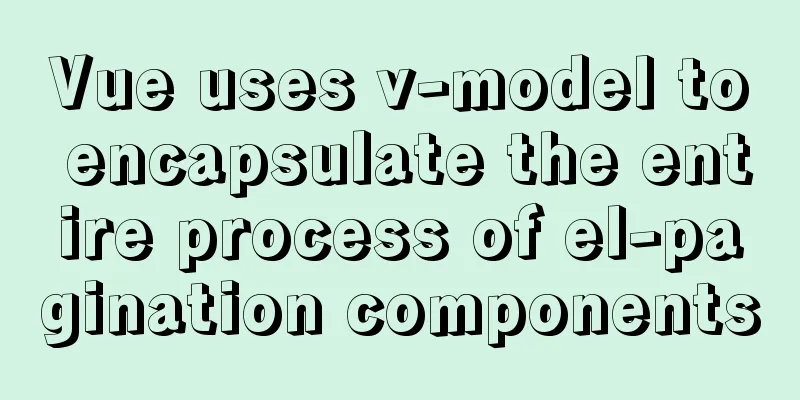
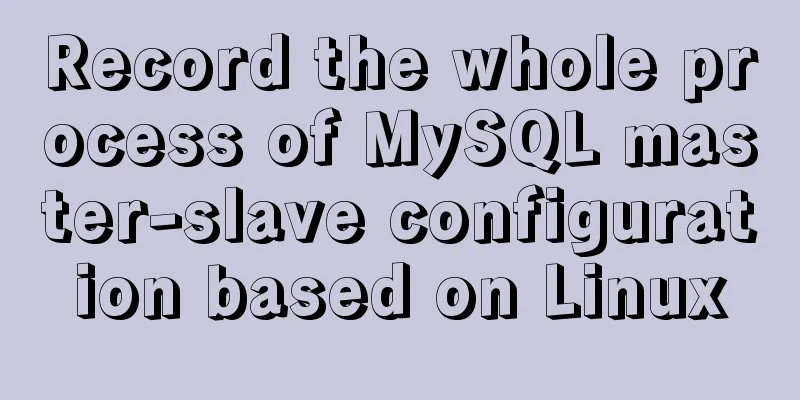
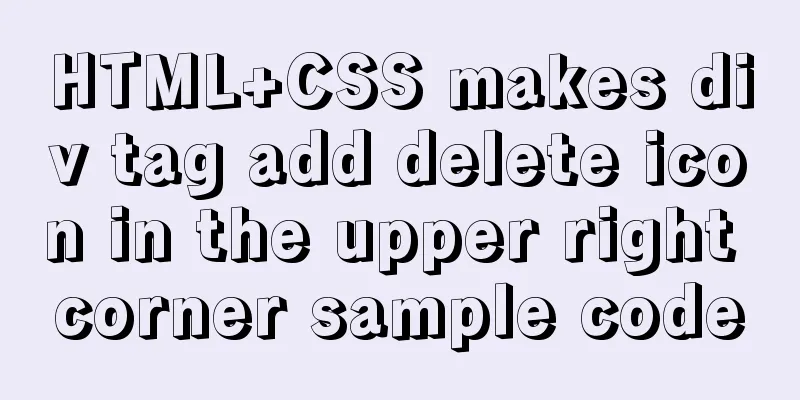

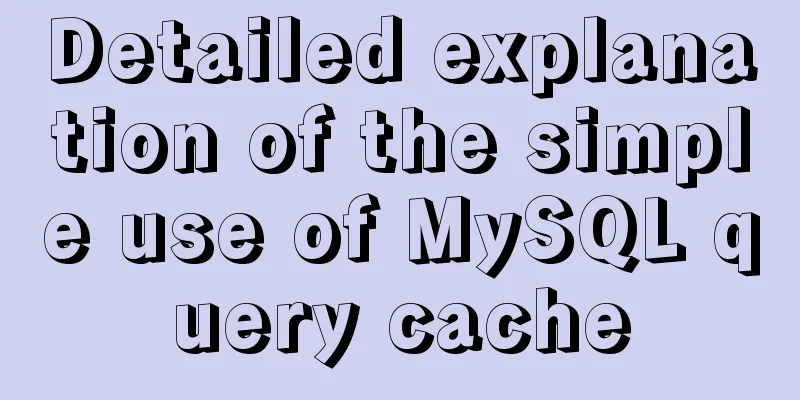
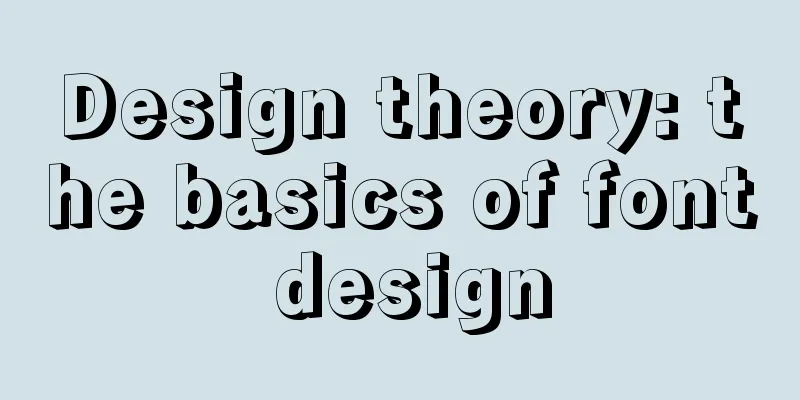
![12 Laws of Web Design for Clean Code [Graphic]](/upload/images/67cac706c91a2.webp)