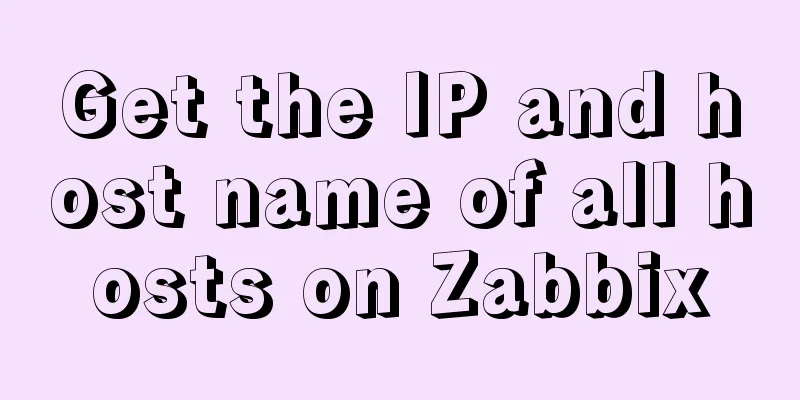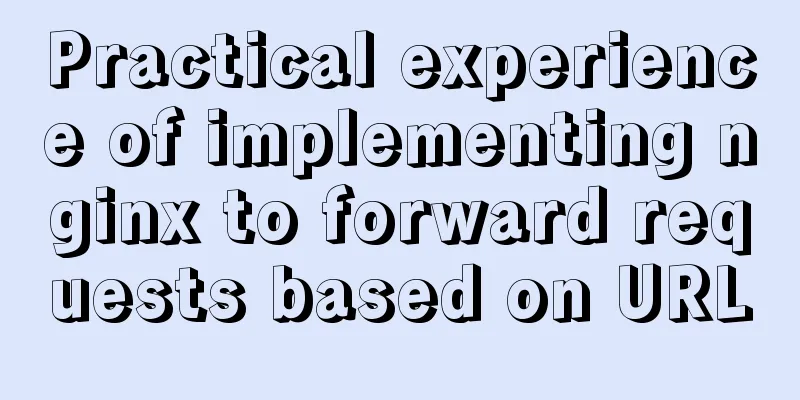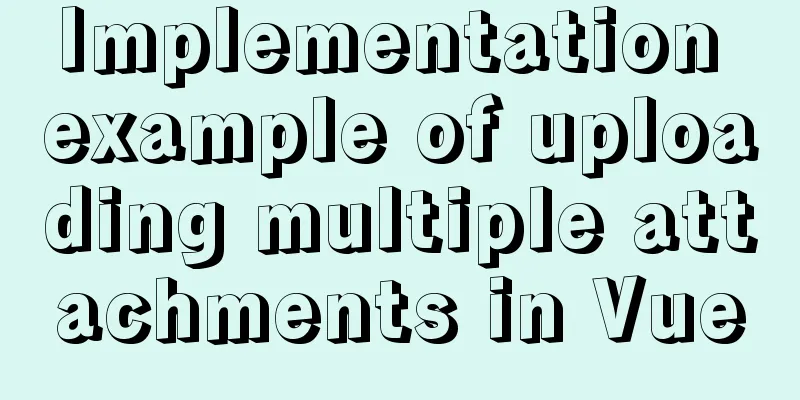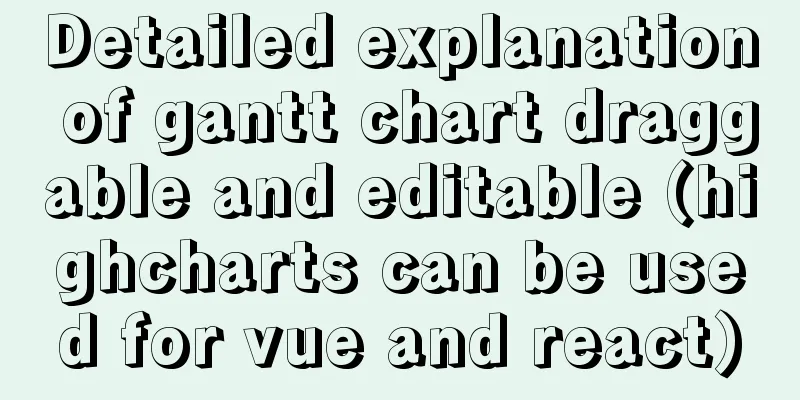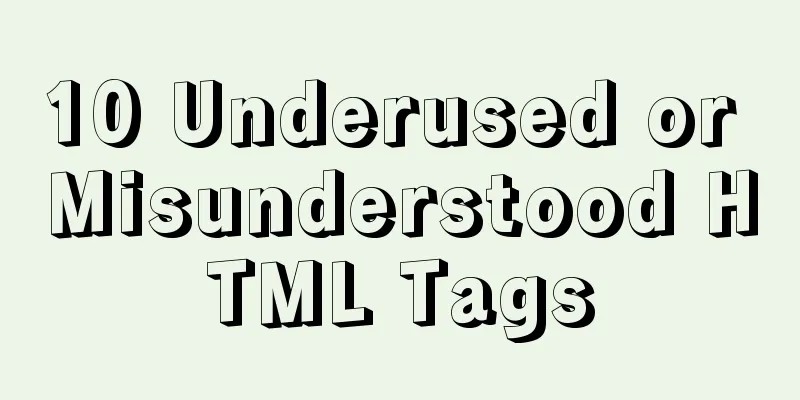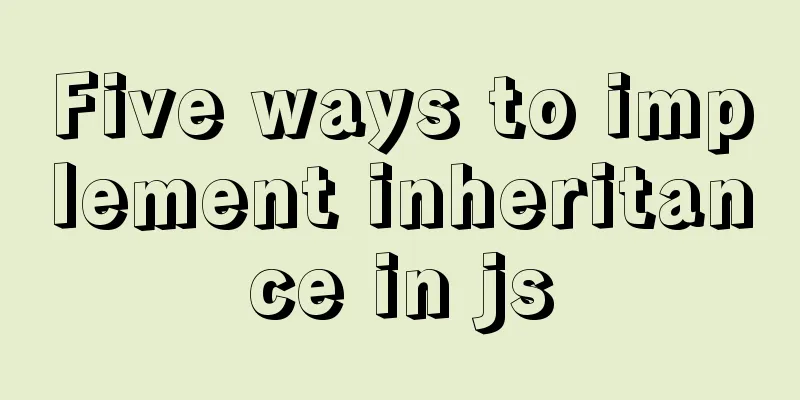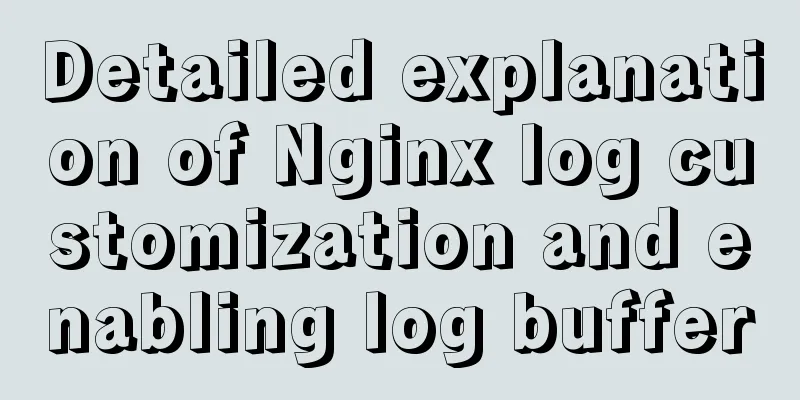Use js to write a simple snake game
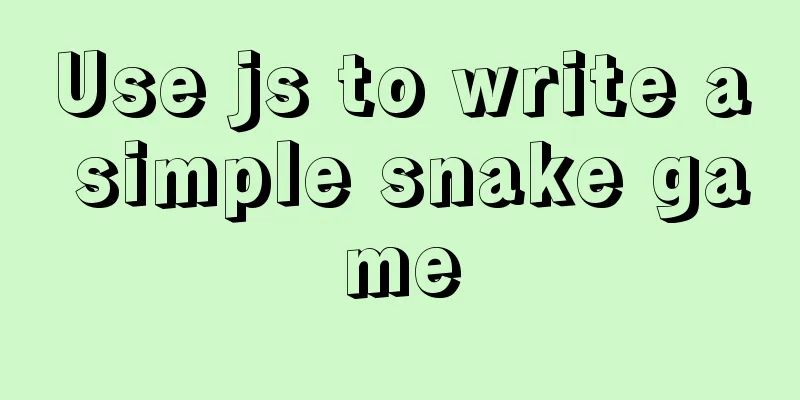
|
This article shares the specific code of a simple snake game written in js for your reference. The specific content is as follows The code is as follows:HTML 5 Part
<!DOCTYPE html>
<html lang="en">
<head>
<meta charset="UTF-8">
<meta http-equiv="X-UA-Compatible" content="IE=edge">
<meta name="viewport" content="width=device-width, initial-scale=1.0">
<title>Greedy Snake</title>
<style>
#scence{
width: 800px;
height: 600px;
border: 1px solid #000;
margin: 50px auto;
background-color: aliceblue;
position: relative;
overflow: hidden;
}
.head{
position: absolute;
width: 20px;
height: 20px;
background-color: #000;
}
.tail{
position: absolute;
width: 20px;
height: 20px;
background-color: grey;
}
</style>
</head>
<body>
<div id="scence">
</div>
</body>
</html>
<script src="tools.js"></script>
<script src="../贪吃蛇/snake.js"></script>
<script src="food.js"></script>
<script src="game.js"></script>js part tools.js
function getStyle(ele, styleObj) {
for (const key in styleObj) {
ele.style[key] = styleObj[key];
}
}
function getRandom(a, b) {
return Math.floor(Math.random() * (b - a) + a +1)
}snake.js
function Snake() {
this.scence = document.querySelector('#scence');
this.body = [
[0, 0, 'grey', null],
[0, 1, 'grey', null],
[0, 2, '#000', null]
];
this.dir = 'right';
this.lastdir = 'right';
this.width = 20;
this.height = 20;
this.scence_w = scence.offsetWidth;
this.scence_h = scence.offsetHeight;
}
Snake.prototype.found = function () {
for (let i = 0; i < this.body.length; i++) {
if (this.body[i][3] == null) {
this.body[i][3] = document.createElement('div');
}
getStyle(this.body[i][3], {
width: this.width + 'px',
height: this.height + 'px',
position: 'absolute',
top: this.height * (this.body[i][0]) + 'px',
left: this.width * (this.body[i][1]) + 'px',
backgroundColor: this.body[i][2]
});
this.scence.appendChild(this.body[i][3]);
}
}
//Movement function Snake.prototype.move = function () {
var length = this.body.length;
for (let i = 0; i < length - 1; i++) {
this.body[i][0] = this.body[i + 1][0];
this.body[i][1] = this.body[i + 1][1];
}
let snakehead = this.body[length - 1]
switch (this.dir) {
case 'right':
snakehead[1] += 1;
break;
case 'left':
snakehead[1] -= 1
break;
case 'up':
snakehead[0] -= 1
break;
case 'down':
snakehead[0] += 1
break;
}
this.lastdir = this.dir;
snake.found();
}
// Timing movement Snake.prototype.shift = function () {
document.onkeydown = (e) => {
e = e || window.event;
let key = e.keyCode;
switch (key) {
case 39:
if (this.lastdir == 'left') {
this.dir = 'left'
} else {
this.dir = 'right'
};
break;
case 37:
if (this.lastdir == 'right') {
this.dir = 'right'
} else {
this.dir = 'left'
};
break;
case 38:
if (this.lastdir == 'down') {
this.dir = 'down'
} else {
this.dir = 'up'
};
break;
case 40:
if (this.lastdir == 'up') {
this.dir = 'up'
} else {
this.dir = 'down'
};
break;
}
}
}
//Game over Snake.prototype.over = function () {
let top = this.body[this.body.length - 1][0];
let left = this.body[this.body.length - 1][1];
let width = this.scence_w / this.width - 1;
let height = this.scence_w / this.height - 1;
if (top < 0 || left < 0 || top > width || left > height) {
clearInterval(timeid)
alert('game over');
}
for (let i = 0; i < this.body.length - 1; i++) {
if (top == this.body[i][0] && left == this.body[i][1]) {
clearInterval(timeid)
alert('game over');
}
}
}
let snake = new Snake();
snake.found();
snake.shift();
timeid = setInterval(function () {
snake.move();
food.eat();
snake.over()
}, 100)food.js
function Food() {
this.scence = document.querySelector('#scence');
this.width = 20;
this.height = 20;
this.body = [-1, -1, 'red', null];
this.scence_w = scence.offsetWidth;
this.scence_h = scence.offsetHeight;
}
//Food generation Food.prototype.crteate = function () {
this.body[1] = getRandom(0, this.scence_w / this.width-1);
this.body[0] = getRandom(0, this.scence_h / this.height-1);
this.body[3] = document.createElement('div');
getStyle(this.body[3], {
width: this.width + 'px',
height: this.height + 'px',
position: 'absolute',
top: this.height * (this.body[0] ) + 'px',
left: this.width * (this.body[1] ) + 'px',
backgroundColor: this.body[2],
borderRadius: '50%',
});
this.scence.appendChild(this.body[3]);
}
//The snake eats the food Food.prototype.eat=function(){
// const new = [0, 0, 'grey', null]
if(snake.body[snake.body.length-1][0]==this.body[0] && snake.body[snake.body.length-1][1]==this.body[1]){
this.scence.removeChild(this.body[3]);
this.crteate();
snake.body.unshift([-1,-1,"grey",null])
}
}
let food = new Food();
food.crteate();
food.eat();The above is the full content of this article. I hope it will be helpful for everyone’s study. I also hope that everyone will support 123WORDPRESS.COM. You may also be interested in:
|
<<: Detailed explanation of the usage and differences of MySQL views and indexes
>>: Detailed explanation of Linux redirection usage
Recommend
Detailed configuration steps for installing Linux (CentOS) under VMware virtual machine
Download CentOS7 The image I downloaded is CentOS...
How to install mysql6 initialization installation password under centos7
1. Stop the database server first service mysqld ...
HTML Basic Notes (Recommended)
1. Basic structure of web page: XML/HTML CodeCopy...
Baidu Input Method opens API, claims it can be ported and used at will
The relevant person in charge of Baidu Input Metho...
Simple example of adding and removing HTML nodes
<br />Simple example of adding and removing ...
vmware workstation12 installation centos prompts VMware Player and Device/Credential Guard are incompatible, reasons and solutions
In the latest version of WIN10, Microsoft introdu...
Vue uses vue meta info to set the title and meta information of each page
title: vue uses vue-meta-info to set the title an...
Ubuntu 16.04 64-bit compatible with 32-bit programs in three steps
Step 1: Confirm the architecture of your system d...
Native js to implement 2048 game
2048 mini game, for your reference, the specific ...
Table paging function implemented by Vue2.0+ElementUI+PageHelper
Preface I have been working on some front-end pro...
Linux command line quick tips: How to locate a file
We all have files stored on our computers -- dire...
Vue uses ECharts to implement line charts and pie charts
When developing a backend management project, it ...
React+Amap obtains latitude and longitude in real time and locates the address
Table of contents 1. Initialize the map 2. Map Po...
Collapsed table row element bug
Let's take an example: The code is very simple...
Beginner's guide to building a website ⑦: It's so easy to make a beautiful website
I once promised that I would keep writing until pe...