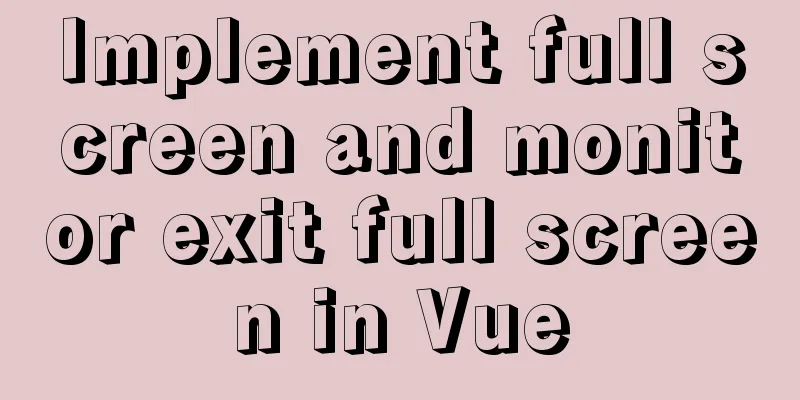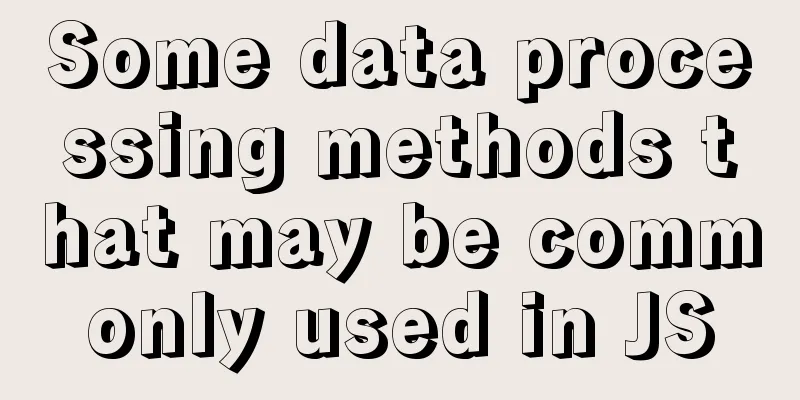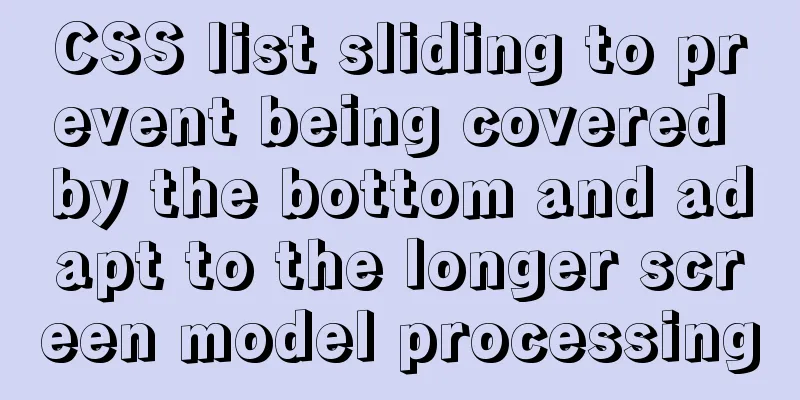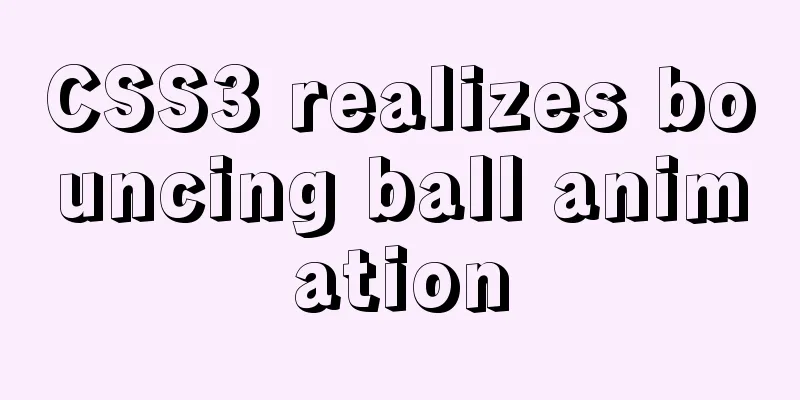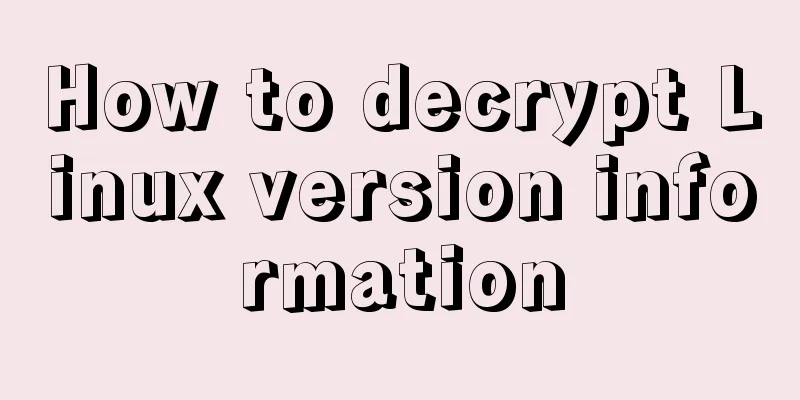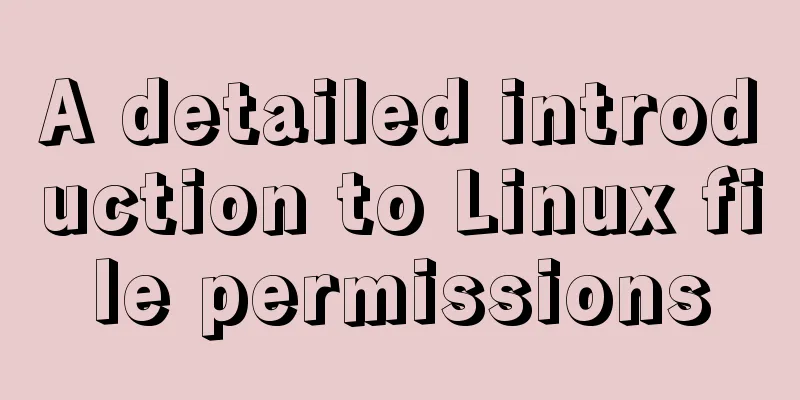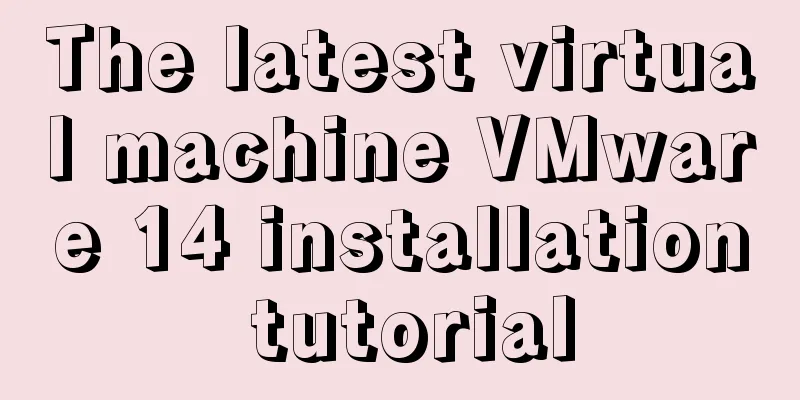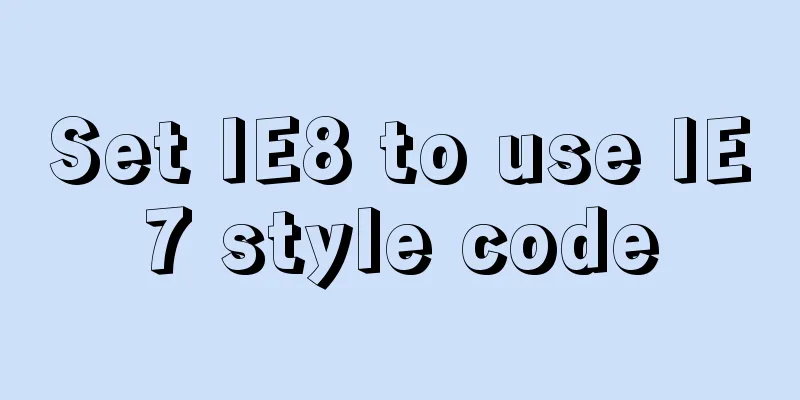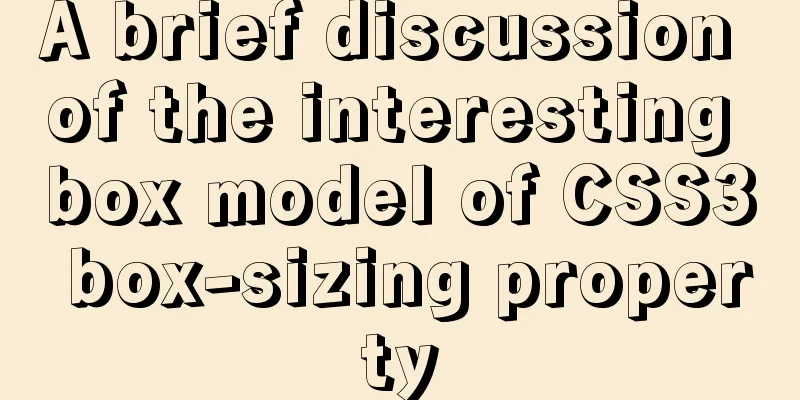Ubuntu 16.04 64-bit compatible with 32-bit programs in three steps
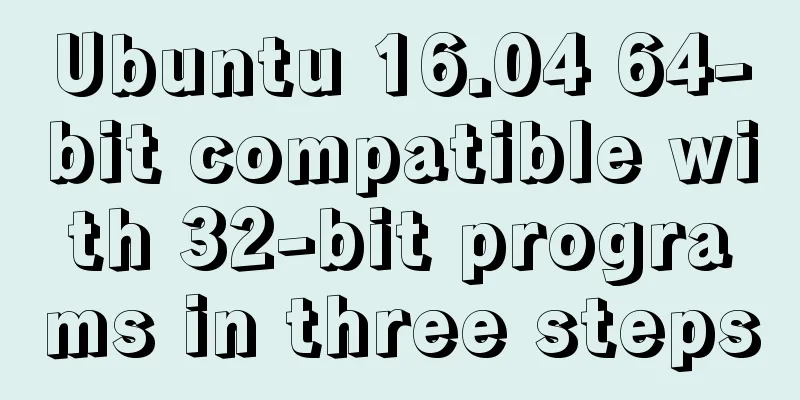
|
Step 1: Confirm the architecture of your system dpkg --print-architecture Output: amd64 The result is amd64, which means the system is 64-bit. Step 2: Confirm that multi-architecture support is enabled dpkg --print-foreign-architectures Output: i386 If i386 is not output here, you need to enable multi-architecture support sudo dpkg --add-architecture i386 sudo apt-get update Step 3: Install the corresponding 32-bit library sudo apt-get dist-upgrade (#This step is to update all software. If you don't need the new version of the software so urgently, you can skip it) Or just install the related libraries sudo apt-get install lib32z1 lib32ncurses5 (some also require 32-bit stdc++ library lib32stdc++6-4.8-dbg) Install gcc multilab sudo apt-get install gcc-multilib g++-multilib Summarize The above is the three steps of Ubuntu 16.04 64-bit compatible with 32-bit programs introduced by the editor. I hope it will be helpful to everyone. If you have any questions, please leave me a message and the editor will reply to you in time. I would also like to thank everyone for their support of the 123WORDPRESS.COM website! You may also be interested in:
|
<<: Example of using swiper plugin to implement carousel in Vue
>>: 10 SQL statement optimization techniques to improve MYSQL query efficiency
Recommend
Vue implements custom "modal pop-up window" component example code
Table of contents Preface Rendering Example Code ...
Win2008 R2 mysql 5.5 zip format mysql installation and configuration
Win2008 R2 zip format mysql installation and conf...
Ubuntu 18.04 installs pyenv, pyenv-virtualenv, virtualenv, Numpy, SciPy, Pillow, Matplotlib
1. There are many Python version management tools...
mysql 5.7.20 win64 installation and configuration method
mysql-5.7.20-winx64.zipInstallation package witho...
Ubuntu 18.0.4 installs mysql and solves ERROR 1698 (28000): Access denied for user ''root''@''localhost''
Preface I recently learned Linux, and then change...
Detailed explanation of the correct use of the count function in MySQL
1. Description In MySQL, when we need to get the ...
Difference between src and href attributes
There is a difference between src and href, and t...
Explain the deployment and configuration of Clickhouse Docker cluster with examples
Table of contents Written in front Environment de...
How to use jconsole to monitor remote Tomcat services
What is JConsole JConsole was introduced in Java ...
Summary of Linux system user management commands
User and Group Management 1. Basic concepts of us...
Mysql Sql statement comments
You can add comments to MySQL SQL statements. Her...
Command to remove (delete) symbolic link in Linux
You may sometimes need to create or delete symbol...
JavaScript Canvas draws dynamic wireframe effect
This article shares the specific code of JavaScri...
Introduction to the use of http-equiv attribute in meta tag
meta is an auxiliary tag in the head area of htm...
Zabbix redis automatic port discovery script returns json format
When we perform automatic discovery, there is alw...