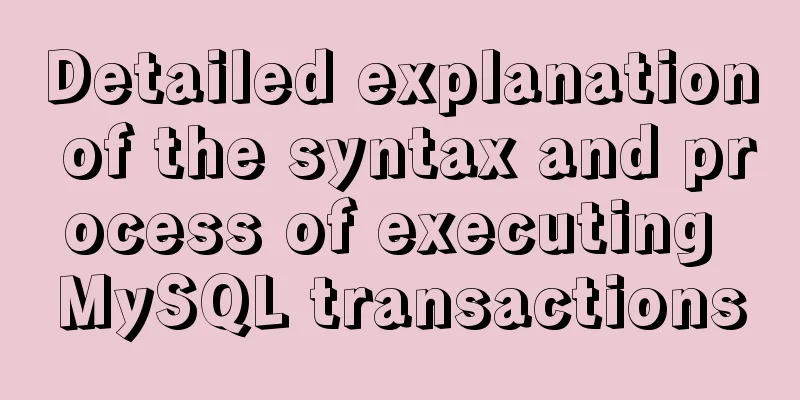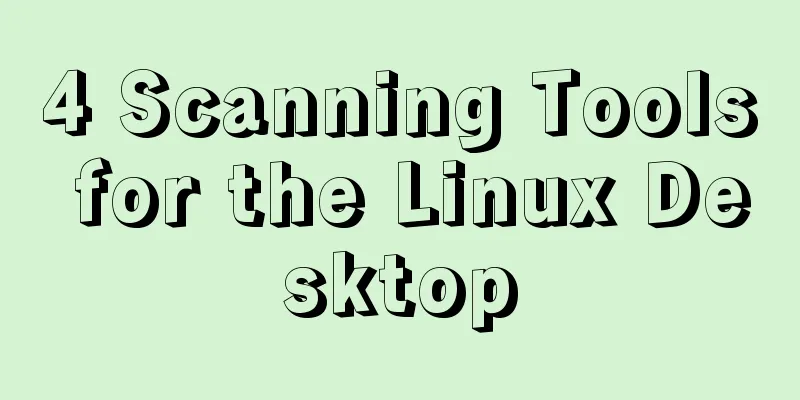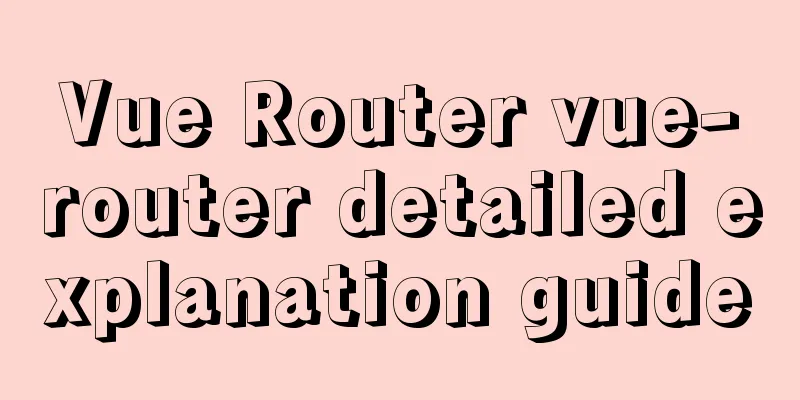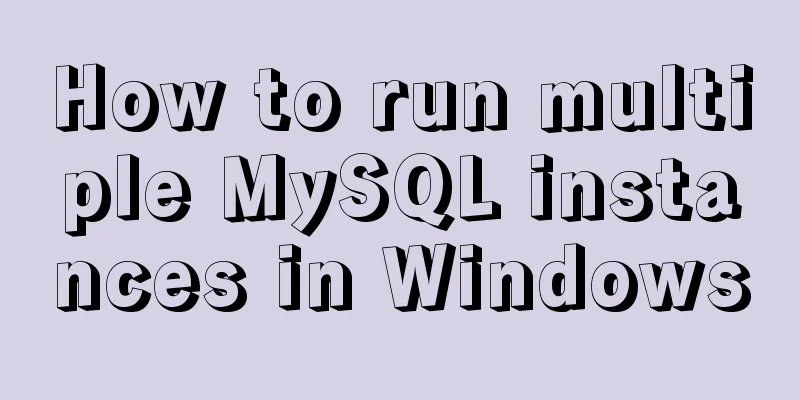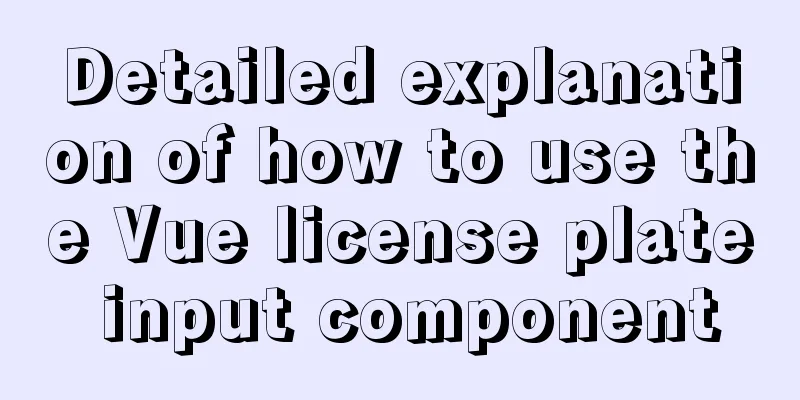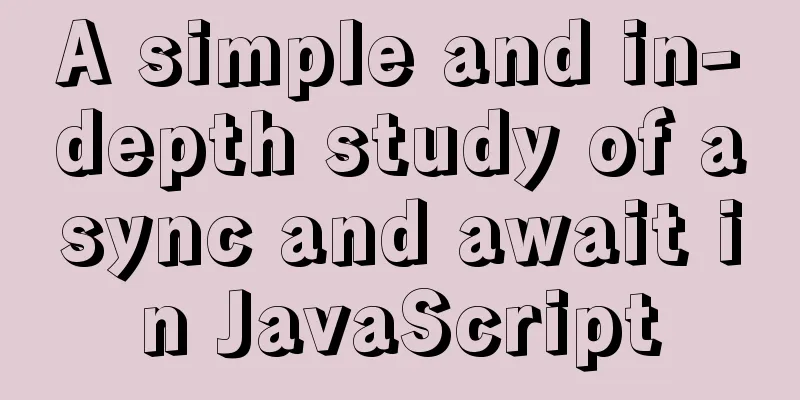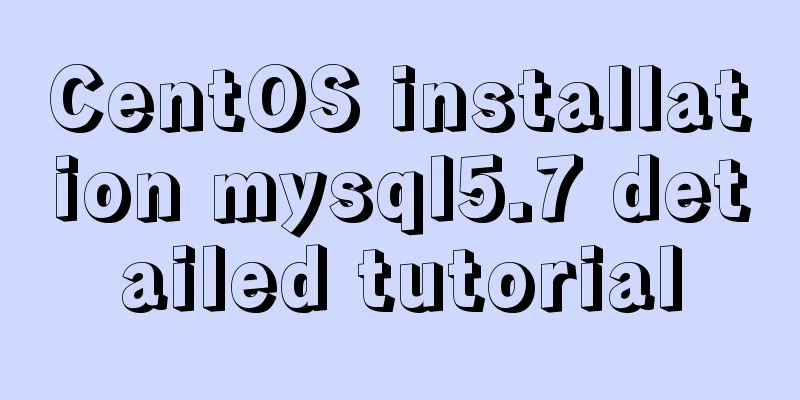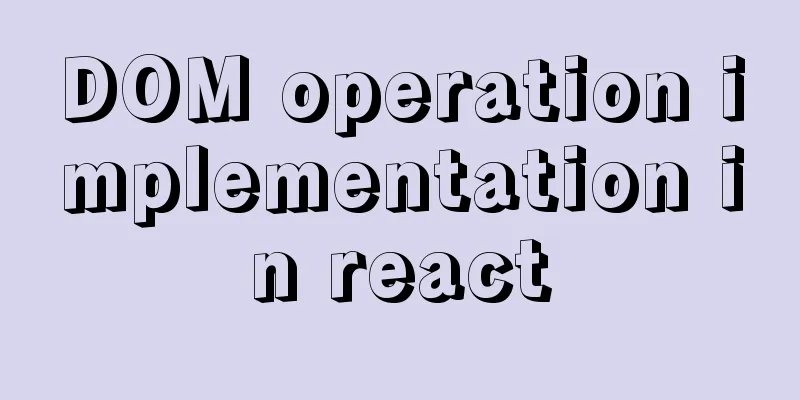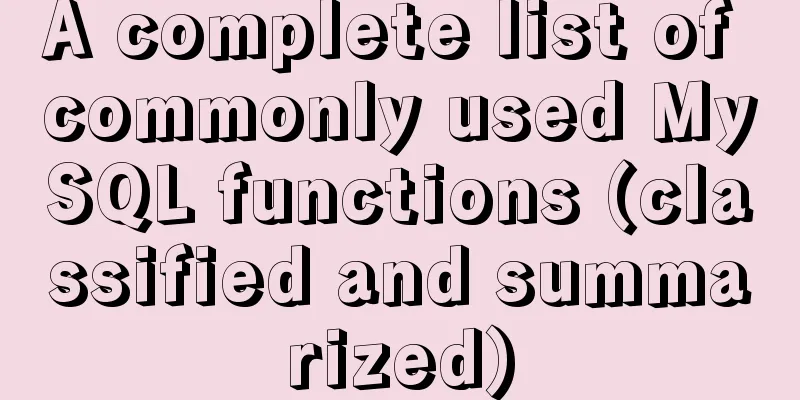Zabbix redis automatic port discovery script returns json format
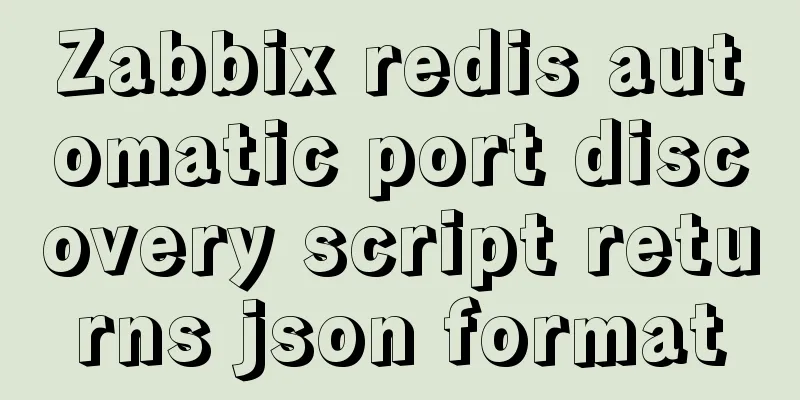
|
When we perform automatic discovery, there is always a script to obtain information such as ports and return them in json format. Taking redis as an example, the following is the script for automatic discovery of redis
redisport=(`ps aux|grep -w redis-server|grep -v "grep" |awk -F':' '{print $NF}'`)
portnum=${#redisport[@]}
count=`hostname | grep "\-SQ" | wc -l`
if [ $count -eq 1 ];then
address=` /usr/sbin/ip address | grep -w "inet" | awk -F " " '{print $2}' | egrep "^10."| awk -F"/" '{print $1}'`
else
address=` /usr/sbin/ip address | grep "192.168" | awk '{print $2}' | awk -F "/" '{print $1}'`
fi
printf "{\n"
printf '\t'"\"data\":["
for ((i=0;i<$portnum;i++))
do
printf '\n\t\t{\n'
printf '\t\t\t'
printf "\"{#REDIS_PORT}\":\"${redisport[$i]}\"",
printf '\n\t\t\t'
printf "\"{#REDIS_ADDRESS}\":\"${address}"\",
printf '\n\t\t\t'
printf "\"{#REDIS_NAME}\":\"Redis ${address}:${redisport[$i]}\""
printf '\n\t\t}'
if [ $i -lt $[$portnum-1] ];then
printf ','
fi
done
printf "\n\t]\n"
printf "}\n"The returned results are as follows
{ "data":[
{
"{#REDIS_PORT}":"6386",
"{#REDIS_ADDRESS}":"192.168.43.66",
"{#REDIS_NAME}":"Redis 192.168.43.66:6386"
},
{
"{#REDIS_PORT}":"6387",
"{#REDIS_ADDRESS}":"192.168.43.66",
"{#REDIS_NAME}":"Redis 192.168.43.66:6387"
},
{
"{#REDIS_PORT}":"6388",
"{#REDIS_ADDRESS}":"192.168.43.66",
"{#REDIS_NAME}":"Redis 192.168.43.66:6388"
},
{
"{#REDIS_PORT}":"6379",
"{#REDIS_ADDRESS}":"192.168.43.66",
"{#REDIS_NAME}":"Redis 192.168.43.66:6379"
},
{
"{#REDIS_PORT}":"6384",
"{#REDIS_ADDRESS}":"192.168.43.66",
"{#REDIS_NAME}":"Redis 192.168.43.66:6384"
},
{
"{#REDIS_PORT}":"6385",
"{#REDIS_ADDRESS}":"192.168.43.66",
"{#REDIS_NAME}":"Redis 192.168.43.66:6385"
}
]
}Summarize The above is the zabbix redis automatic discovery port script return json format introduced by the editor. I hope it will be helpful to everyone. If you have any questions, please leave me a message and the editor will reply to you in time. I would also like to thank everyone for their support of the 123WORDPRESS.COM website! You may also be interested in:
|
<<: Detailed usage of Vue more filter widget
Recommend
How to clean up data in MySQL online database
Table of contents 01 Scenario Analysis 02 Operati...
React Principles Explained
Table of contents 1. setState() Description 1.1 U...
This article summarizes the implementation methods of 6 load balancing technologies (summary)
Load balancing is a commonly used device in serve...
Summary of common operation skills of MySQL database
This article summarizes common operating techniqu...
MySQL Full-text Indexing Guide
Full-text indexing requires special query syntax....
Vue-Router installation process and principle detailed
Table of contents 1. Front-end routing implementa...
More elegant processing of dates in JavaScript based on Day.js
Table of contents Why use day.js Moment.js Day.js...
MySQL 5.6.37 (zip) download installation configuration graphic tutorial
This article shares the download, installation an...
Podman boots up the container automatically and compares it with Docker
Table of contents 1. Introduction to podman 2. Ad...
A thorough understanding of js native syntax prototype, __proto__ and constructor
Table of contents 1 Introduction 2 Prerequisites ...
MySQL MyISAM default storage engine implementation principle
By default, the MyISAM table will generate three ...
Detailed explanation of how Angular handles unexpected exception errors
Written in front No matter how well the code is w...
A brief analysis of how to upgrade PHP 5.4 to 5.6 in CentOS 7
1. Check the PHP version after entering the termi...
A brief analysis of different ways to configure static IP addresses in RHEL8
While working on a Linux server, assigning static...
Explanation of monitoring parameters in performance and sys schema in MySQL 5.7 (recommended)
1. Performance schema: Introduction In MySQL 5.7,...