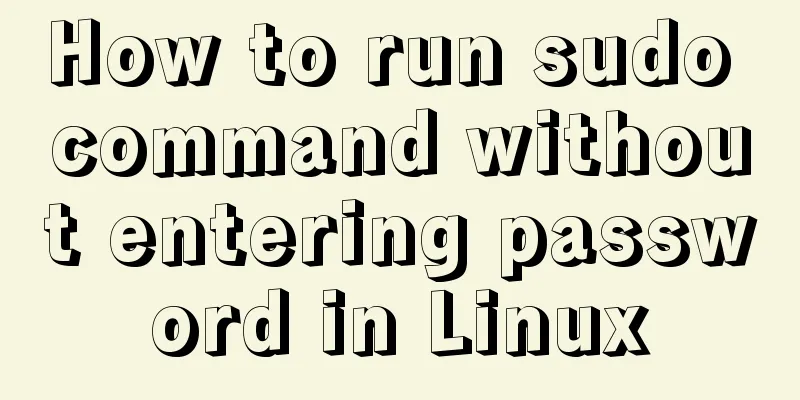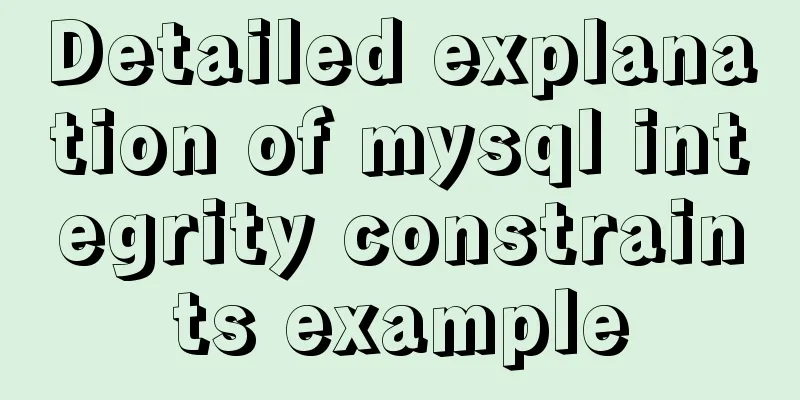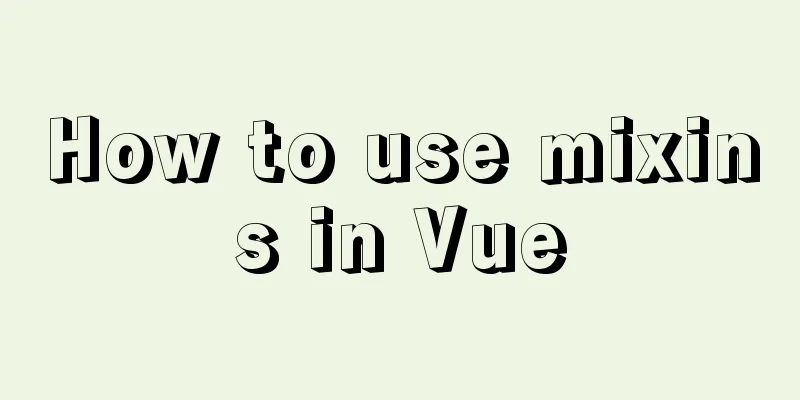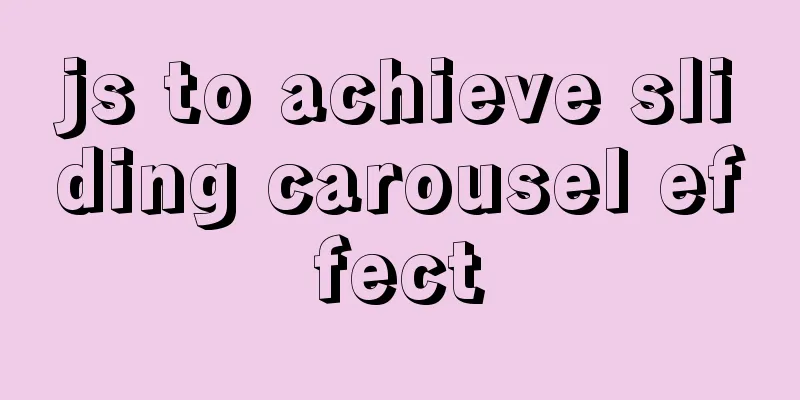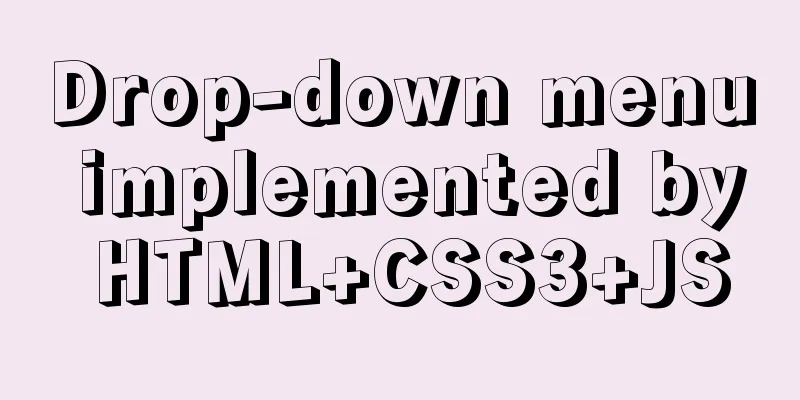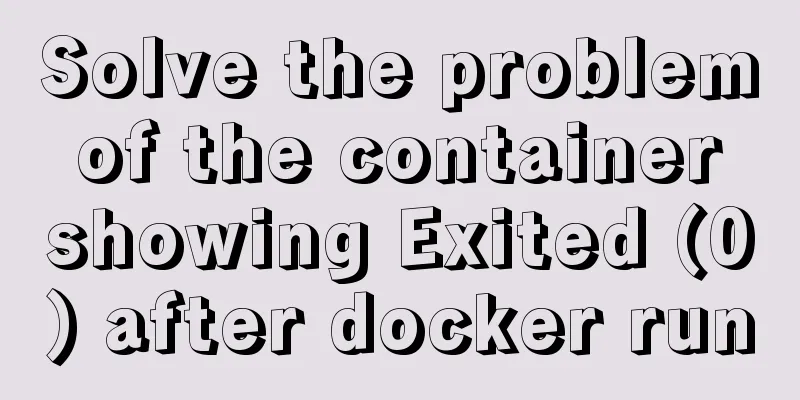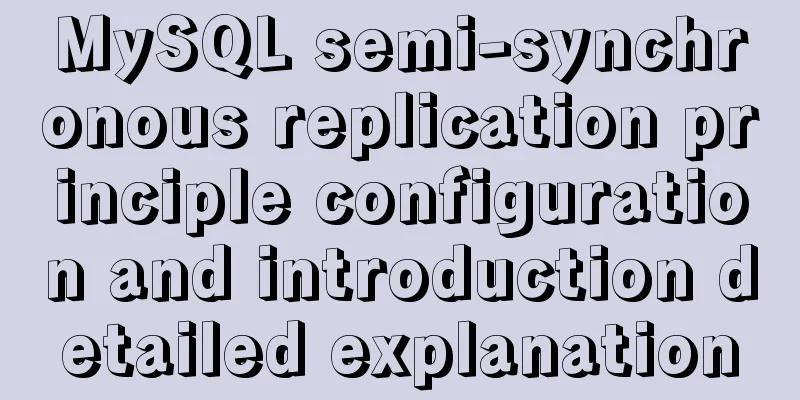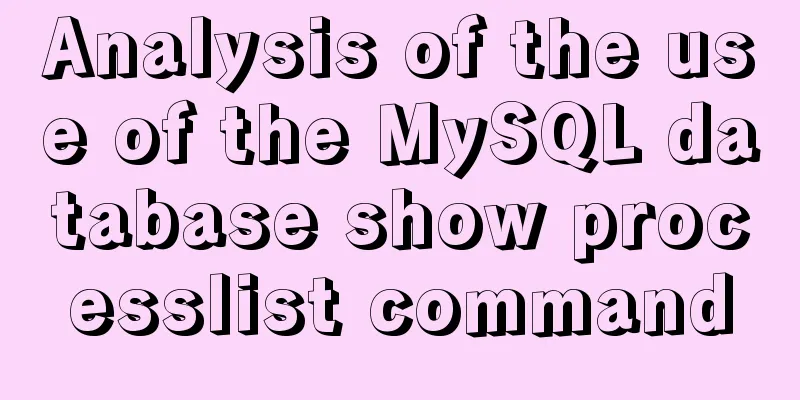Summary of common operation skills of MySQL database
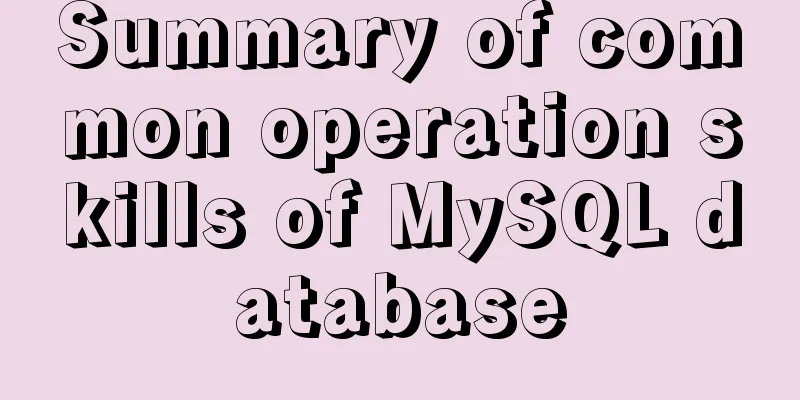
|
This article summarizes common operating techniques for MySQL database. Share with you for your reference, the details are as follows: 1. Query fields with the same name in different tables (table connection query condition artifact) use information_schema; select * from columns where column_name='field name'; 2. Total number of query records SELECT SQL_CALC_FOUND_ROWS * FROM TABLE WHERE 1=1; The total number of data rows can be obtained SET @RowCount=found_rows(); 3. Stored procedure data query paging Predefined variables: /*Error code*/ SET @RetCode='1'; /*Error message*/ SET @RetVal='1'; /*Return the number of rows*/ SET @RowCount='0'; /*page number*/ SET @PageCount='0'; /*Number of displays per page*/ SET @CurrentItem=0; /*Number of displays per page*/ SET @PageSize=arg_page_size; /*page number*/ SET @PageCurrent=arg_page_current; SET @SqlExe='select * from table where 1=1'; Input parameters: arg_page_size int, arg_page_current int IF(@PageCurrent IS NOT NULL && @PageSize IS NOT NULL) THEN SET @CurrentItem = (@PageCurrent-1)*@PageSize; SET @SqlExe=CONCAT(@SqlExe,'LIMIT ', @PageSize,' OFFSET ', @CurrentItem); ELSE SET @SqlExe=CONCAT(@SqlExe,' '); END IF; prepare stmt from @SqlExe; execute stmt; deallocate prepare stmt; IF(@RowCount IS NOT NULL && @RowCount != 0) THEN IF(@PageSize is null)then SET @PageSize = @RowCount; END IF; SET @PageCount = ceiling(@RowCount/@PageSize); ELSE SET @RowCount = 0; SET @PageCount = 1; END IF; 4. String related operations 1. Intercept the string from the left left(str, length) Description: left (truncated field, truncated length) example: select left(content,200)as abstract from my_content_t 2. Intercept the string from the right right(str, length) Description: right (truncated field, truncated length) example: select right(content,200)as abstract from my_content_t 3. Intercept string substring(str, pos) substring(str, pos, length) illustrate: substring (the intercepted field, from which position the interception starts) substring (the intercepted field, the number from which to start intercepting, and the interception length) example: select substring(content,5)as abstract from my_content_t select substring(content,5,200)as abstract from my_content_t (Note: If the number of digits is a negative number such as -5, it is the length from the last digit to the end of the string or the truncated length) 4. Intercept string by keyword substring_index(str,delim,count) Description: substring_index (the intercepted field, keyword, the number of times the keyword appears) example:
select substring_index("blog.csdn.net",".",2)as abstract from my_content_t
result: blog.csdn (Note: If the number of times a keyword appears is a negative number such as -2, it will count backwards to the end of the string) Function introduction: SUBSTRING(str,pos) , SUBSTRING(str FROM pos) SUBSTRING(str,pos,len) , SUBSTRING(str FROM pos FOR len) The format without a len argument returns a substring from string str, starting at position pos. The format with a len argument returns a substring of length len characters from the string str, starting at position pos. The format of using FROM is standard SQL syntax. It is also possible to use a negative value for pos. If this is the case, the substring position starts at the pos character at the end of the string, not at the beginning of the string. A negative value can be used for pos in functions of the following format. MySQL string case conversion There are two pairs of deMySQL string case conversion functions:
mysql>select lower('DDD');
Result: ddd
mysql> select upper('ddd');
Result: DDD
mysql> select lcase('DDD');
Result: ddd
mysql> select ucase('ddd');
Result: DDD
Normally, I choose 5. Time acquisition related operations declare _LastWeekStartTime date; -- start time of last week declare _LastWeekEndTime date; -- end time of last week -- Because the system uses Sunday as the first day of the week, you need to subtract 1 set @A = date_add(curdate(), interval -1 day); -- Calculate the date of Monday this week set @B = subdate( @A,date_format(@A,'%w')-1); -- Because the system uses Sunday as the first day of the week, we need to subtract 2 to get the last day of the previous week (Saturday of the previous week) set @C = date_add(@B, interval -2 day); set _LastWeekStartTime = ( subdate( @C,date_format( @C,'%w')-1)); set _LastWeekEndTime = ( date_add(subdate( @C,date_format( @C,'%w')-1), interval 6 day)); -- Get the current date. 1 is Sunday, 2 is Monday, and so on. SET @nowdate=(select DAYOFWEEK(NOW())); SET @NowD=case @nowdate when 1 then 'Sunday' when 2 then 'Monday' when 3 then 'Tuesday' when 4 then 'Wednesday' when 5 then 'Thursday' when 6 then 'Friday' when 7 then 'Saturday' end; -- Sunday time needs to be recalculated if (DATE_FORMAT(CURDATE(),'%w')=0) then SET @curmon=(SELECT SUBDATE(CURDATE(),DATE_FORMAT(CURDATE(),'%w')+6)); SET @cursun=(SELECT SUBDATE(CURDATE(),DATE_FORMAT(CURDATE(),'%w'))); else -- Start time (Monday) SET @curmon=(SELECT SUBDATE(CURDATE(),DATE_FORMAT(CURDATE(),'%w')-1)); -- End time (Sunday) SET @cursun=(SELECT SUBDATE(CURDATE(),DATE_FORMAT(CURDATE(),'%w')-7)); 6. Sorting skills
CREATE TABLE test (
id INT PRIMARY KEY not null auto_increment,
val nvarchar (50) NOT NULL
);
INSERT INTO test(val) VALUES ('0');
INSERT INTO test(val) VALUES ('1');
INSERT INTO test(val) VALUES ('2');
INSERT INTO test(val) VALUES ('3');
SELECT * from test;
-- Customize the order based on the priority of id 2 0 1 3 SELECT * FROM test ORDER BY instr('2013',id);
-- Principle example SET @ORDBYD='2013';
SELECT '2',instr(@ORDBYD,'2') as `INDEX`
union
SELECT '0',instr(@ORDBYD,'0') as `INDEX`
union
SELECT '1',instr(@ORDBYD,'1') as `INDEX`
union
SELECT '3',instr(@ORDBYD,'3') as `INDEX`;
instr function (from Baidu Encyclopedia instr function syntax) instr( string1, string2, start_position, nth_appearance ) string1 : The source string to search in. Notice: The position index starts at 1. If String2 is not found in String1, the instr function returns 0. Example:
SELECT instr('syranmo','s') FROM dual; -- returns 1
SELECT instr('syranmo','ra') FROM dual; -- returns 3
SELECT instr('syran mo','at',1,2) FROM dual; -- returns 0
Readers who are interested in more MySQL-related content can check out the following topics on this site: "MySQL query skills", "MySQL transaction operation skills", "MySQL stored procedure skills", "MySQL database lock related skills summary" and "MySQL common function summary" I hope this article will be helpful to everyone's MySQL database design. You may also be interested in:
|
<<: How to install Docker on Windows Server 2016
>>: Detailed explanation of TS numeric separators and stricter class attribute checks
Recommend
Detailed explanation of the alternative implementation code of CSS vertical centering (unconventional)
Preface As we all know, "How to vertically c...
Docker binding fixed IP/cross-host container mutual access operation
Preface Previously, static IPs assigned using pip...
Mysql5.7.14 installation and configuration method operation graphic tutorial (password problem solution)
This article mainly involves solutions to problem...
Summary of web designers' experience and skills in learning web design
As the company's influence grows and its prod...
Complete steps to install MySQL 5.5 on CentOS
Table of contents 1. Preparation before installat...
How to create Apache image using Dockerfile
Table of contents 1. Docker Image 2. Create an in...
How to use positioning to center elements (web page layout tips)
How to center an element in the browser window He...
Detailed explanation of nginx shared memory mechanism
Nginx's shared memory is one of the main reas...
Example of using mycat to implement MySQL database read-write separation
What is MyCAT A completely open source large data...
Fabric.js implements DIY postcard function
This article shares the specific code of fabricjs...
Implementation of CSS linear gradient concave rectangle transition effect
This article discusses the difficulties and ideas...
Axios project with 77.9K GitHub repository: What are the things worth learning?
Table of contents Preface 1. Introduction to Axio...
Detailed tutorial for installing MySQL on Linux
MySQL downloads for all platforms are available a...
A Different Kind of "Cancel" Button
The “Cancel” button is not part of the necessary ...
Docker image import, export, backup and migration operations
Export: docker save -o centos.tar centos:latest #...