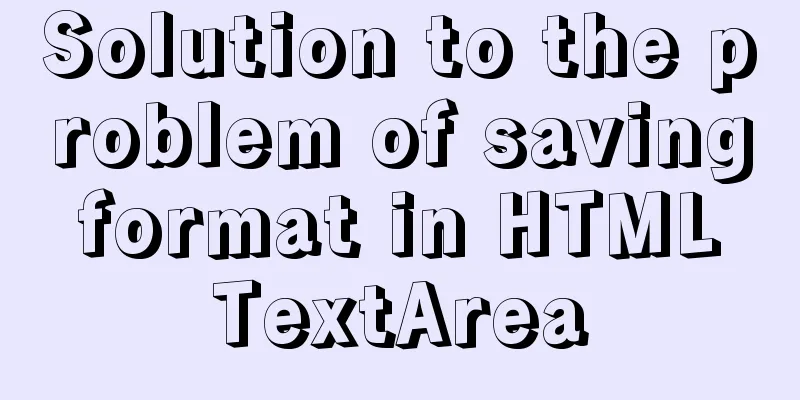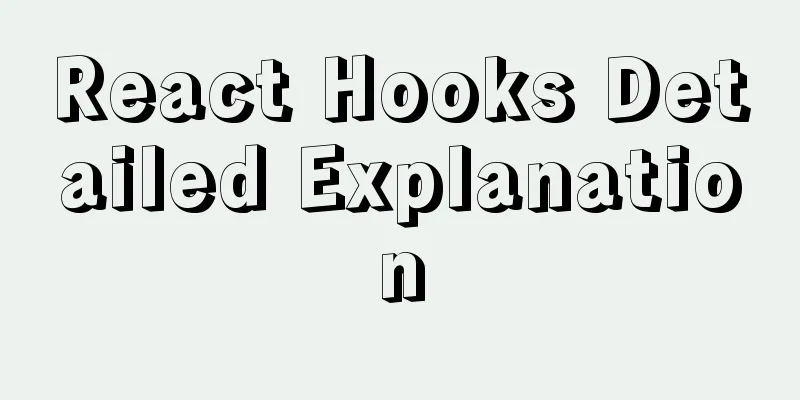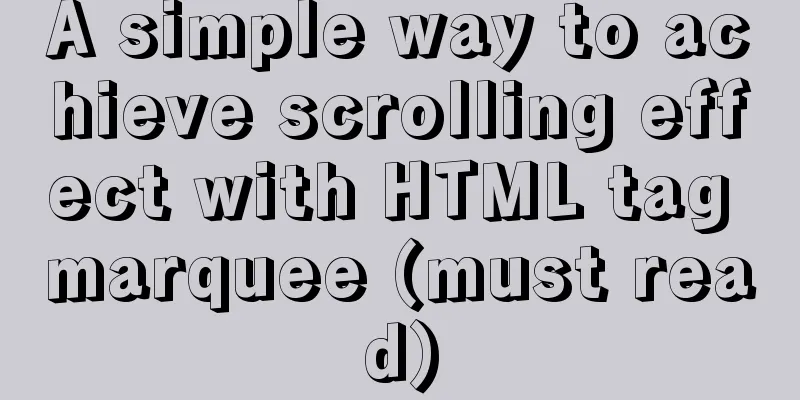Implementation of CSS linear gradient concave rectangle transition effect
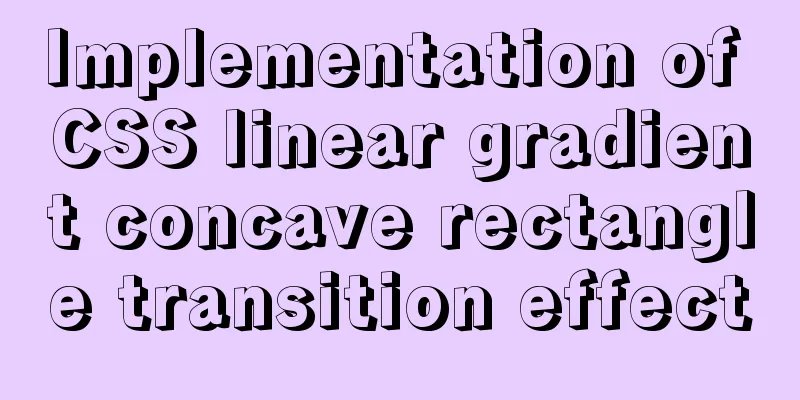
|
This article discusses the difficulties and ideas of the linear gradient concave rectangle transition effect. It mainly introduces the implementation of concave rectangle, adding linear gradient to concave rectangle, and the transition of linear gradient background color. If you have a better implementation solution, please feel free to discuss with me in the comment section. Above
Implementing a concave rectangle
The inspiration for implementing this style comes from an article on the Internet that uses CSS to achieve concave corners. It describes how to achieve the concave corner effect of Chrome tabs, which is roughly as follows:
Use
You can debug it in the radial gradient demo on MDN:
background: radial-gradient(300px 300px at 112px 0, #eee 75%, #333 75%); Small details
Concave rectangle with linear gradient
In the previous section, we have implemented a concave rectangle. So how do we set a linear gradient for the concave rectangle? The background is already in use. You cannot set both radial and linear gradients. You can use
The MDN example uses a five-pointed star svg to cut out a green five-pointed star on a green background. To achieve a gradient concave rectangle, you can use a concave rectangle shape to cut out a linear gradient background. Use
.xxx {
background: linear-gradient(115deg, #ff66ff, #4db8ff);
mask-image: radial-gradient(300px 300px at 112px 0, rgba(255, 255, 255, 0) 75%, #333 75%);
}Effect:
Small details Mask-image is more compatible than radial gradient on mobile devices, and is supported by Android 4.4.4. Gradient background color transition
Background-image itself does not support transition animation, but it can be achieved through some fancy operations. Teacher Zhang Xinxu’s article explains it in great detail: https://www.zhangxinxu.com/wordpress/2020/08/background-image-animation/ https://www.zhangxinxu.com/wordpress/2018/03/background-gradient-transtion/ Background-image does not support transition animation, but opacity does. Add another pseudo-element on the previous linear gradient concave rectangle, set the background color of the pseudo-element to another linear gradient color, and then control the opacity of the pseudo-element to achieve a linear gradient transition effect. This concludes this article about the implementation of CSS linear gradient concave rectangle transition effect. For more relevant CSS linear gradient concave rectangle transition content, please search 123WORDPRESS.COM’s previous articles or continue to browse the following related articles. I hope everyone will support 123WORDPRESS.COM in the future! |
<<: mysql data insert, update and delete details
>>: Example of fork and mutex lock process in Linux multithreading
Recommend
Vue2.x configures routing navigation guards to implement user login and exit
Table of contents Preface 1. Configure routing na...
How to allow remote connection in MySql
How to allow remote connection in MySql To achiev...
Solution for creating multiple databases when Docker starts PostgreSQL
1 Introduction In the article "Start Postgre...
Docker uses dockerfile to start node.js application
Writing a Dockerfile Taking the directory automat...
Display special symbols in HTML (with special character correspondence table)
Problem Reproduction When using HTML for editing,...
MySQL practical window function SQL analysis class students' test scores and living expenses
Table of contents 1. Background 2. Table creation...
Use of docker system command set
Table of contents docker system df docker system ...
How to install elasticsearch and kibana in docker
Elasticsearch is very popular now, and many compa...
MySQL database operations and data types
Table of contents 1. Database Operation 1.1 Displ...
JavaScript implements the drag slider puzzle verification function (html5, canvas)
introduction: Slider drag verification is now use...
Exploration and correction of the weird behavior of parseInt() in js
Background: I wonder if you have noticed that if ...
JavaScript setTimeout and setTimeinterval use cases explained
Both methods can be used to execute a piece of ja...
How to center the entire page content so that the height can adapt to the content and automatically expand
How to center the entire page content and how to m...
CocosCreator Universal Framework Design Network
Table of contents Preface Using websocket Constru...
Html comments Symbols for marking text comments in Html
HTML comments, we often need to make some HTML co...









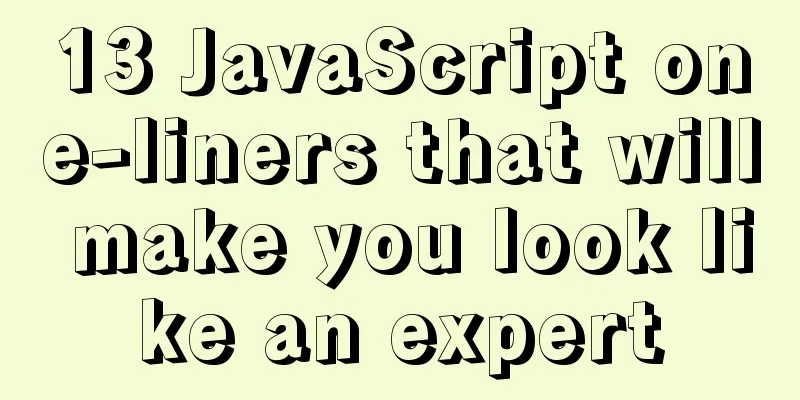
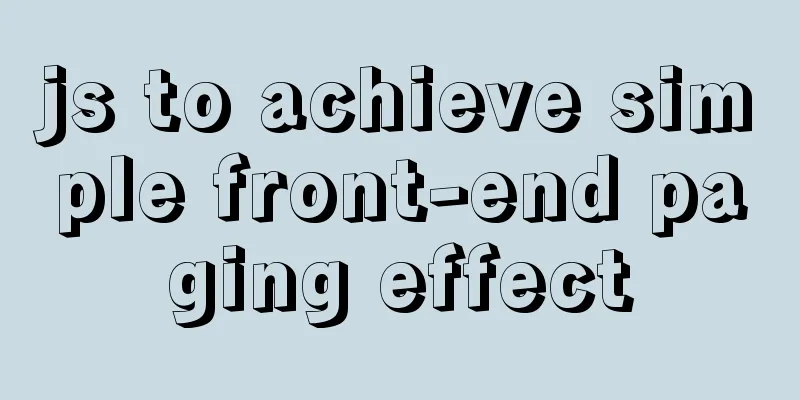
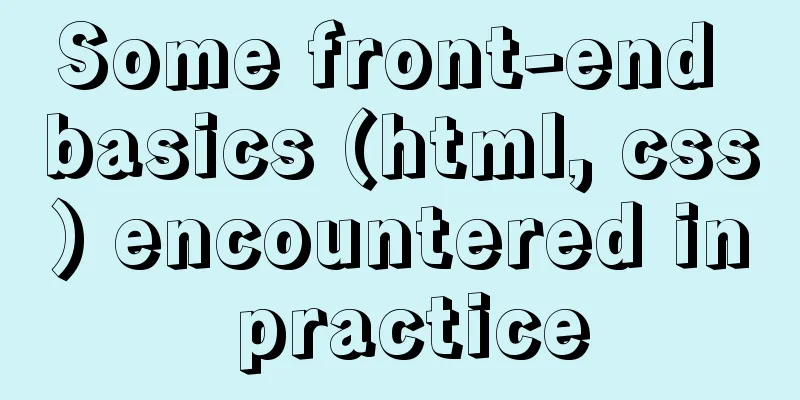
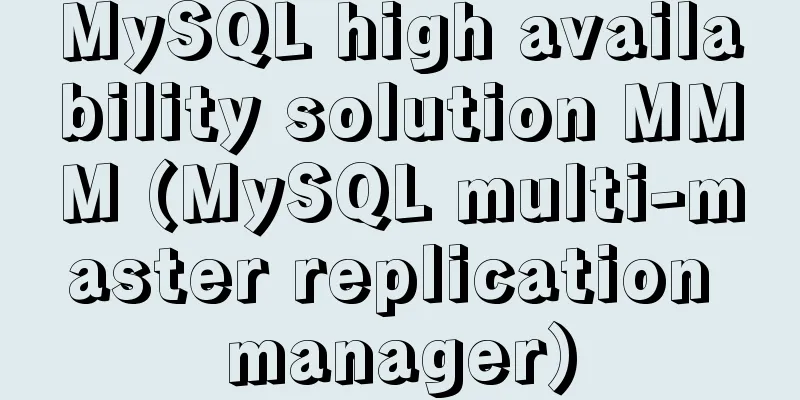
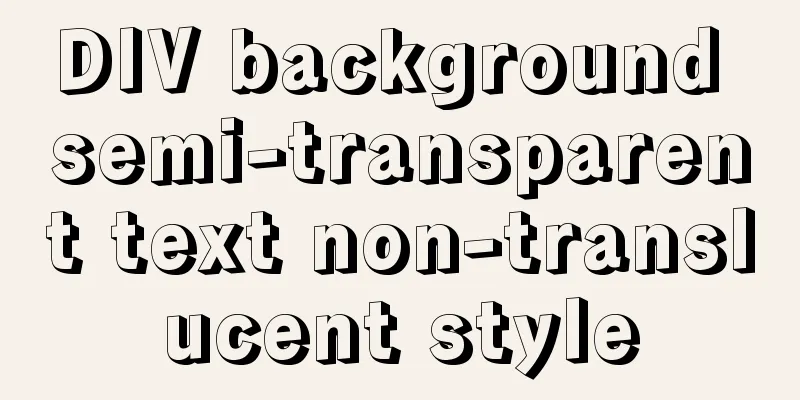
![MySql inserts data successfully but reports [Err] 1055 error solution](/upload/images/67caec7253a52.webp)