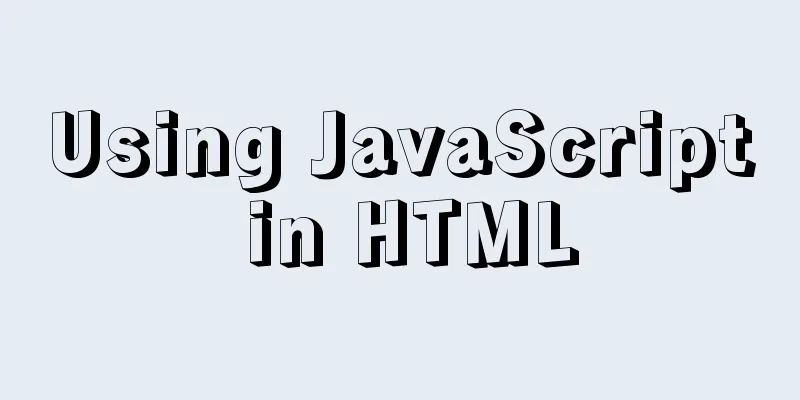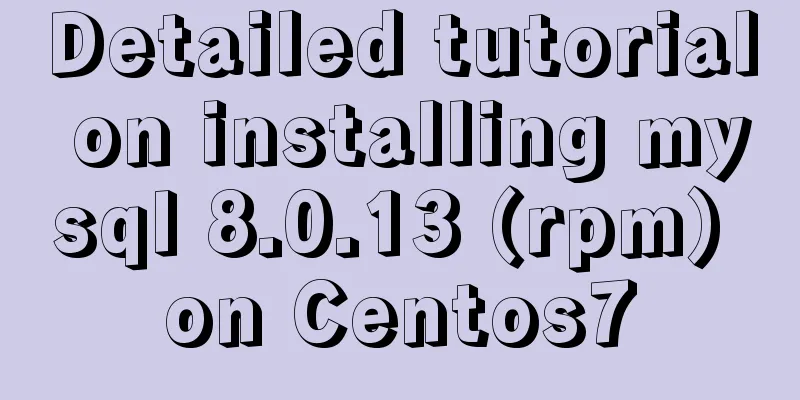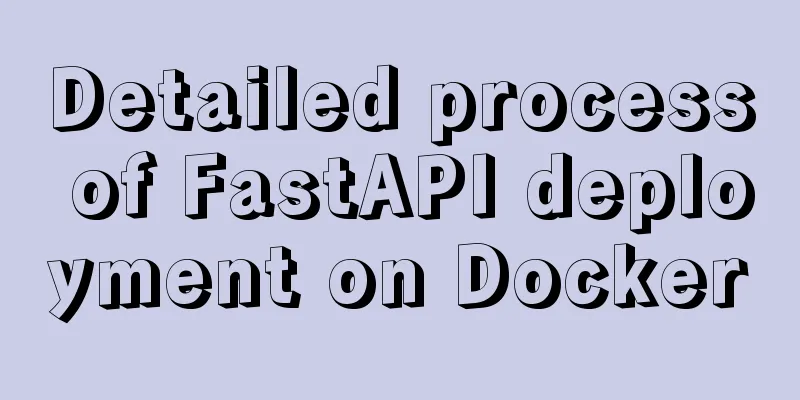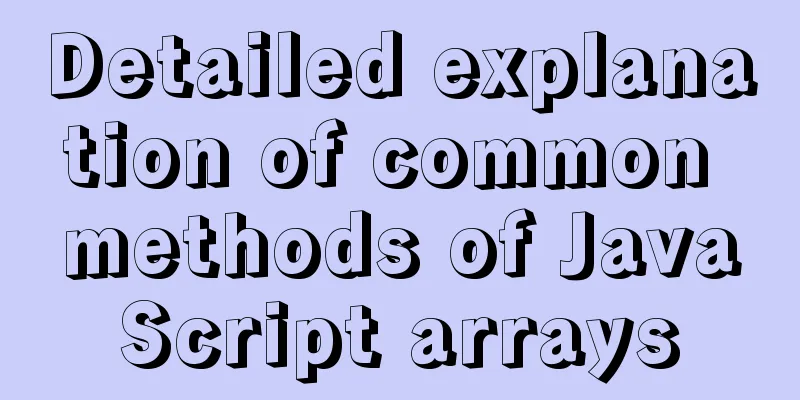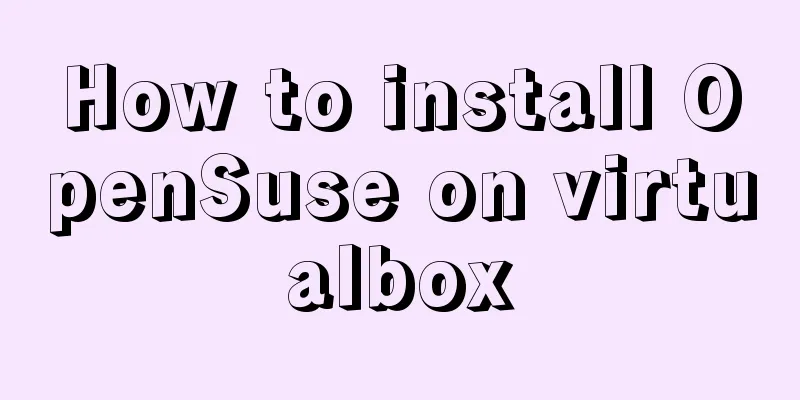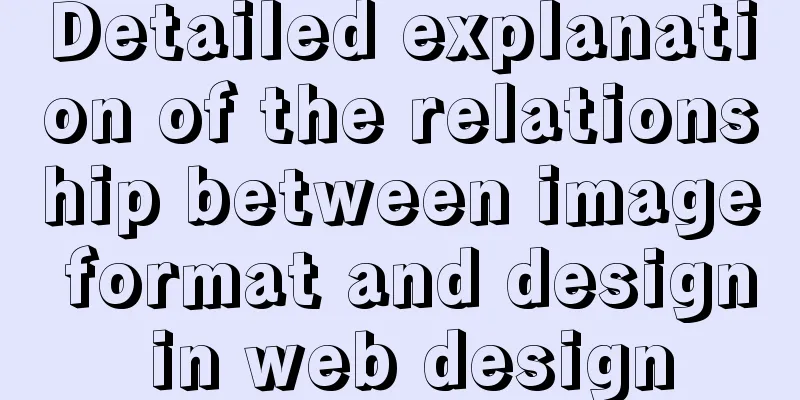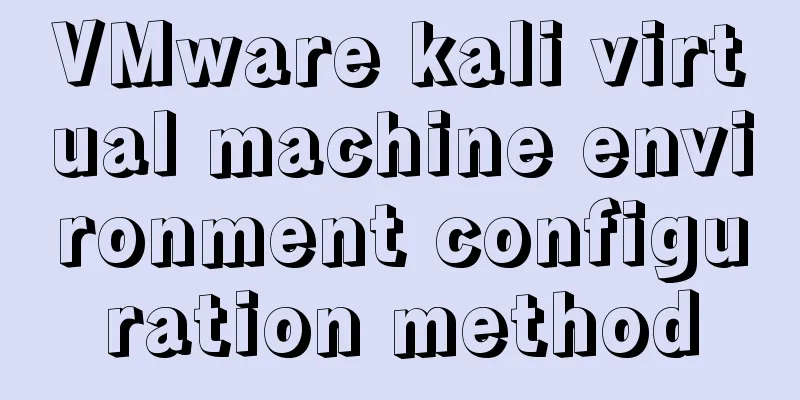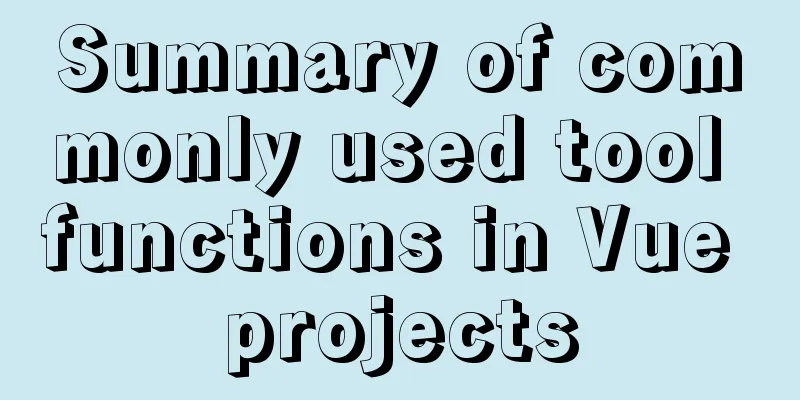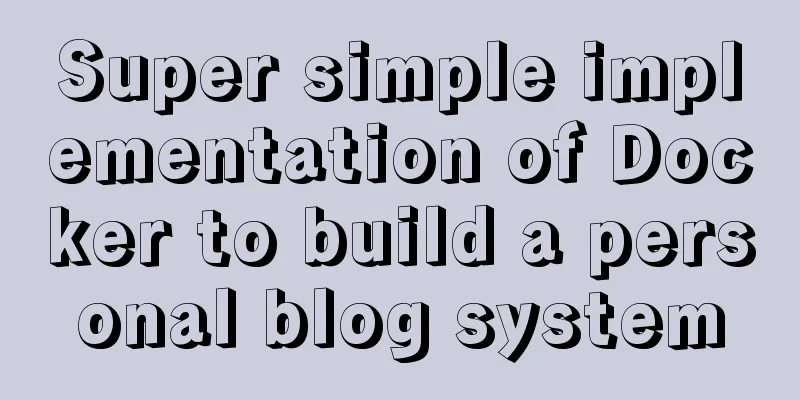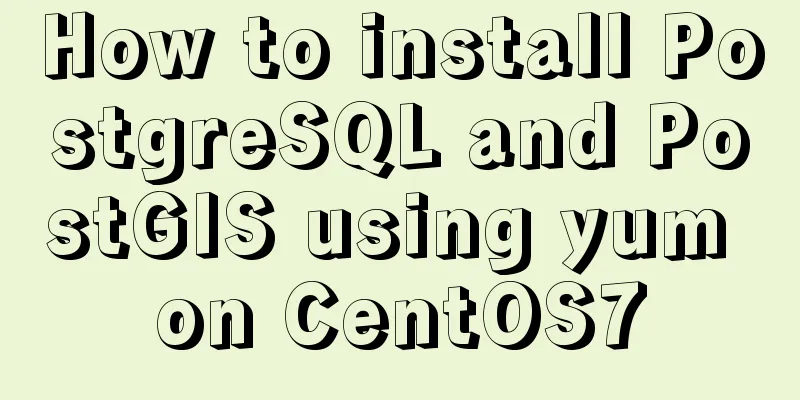Docker uses dockerfile to start node.js application
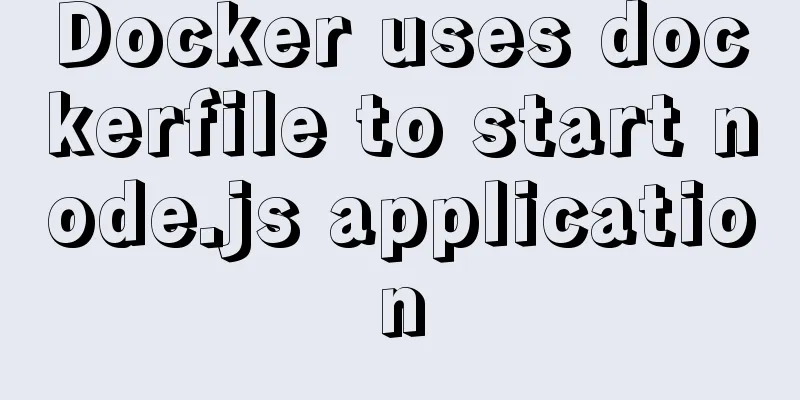
|
Writing a Dockerfile Taking the directory automatically created by ├── /bin │ └── www ├── /node_modules ├── /public ├── /routes ├── /views ├── package-lock.json ├── package.json ├── ecosystem.config.js ├── app.js └── Dockerfile Create a new FROM node:10.15 MAINTAINER [email protected] COPY ./app/ WORKDIR /app RUN npm install pm2 -g EXPOSE 8003 CMD ["pm2-runtime", "ecosystem.config.js"]
Build the image Execute in the project directory docker build -t express-app:v1 . If the build is successful, check the mirror list docker images The image
Running the container docker run -d -p 8003:3000 --name="express-app" express-app:v1
implement docker ps The normal display is as follows
Add the Entering the container If you want to enter the container to operate, execute the following command docker exec -it express-app bash
Similar to Close Operation Stop the container docker stop express-app Deleting a container docker rm express-app If the container is still running when you delete it, you need to add the Deleting an image docker rmi express-app:v1 The above is the full content of this article. I hope it will be helpful for everyone’s study. I also hope that everyone will support 123WORDPRESS.COM. You may also be interested in:
|
<<: Detailed tutorial on MySql installation and uninstallation
>>: Tips for writing concise React components
Recommend
Use overflow: hidden to disable page scrollbars
Copy code The code is as follows: html { overflow...
Comprehensive analysis of MySql master-slave replication mechanism
Table of contents Master-slave replication mechan...
How to use nodejs to write a data table entity class generation tool for C#
Although Microsoft provides T4 templates, I find ...
How to install redis in Docke
1. Search for redis image docker search redis 2. ...
MySQL randomly extracts a certain number of records
In the past, I used to directly order by rand() t...
Mount the disk in a directory under Ubuntu 18.04
Introduction This article records how to mount a ...
Element with selection table to change the check box in the header into text implementation code
Method 1: Use table attributes: header-cell-class...
Summary of MySql index, lock, and transaction knowledge points
This article summarizes the knowledge points of M...
Complete code of Vue + iView to realize Excel upload function
1. HTML part <Col span="2">Upload...
Detailed explanation of the data responsiveness principle of Vue
This article is mainly for those who do not under...
How to eliminate the extra blank space at the bottom of the created web page when browsing
When using Dreamweaver or FrontPage to create HTM...
Tips for organizing strings in Linux
In Linux operations, we often replace and count s...
Vue implements zoom in, zoom out and drag function
This article example shares the specific code of ...
Baota Linux panel command list
Table of contents Install Pagoda Management Pagod...
How to use cursor triggers in MySQL
cursor The set of rows returned by the select que...