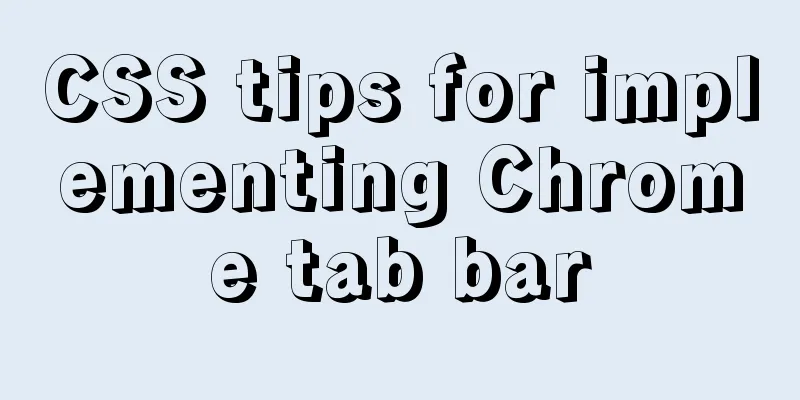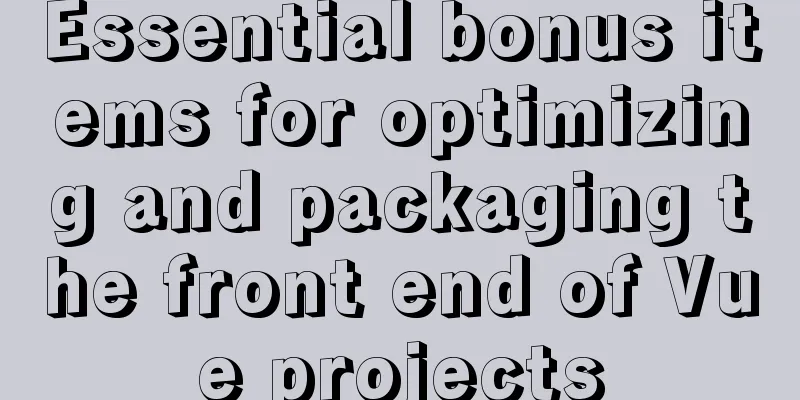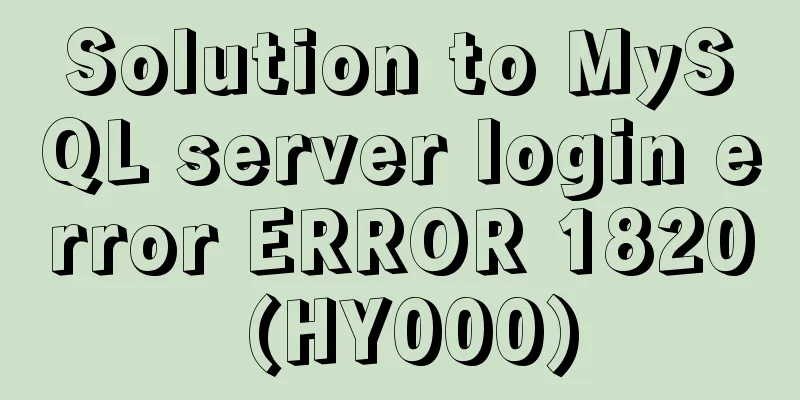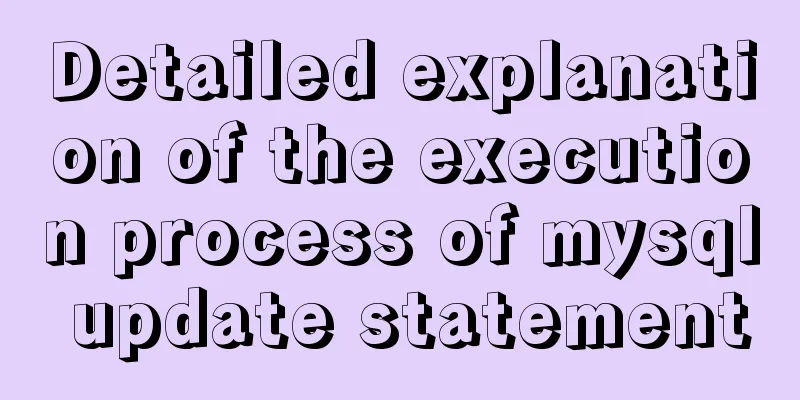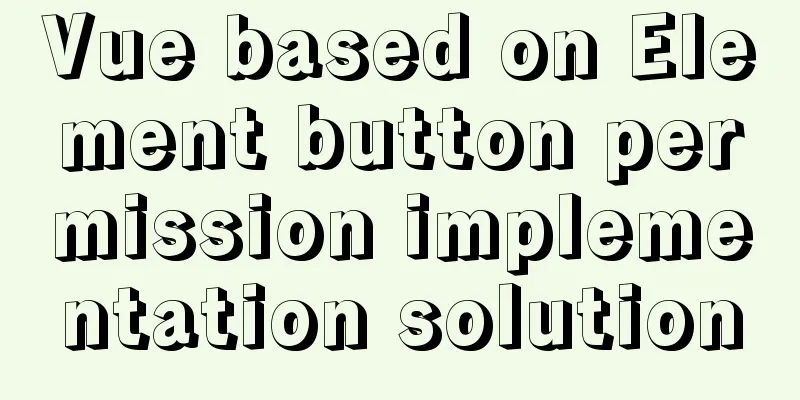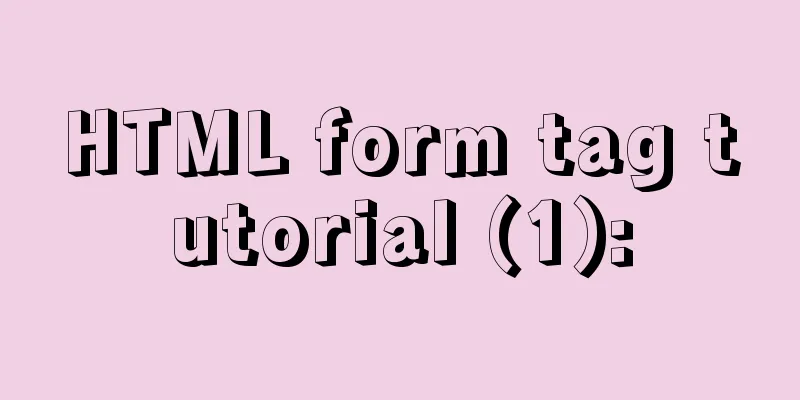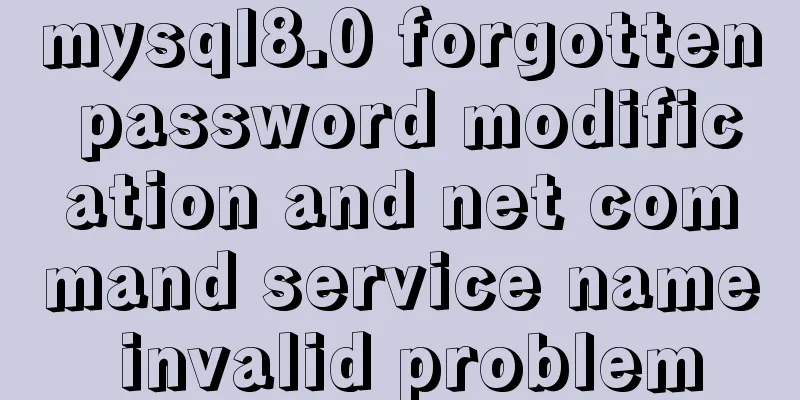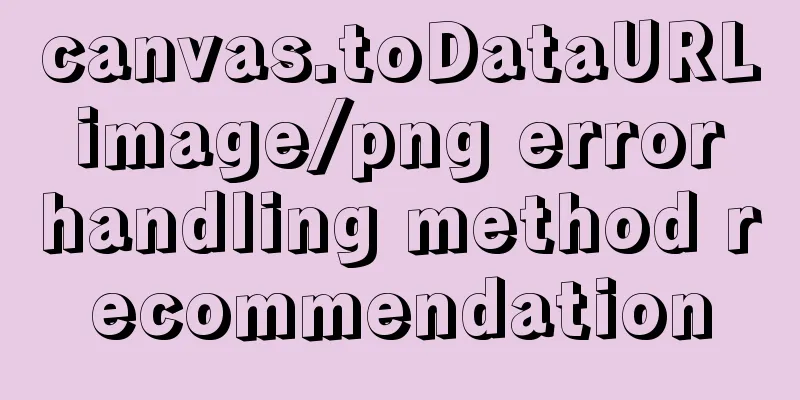Complete code of Vue + iView to realize Excel upload function
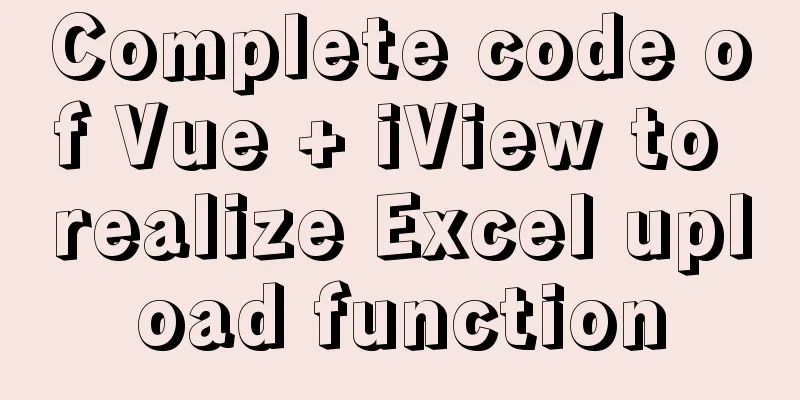
|
1. HTML part
<Col span="2">Upload file:</Col>
<Col span="22" class="uploadExcelBox">
<Upload ref="uploadExcel" :loading="uploadLoading" :action="uploadFileUrl" accept="xlsx,xls" :format="uploadFormat" :before-upload="beforeImgFile" :on-success="successImgFile" :on-error="errorImgFile" :show-upload-list="true">
<Button type="success">Upload attachment</Button>
</Upload>
<div v-if="uploadingFile !== null">File to be uploaded:
<span class="blueFont">{{ fileName }}</span>
<Button @click="uploadFun(index)" :loading="loadingStatus" class="manualUploadBtn">{{ loadingStatus ? 'Uploading...' : 'Click to start uploading' }}</Button>
</div>
</Col>2. JS part
<script>
// import excel from '@/libs/excel'
import service from '@/libs/request' //Used to get the current domain name import reportFormApi from '@/api/reportForm'
export default {
data() {
return {
uploadLoading:false, //Upload control loading status uploadFileUrl: "",
uploadFormat:['xlsx','xls'],
uploadingFile:null, //File to be uploaded loadingStatus:false, //Status of upload component fileName:"", //Name of the file to be uploaded}
},
mounted() {
this.uploadFileUrl = service.apiUrl + "/qingximaster/winInfo/execlAdd"; //Interface path for uploading Excel, provided by backend personnel.
},
methods: {
// Before uploading the image beforeImgFile(file) {
// console.log(file);
const fileExt = file.name.split('.').pop().toLocaleLowerCase()
if (fileExt === 'xlsx' || fileExt === 'xls') {
var formdata = new FormData();
formdata.append("file",file);
this.fileName = formdata.get('file').name; //Through the formdata.get('file') method, you can get the information in the file, such as the Excel file name.
this.uploadingFile = formdata; //Note: This will be passed as a parameter to the interface to upload. The file passed to the interface does not need formdata.get('file'), just pass the file directly.
} else {
this.$Notice.warning({
title: 'File type error',
desc: 'File:' + file.name + 'Not an EXCEL file, please select an EXCEL file with the suffix .xlsx or .xls. '
})
}
return false
},
// Upload successfully successImgFile(response, file, fileList) {
this.$Notice.success({
title: 'Tips',
desc: 'Upload successful! '
})
},
// Upload failed errorImgFile(error, file, fileList) {
this.$Notice.success({
title: 'Tips',
desc: 'Upload failed! '
})
console.log(error);
},
uploadFun(index){//Call interface to upload Excel
this.loadingStatus = true;
reportFormApi.uploadExcel({
url: this.uploadFileUrl,
file: this.uploadingFile
}).then(res =>{
this.uploadingFile = null;
this.fileName = "";
if(res.code==0){
this.infoList[index].content = JSON.stringify(res.data);
// console.log(this.infoList[index].content);
this.$Message.success("Upload successful!");
}else{
this.$Message.error(res.message);
}
}).finally(()=>{
this.loadingStatus = false;
this.uploadLoading = false;
})
},
}
}3. The page effect is as follows (1) The default appearance of the page
(2) Select the Excel file to be uploaded
(3) After clicking “Start Uploading”
The above is the details of Vue + iView to realize Excel upload. For more information about vue iview excel upload, please pay attention to other related articles on 123WORDPRESS.COM! You may also be interested in:
|
<<: Mysql master/slave database synchronization configuration and common errors
>>: How to prevent computer slowdown when WIN10 has multiple databases installed
Recommend
Simple steps to implement H5 WeChat public account authorization
Preface Yesterday, there was a project that requi...
Examples of new selectors in CSS3
Structural (position) pseudo-class selector (CSS3...
Implementation of MySQL scheduled database backup (full database backup)
Table of contents 1. MySQL data backup 1.1, mysql...
Mysql command line mode access operation mysql database operation
Usage Environment In cmd mode, enter mysql --vers...
Use of TypeScript Generics
Table of contents 1. Easy to use 2. Using generic...
JS cross-domain solution react configuration reverse proxy
Cross-domain solutions jsonp (simulate get) CORS ...
Implementation code for partial refresh of HTML page
Event response refresh: refresh only when request...
Detailed explanation of the properties and functions of Vuex
Table of contents What is Vuex? Five properties o...
Vue component encapsulates sample code for uploading pictures and videos
First download the dependencies: cnpm i -S vue-uu...
Detailed explanation of HTML page header code example
Knowledge point 1: Set the base URL of the web pa...
Instructions for using the meta viewport tag (mobile browsing zoom control)
When OP opens a web page with the current firmwar...
Example of how to configure cross-domain failure repair in nginx
Nginx cross-domain configuration does not take ef...
jQuery realizes the full function of shopping cart
This article shares the specific code of jQuery t...
Mini Program to Implement Calculator Function
This article example shares the specific code of ...
Difference between HTML4 and HTML5: How to add focus implementation code to an input
html4: Copy code The code is as follows: <form...