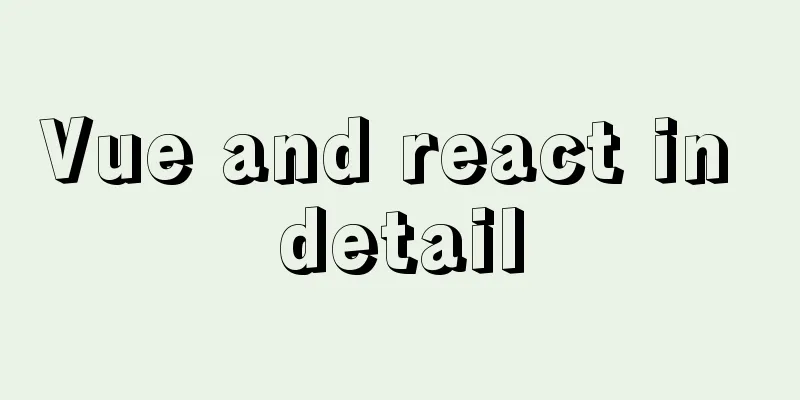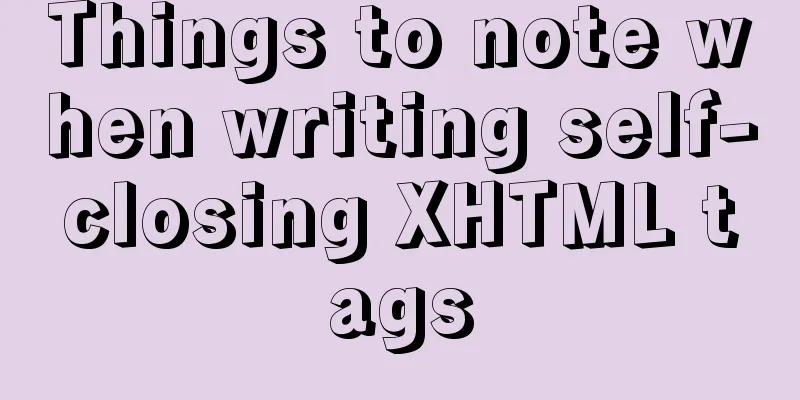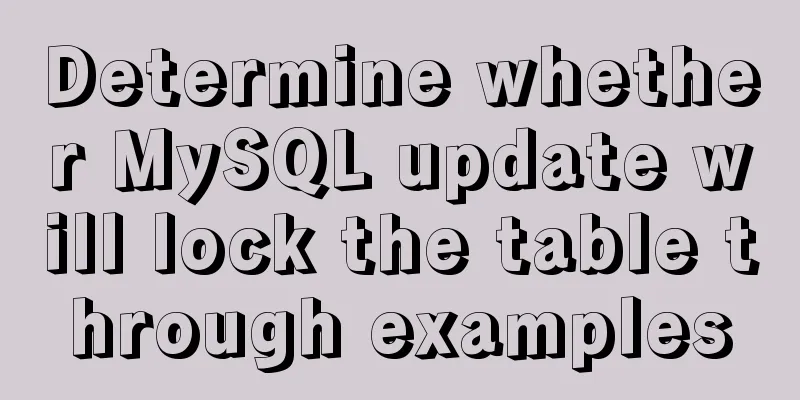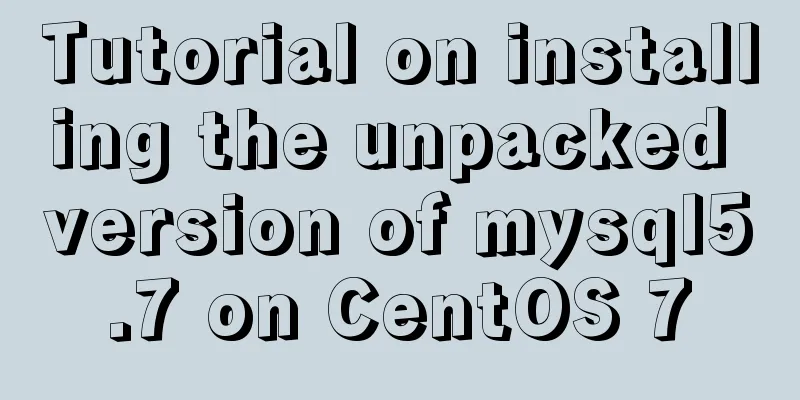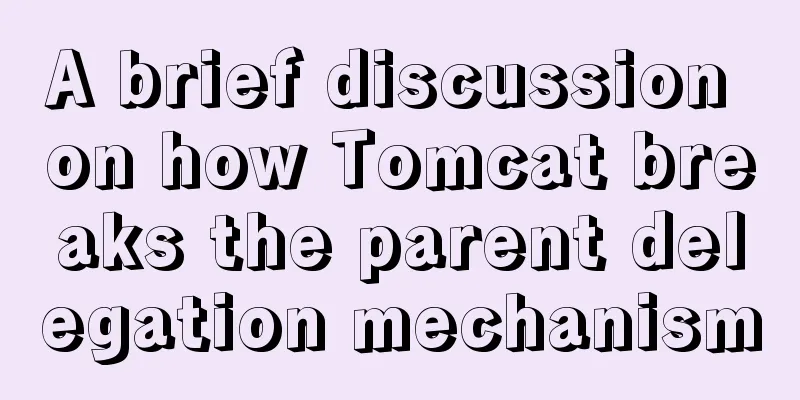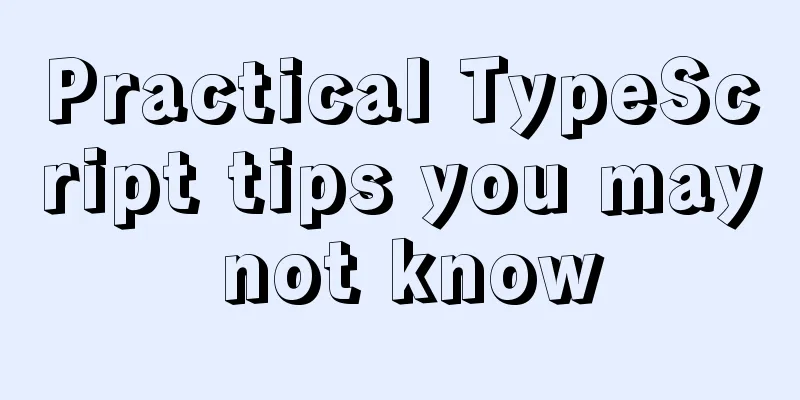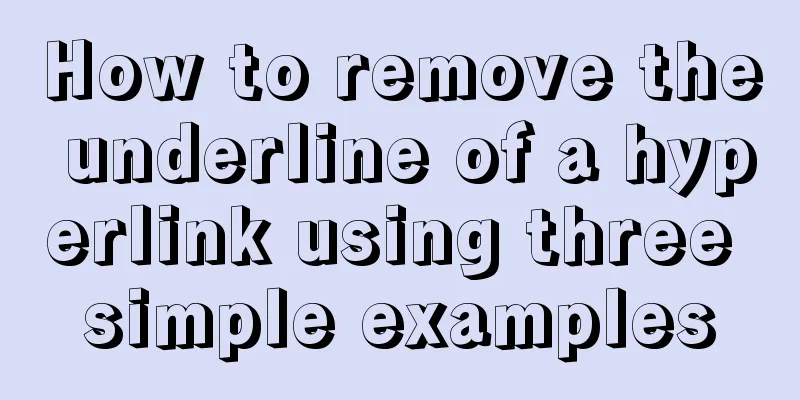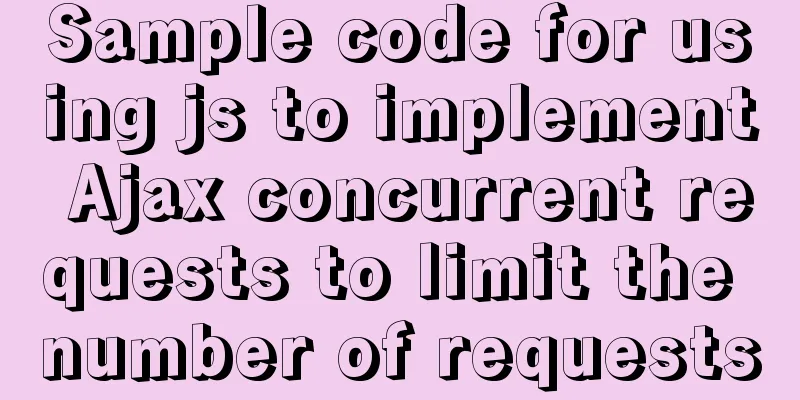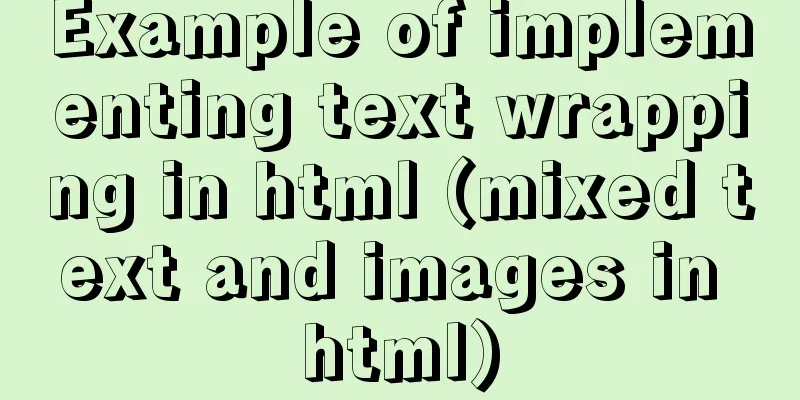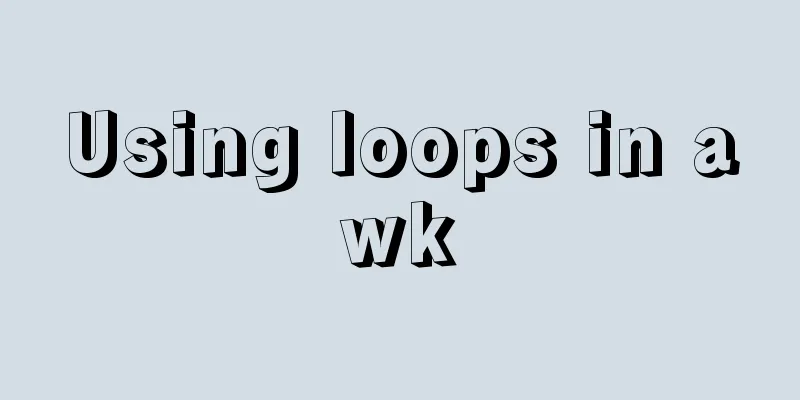Implementation code for partial refresh of HTML page
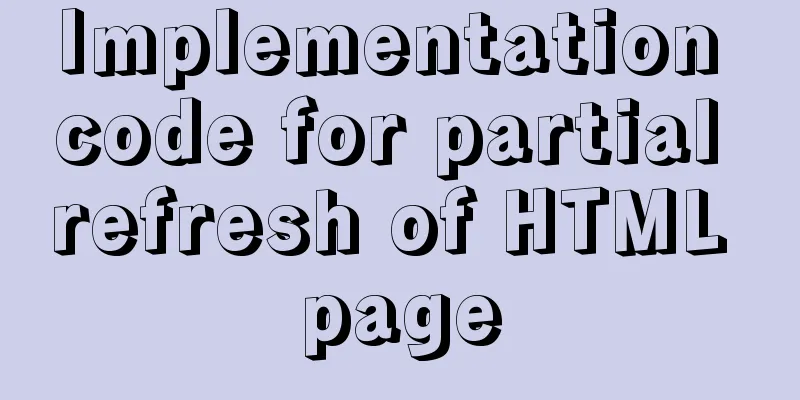
|
Event response refresh: refresh only when requested 1. Get HTML elements through JS HTML DOM or jQuery, listen to page events through DOM methods or jQuery methods, and get user requests; 2. Submit the user request to the server through Ajax. The server returns the result after processing, and then Ajax receives the data. 3. Load data into the page through DOM method or jQuery method, and the event response refresh is completed.
$('#input_date').keypress(function(e){
if(e.keyCode=='13'){
$.ajax({
type: "POST",
url: "inquire_date.php",
data: {
birth:null,
//1. Get user requests (ie certain events) and send them to the server for processing date:$('#input_date input').val()
},
dataType: "json",
//2. Get data from the server success: function(data){
if (data.success) {
var festival = data.fetivalInquireResult;
//3. Load the acquired data into the page to implement page event response refresh$('#show_festival').text(festival);
} else {
$('#show_festival').text("Failed to get festival");
}
},
error: function(jqXHR){
alert("Error: " + jqXHR.status);
},
});
$('#festival').hide();
$('#response_festival').show();
}
});
Partial automatic refresh: The partial page will be automatically refreshed even if no request is made 1. Use a timer function such as setTimeout() to let Ajax get data from the server at regular intervals; 2. Load data into the page through DOM method or jQuery method to achieve automatic refresh of part of the page.
$(document).ready(function(e){
setTimeout('updateShow()',0);
});
/*Partial automatic refresh page data*/
function updateShow(){
$.ajax({
type: "GET",
url: "inquire_date.php?data=" + "inquire",
dataType: "json",
//1. Get data from the server regularly through a timer success: function(data) {
if (data.success) {
var agesFormat = data.agesFormat;
var daysFormat = data.daysFormat;
//2. Load data into the page to achieve automatic refresh$('#ages').text(agesFormat);
$('#days').text(daysFormat);
} else{
alert("Failed to obtain data");
}
},
error: function(jqXHR){
alert("Error: " + jqXHR.status);
},
});
setTimeout('updateShow()',500);
}The above is the full content of this article. I hope it will be helpful for everyone’s study. I also hope that everyone will support 123WORDPRESS.COM. |
<<: How to insert Emoji expressions into MySQL
>>: Docker image creation, uploading, pulling and deployment operations (using Alibaba Cloud)
Recommend
Realizing provincial and municipal linkage effects based on JavaScript
This article shares the specific code of JavaScri...
Setting z-index property for flash overlay popup layer in web design does not work
By default, Flash will always be displayed at the ...
Configure selenium environment based on linux and implement operation
1. Using Selenium in Linux 1. Install Chrome Inst...
MySQL concurrency control principle knowledge points
Mysql is a mainstream open source relational data...
Example code for implementing a hollow mask layer with CSS
Contents of this article: Page hollow mask layer,...
Implementation of nacos1.3.0 built with docker
1. Resume nacos database Database name nacos_conf...
Using better-scroll component in Vue to realize horizontal scrolling function
About Recently, in the process of learning Vue, I...
MySQL select results to perform update example tutorial
1. Single table query -> update UPDATE table_n...
Better looking CSS custom styles (title h1 h2 h3)
Rendering Commonly used styles in Blog Garden /*T...
MySQL multi-table query detailed explanation
Eating well and getting enough rest sounds simple...
MySQL data analysis storage engine example explanation
Table of contents 1. Introduce cases 2. View the ...
How to configure mysql on ubuntu server and implement remote connection
Server: Ubuntu Server 16.04 LSS Client: Ubuntu 16...
How to use CSS attributes to block mouse events (mouse clicks can penetrate upper elements)
Origin: A few days ago, a tester sent a requireme...
How to retrieve password for mysql 8.0.22 on Mac
Mac latest version of MySQL 8.0.22 password recov...
Teach you how to implement Vue3 Reactivity
Table of contents Preface start A little thought ...