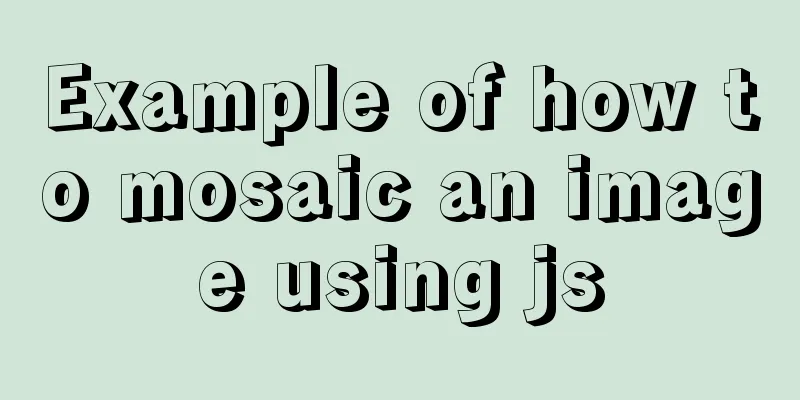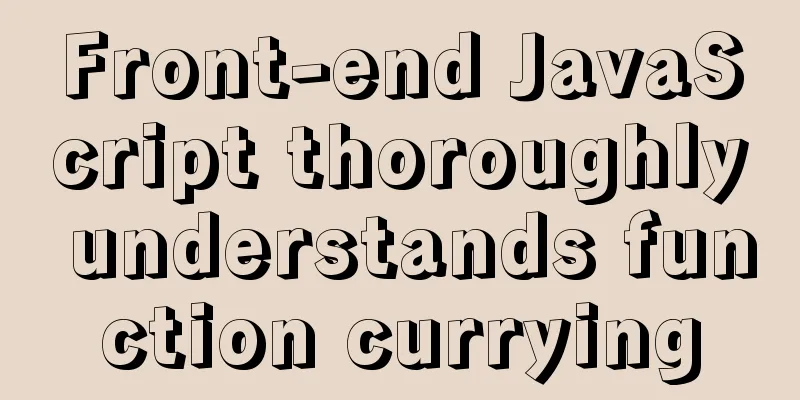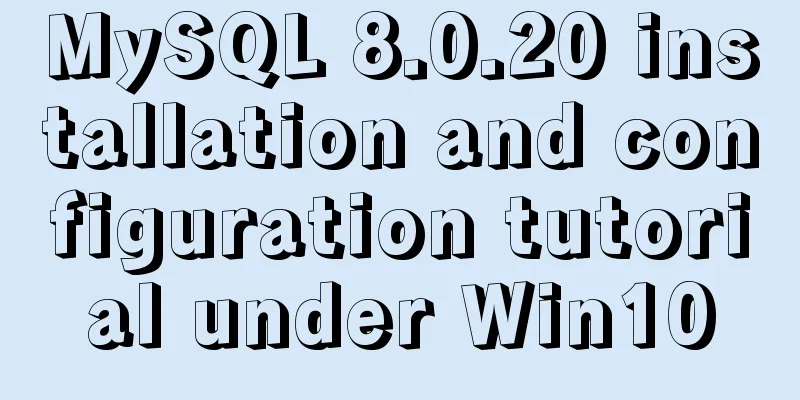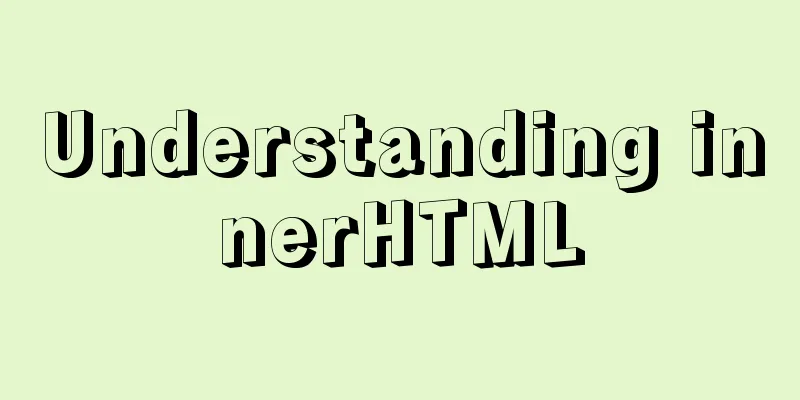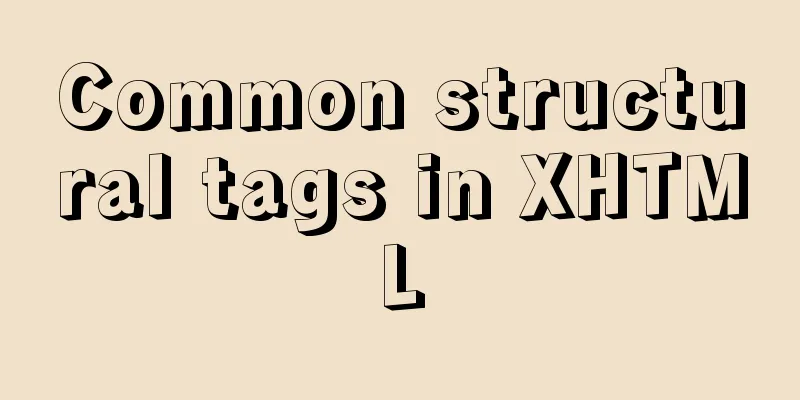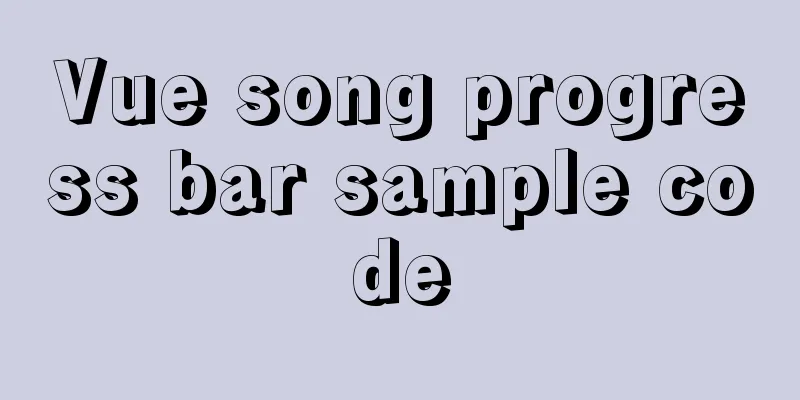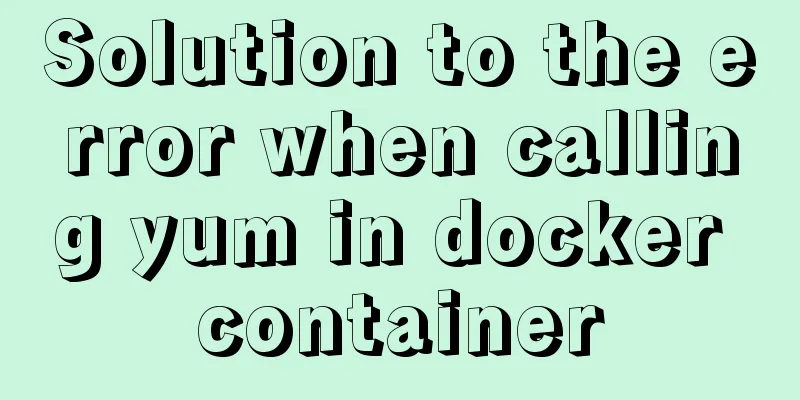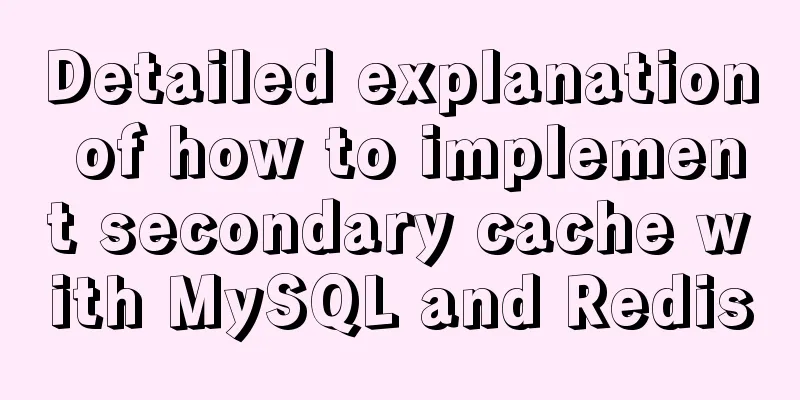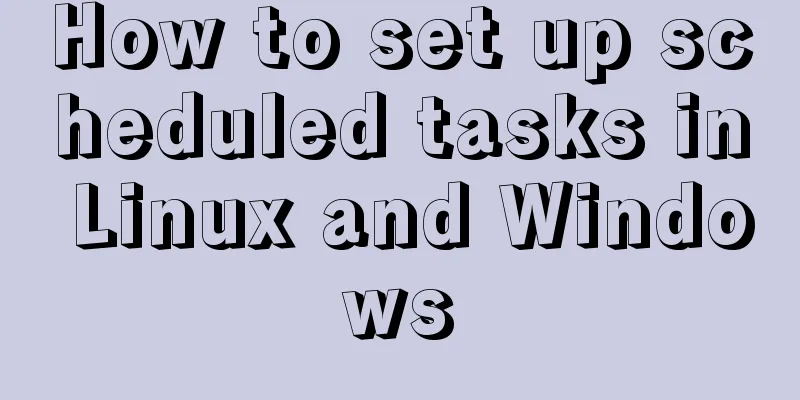Practical TypeScript tips you may not know
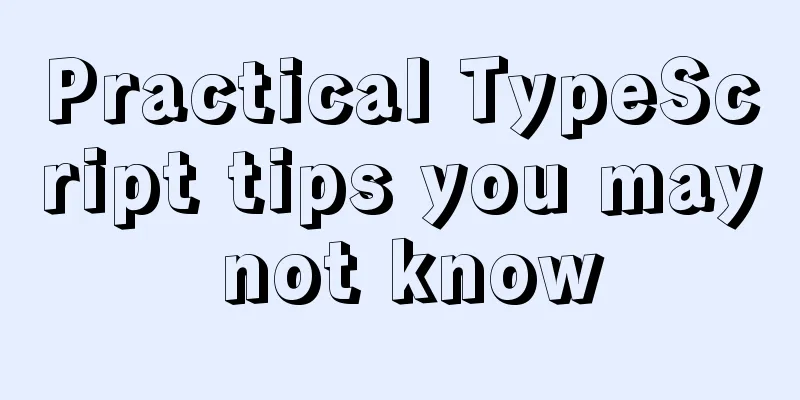
PrefaceI have used typescript for a long time, but I feel like I haven't fully used it. Because many features of TypeScript are not used, the code I wrote before is full of any, which can easily lead to many bugs and does not bring out the true "type" power of TypeScript. This article summarizes some tips for using typescript, which can be used when using typescript in the future. Without further ado, let's get straight to the code. Function OverloadingWhen you want to pass user parameters, do not pass flag. When you want to pass para parameters, pass flag. You can write:
interface User {
name: string;
age: number;
}
const user = {
name: 'Jack',
age: 123
};
class SomeClass {
public test(para: User): number;
public test(para: number, flag: boolean): number;
public test(para: User | number, flag?: boolean): number {
// Specific implementation return 1;
}
}
const someClass = new SomeClass();
// ok
someClass.test(user);
someClass.test(123, false);
// Error
// someClass.test(123);
//Argument of type 'number' is not assignable to parameter of type 'User'.
// someClass.test(user, false);
//Argument of type '{ name: string; age: number; }' is not assignable to parameter of type 'number'.
Mapping TypeBefore understanding mapping types, you need to understand keyof, never, typeof, and in. keyof: keyof takes the key of the interface
interface Point {
x: number;
y: number;
}
// type keys = "x" | "y"
type keys = keyof Point;
never: a type of value that never exists Official description:
// Example: perform comprehensive compile-time checking type Foo = string | number;
function controlFlowAnalysisWithNever(foo: Foo) {
if (typeof foo === "string") {
// Here foo is narrowed to type string } else if (typeof foo === "number") {
// Here foo is narrowed to type number } else {
// foo is never here
const check: never = foo;
}
}
Use never to avoid adding a new union type without a corresponding implementation. The purpose is to write absolutely type-safe code. typeof: Get the type of a value const a: number = 3 // equivalent to: const b: number = 4 const b: typeof a = 4 in: Checks whether a property exists on an object
interface A {
x: number;
}
interface B {
y: string;
}
function doStuff(q: A | B) {
if ('x' in q) {
// q: A
} else {
// q: B
}
}
Mapping type is mapping one type to another type. Simply put, the new type converts each attribute of the old type in the same form. Partial, Readonly, Nullable, Required
type Partial<T> = {
[P in keyof T]?: T[P];
}
type Readonly<T> = {
readonly [P in keyof T]: T[P];
}
type Nullable<T> = {
[P in keyof T]: T[P] | null
}
type Required<T> = {
[P in key of T]-?: T[P]
}
interface Person {
name: string;
age: number;
}
type PersonPartial = Partial<Person>;
type PersonReadonly = Readonly<Person>;
type PersonNullable = Nullable<Person>;
type PersonPartial = {
name?: string | undefined;
age?: number | undefined;
}
type PersonReadonly = {
readonly name: string;
readonly age: number;
}
type PersonNullable = {
name: string | null;
age: number | null;
}
interface Props {
a?: number;
b?: string;
}
const obj: Props = { a: 5 };
const obj2: Required<Props> = { a: 5 };
// Property 'b' is missing in type '{ a: number; }' but required in type 'Required<Props>'.
Pick, Record
type Pick<T, K extends keyof T> = {
[P in K]: T[P];
}
type Record<K extends keyof any, T> = {
[P in K]: T;
}
interface Todo {
title: string;
description: string;
completed: boolean;
}
type TodoPreview = Pick<Todo, "title" | "completed">;
const todo: TodoPreview = {
title: "Clean room",
completed: false,
};
todo; // = const todo: TodoPreview
interface PageInfo {
title: string;
}
type Page = "home" | "about" | "contact";
const nav: Record<Page, PageInfo> = {
about: { title: "title1" },
contact: { title: "title2" },
home: { title: "title3" },
};
nav.about; // = const nav: Record
Exclude, Omit
type Exclude<T, U> = T extends U ? never : T
type Omit = Pick<T, Exclude<keyof T, K>>
// equivalent to: type A = 'a'
type A = Exclude<'x' | 'a', 'x' | 'y' | 'z'>
interface Todo {
title: string;
description: string;
completed: boolean;
}
type TodoPreview = Omit<Todo, "description">;
const todo: TodoPreview = {
title: "a",
completed: false,
};
ReturnTypeGet the return value type, usually a function
type ReturnType<T extends (...args: any) => any>
= T extends (...args: any) => infer R ? R : any;
declare function f1(): { a: number; b: string };
type T1 = ReturnType<typeof f1>;
// type T1 = {
// a: number;
// b: string;
// }
There are many more mapping types, see the Utility Types reference. Type AssertionsType assertions are used to explicitly tell TypeScript the detailed type of a value. Proper use can reduce our workload. For example, a variable does not have an initial value, but we know its type information (it may be returned from the backend). Is there any way to correctly deduce the type information and run it normally? One recommended method online is to set an initial value and then use typeof to get the type (which may be used elsewhere). You can also use type assertions to solve this problem:
interface User {
name: string;
age: number;
}
export default class someClass {
private user = {} as User;
}
enumerateEnumeration types are divided into numeric types and string types, where numeric enumerations can be used as flags:
enum AnimalFlags {
None = 0,
HasClaws = 1 << 0,
CanFly = 1 << 1,
HasClawsOrCanFly = HasClaws | CanFly
}
interface Animal {
flags: AnimalFlags;
[key: string]: any;
}
function printAnimalAbilities(animal: Animal) {
var animalFlags = animal.flags;
if (animalFlags & AnimalFlags.HasClaws) {
console.log('animal has claws');
}
if (animalFlags & AnimalFlags.CanFly) {
console.log('animal can fly');
}
if (animalFlags == AnimalFlags.None) {
console.log('nothing');
}
}
var animal = { flags: AnimalFlags.None };
printAnimalAbilities(animal); // nothing
animal.flags |= AnimalFlags.HasClaws;
printAnimalAbilities(animal); // animal has claws
animal.flags &= ~AnimalFlags.HasClaws;
printAnimalAbilities(animal); // nothing
animal.flags |= AnimalFlags.HasClaws | AnimalFlags.CanFly;
printAnimalAbilities(animal); // animal has claws, animal can fly
This may not be commonly used. We can also see similar code in the typescript source code about types:
An enumeration of string type can maintain constants:
const enum TODO_STATUS {
TODO = 'TODO',
DONE = 'DONE',
DOING = 'DOING'
}
function todos (status: TODO_STATUS): Todo[];
todos(TODO_STATUS.TODO)
TupleRepresents an array of known number and type of elements, which do not have to be of the same type. let x: [string, number]; x = ['hello', 10]; When making multiple requests, you can apply:
const requestList: any[] = [http.get<A>('http://some.1')]; // Set to any[] type if (flag) {
requestList[1] = (http.get<B>('http://some.2'));
}
const [ { data: a }, response ] = await Promise.all(requestList) as [Response<A>, Response<B>?]
ParadigmAfter defining generics, there are two ways to use them, one is to pass in the generic type, and the other is to use type inference.
declare function fn<T>(arg: T): T; // Define a generic function const fn1 = fn<string>('hello'); // The first way, pass in the generic type string const fn2 = fn(1); // The second way, infer the type of generic T is number from the type number passed in by the parameter arg
An example of building a tree structure from a flat array structure:
// Data before conversion const arr = [
{ id: 1, parentId: 0, name: 'test1'},
{ id: 2, parentId: 1, name: 'test2'},
{ id: 3, parentId: 0, name: 'test3'}
];
// After conversion [{ id: 1, parentId: 0, name: 'test1',
childrenList: [ { id: 2, parentId: 1, name: 'test2', childrenList: [] } ] },
{ id: 3, parentId: 0, name: 'test3', childrenList: [] }
]
interface Item {
id: number;
parentId: number;
name: string;
}
// Get the type of childrenKey from the passed options parameter, and then pass it to TreeItem
interface Options<T extends string> {
childrenKey: T;
}
type TreeItem<T extends string> = Item & { [key in T]: TreeItem<T>[] | [] };
declare function listToTree<T extends string = 'children'>(list: Item[], options: Options<T>): TreeItem<T>[];
listToTree(arr, { childrenKey: 'childrenList' }).forEach(i => i.childrenList)
inferRepresents the type variable to be inferred in an extends conditional statement. type ParamType<T> = T extends (param: infer P) => any ? P : T; This means: if T can be assigned to (param: infer P) => any, the result is the parameter P in the (param: infer P) => any type, otherwise it returns T.
interface User {
name: string;
age: number;
}
type Func = (user: User) => void
type Param = ParamType<Func>; // Param = User
type AA = ParamType<string>; // string
example: // [string, number] -> string | number type ElementOf<T> = T extends Array<infer E> ? E : never; type TTuple = [string, number]; type ToUnion = ElementOf<TTuple>; // string | number // T1 | T2 -> T1 & T2 type UnionToIntersection<U> = (U extends any ? (k: U) => void : never) extends ((k: infer I) => void) ? I : never; type Result = UnionToIntersection<T1 | T2>; // T1 & T2 SummarizeTypescript is very powerful in terms of type restrictions. Due to the limited number of articles, there are other types such as union types, intersection types, etc. Readers can check the information themselves. When you first come into contact with paradigms and their various combinations, you may feel unfamiliar with them. Then you will slowly apply them in the project and try to minimize bugs. This is the end of this article about practical tips for typescript. For more relevant practical tips for typescript, please search for previous articles on 123WORDPRESS.COM or continue to browse the following related articles. I hope you will support 123WORDPRESS.COM in the future! You may also be interested in:
|
Recommend
Detailed explanation of how to use $props, $attrs and $listeners in Vue
Table of contents background 1. Document Descript...
JavaScript implements checkbox selection function
This article example shares the specific code of ...
Solve the problem of forgetting password in MySQL 5.7 under Linux
1. Problem Forgot password for mysql5.7 under lin...
Install OpenSSL on Windows and use OpenSSL to generate public and private keys
1. OpenSSL official website Official download add...
Detailed explanation of the installation, configuration, startup and shutdown methods of the Mysql server
1. Download from official website: https://dev.my...
A brief analysis of SpringBoot packaging and uploading to docker and implementing multi-instance deployment (IDEA version)
Recently a friend asked me if I have ever played ...
What to do if you forget your mysql password
Solution to forgetting MySQL password: [root@loca...
Vue detailed explanation of mixins usage
Table of contents Preface 1. What are Mixins? 2. ...
How to reset the root password of Mysql in Windows if you forget it
My machine environment: Windows 2008 R2 MySQL 5.6...
Detailed graphic and text tutorial on downloading, installing and configuring mysql-5.7.28 under Windows
Recently I need to change the version of MySQL da...
Summary of 7 reasons why Docker is not suitable for deploying databases
Docker has been very popular in the past two year...
W3C Tutorial (5): W3C XML Activities
XML is designed to describe, store, transmit and ...
How to implement CSS mask full screen center alignment
The specific code is as follows: <style> #t...
LinkedIn revamps to simplify website browsing
Business social networking site LinkedIn recently...
Tutorial on how to install and use Ceph distributed software under Linux
Table of contents Preface 1. Basic Environment 1....