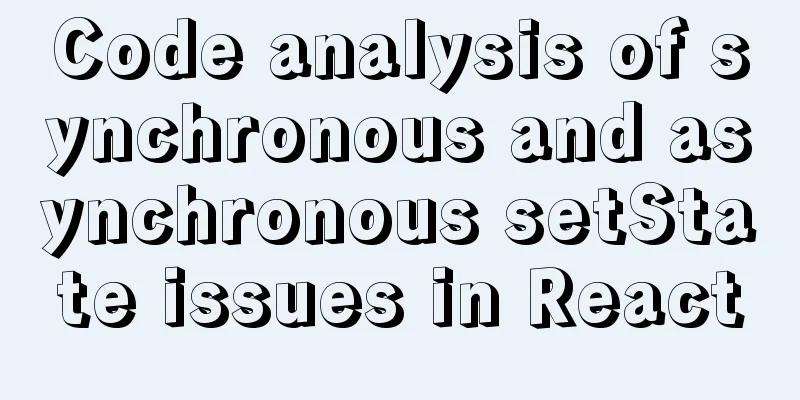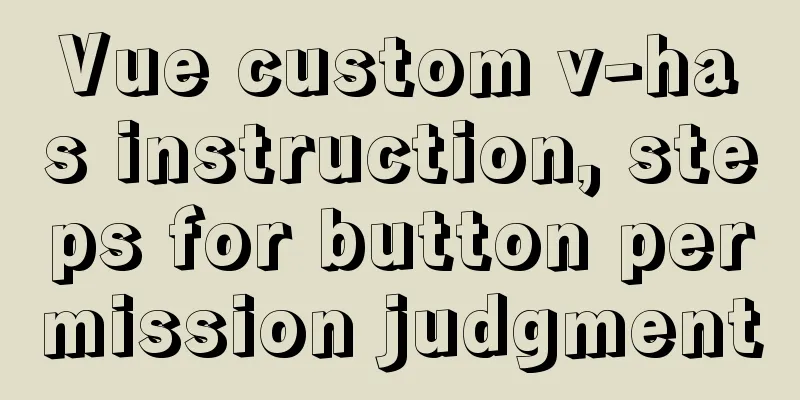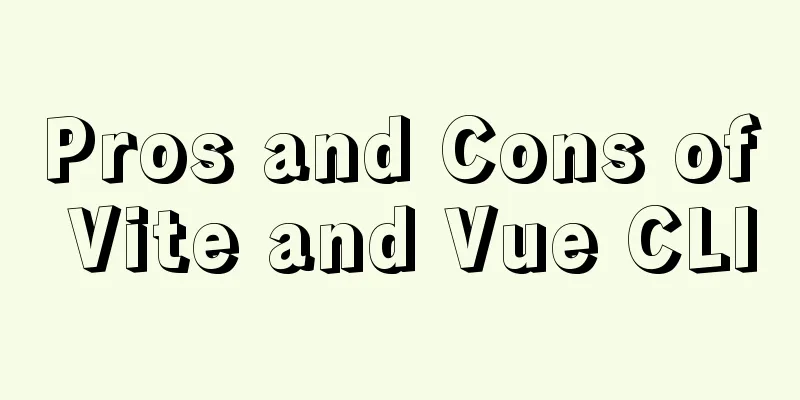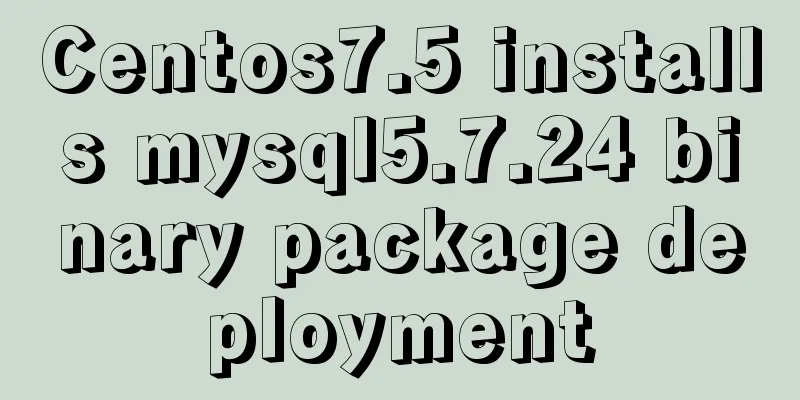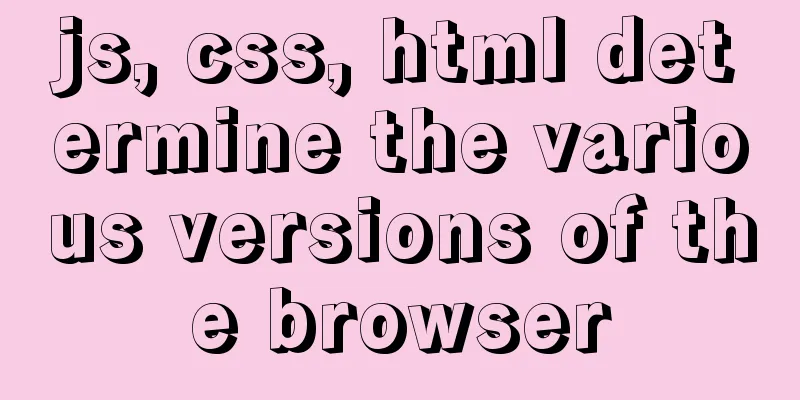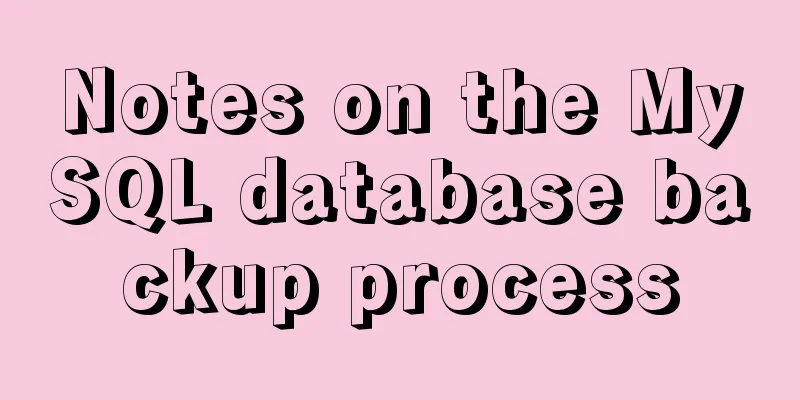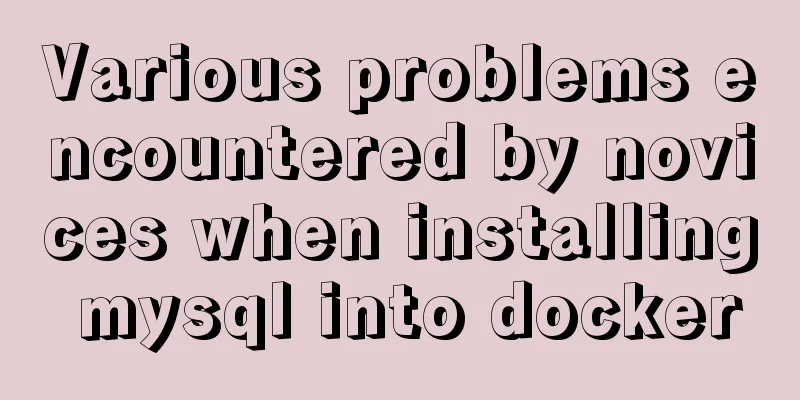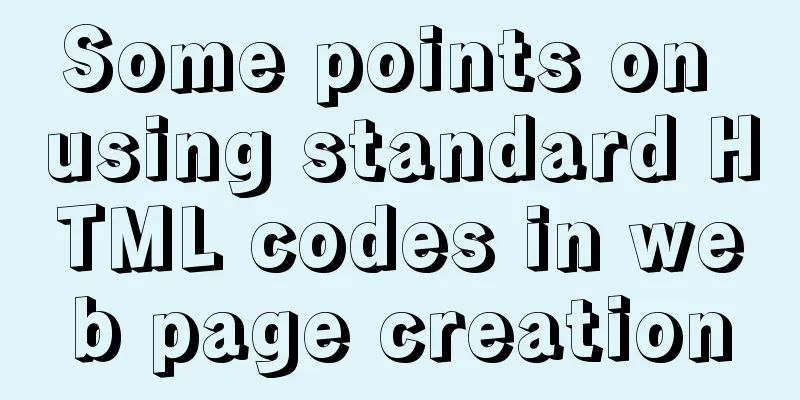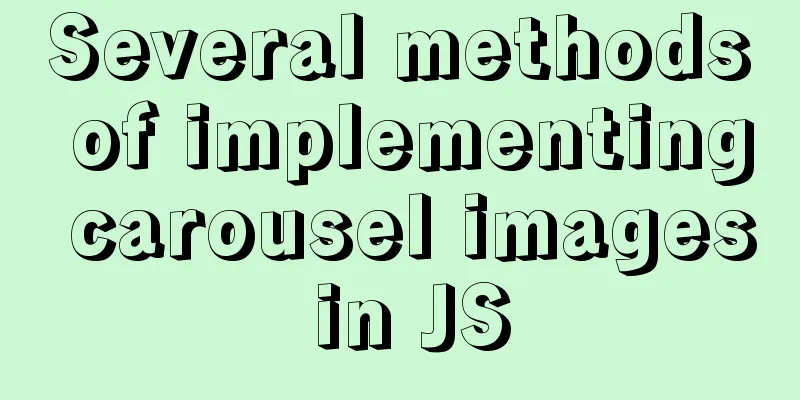How to query duplicate data in mysql table

INSERT INTO hk_test(username, passwd) VALUES
('qmf1', 'qmf1'),('qmf2', 'qmf11')
delete from hk_test where username='qmf1' and passwd='qmf1'
Query duplicate data records in the table in MySQL: First view the repeated raw data:
Scenario 1: List the data with repeated reads in the username field select username,count(*) as count from hk_test group by username having count>1; SELECT username,count(username) as count FROM hk_test GROUP BY username HAVING count(username) >1 ORDER BY count DESC;
This method only counts the specific number of repetitions of the field. Scenario 2: List the specific information of duplicate records in the username field: select * from hk_test where username in (select username from hk_test group by username having count(username) > 1) SELECT username,passwd FROM hk_test WHERE username in ( SELECT username FROM hk_test GROUP BY username HAVING count(username)>1) However, this statement is too inefficient in MySQL. It feels like MySQL does not generate a temporary table for the subquery. When the amount of data is large, it takes a long time
Solution: So create a temporary table first using create table `tmptable` as ( SELECT `name` FROM `table` GROUP BY `name` HAVING count(`name`) > 1 ); Then use multi-table join query SELECT a.`id`, a.`name` FROM `table` a, `tmptable` t WHERE a.`name` = t.`name`; This time the results came out very quickly. Use distinct to remove duplicates SELECT distinct a.`id`, a.`name` FROM `table` a, `tmptable` t WHERE a.`name` = t.`name`; Scenario 3: View records with duplicate fields: For example, there are duplicate records in both username and password fields: select * from hk_test a where (a.username,a.passwd) in (select username,passwd from hk_test group by username,passwd having count(*) > 1)
Scenario 4: Query records with multiple fields repeated at the same time in the table: select username,passwd,count(*) from hk_test group by username,passwd having count(*) > 1
How to query and delete duplicate records in MySQL query table (Part 1) 1. Find redundant duplicate records in the table. Duplicate records are determined based on a single field (peopleId) select * from people where peopleId in (select peopleId from people group by peopleId having count(peopleId)>1) 2. Delete the redundant duplicate records in the table. Duplicate records are determined based on a single field (peopleId). Only one record is left. delete from people where peopleId in (select peopleId from people group by peopleId having count(peopleId)>1) and min(id) not in (select id from people group by peopleId having count(peopleId)>1) 3. Find redundant duplicate records in the table (multiple fields) select * from vitae a where (a.peopleId,a.seq) in (select peopleId,seq from vitae group by peopleId,seq having count(*)>1) 4. Delete redundant duplicate records (multiple fields) in the table, leaving only the record with the smallest rowid delete from vitae a where (a.peopleId,a.seq) in (select peopleId,seq from vitae group by peopleId,seq having count(*) > 1) and rowid not in (select min(rowid) from vitae group by peopleId,seq having count(*)>1) 5. Find redundant duplicate records (multiple fields) in the table, excluding the record with the smallest rowid select * from vitae a where (a.peopleId,a.seq) in (select peopleId,seq from vitae group by peopleId,seq having count(*) > 1) and rowid not in (select min(rowid) from vitae group by peopleId,seq having count(*)>1) (two) For example, there is a field "name" in table A, and the "name" values between different records may be the same. Now we need to find out the items with duplicate "name" values between the records in the table. Select Name,Count(*) From A Group By Name Having Count(*) > 1 If the gender is the same, the results are as follows: Select Name,sex,Count(*) From A Group By Name,sex Having Count(*) > 1 (three) Method 1: declare @max integer, @id integer declare cur_rows cursor local for select primary field, count(*) from table name group by primary field having count(*) >; 1 open cur_rows fetch cur_rows into @id,@max while @@fetch_status=0 begin select @max = @max -1 set rowcount @max delete from table name where primary field = @id fetch cur_rows into @id,@max end close cur_rows set rowcount 0
SELECT * from tab1 where CompanyName in( SELECT companyname from tab1 GROUP BY CompanyName HAVING COUNT(*)>1); -- 129.433ms SELECT * from tab1 INNER join ( SELECT companyname from tab1 GROUP BY CompanyName HAVING COUNT(*)>1) as tab2 USING(CompanyName); -- 0.482ms Method 2 has duplicate records in two senses: one is completely duplicate records, that is, records with all fields repeated; the other is records with some key fields repeated, such as the Name field is repeated, while other fields may not be repeated or all repeated can be ignored. 1. For the first type of duplication, it is easier to solve. Use select distinct * from tableName You can get a result set without duplicate records. If the table needs to delete duplicate records (retain only one duplicate record), you can delete it as follows: select distinct * into #Tmp from tableName drop table tableName select * into tableName from #Tmp drop table #Tmp This duplication occurs due to poor table design and can be resolved by adding a unique index column. 2. This type of duplication problem usually requires retaining the first record of the duplicate records. The operation method is as follows: Assume that the duplicate fields are Name and Address, and you need to get a unique result set for these two fields. select identity(int,1,1) as autoID, * into #Tmp from tableName select min(autoID) as autoID into #Tmp2 from #Tmp group by Name,autoID select * from #Tmp where autoID in(select autoID from #tmp2) The last select returns a result set with unique Name and Address (but with an additional autoID field, which can be omitted in the select clause when writing). (IV) Query repeated select * from tablename where id in ( select id from tablename group by id having count(id) > 1) Commonly used statements 1. Find redundant duplicate records in the table. Duplicate records are determined based on a single field (mail_id). The code is as follows: Copy code SELECT * FROM table WHERE mail_id IN (SELECT mail_id FROM table GROUP BY mail_id HAVING COUNT(mail_id) > 1); 2. Delete redundant duplicate records in the table. Duplicate records are determined based on a single field (mail_id). Only the record with the smallest rowid is retained. The code is as follows: DELETE FROM table WHERE mail_id IN (SELECT mail_id FROM table GROUP BY mail_id HAVING COUNT(mail_id) > 1) AND rowid NOT IN (SELECT MIN(rowid) FROM table GROUP BY mail_id HAVING COUNT(mail_id )>1); 3. Find redundant duplicate records in the table (multiple fields) The code is as follows Copy code SELECT * FROM table WHERE (mail_id,phone) IN (SELECT mail_id,phone FROM table GROUP BY mail_id,phone HAVING COUNT(*) > 1); 4. Delete redundant duplicate records (multiple fields) in the table and keep only the record with the smallest rowid. The code is as follows: DELETE FROM table WHERE (mail_id,phone) IN (SELECT mail_id,phone FROM table GROUP BY mail_id,phone HAVING COU(www.jb51.net)NT(*) > 1) AND rowid NOT IN (SELECT MIN(rowid) FROM table GROUP BY mail_id,phone HAVING COUNT(*)>1); 5. Find redundant duplicate records (multiple fields) in the table, excluding the record with the smallest rowid. The code is as follows: SELECT * FROM table WHERE (a.mail_id,a.phone) IN (SELECT mail_id,phone FROM table GROUP BY mail_id,phone HAVING COUNT(*) > 1) AND rowid NOT IN (SELECT MIN(rowid) FROM table GROUP BY mail_id,phone HAVING COUNT(*)>1); Stored procedure declare @max integer,@id integer declare cur_rows cursor local for select primary field, count(*) from table name group by primary field having count(*) >; 1 open cur_rows fetch cur_rows into @id,@max while @@fetch_status=0 begin select @max = @max -1 set rowcount @max delete from table name where primary field = @id fetch cur_rows into @id,@max end close cur_rows set rowcount 0 (I) Single field 1. Find redundant duplicate records in the table and judge according to the (question_title) field. The code is as follows: Copy code select * from questions where question_title in (select question_title from people group by question_title having count(question_title) > 1) 2. Delete the redundant duplicate records in the table. According to the (question_title) field, only one record is left. The code is as follows: Copy the code delete from questions where peopleId in (select peopleId from people group by peopleId having count(question_title) > 1) and min(id) not in (select question_id from questions group by question_title having count(question_title)>1) (II) Multiple fields Delete redundant duplicate records (multiple fields) in the table, leaving only the record with the smallest rowid. The code is as follows: Copy code DELETE FROM questions WHERE (questions_title,questions_scope) IN (SELECT questions_title,questions_scope FROM questions GROUP BY questions_title,questions_scope HAVING COUNT(*) > 1) AND question_id NOT IN (SELECT MIN(question_id) FROM questions GROUP BY questions_scope,questions_title HAVING COUNT(*)>1) The above statement cannot be used to delete the data. A temporary table must be created before it can be deleted. Could you please explain this to me? The code is as follows. Copy the code CREATE TABLE tmp AS SELECT question_id FROM questions WHERE (questions_title,questions_scope) IN (SELECT questions_title,questions_scope FROM questions GROUP BY questions_title,questions_scope HAVING COUNT(*) > 1) AND question_id NOT IN (SELECT MIN(question_id) FROM questions GROUP BY questions_scope,questions_title HAVING COUNT(*)>1); DELETE FROM questions WHERE question_id IN (SELECT question_id FROM tmp); DROP TABLE tmp; Find duplicate records in mysql table The following SQL statement can find all duplicate records in a table. Parameter Description: user_name is the repeated field to be searched. Count is used to determine whether the number is greater than one and whether it is repeated. user_table is the name of the table to be searched. group by is used to group having is used to filter. Replace the parameters with the corresponding field parameters of your own data table. You can first run it in Phpmyadmin or Navicat to see which data are repeated, and then delete them in the database. You can also directly put the SQL statement into the background page that reads news, read it out, and complete it into a list of duplicate data for query. If there are duplicates, you can delete them directly. The effect is as follows:
Disadvantages: The disadvantage of this method is that when the amount of data in your database is large, the efficiency is very low. I used Navicat to test it. The amount of data was not large and the efficiency was very high. Of course, the website also has other SQL statements that repeat the query data. You can learn from this and study it carefully to find a query statement that suits your website. You may also be interested in:
|
<<: In-depth explanation of the global status of WeChat applet
>>: Detailed explanation of the mechanism and implementation of accept lock in Nginx
Recommend
MySQL count detailed explanation and function example code
Detailed explanation of mysql count The count fun...
Analyze the problem of pulling down the Oracle 11g image configuration in Docker
1. Pull the image docker pull registry.cn-hangzho...
MySQL 5.7.17 and workbench installation and configuration graphic tutorial
This article shares the installation and configur...
How to strike a balance between ease of use and security in the login interface
Whether you are a web designer or a UI designer, ...
How to write beautiful HTML code
What Beautiful HTML Code Looks Like How to write ...
Implementation of Nginx domain name forwarding https access
A word in advance: Suddenly I received a task to ...
How to encapsulate the table component of Vue Element
When encapsulating Vue components, I will still u...
How to get USB scanner data using js
This article shares the specific process of js ob...
Mysql anonymous login cannot create a database problem solution
Frequently asked questions Access denied for user...
How to configure multiple tomcats with Nginx load balancing under Linux
The methods of installing nginx and multiple tomc...
What are the new CSS :where and :is pseudo-class functions?
What are :is and :where? :is() and :where() are p...
About browser compatibility issues encountered and solutions (recommended)
Preface: Last Sunday, a senior asked me to help m...
React entry-level detailed notes
Table of contents 1. Basic understanding of React...
Docker Swarm from deployment to basic operations
About Docker Swarm Docker Swarm consists of two p...
Vue project packaging, merging and compression to optimize web page response speed
Table of contents Preface 1. The request content ...