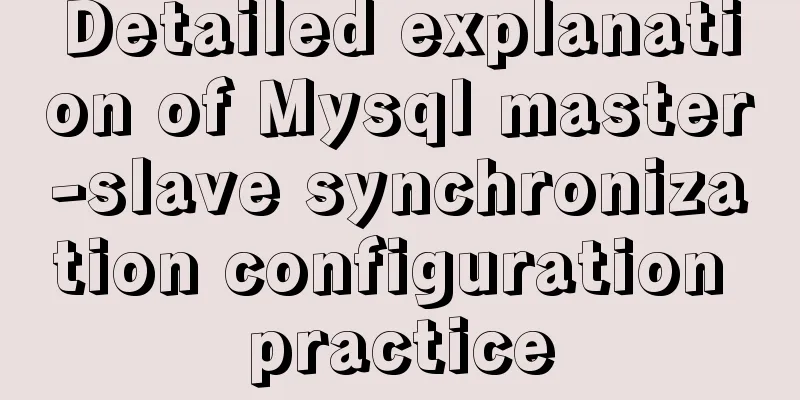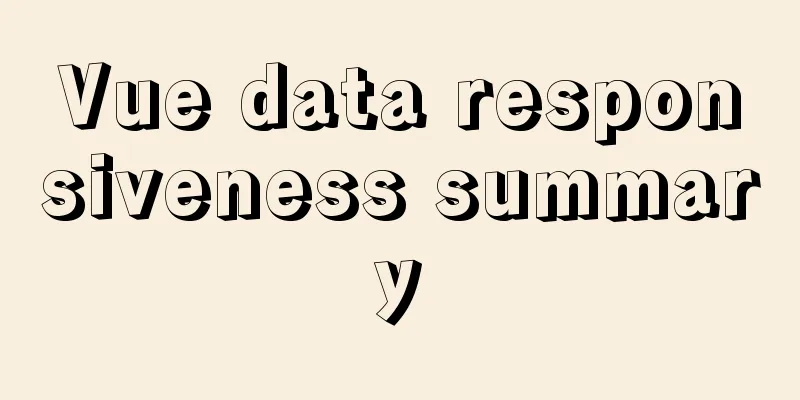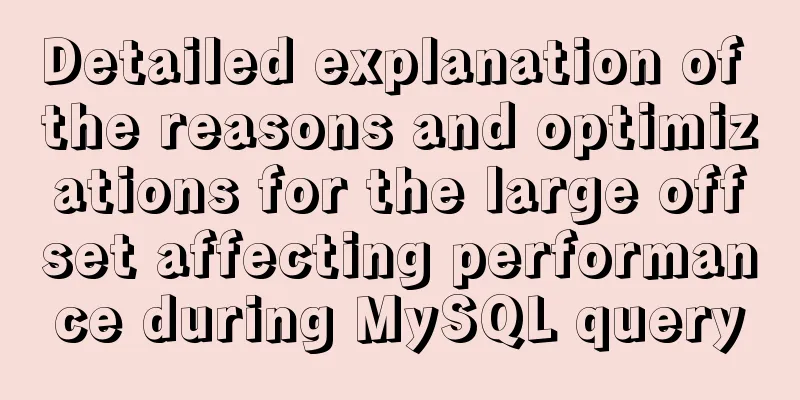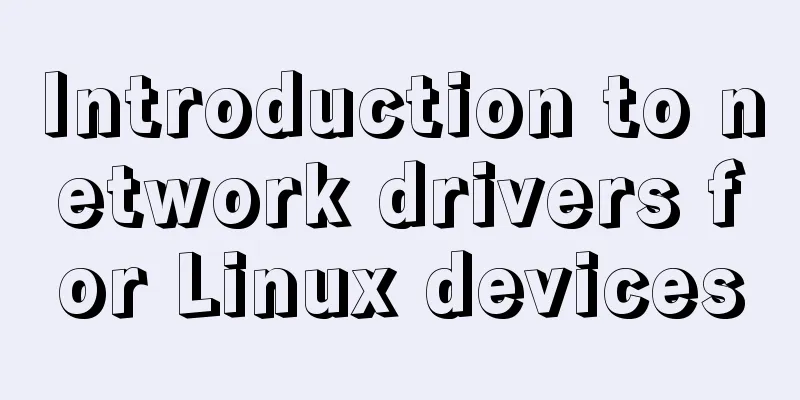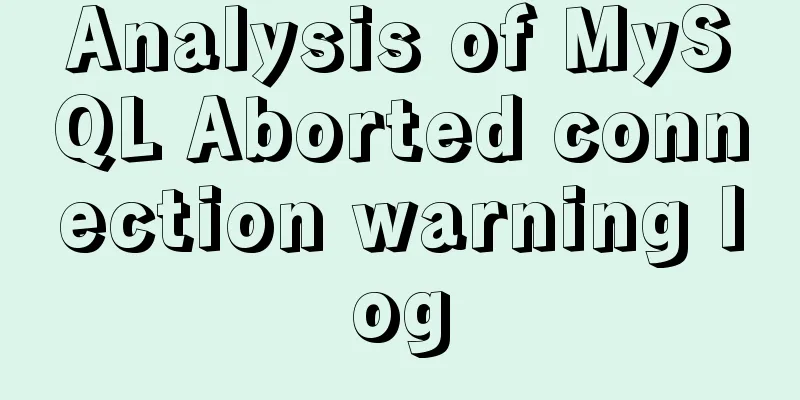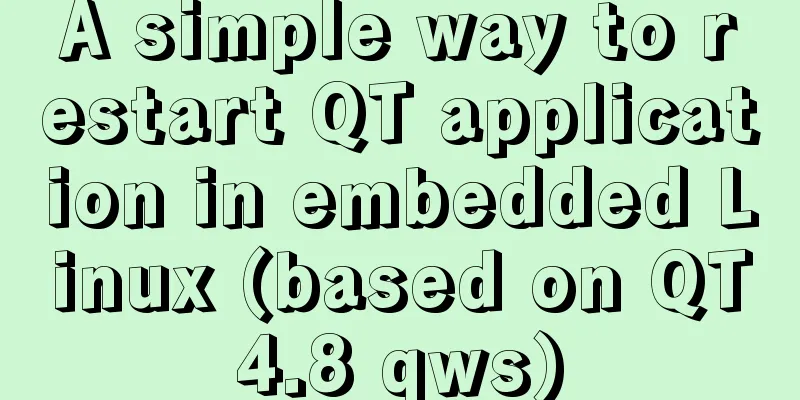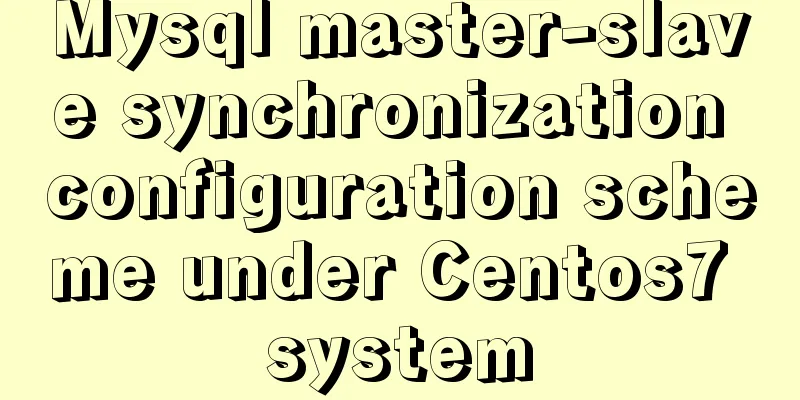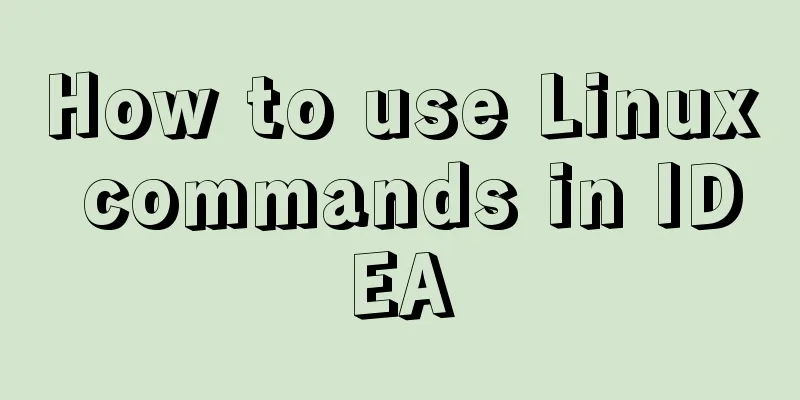Vue custom v-has instruction, steps for button permission judgment
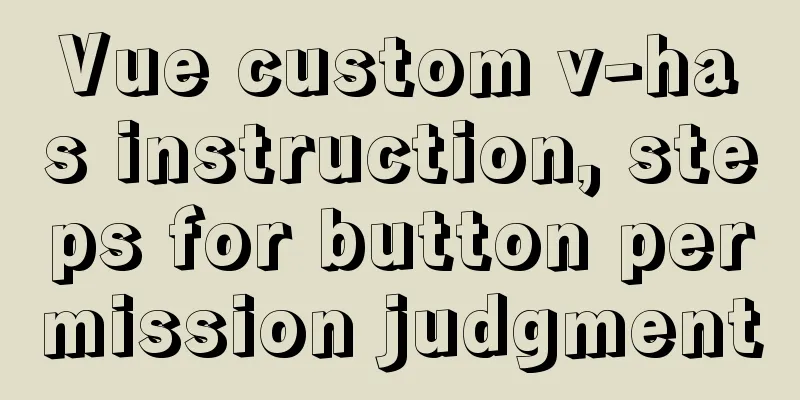
Application ScenarioTaking the background management system as an example, each user has different button permissions. After the administrator configures permissions, when the user logs in, he or she gets the button permission list from the interface, and then determines which buttons to display based on the background data. Simply put, custom instructionsVue.js official website's explanation of custom instructions cn.vuejs.org/v2/guide/cu… Basic ConceptsIn addition to the default built-in instructions (v-model and v-show) for core functions, Vue can also register custom instructions. In Vue 2.0, the main form of code reuse and abstraction is components. But in some cases, it is still necessary to perform low-level operations on ordinary DOM elements, and custom instructions will be used at this time. For example, customize a v-focus directive, when the page loads, the input box will get the focus <input v-focus> Global Customization
// Register a global custom directive `v-focus`
Vue.directive('focus', {
// When the bound element is inserted into the DOM...
inserted: function (el) {
// Focus element el.focus()
}
})
Local customization
//If you want to register a local directive, the component also accepts a directives option:
directives: {
focus:
// Definition of instruction inserted: function (el) {
el.focus()
}
}
}
Hook functionA directive definition object can provide the following hook functions (all optional): bind Called only once, when the directive is first bound to an element. Here you can perform a one-time initialization setup. inserted Called when the bound element is inserted into the parent node (the parent node is only guaranteed to exist, but not necessarily inserted into the document) update Called when the VNode of the component is updated, but it may happen before its child VNodes are updated. The value of the instruction may or may not have changed. But you can ignore unnecessary template updates by comparing the values before and after the update. componentUpdated Called after the VNode of the component where the instruction is located and its child VNodes are all updated. unbind Called only once, when the directive is unbound from the element. otherIn addition, there are some basic concepts, hook function parameters, dynamic instruction parameters, etc. cn.vuejs.org/v2/guide/cu… The official website explains it very clearly, so I won’t go into details here. principleIf you are interested in the source code of custom instructions, there is also an article that explains it very clearly. //www.jb51.net/article/209716.htm The principle is:
Custom directive v-hasLet’s get back to the topic. Today we will mainly summarize: custom instruction v-has, button permission judgment The login interface obtains the button permission list and stores it in the local cache LOGIN_USER_BUTTON_AUTH The data format is as follows:
[
{
"checked":false,
"component":"",
"createTime":"2019-06-29 18:21:06",
"createUser":"026a564bbfd84861ac4b65393644beef",
"icon":"",
"id":"1503273153861066776",
"name":"Today's collection (case file)",
"open":"true",
"parentId":"2328050996633395469",
"parentName":"Home",
"permission":"sys:index:vol",
"sort":103,
"status":"0",
"type":"2",
"updateTime":"2021-01-27 15:51:15",
"updateUser":"026a564bbfd84861ac4b65393644beef",
"url":""
}
]
Customizing the configuration of the v-has directive In the utils folder, create a hasPermission.js file and export it uniformly in index.js
const hasPermission = {
install (Vue, options) {
Vue.directive('has', {
inserted: (el, binding, vnode)=>{
filterGlobalPermission(el, binding, vnode);
}
});
}
};
/**
* Global permission control */
export const filterGlobalPermission = (el, binding, vnode) => {
let permissionList = [];
let authList = JSON.parse(localStorage.getItem('LOGIN_USER_BUTTON_AUTH') || "[]");
for (let auth of authList) {
permissionList.push(auth);
}
if (!permissionList.length) {
el.parentNode.removeChild(el);
return;
}
let permissions = [];
for (let item of permissionList) {
permissions.push(item.permission);
}
if (!permissions.includes(binding.value)) {
el.parentNode.removeChild(el);
}
}
export default hasPermission;
index.js under the utils fileOther js files in the utils folder can also be exported in index.js
import hasPermission from './hasPermission'
export { hasPermission }
Introduced in main.js
import { hasPermission } from '@/utils'
Vue.use(hasPermission)
Use v-has in the component to determine whether to display the button based on the button permissions
<el-button v-has="'sys:arch:add'" type="primary" size="mini" icon="el-icon-plus" @click="add('1')">
Add </el-button>
The above is the detailed content of the steps of Vue custom v-has instruction and button permission judgment. For more information about Vue custom v-has instruction, please pay attention to other related articles on 123WORDPRESS.COM! You may also be interested in:
|
<<: MySQL 5.7.20 compressed version download and installation simple tutorial
>>: Common Linux English Error Chinese Translation (Newbies Must Know)
Recommend
CSS text alignment implementation code
When making forms, we often encounter the situati...
A method of making carousel images with CSS3
Slideshows are often seen on web pages. They have...
Vue virtual Dom to real Dom conversion
There is another tree structure Javascript object...
Detailed explanation of Vue3.0 + TypeScript + Vite first experience
Table of contents Project Creation Project Struct...
CSS realizes process navigation effect (three methods)
CSS realizes the process navigation effect. The s...
Example of creating a virtual host based on Apache port
apache: create virtual host based on port Take cr...
Index in MySQL
Preface Let's get straight to the point. The ...
JavaScript event delegation principle
Table of contents 1. What is event delegation? 2....
The difference between docker run and start
The difference between run and start in docker Do...
Front-end implementation of GBK and GB2312 encoding and decoding of strings (summary)
Preface When developing a project, I encountered ...
Select web page drop-down list and div layer covering problem
Questions about select elements in HTML have been...
Detailed explanation of the idea of MySQL trigger detecting a statement in real time for backup and deletion
Problem description: The user has a requirement t...
The problem of being unable to enter the management page when installing rabbitmq in docker
1. Environmental Preparation Tencent Cloud Server...
Detailed explanation of Jquery datagrid query
Table of contents Add code to the Tree item; 1. S...
uniapp dynamic modification of element node style detailed explanation
Table of contents 1. Modify by binding the style ...