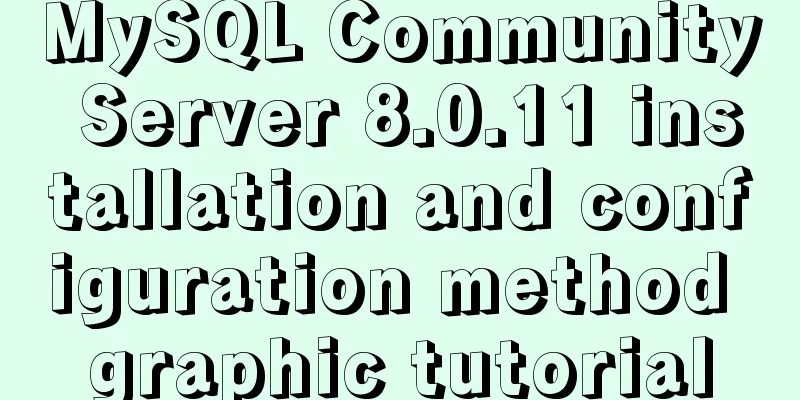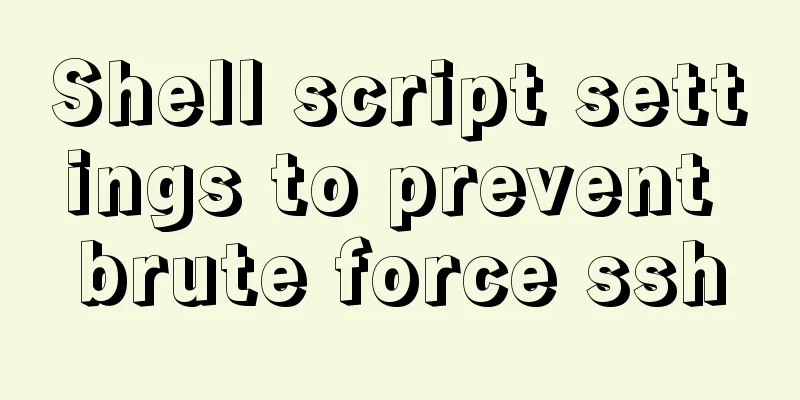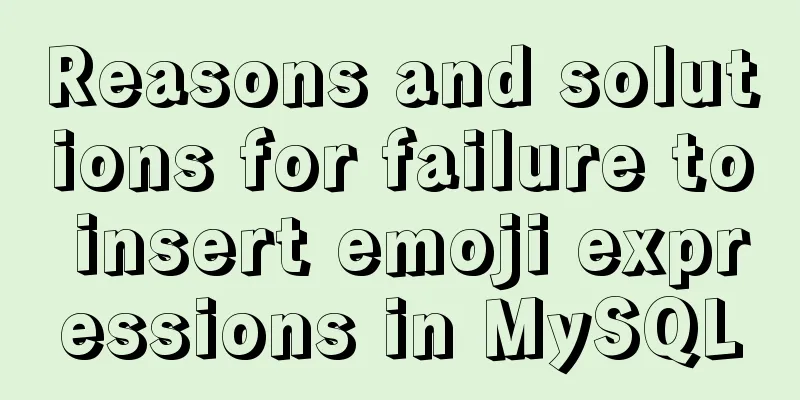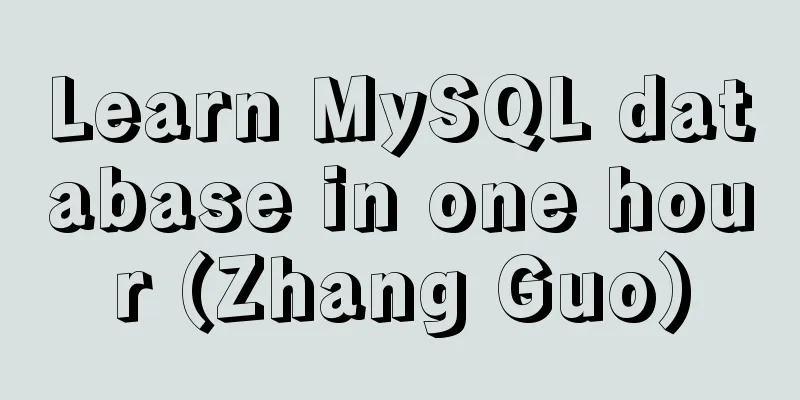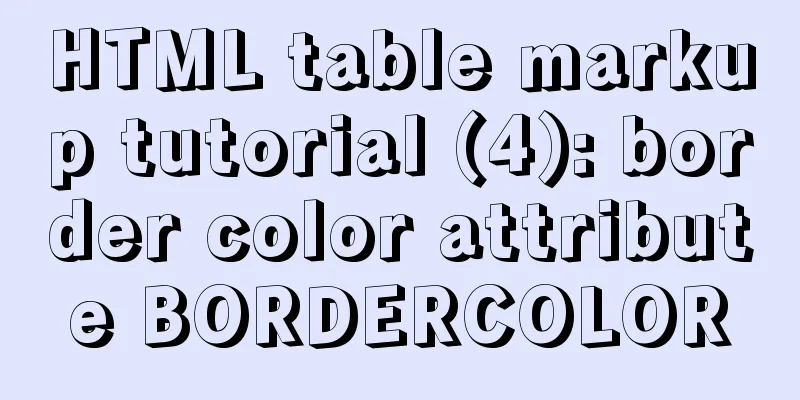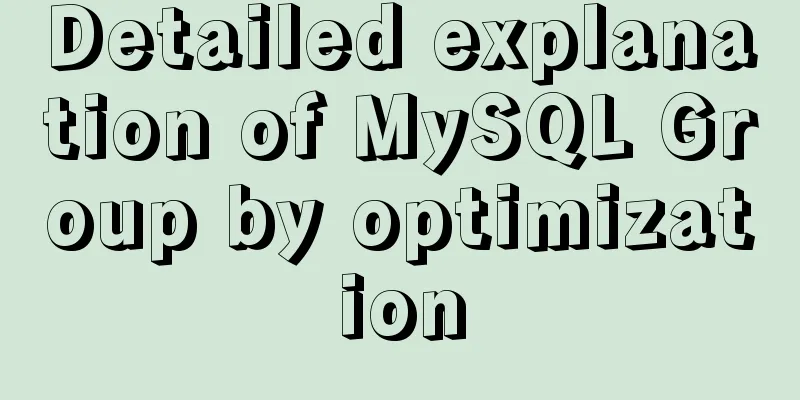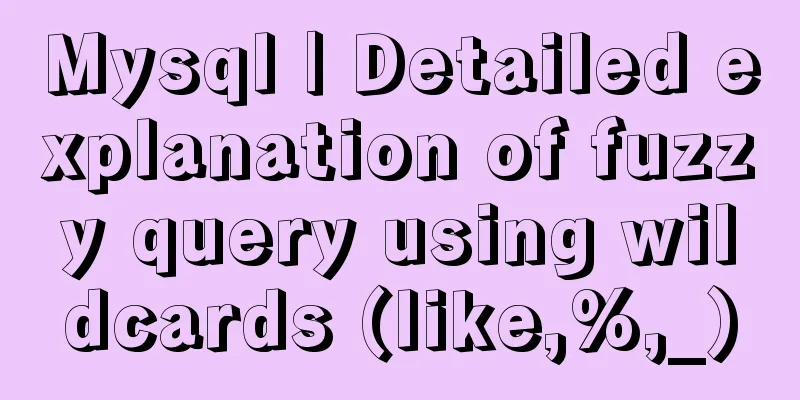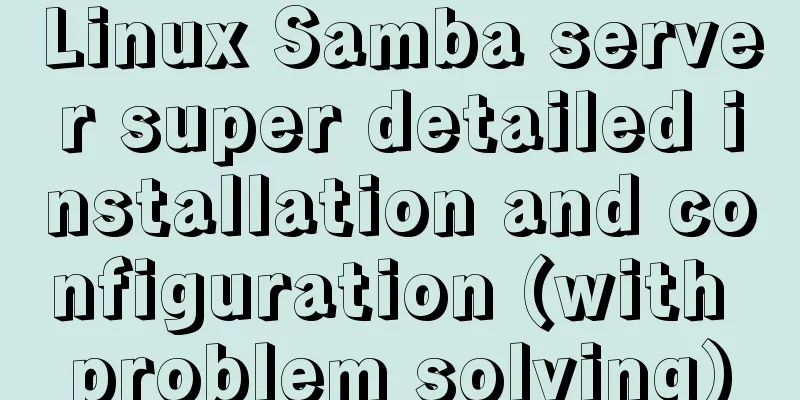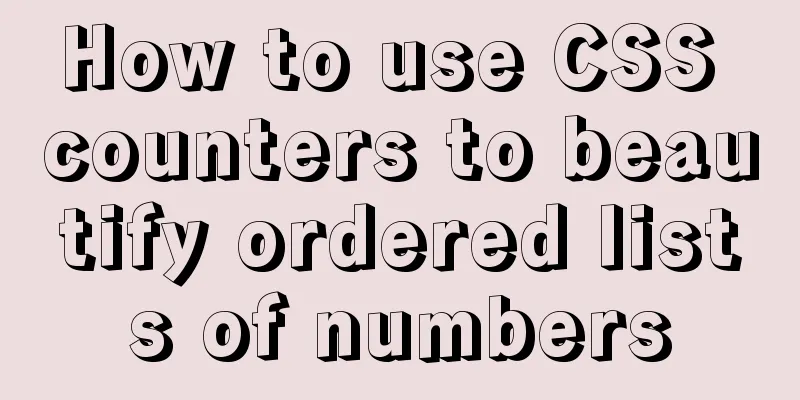Example of creating a virtual host based on Apache port
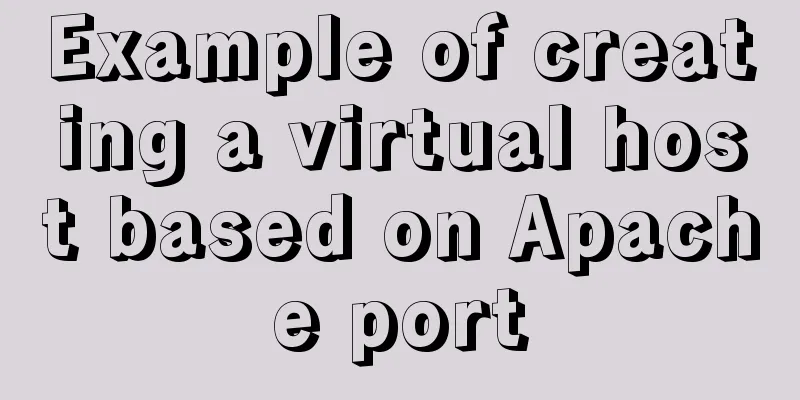
|
apache: create virtual host based on port Take creating virtual hosts (a, b, c) as an example 1) 2.1.2 Disable the default host mode [root@localhost httpd]# vim /etc/httpd/conf/httpd.conf Comment out the following line in the main configuration file #DocumentRoot "/var/www/html" 2) Add the listening port in the main configuration file Find the Listen line and add a line Listen 8080 based on the original line Listen 80 Listen 81 3) Add port configuration virtual [root@localhost httpd]#vim /etc/httpd/conf.d/virtualhost.conf <VirtualHost 192.168.87.131:80> DocumentRoot "/var/www/a" ServerName www.a.com </VirtualHost> <VirtualHost 192.168.87.131:8080> DocumentRoot "/var/www/b" ServerName www.b.com </VirtualHost> <VirtualHost 192.168.87.131:81 DocumentRoot "/var/www/c" ServerName www.c.com </VirtualHost> 4) Create a new directory [root@localhost conf.d]# cd /var/www [root@localhost www]# mkdir abc [root@localhost www]# echo welcome to www.a.com >> ./a/index.html [root@localhost www]# echo welcome to www.b.com >> ./b/index.html [root@localhost www]# echo welcome to www.c.com >> ./c/index.html 5) Restart httpd [root@localhost ~]#systemctl restart httpd Note: Be sure to restart httpd!!! Final result:
This is the end of this article about examples of creating virtual hosts based on Apache ports. For more information about creating virtual hosts based on Apache ports, please search for previous articles on 123WORDPRESS.COM or continue to browse the following related articles. I hope you will support 123WORDPRESS.COM in the future! You may also be interested in:
|
<<: CSS Reset style reset implementation example
>>: Vue multi-page configuration details
Recommend
Design reference WordPress website building success case
Each of these 16 sites is worth reading carefully,...
Information transmission and function calls between WeChat mini program pages and components
In this article, I will explain the relevant cont...
Detailed understanding and comparative analysis of servers Apache, Tomcat and Nginx
1 Question The company's server uses Apache, ...
Practice of realizing Echarts chart width and height adaptation in Vue
Table of contents 1. Install and import 2. Define...
MySQL scheduled database backup operation example
This article describes the example of MySQL sched...
In the interview, I was asked whether select...for update would lock the table or the row.
Table of contents verify: Combined with the examp...
Detailed explanation on how to modify the default port of nginx
First find out where the configuration file is wh...
Analyze the problem of transferring files and other parameters in the upload component of element-ui
Recently, I used vuethink in my project, which in...
Reasons and optimization solutions for slow MySQL limit paging with large offsets
In MySQL, we usually use limit to complete the pa...
MySQL query duplicate data (delete duplicate data and keep the one with the smallest id as the only data)
Development Background: Recently, I am working on...
10 SQL statement optimization techniques to improve MYSQL query efficiency
The execution efficiency of MySQL database has a ...
How to use Javascript to generate smooth curves
Table of contents Preface Introduction to Bezier ...
How to install Docker on Raspberry Pi
Because the Raspberry Pi is based on ARM architec...
html option disable select select disable option example
Copy code The code is as follows: <select> ...
Detailed example of Linux all-round system monitoring tool dstat
All-round system monitoring tool dstat dstat is a...