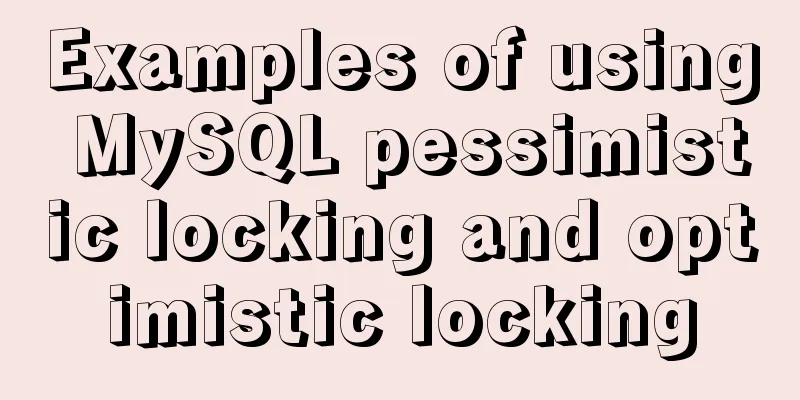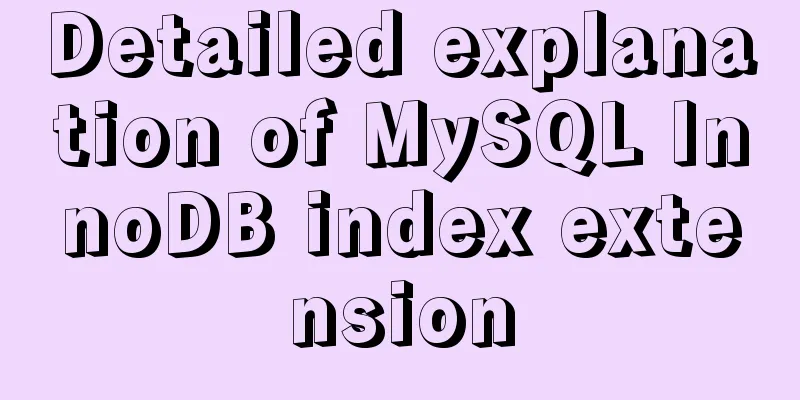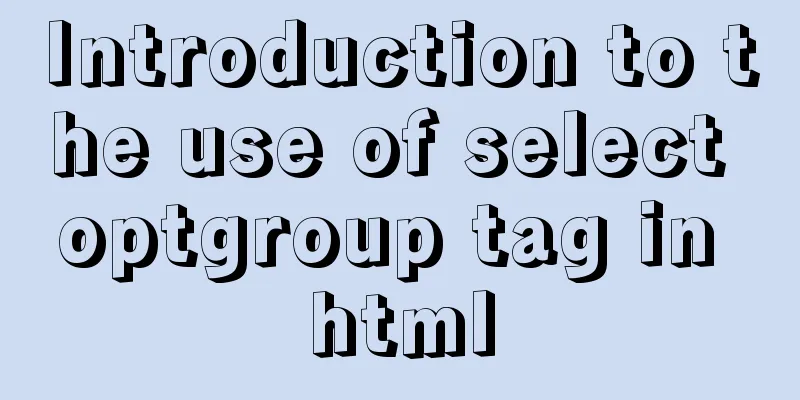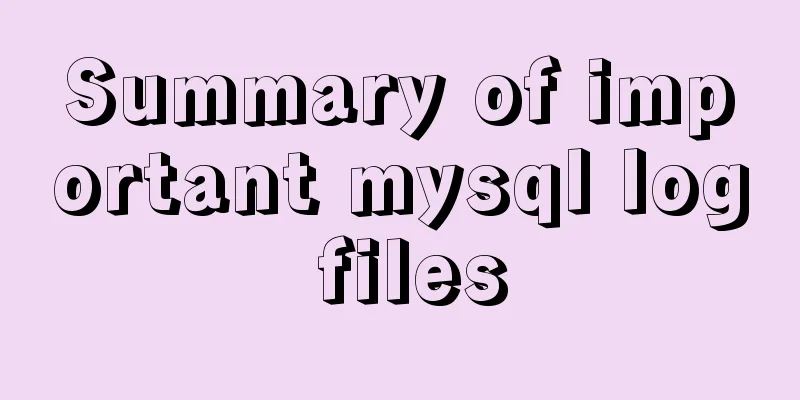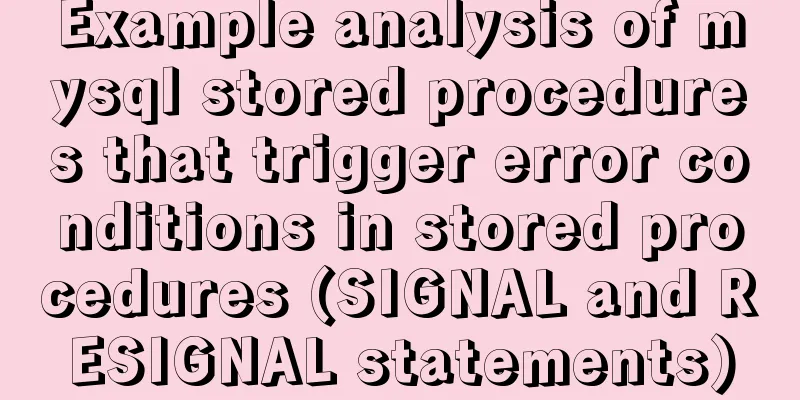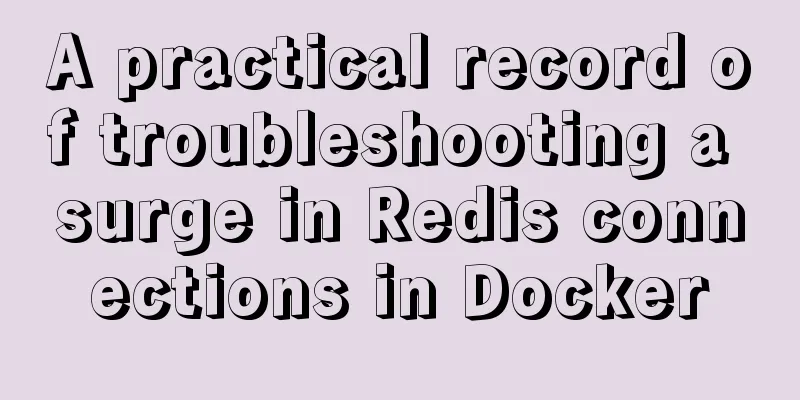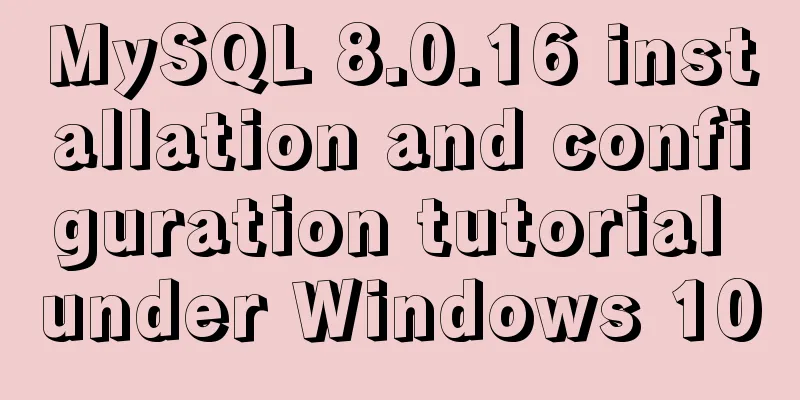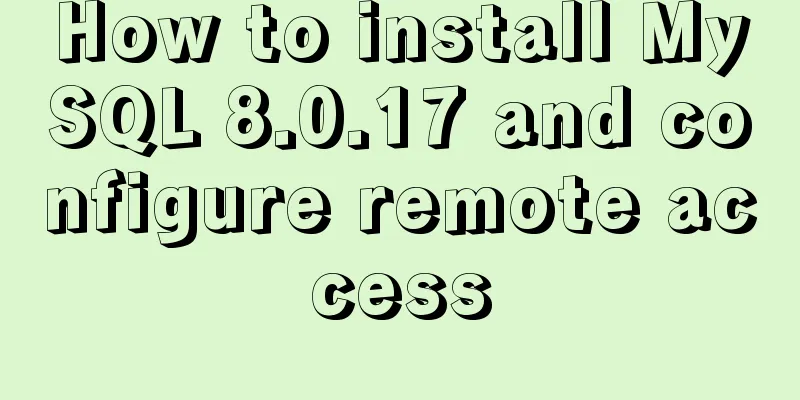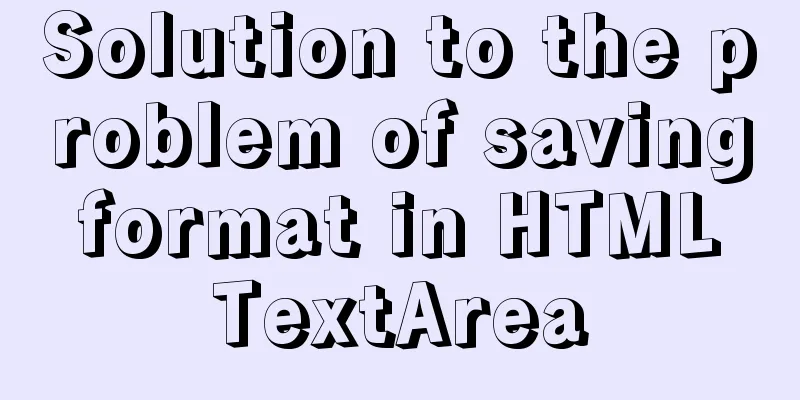MySQL scheduled database backup operation example
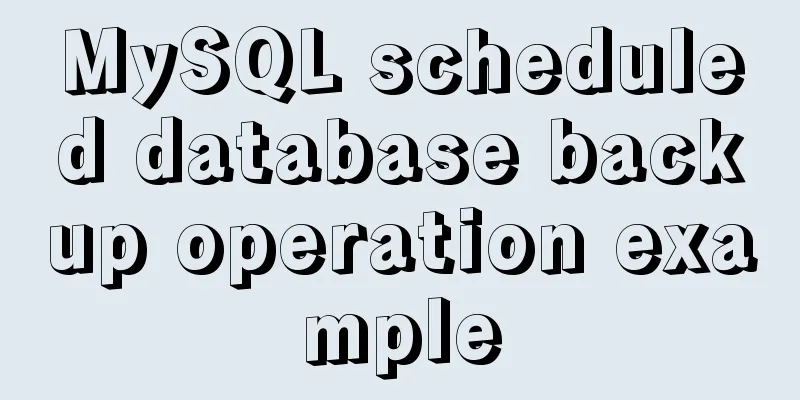
|
This article describes the example of MySQL scheduled database backup operation. Share with you for your reference, the details are as follows: 1. View mysqldump root@laowang:/# which mysqldump /usr/bin/mysqldump 2. Write a script Edit the my.cnf file, specify the account and password, and then reference it in the script root@laowang:/# vim /etc/my.cnf [mysqldump] user=root password=root Script Files
root@laowang:/var/backups# vim mysql_backup.sh
#!/bin/sh
#################################################
# Back up the database###################################################
#mysqldump backup program execution path DUMP=/usr/bin/mysqldump
#Backup file storage path OUT_DIR=/var/database
#Backup file permissions LINUX_USER=root
#The name of the database to be backed up DB_NAME=laowang
#Backup days, delete previous DAYS=1
#Enter the backup storage directory cd $OUT_DIR
#Get the current system time DATE=`date +%Y_%m_%d`
#Backup database file name OUT_SQL=$DB_NAME"_$DATE.sql"
#The final saved database backup file name TAR_SQL=$DB_NAME"_$DATE.tar.gz"
#Start backing up the database $DUMP --defaults-extra-file=/etc/my.cnf --default-character-set=utf8 $DB_NAME > $OUT_SQL
#Compress to .tar.gz format tar -czf $TAR_SQL ./$OUT_SQL
#Delete the backup file in .sql format rm $OUT_SQL
#Change the owner of the backup database file chown $LINUX_USER:$LINUX_USER $OUT_DIR/$TAR_SQL
#Delete the backup files from 30 days ago (note: there is a space between {} \;)
find $OUT_DIR -name "*.tar.gz" -type f -mtime +$DAYS -exec rm -f {} \;
3. Schedule root@laowang:/# crontab -e # mh dom monitor command 10 10 * * * /var/backups/mysql_backup.sh ctrl+X to exit y Save changes Readers who are interested in more MySQL-related content can check out the following topics on this site: "Summary of MySQL Index Operation Skills", "Summary of MySQL Common Functions", "Summary of MySQL Log Operation Skills", "Summary of MySQL Transaction Operation Skills", "Summary of MySQL Stored Procedure Skills" and "Summary of MySQL Database Lock-Related Skills". I hope this article will be helpful to everyone's MySQL database design. You may also be interested in:
|
<<: Vue implements start time and end time range query
>>: Briefly understand the two common methods of creating files in Linux terminal
Recommend
Mysql uses stored procedures to quickly add millions of data sample code
Preface In order to reflect the difference betwee...
Detailed explanation of MySql 5.7.17 free installation configuration tutorial
1. Download the mysql-5.7.17-winx64.zip installat...
JavaScript function encapsulates random color verification code (complete code)
An n-digit verification code consisting of number...
Analyze the sql statement efficiency optimization issues of Mysql table reading, writing, indexing and other operations
Last time we talked about some SQL query optimiza...
A brief discussion on VUE uni-app's commonly used APIs
Table of contents 1. Routing and page jump 2. Int...
Use of select, distinct, and limit in MySQL
Table of contents 1. Introduction 2. select 2.1 Q...
Vue-Element-Admin integrates its own interface to realize login jump
1. First look at the request configuration file, ...
Statement to determine browser version and compatible with multiple browsers
<!--[if lte IE 6]> <![endif]--> Visibl...
Window.name solves the problem of cross-domain data transmission
<br />Original text: http://research.microso...
Mysql master-slave synchronization Last_IO_Errno:1236 error solution
What is the reason for the Last_IO_Errno:1236 err...
Detailed explanation of CSS background and border tag examples
1. CSS background tag 1. Set the background color...
Detailed explanation of the Sidecar mode in Docker Compose
Table of contents What is Docker Compose Requirem...
Vue and react in detail
Table of contents 1. Panorama II. Background 1. R...
MySQL inspection script (must read)
As shown below: #!/usr/bin/env python3.5 import p...
Super detailed tutorial to implement Vue bottom navigation bar TabBar
Table of contents Project Introduction: Project D...