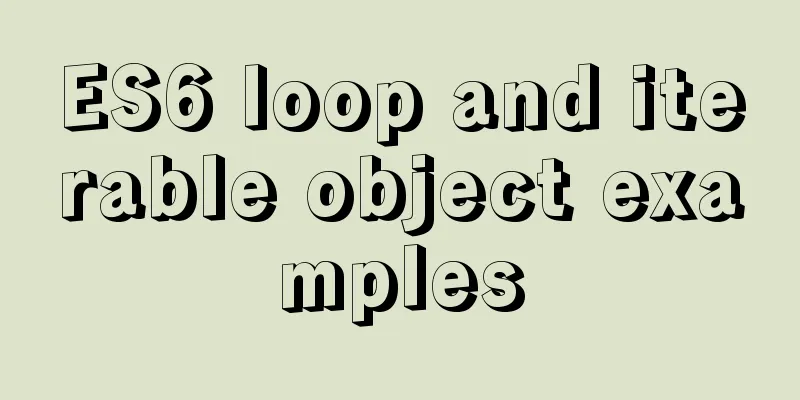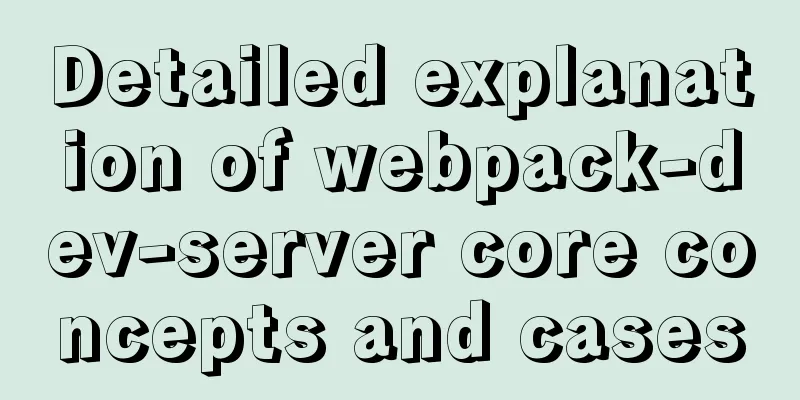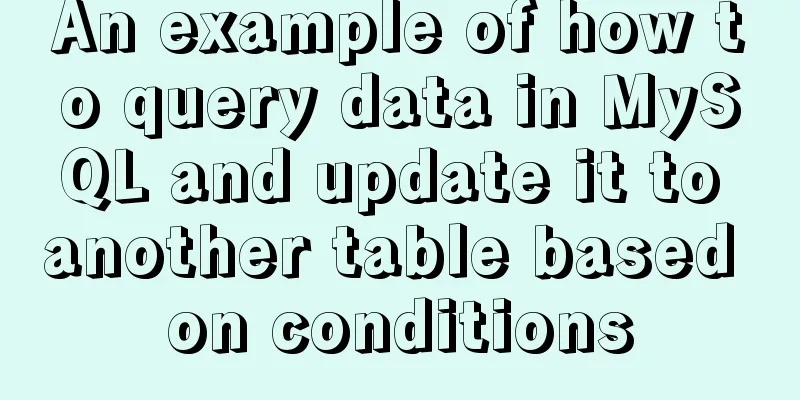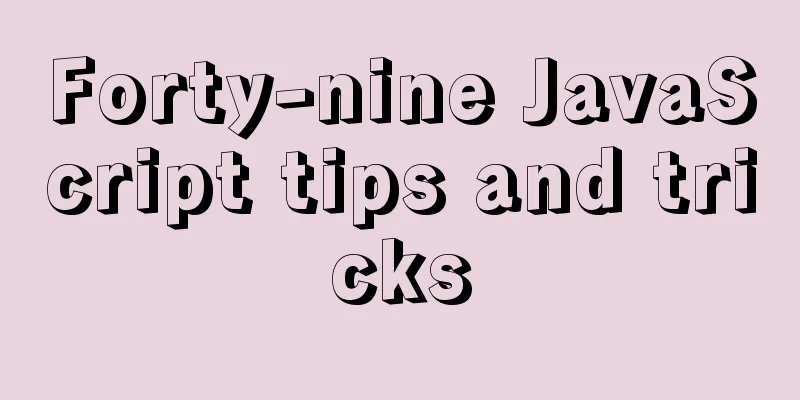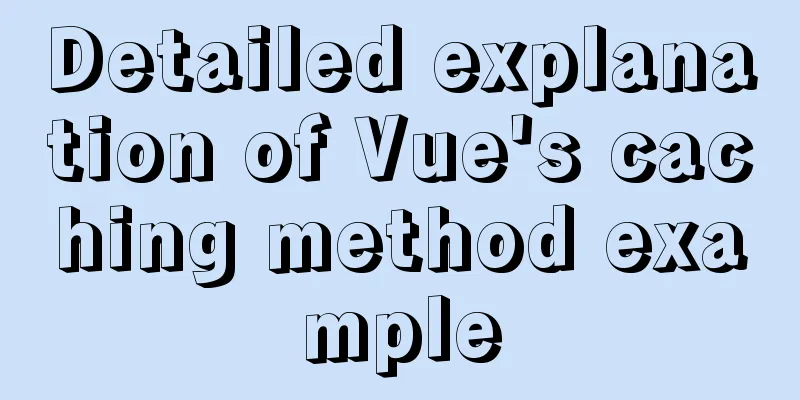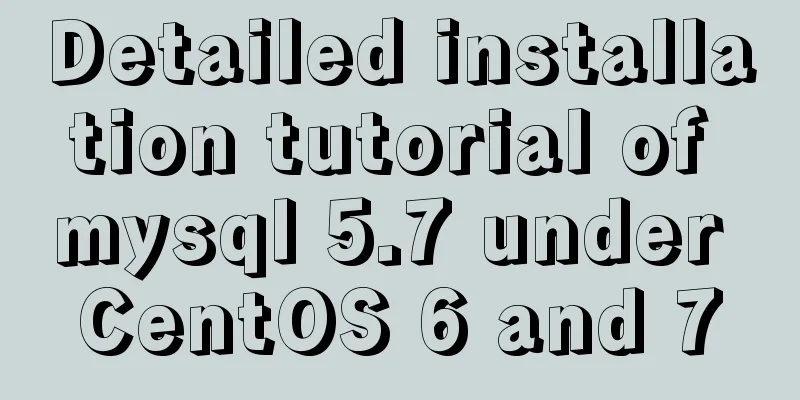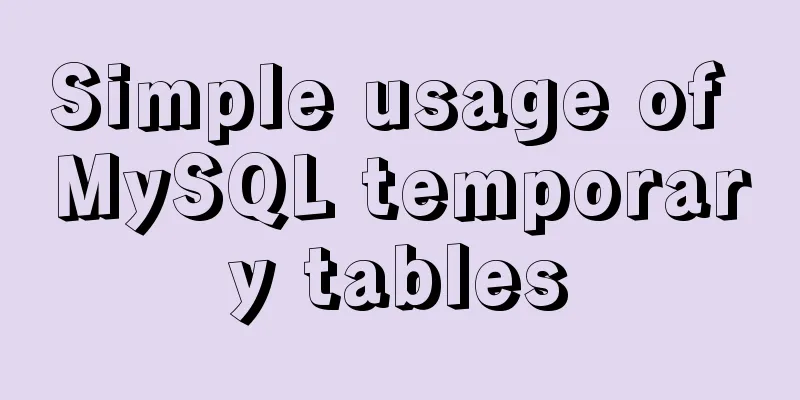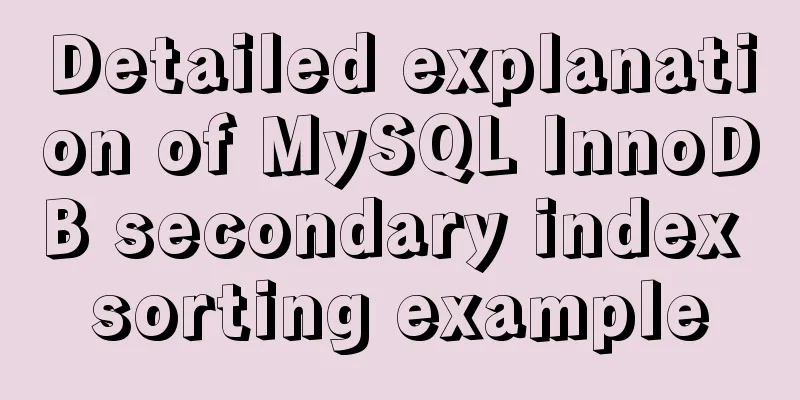How to install MySQL 8.0.17 and configure remote access
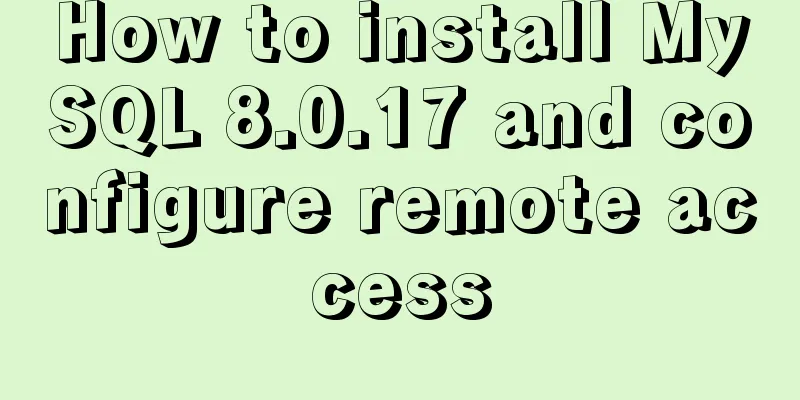
|
1. Preparation before installation Check the database version command: mysql-community-common-8.0.17-1.el7.x86_64.rpm mysql-community-libs-8.0.17-1.el7.x86_64.rpm mysql-community-client-8.0.17-1.el7.x86_64.rpm mysql-community-server-8.0.17-1.el7.x86_64.rpm 2. Install the RPM package Install the above RPM packages in sequence. The previous and next installation packages are dependent on each other. # rpm -ivh mysql-community-common-8.0.17-1.el7.x86_64.rpm # rpm -ivh mysql-community-libs-8.0.17-1.el7.x86_64.rpm # rpm -ivh mysql-community-client-8.0.17-1.el7.x86_64.rpm # rpm -ivh mysql-community-server-8.0.17-1.el7.x86_64.rpm 3. Query the initial password of the root account The initial password of MySQL version 8.0 is not empty by default. It is automatically generated during installation and stored in # rpm -ivh mysql-community-common-8.0.17-1.el7.x86_64.rpm # rpm -ivh mysql-community-libs-8.0.17-1.el7.x86_64.rpm # rpm -ivh mysql-community-client-8.0.17-1.el7.x86_64.rpm # rpm -ivh mysql-community-server-8.0.17-1.el7.x86_64.rpm 4. Change the root password There are default security requirements for changing passwords, and there are controls on password complexity. mysql> alter user 'root'@'localhost' identified by 'redhat'; ERROR 1819 (HY000): Your password does not satisfy the current policy requirements mysql> alter user 'root'@'localhost' identified by '1qaz!QAZ'; Query OK, 0 rows affected (0.15 sec) mysql> flush privileges; Query OK, 0 rows affected (0.01 sec) 5. View current user configuration information mysql> show databases; mysql> use mysql; mysql> select user,host,plugin from user;
6. Create a new user for remote access mysql> create user 'wangwang'@'%' identified by '1qaz!QAZ'; Query OK, 0 rows affected (0.08 sec) mysql> grant all on *.* to 'wangwang'@'%'; Query OK, 0 rows affected (0.12 sec) mysql> select user,host,plugin from user; The plugin encryption method for this account is caching_sha2_password. When a client running before MySQL 8.0 connects to a MySQL 8.0 server, an error message stating that Authentication plugin 'caching_sha2_password' cannot be loaded will appear (it needs to be changed to mysql_native_password).
7. Modify the encryption method Modify encryption rules mysql> alter user 'wangwang'@'%' identified by '1qaz!QAZ' password expire never; Query OK, 0 rows affected (0.17 sec) Update User Password mysql> alter user 'wangwang'@'%' identified with mysql_native_password by '1qaz!QAZ'; Query OK, 0 rows affected (0.04 sec) Save changes mysql> flush privileges; Query OK, 0 rows affected (0.05 sec) Query information mysql> select user,host,plugin from user;
8. Test the connection You can use Navicat to test it.
Summarize The above is the method I introduced to you to install MySQL 8.0.17 and configure remote access. I hope it will be helpful to you. If you have any questions, please leave me a message and I will reply to you in time. I would also like to thank everyone for their support of the 123WORDPRESS.COM website! You may also be interested in:
|
<<: js learning notes: class, super and extends keywords
>>: In IIS 7.5, HTML supports the include function like SHTML (add module mapping)
Recommend
Best Practices for MySQL Upgrades
MySQL 5.7 adds many new features, such as: Online...
Detailed explanation of adding security group rules to Alibaba Cloud Server (graphic tutorial)
Overview of Alibaba Cloud Security Group Sharing ...
react-beautiful-dnd implements component drag and drop function
Table of contents 1. Installation 2.APi 3. react-...
Implementation of Docker CPU Limit
1. --cpu=<value> 1) Specify how much availa...
9 ways to show and hide CSS elements
In web page production, displaying and hiding ele...
Share 16 burning flame effect English fonts treasure trove
We live in a visual world and are surrounded by m...
Tutorial on installing mysql5.7.18 on mac os10.12
I searched the entire web and found all kinds of ...
Today I will share some rare but useful JS techniques
1. Back button Use history.back() to create a bro...
Detailed explanation of the Docker container lifecycle architecture and the differences between it and VM
Container lifecycle The life cycle of a container...
Detailed Analysis of the Selection of MySQL Common Index and Unique Index
Suppose a user management system where each perso...
Implementation of comparison, sorting and other operations on varchar type dates in MySQL
When using MySQL, dates are generally stored in f...
Vue globally introduces scss (mixin)
Table of contents 1. mixin.scss 2. Single file us...
Linux system dual network card binding configuration implementation
System version [root@ ~]# cat /etc/redhat-release...
MySQL series tutorial on understanding the use of union (all) and limit and exists keywords
Table of contents 1.union: You can add query resu...
Complete steps to quickly configure HugePages under Linux system
Preface Regarding HugePages and Oracle database o...