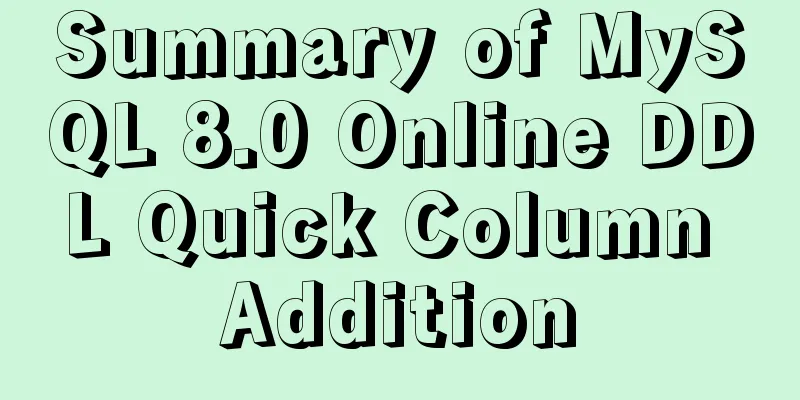Implementation of Docker CPU Limit
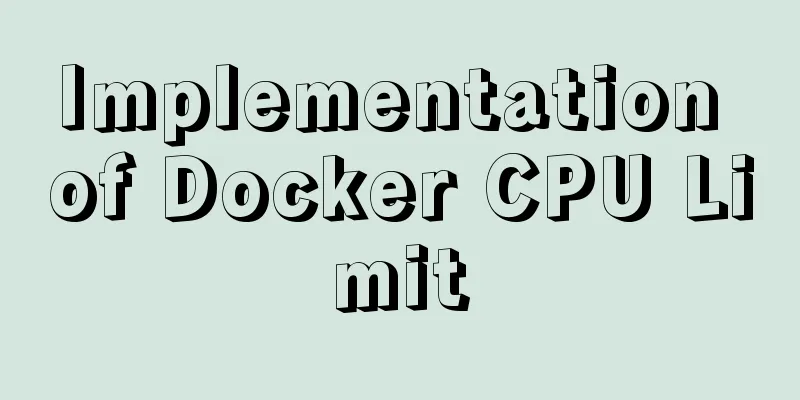
|
1. --cpu=<value> 1) Specify how much available CPU resources a container can use, but do not allow the container to always run on one or a few CPUs 2) For example, if the host has 2 CPUs and you set --cpus="1.5", you can declare that the container can use half of the CPUs, which is equivalent to setting --cpu-period="100000" and --cpu-quota="150000" Start the centos base image in a 4-core server and set it to use 1 core CPU docker run -itd --cpus="1" --name=centos centos7 /bin/bash Enter the container and start the 4-core CPU test
View the resource status of the container docker stats 08e1adecf3b7
Check the server's CPU resources (because the test server is also in use by other services, the CPU resource ratio is extremely high, normally around 25%) top
2. --cpuset-cpus=<value> 1) Limit the container to use a specific CPU or core 2) Containers can use a comma-separated list or a hyphen-separated list of CPU ranges. The first CPU is numbered 0, and valid values may be 0-3 (use the first, second, third, and fourth CPUs) or 1,3 (use the second or fourth CPU) 3. --cpu-period=<value> 1) Specify the CPU CFS scheduler period, which is used together with --cpu-quota. 2) The default value is 100000 microseconds (100 milliseconds). Most users do not change the default settings. For most use cases, --cpus is a more convenient alternative 4. --cpu-quota=<value> 1) Set COU CFS quota 2) For large number use cases, --cpus is a more convenient alternative 5. --cpu-shares 1) Set CPU weight. The default value is 1024. 2) When CPU resources are sufficient, it does not make sense to set CPU weights. Only when containers compete for CPU resources, CPU weights can make different CPU usage This is the end of this article about the implementation of docker CPU limit. For more relevant docker CPU limit content, please search 123WORDPRESS.COM's previous articles or continue to browse the following related articles. I hope everyone will support 123WORDPRESS.COM in the future! You may also be interested in:
|
<<: CenOS6.7 mysql 8.0.22 installation and configuration method graphic tutorial
>>: How to use Lottie animation in React Native project
Recommend
Why MySQL does not recommend using null columns with default values
The answer you often hear is that using a NULL va...
CSS style reset and clear (to make different browsers display the same effect)
In order to make the page display consistent betwe...
Specific implementation methods of MySQL table sharding and partitioning
Vertical table Vertical table splitting means spl...
How to install MySQL 5.7 on Ubuntu and configure the data storage path
1. Install MySQL This article is installed via AP...
Answers to several high-frequency MySQL interview questions
Preface: In interviews for various technical posi...
CSS to achieve fast and cool shaking animation effect
1. Introduction to Animate.css Animate.css is a r...
Use Javascript to implement the function of sending SMS verification code interval
In many apps and websites, when we log in or regi...
Element sample code to implement dynamic table
Table of contents 【Code background】 【Code Impleme...
Example explanation of MySQL foreign key constraints
MySQL's foreign key constraint is used to est...
Practice of multi-layer nested display of element table
There is a requirement for a list containing mult...
Centos7 installation of MySQL8 tutorial
MySQL 8 new features: My personal opinion on MySQ...
A brief analysis of MySQL locks and transactions
MySQL itself was developed based on the file syst...
Development details of Vue3 components
Table of contents 1. Introduction 2. Component De...
Ubuntu Server 16.04 MySQL 8.0 installation and configuration graphic tutorial
Ubuntu Server 16.04 MySQL 8.0 installation and co...
Docker cleanup environment operation
Start cleaning carefully! List unused volumes doc...



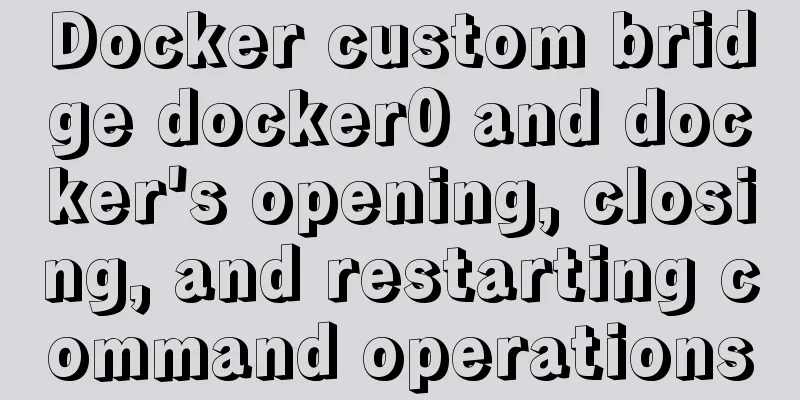
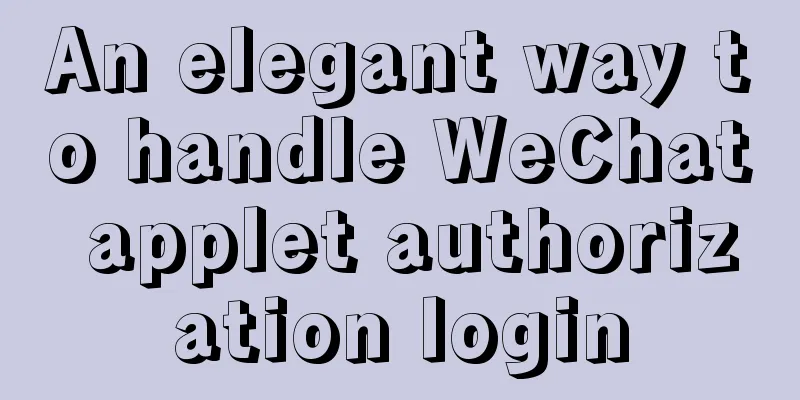

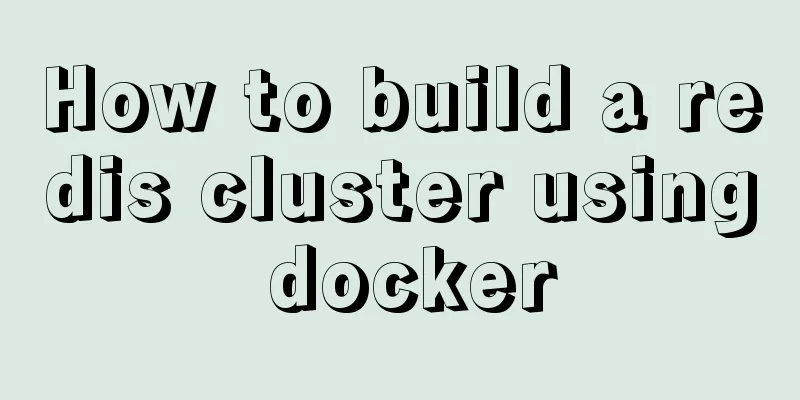

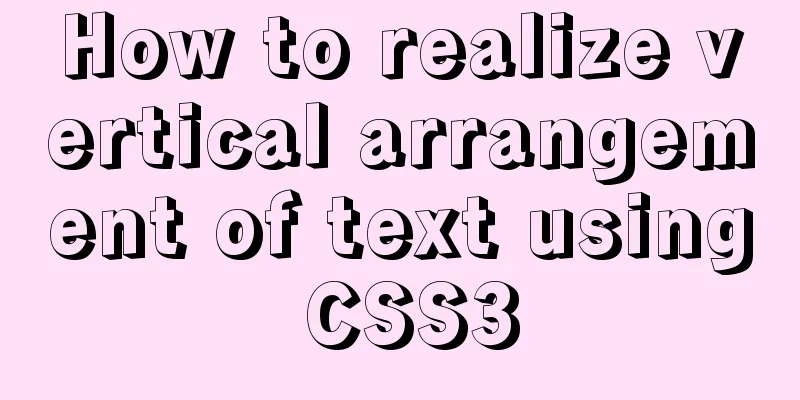

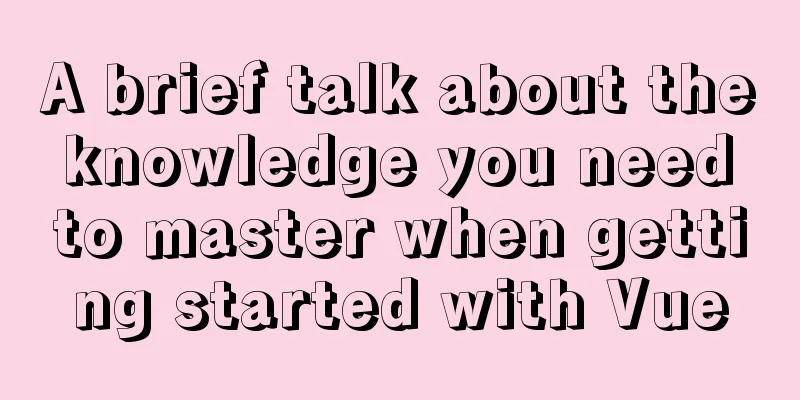
![Win10 + Ubuntu 16.04 dual system perfect installation tutorial [detailed]](/upload/images/67cae08c10189.webp)