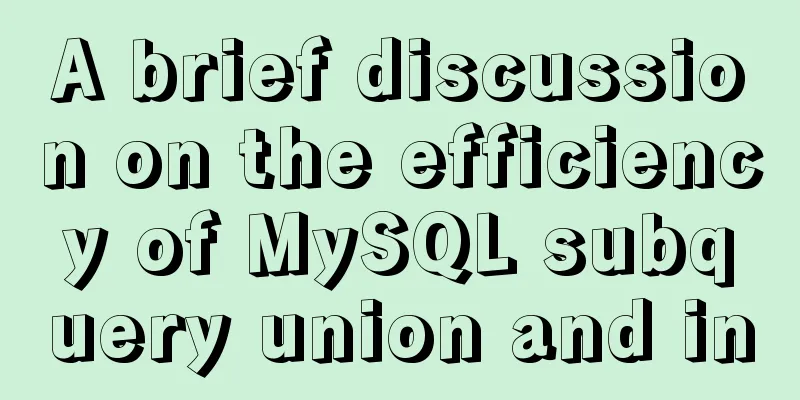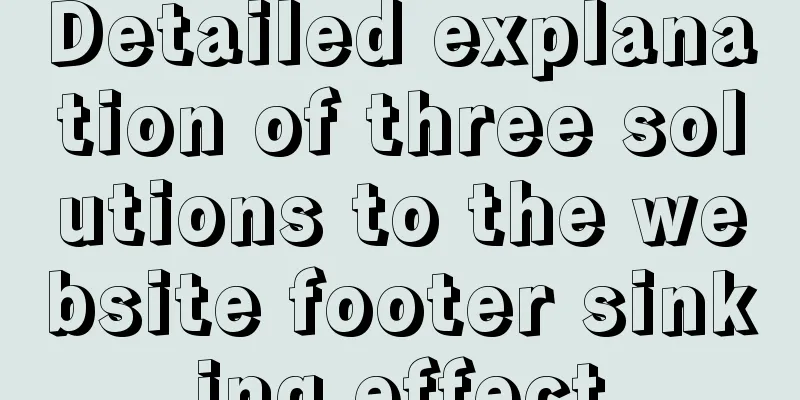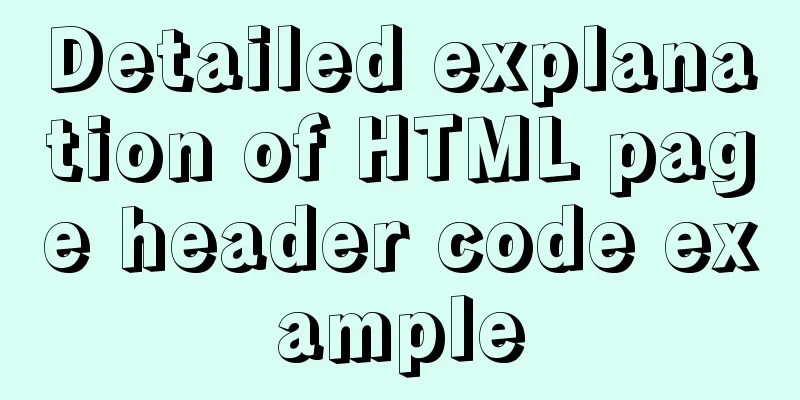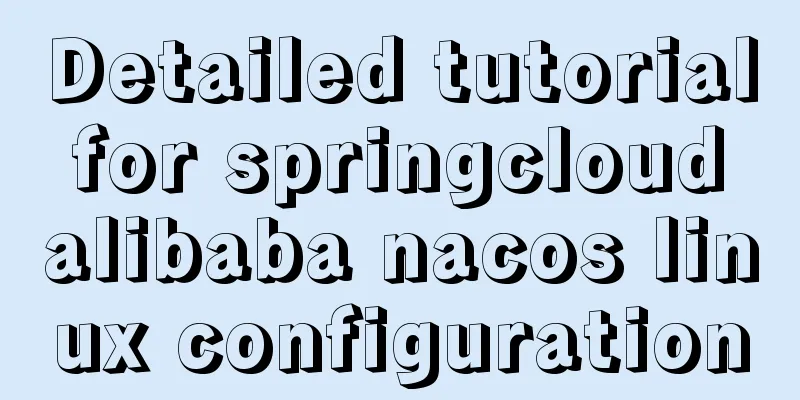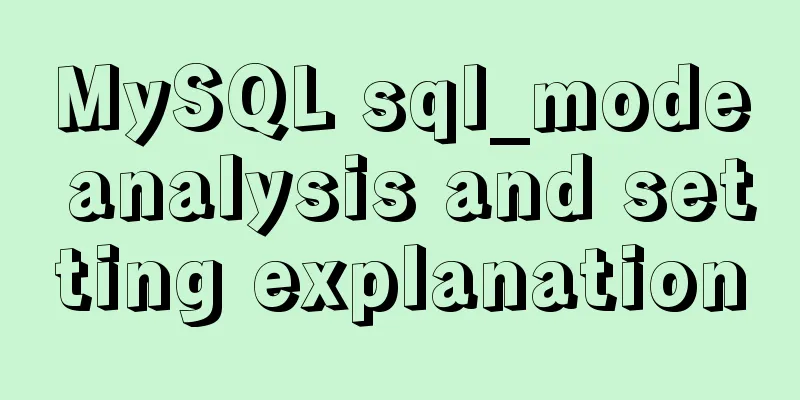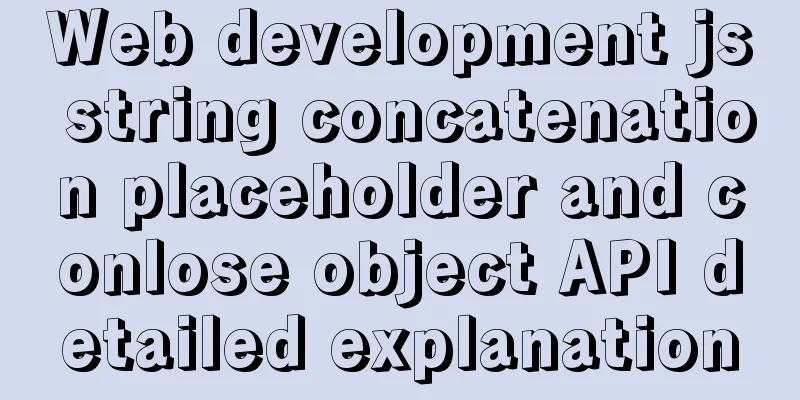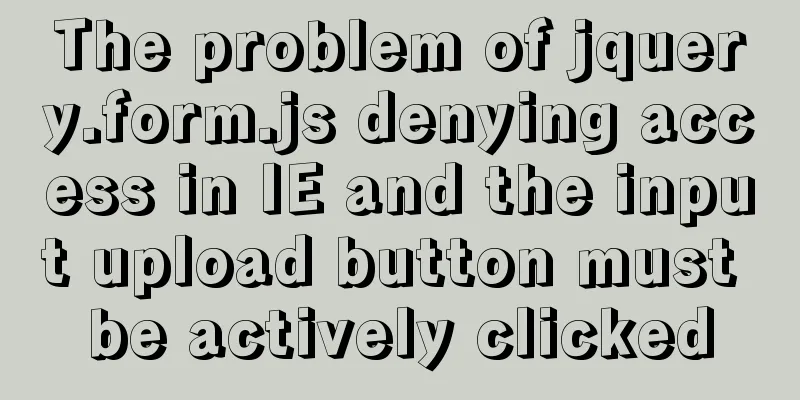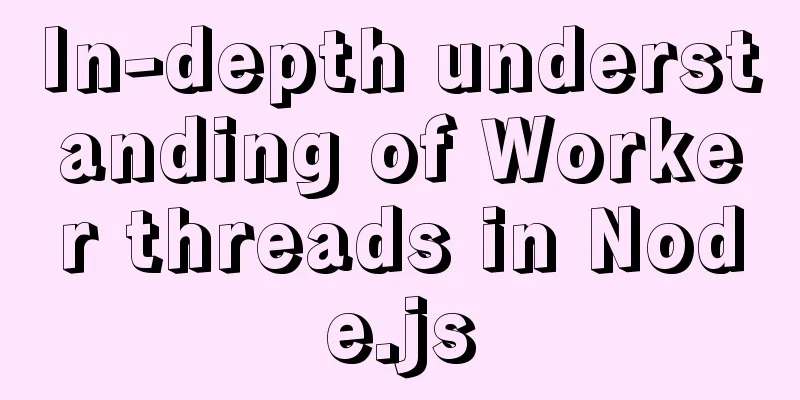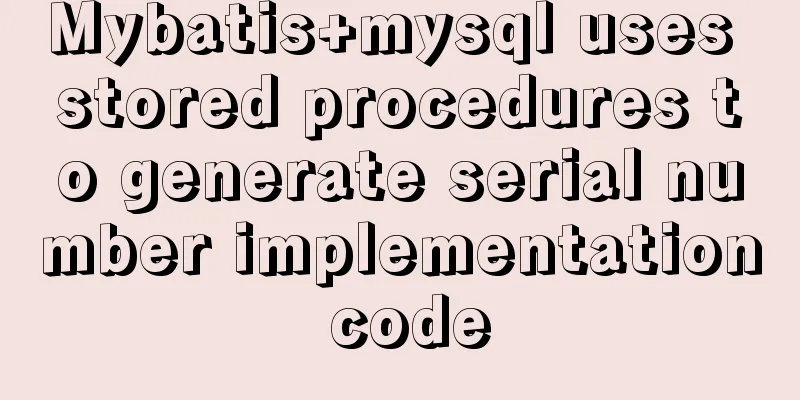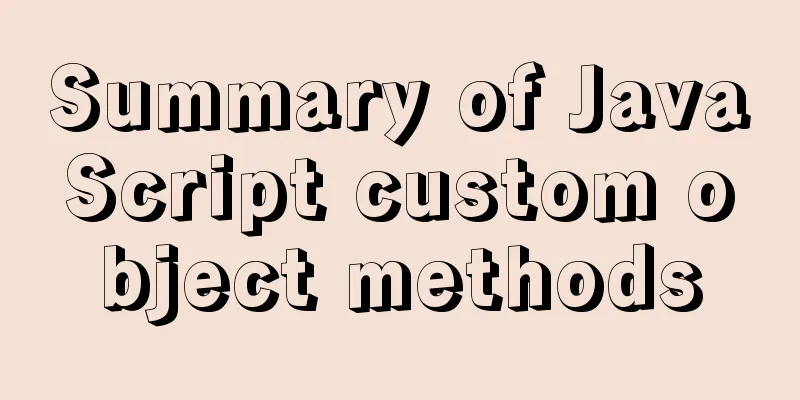How to install MySQL 5.7 on Ubuntu and configure the data storage path
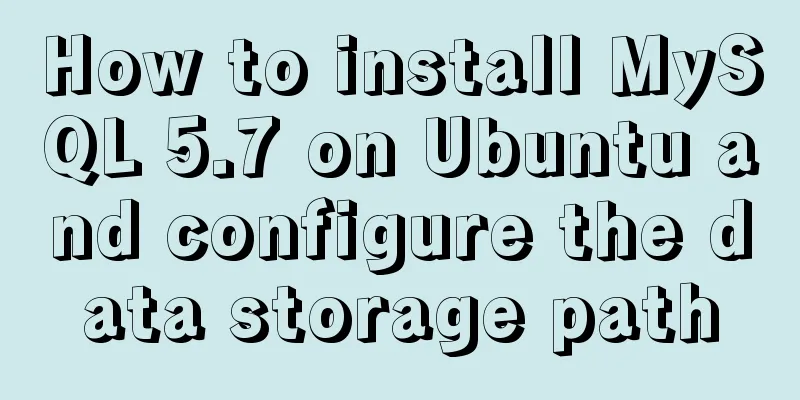
|
1. Install MySQL This article is installed via APT, and the latest version installed is 5.7.21 (Note: The versions installed via APT are the latest versions. After installation in this way, the startup and environment variables on the command line are already configured, and no manual configuration is required.) sudo apt-get install mysql-server If insufficient dependencies are prompted, run the following command to resolve the dependency problem. If no dependency problem occurs, then you do not need to use this command sudo apt-get install -f During the installation process, you will be prompted to enter the root user password twice. Note: After installation in this way, the startup and automatic startup are already configured, and the environment variables on the command line do not need to be configured manually. After installation, the following directories will be created: Database directory: /var/lib/mysql/ Configuration files: /usr/share/mysql (command and configuration files), /etc/mysql (such as: my.cnf) Related commands: /usr/bin (mysqladmin mysqldump and other commands) and /usr/sbin Startup script: /etc/init.d/mysql (directory of the startup script file mysql) Service management startup sudo service mysql start 2. Configure MySQL data storage path I use Alibaba Cloud, which provides me with a 20G data disk. The path after mounting is /data. Create a folder mkdir /data/mysql Copy the default installed MySql database to /data/mysql and set permissions sudo cp -R /var/lib/mysql/* /data/mysql sudo chown -R mysql:mysql /data/mysql <==Modify the access rights of the new path sudo service mysql stop <==Stop the MySQL service If it is not a new database, delete the log file rm -rf /database/mysql/ib_logfile0 rm -rf /database/mysql/ib_logfile1 Modify the Modify the startup file sudo vim /etc/apparmor.d/usr.sbin.mysqld Will Restart MySQL sudo /etc/init.d/apparmor restart sudo /etc/init.d/mysql restart Log in to MySql and verify the data directory mysql>show variables like '%dir%'; <==When datadir is displayed as /data/mysql, the modification is successful As shown in the figure
MySQL is relatively easy to install via APT The following is a detailed command flow for data file migration, for reference only. root@ww:~# mkdir /data/mysql root@ww:~# sudo cp -R /var/lib/mysql/* /data/mysql root@ww:~# sudo chown -R mysql:mysql /data/mysql root@ww:~# sudo service mysql stop root@ww:~# vim /etc/mysql/mysql.conf.d/mysqld.cnf root@ww:~# sudo vim /etc/apparmor.d/usr.sbin.mysqld root@ww:~# sudo /etc/init.d/apparmor restart [ ok ] Restarting apparmor (via systemctl): apparmor.service. root@ww:~# sudo /etc/init.d/mysql restart [ ok ] Restarting mysql (via systemctl): mysql.service. The above is the full content of this article. I hope it will be helpful for everyone’s study. I also hope that everyone will support 123WORDPRESS.COM. You may also be interested in:
|
<<: MySQL database SELECT query expression analysis
>>: How to turn local variables into global variables in JavaScript
Recommend
Introduction to MySQL isolation level, lock and MVCC
This article aims to clarify the relationship bet...
What is the function and writing order of the a tag pseudo class
The role of the a tag pseudo-class: ":link&qu...
A brief analysis of understanding Vue components from an object-oriented perspective
When the same function and HTML code are used mul...
Solution to MySQL garbled code problem under Linux
The project interacts with the server, accesses t...
Detailed explanation of the getBoundingClientRect() method in js
1. getBoundingClientRect() Analysis The getBoundi...
Realize super cool water light effect based on canvas
This article example shares with you the specific...
Detailed explanation of overlay network in Docker
Translated from Docker official documentation, or...
Solve the problem of mysql data loss when docker restarts redis
Official documentation: So mysql should be starte...
In-depth understanding of the matching logic of Server and Location in Nginx
Server matching logic When Nginx decides which se...
JavaScript to achieve a simple carousel effect
What is a carousel? Carousel: In a module or wind...
A brief discussion on when MySQL uses internal temporary tables
union execution For ease of analysis, use the fol...
Solution to the problem that Docker container cannot be stopped or killed
Docker version 1.13.1 Problem Process A MySQL con...
Call and execute host docker operations in docker container
First of all, this post is dedicated to Docker no...
How to use yum to configure lnmp environment in CentOS7.6 system
1. Installation version details Server: MariaDB S...
Detailed explanation of jQuery's copy object
<!DOCTYPE html> <html lang="en"...