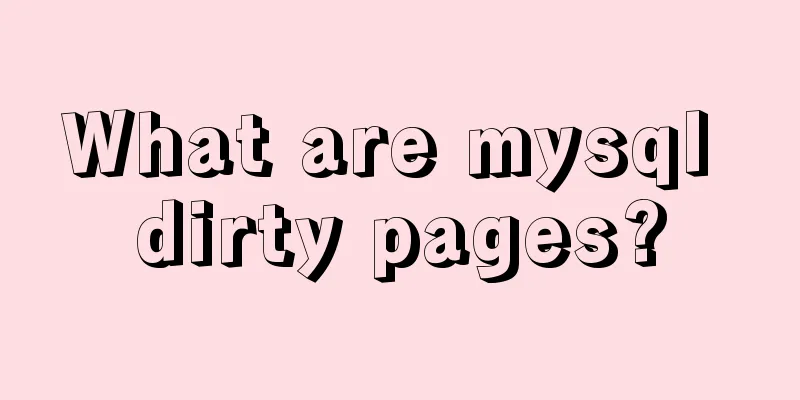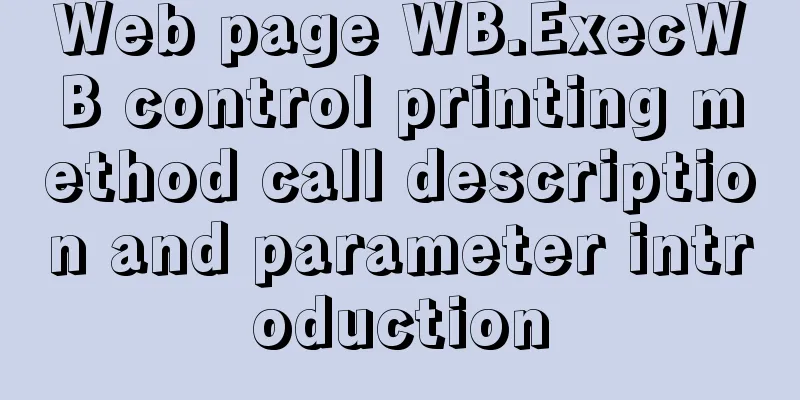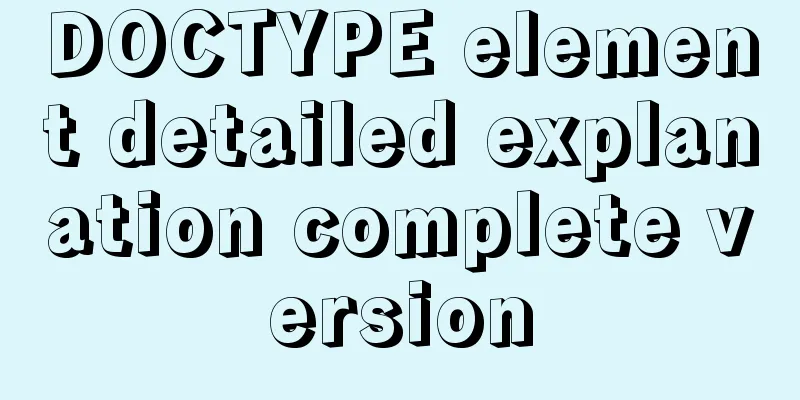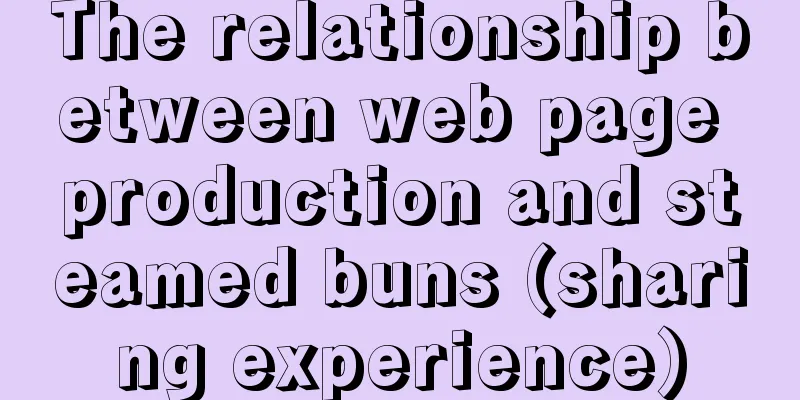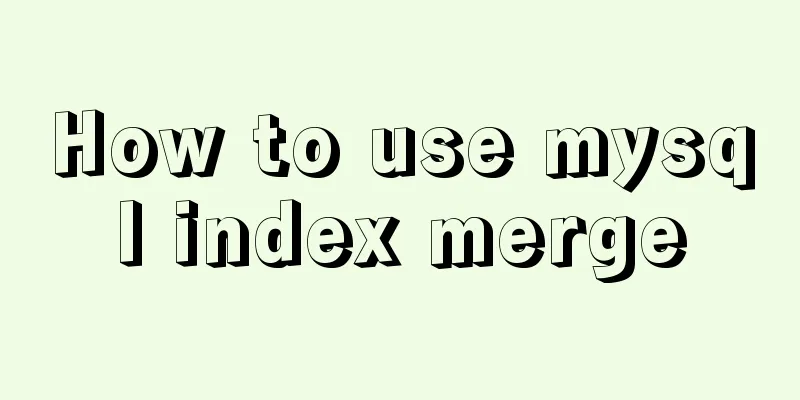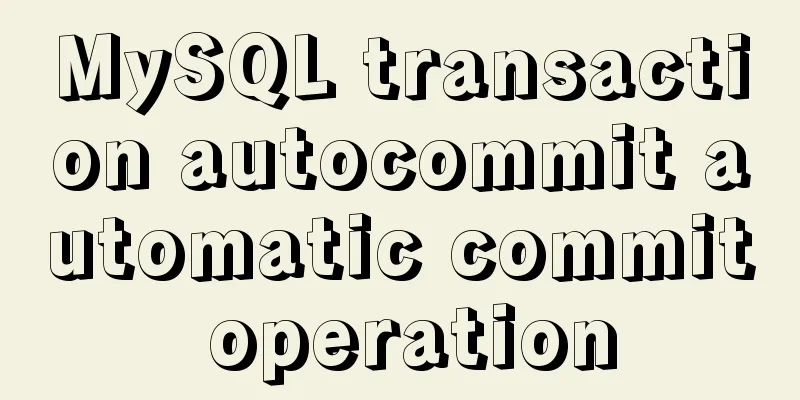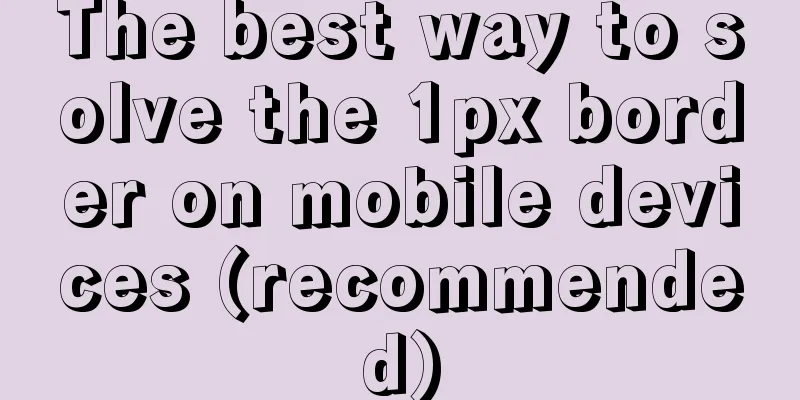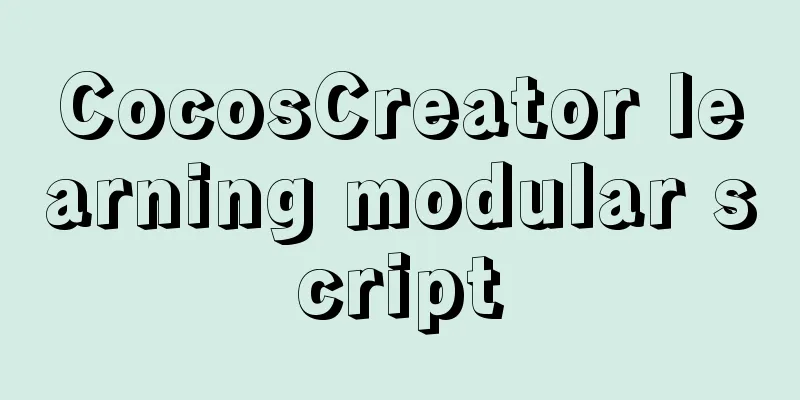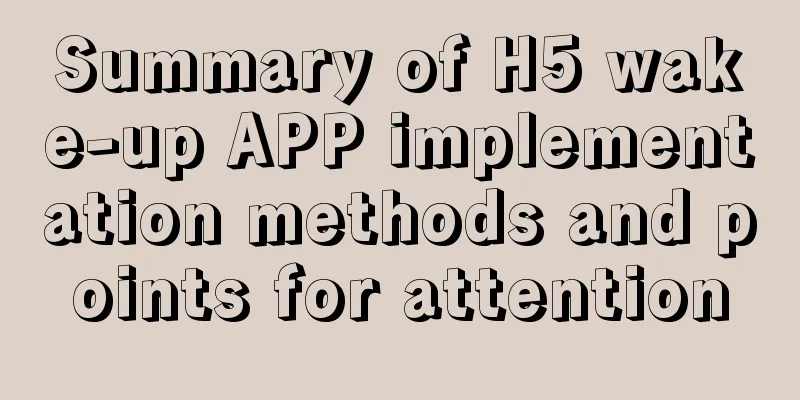In-depth understanding of the matching logic of Server and Location in Nginx
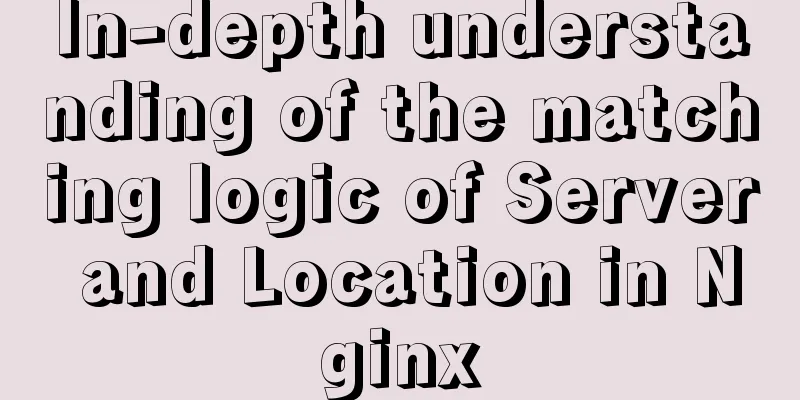
|
Server matching logic When Nginx decides which server block to execute a request, it focuses on the listen and server_name fields in the server block. The listen directive The listen field defines the IP and port that the server responds to. If the listen field is not explicitly configured, the default listener is 0.0.0.0:80 (root) or 0.0.0.0:8080 (non-root) listen can be configured as:
The last one is usually only used to transfer requests between different servers. The rules for selecting the server to use are as follows:
Once again, the server_name directive is evaluated only if the listen directive cannot find a best match. For example, let's assume that the example.com domain is pointing to 192.168.0.1, and that nginx on 192.168.0.1 has only the following two server blocks:
# server block 1server {
listen 192.168.0.1;
server_name other.com
...
}
# server block 2server {
listen 80;
server_name example.com
...
}Server_name Directive If the best match cannot be found according to the listen directive, the server_name directive will be parsed. Nginx will check the "Host" header in the request. This value contains the domain name or IP address that the client is actually trying to request. Nginx will match the server_name directive based on this value. The matching rules are as follows:
Here is an example: (1) Accurate server_name matching, for example:
server {
listen 80;
server_name www.domain.com;
...
}(2) A string starting with the * wildcard character:
server {
listen 80;
server_name *.domain.com;
...
}(3) A string ending with the * wildcard character:
server {
listen 80;
server_name www.*;
...
}(4) Matching regular expressions:
server {
listen 80;
server_name ~^(?.+)\.domain\.com$;
...
}(5) If none of the above matches, the default_server is used. If no default_server is specified, the first available server is selected. We can specify that when there is no matching host value, an error is returned to the client. This can be used to prevent others from redirecting junk traffic to your website.
server {
listen 80 default_server;
server_name _; return 444;
}Let nginx disconnect from the browser by returning 444, a non-standard error code of nginx Location matching logic Location Syntax Analysis
location optional_modifier location_match {
...
}The available modifiers are as follows
Decision rules 1. Nginx first checks for prefix-based location matches (i.e. matches that do not contain regular expressions) 2. If a location block using the = modifier completely matches the requested URL, the location is immediately used to respond to the request. 3. If no location block match with the = modifier is found, the inexact prefix will continue to be calculated, the longest matching prefix will be found according to the given URI, and then the following processing will be performed: (1) If the longest matching location has the ^~ modifier, nginx immediately uses that location to respond to the request (2) If the longest matching location does not have the ^~ modifier, nginx will temporarily store the match and then continue with the subsequent match 4. After determining and storing the longest matching prefix location block, nginx continues to check the regular expression matching location (case sensitive/case insensitive). If there is a regular expression that meets the requirements, the first regular expression location that matches the requested URI will be selected to respond to the request. 5. If no regular expression location matching the requested URI is found, the longest prefix location previously stored is used to respond to the request. Replenish Normally, once a location is chosen to respond to a request, the request will be processed within that location, regardless of other locations. However, some instructions in the location will trigger a new location match, such as: (1) try_files (2) rewrite (3) error_page For more information about configuring default_server for https, refer to Properly setting up a “default” nginx server for https The above is the full content of this article. I hope it will be helpful for everyone’s study. I also hope that everyone will support 123WORDPRESS.COM. You may also be interested in:
|
<<: Vue.js Textbox with Dropdown component
>>: Detailed example of creating and deleting tables in MySQL
Recommend
The difference between char and varchar in MYSQL
CHAR and VARCHAR types are similar, differing pri...
The magic of tbody tag speeds up the display of table content
You must have saved other people’s web pages and l...
Detailed explanation of Nginx http resource request limit (three methods)
Prerequisite: nginx needs to have the ngx_http_li...
How to install Jenkins using Docker
Table of contents 1. Pull the image 2. Create a l...
How to configure Hexo and GitHub to bind a custom domain name under Windows 10
Hexo binds a custom domain name to GitHub under W...
How to use echarts to visualize components in Vue
echarts component official website address: https...
Detailed explanation of commonly used CSS styles (layout)
Compatible with new CSS3 properties In CSS3, we c...
How to use css overflow: hidden (overflow hiding and clearing floats)
Overflow Hide It means hiding text or image infor...
Detailed explanation of several solutions for JavaScript interruption requests
Table of contents 1 Promise Interrupt the call ch...
Solution to the problem that Docker container cannot be stopped or killed
Docker version 1.13.1 Problem Process A MySQL con...
Detailed description of common events and methods of html text
Event Description onactivate: Fired when the objec...
Summary of Linux file directory management commands
touch Command It has two functions: one is to upd...
Implementation of React virtual list
Table of contents 1. Background 2. What is a virt...
Example of setting up and using the html floating frame (iframe loading html)
Copy code The code is as follows: <!DOCTYPE ht...
HTML+CSS to achieve responsive card hover effect
Table of contents accomplish: Summarize: Not much...