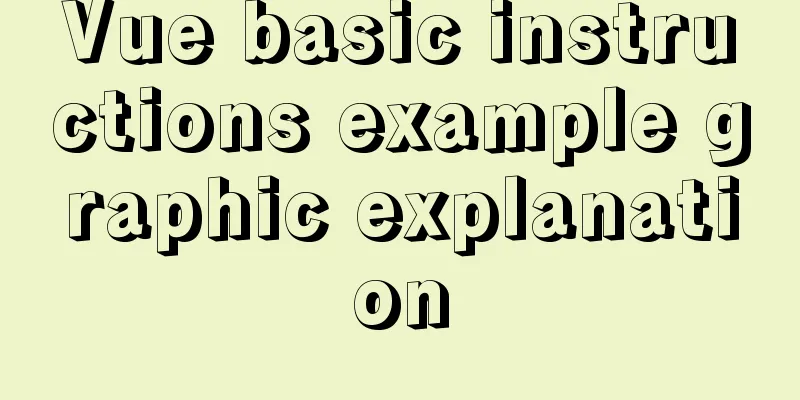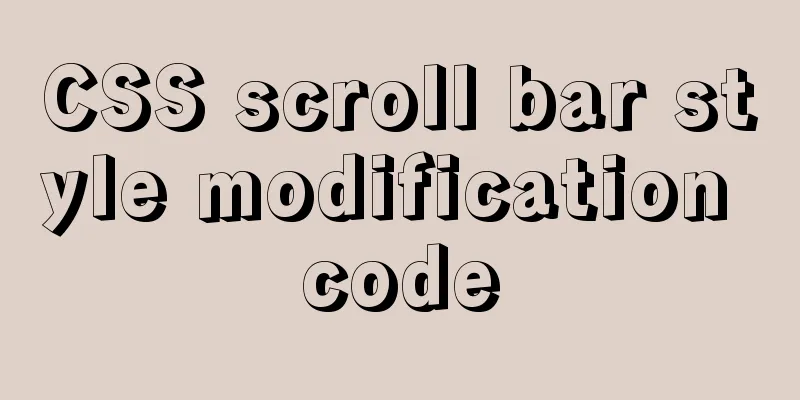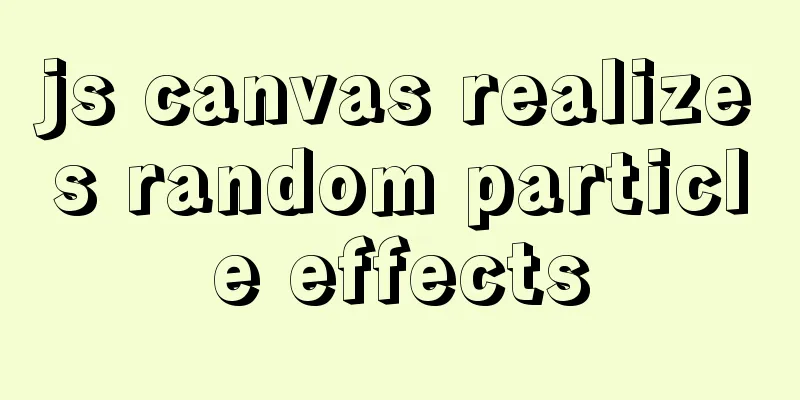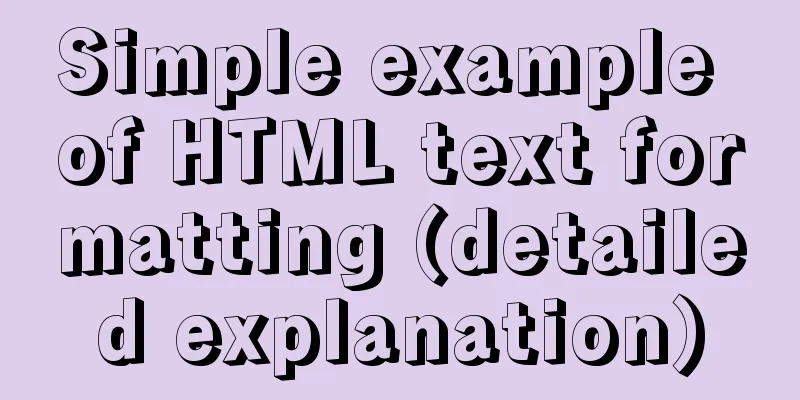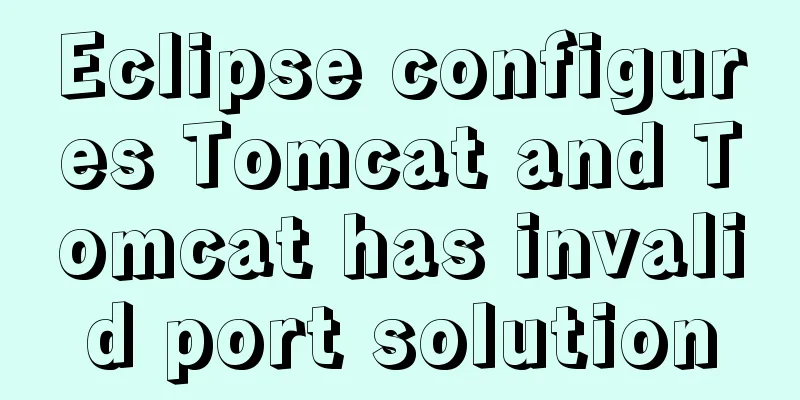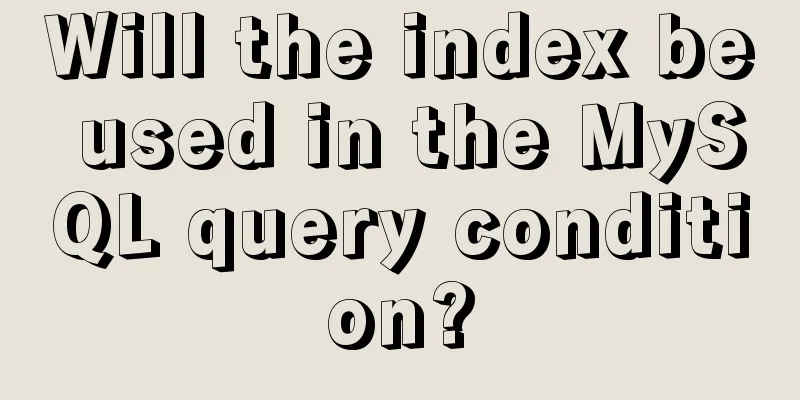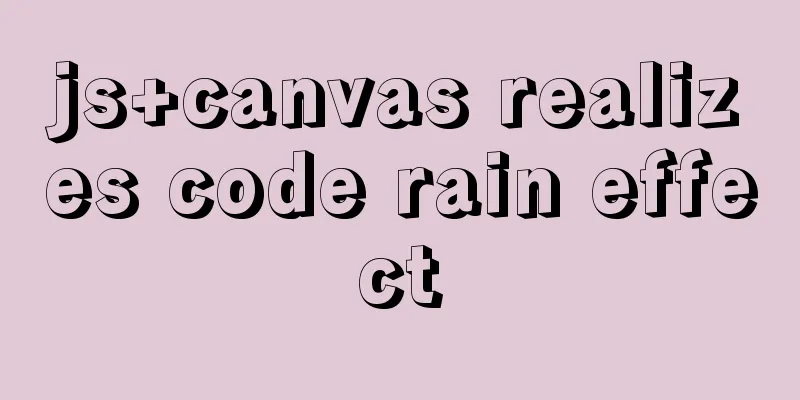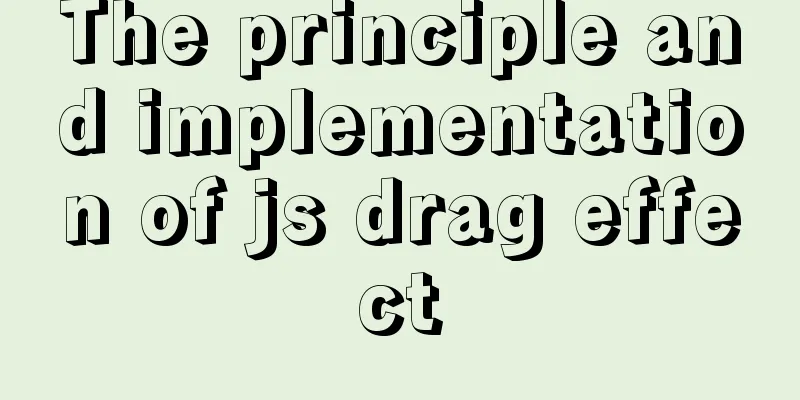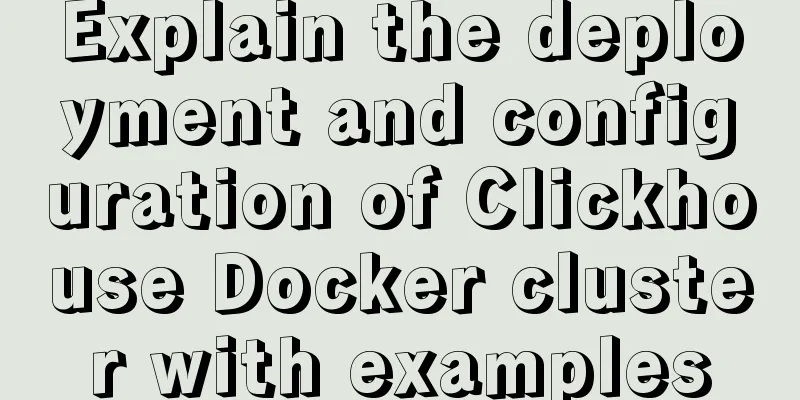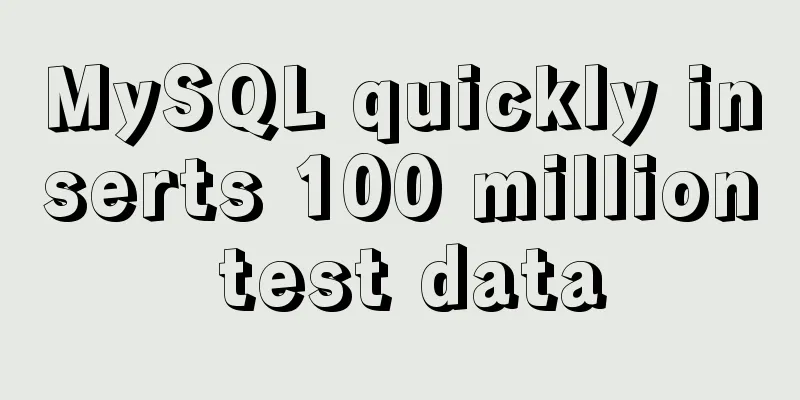Detailed example of creating and deleting tables in MySQL
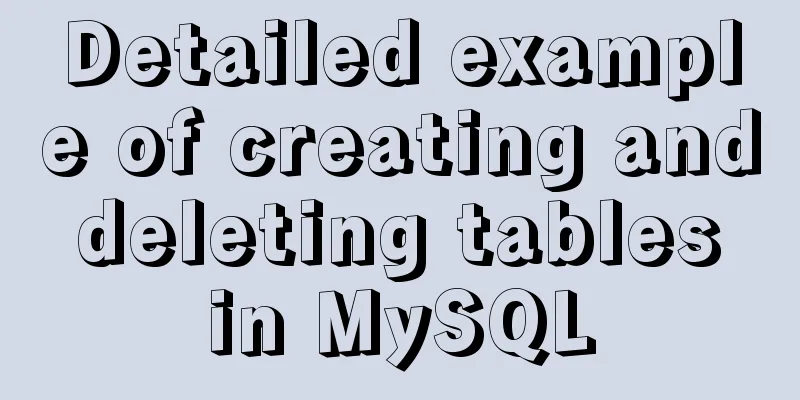
|
The table creation command requires:
grammar Following is the general SQL syntax used to create a MySQL table: CREATE TABLE table_name (column_name column_type); Now, we will create the following tables in the test database. create table tutorials_tbl( tutorial_id INT NOT NULL AUTO_INCREMENT, tutorial_title VARCHAR(100) NOT NULL, tutorial_author VARCHAR(40) NOT NULL, submission_date DATE, PRIMARY KEY ( tutorial_id ) ); Here, some data items need explanation: The field uses the NOT NULL attribute because we do not want the value of this field to be NULL. Hence, if user will try to create a record with NULL value then MySQL will generate an error. The AUTO_INCREMENT attribute of the field tells MySQL to automatically increment the id field to the next available number. The keyword PRIMARY KEY is used to define this column as a primary key. You can define multiple columns to define a primary key by using commas to separate them. 1. Create a table through the command prompt From the mysql> prompt, it is easy to create a MySQL table. Use the SQL command CREATE TABLE to create a table. Example Here is an example that creates a table: tutorials_tbl root@host#mysql -u root -p Enter password: mysql> use TUTORIALS; Database changed mysql> CREATE TABLE tutorials_tbl( -> tutorial_id INT NOT NULL AUTO_INCREMENT, -> tutorial_title VARCHAR(100) NOT NULL, -> tutorial_author VARCHAR(40) NOT NULL, -> submission_date DATE, -> PRIMARY KEY ( tutorial_id ) -> ); Query OK, 0 rows affected (0.16 sec) mysql> Note: MySQL does not terminate the command until a semicolon (;) is given to indicate the end of the SQL command. It is very easy to delete existing MySQL tables but you have to be very careful while deleting any existing table as the data lost after deleting the table cannot be recovered. grammar This is the generic SQL syntax used to delete a MySQL table: DROP TABLE table_name ; 1. Delete the table from the command prompt This requires only executing the Example Here is an example, which will delete the table: tutorials_tbl root@host#mysql -u root -p Enter password: mysql> use test; Database changed mysql> DROP TABLE tutorials_tbl Query OK, 0 rows affected (0.8 sec) mysql> Summarize The above is a detailed example of how to create and delete a table in MySQL. I hope it will be helpful to you. If you have any questions, please leave me a message and I will reply to you in time. I would also like to thank everyone for their support of the 123WORDPRESS.COM website! You may also be interested in:
|
<<: In-depth understanding of the matching logic of Server and Location in Nginx
>>: In-depth understanding of slot-scope in Vue (suitable for beginners)
Recommend
Detailed explanation of several methods of JS array dimensionality reduction
Dimensionality reduction of two-dimensional array...
About MYSQL, you need to know the data types and operation tables
Data Types and Operations Data Table 1.1 MySQL ty...
Let's talk in detail about whether setState in React is a macro task or a micro task
Table of contents Preface Is the interviewer aski...
Detailed explanation of padding and abbreviations within the CSS box model
As shown above, padding values are composite at...
Practical way to build selenium grid distributed environment with docker
Recently, I needed to test the zoom video confere...
Detailed tutorial on how to use docker to build a laravel development environment in win10 home version
operating system: Win10 Home Edition Install Dock...
Docker pull image and tag operation pull | tag
I re-read the source code of the Fabric project a...
HTML implements Double 11 coupon grabbing (set time to open the coupon grabbing page)
Without further ado, I will post the code for you...
Problems and solutions encountered when connecting node to mysql database
I installed a new version of MySQL (8.0.21) today...
Linux system command notes
This article describes the linux system commands....
How to modify the initial password of a user in mysql5.7
When users install MySQL database for the first t...
HTTP and HTTP Collaboration Web Server Access Flow Diagram
A web server can build multiple web sites with in...
A problem with MySQL 5.5 deployment
MySQL deployment Currently, the company deploys M...
Several solutions for forgetting the MySQL password
Solution 1 Completely uninstall and delete all da...
Navicat for MySQL 15 Registration and Activation Detailed Tutorial
1. Download Navicat for MySQL 15 https://www.navi...