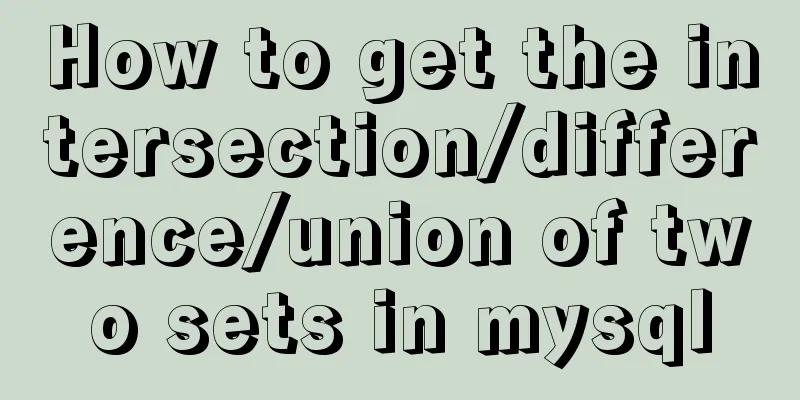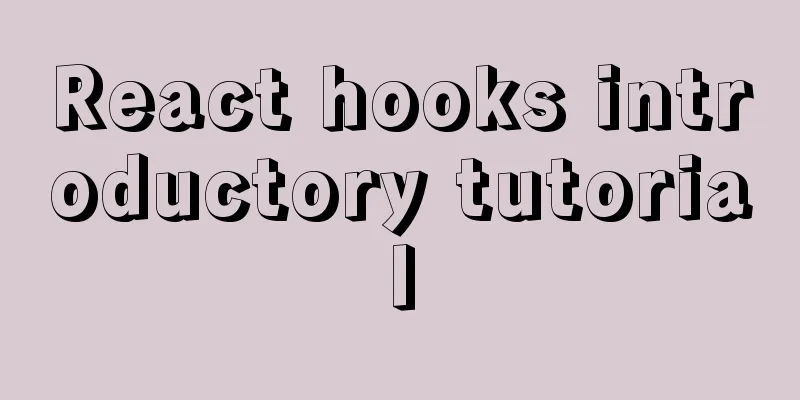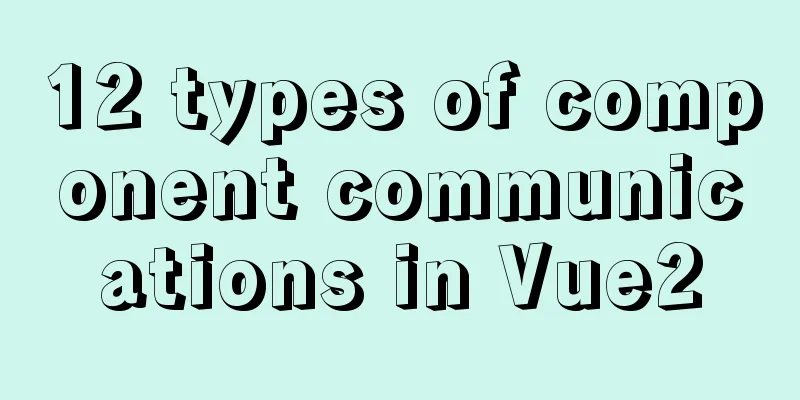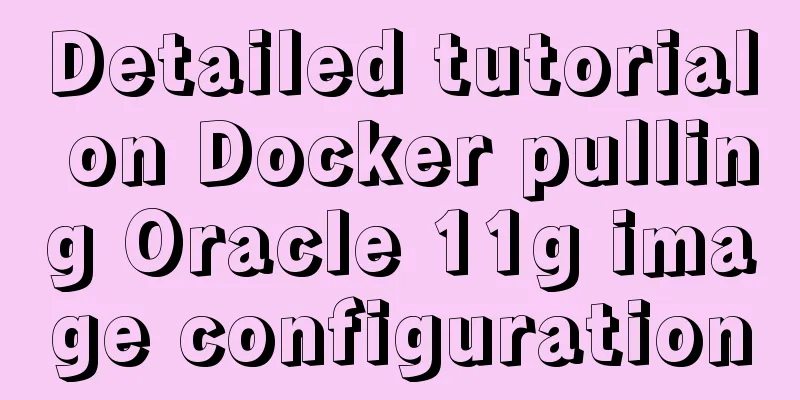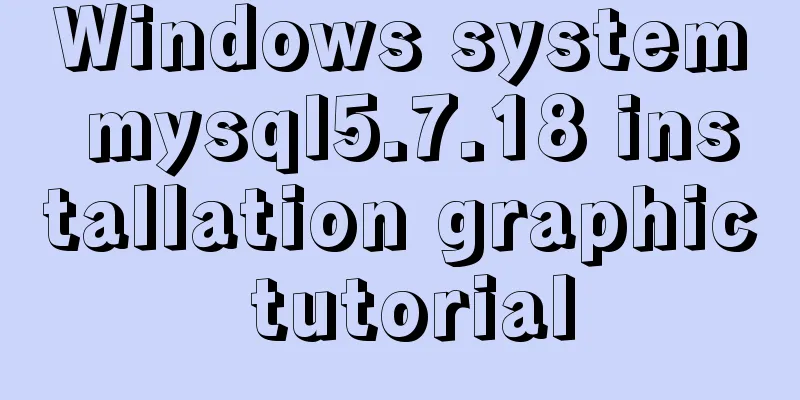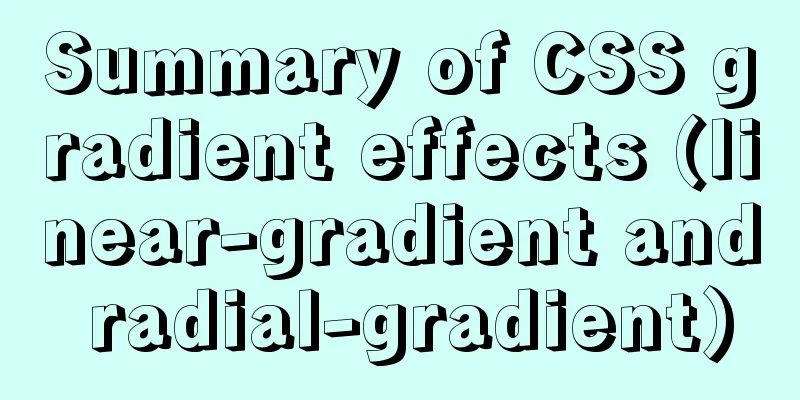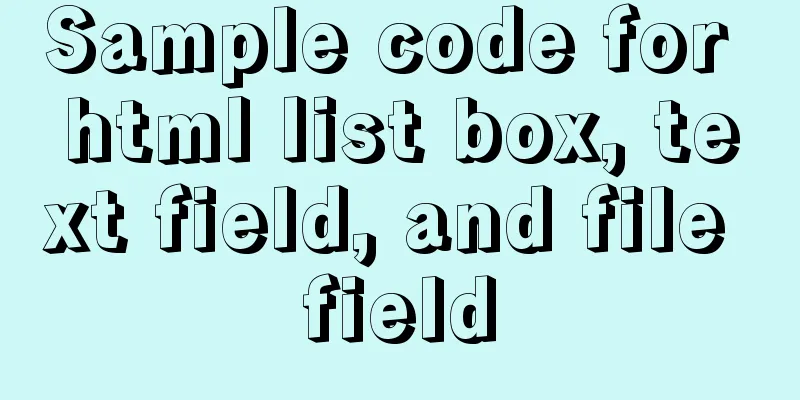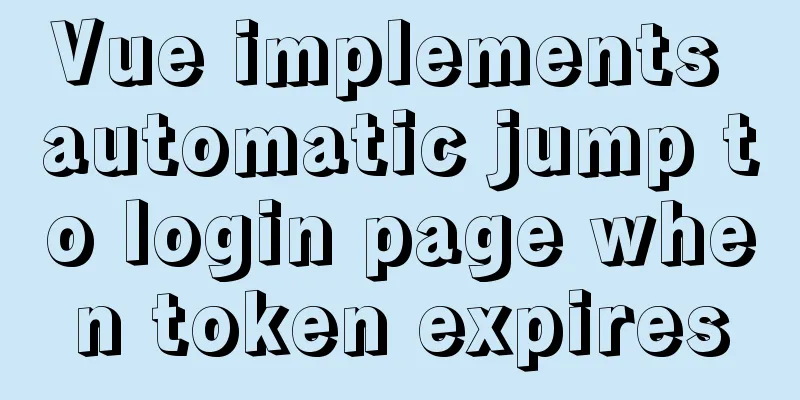CSS scroll bar style modification code
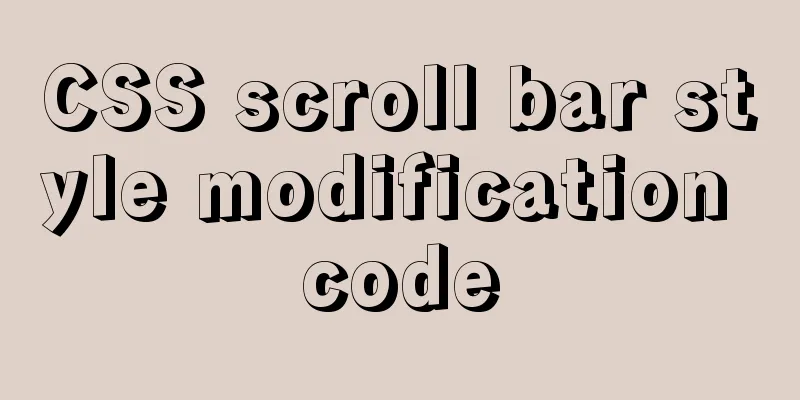
|
CSS scroll bar style modification code
.scroll::-webkit-scrollbar { // Vertical and horizontal scroll bar width width: 1px;
height: 1px;
}
.scroll::-webkit-scrollbar-thumb { // Scrollbar background bar style border-radius: 1px;
-webkit-box-shadow: inset 0 0 5px rgba(0,0,0,0.2);
background: #5b5f63;
}
.scroll::-webkit-scrollbar-track { // Scroll bar button style-webkit-box-shadow: inset 0 0 5px rgba(0,0,0,0.2);
border-radius: 1px;
background: #00284d;
}
Summarize The above is the code for modifying the CSS scroll bar style that I introduced to you. I hope it will be helpful to you. If you have any questions, please leave me a message and I will reply to you in time. I would also like to thank everyone for their support of the 123WORDPRESS.COM website! |
<<: Comparing Document Locations
>>: Code for aligning form checkbox and radio text
Recommend
Summary of practical experience of HTML knowledge points
1. The table tag is table, tr is row, td is cell, ...
Let you understand the working principle of JavaScript
Table of contents Browser kernel JavaScript Engin...
HTML Grammar Encyclopedia_HTML Language Grammar Encyclopedia (Must Read)
Volume Label, Property Name, Description 002 <...
Detailed explanation of the whole process of building a personal blog with nginx+WordPress
0x00 Introduction WordPress is the most popular C...
MySQL 8.0 New Features - Introduction to Check Constraints
Table of contents Preface Check Constraints Creat...
MySQL 5.7.20 installation and configuration method graphic tutorial under Windows
Install MySQL under Windows for your reference. T...
Difference between MySQL btree index and hash index
In MySQL, most indexes (such as PRIMARY KEY, UNIQ...
MySQL 5.7 installation-free configuration graphic tutorial
Mysql is a popular and easy-to-use database softw...
Example code for using text-align and margin: 0 auto to center in CSS
Use text-align, margin: 0 auto to center in CSS W...
Tutorial on building svn server with docker
SVN is the abbreviation of subversion, an open so...
Native Js implementation of calendar widget
This article example shares the specific code of ...
MySQL 8.0.11 installation and configuration method graphic tutorial
The installation and configuration methods of MyS...
WEB Chinese Font Application Guide
Using fonts on the Web is both a fundamental skill...
Summary of learning Docker commands in one article
Table of contents Introduction Mirror repository ...
JS ES new features: Introduction to extension operators
1. Spread Operator The spread operator is three d...