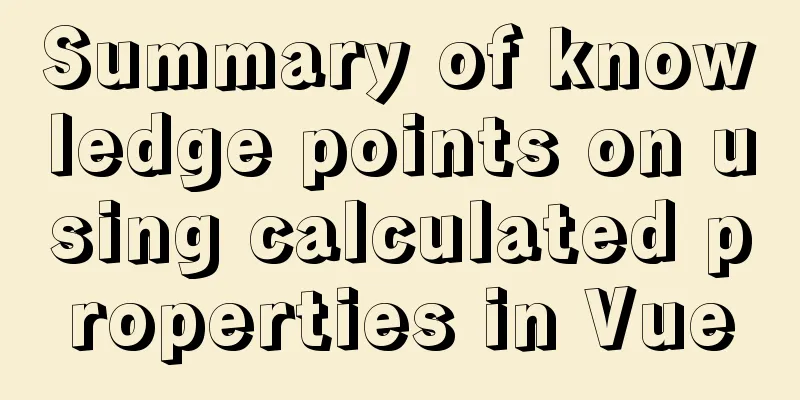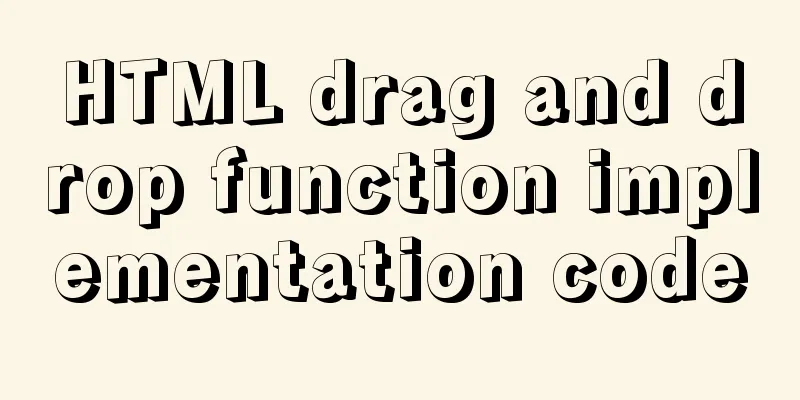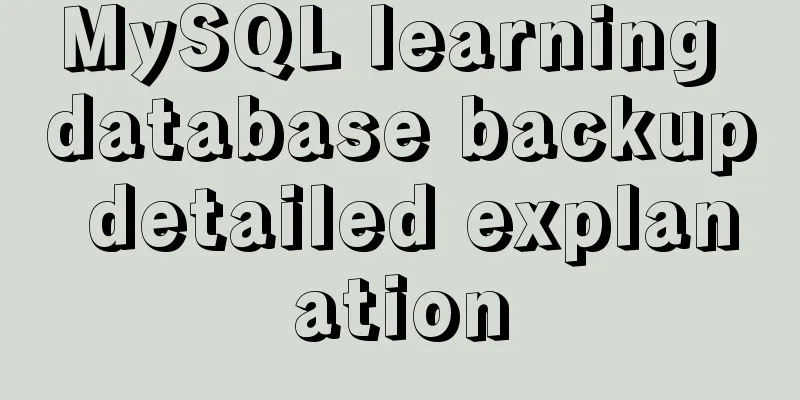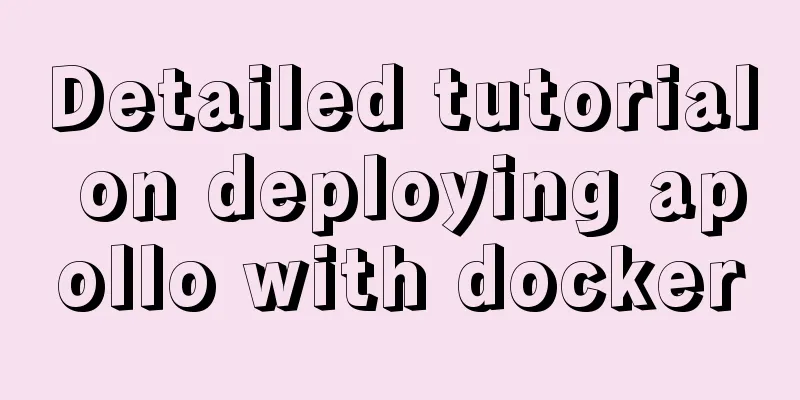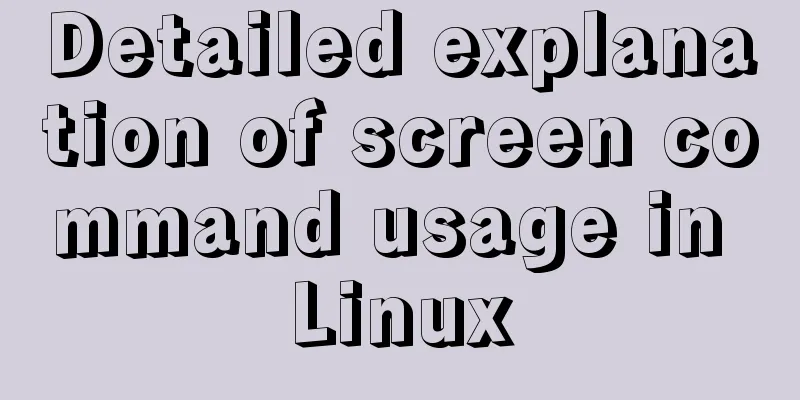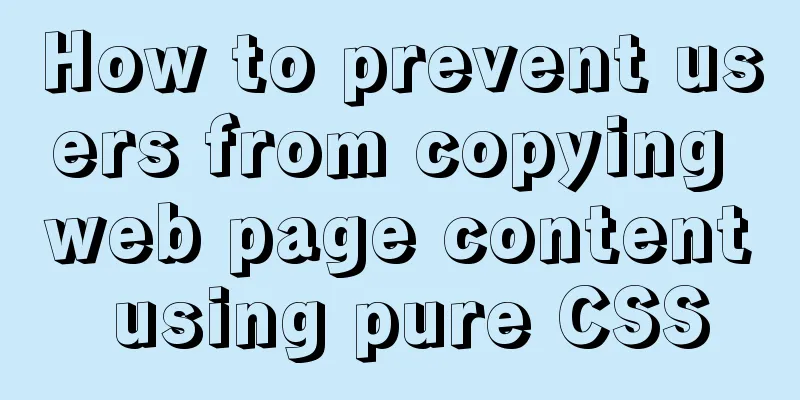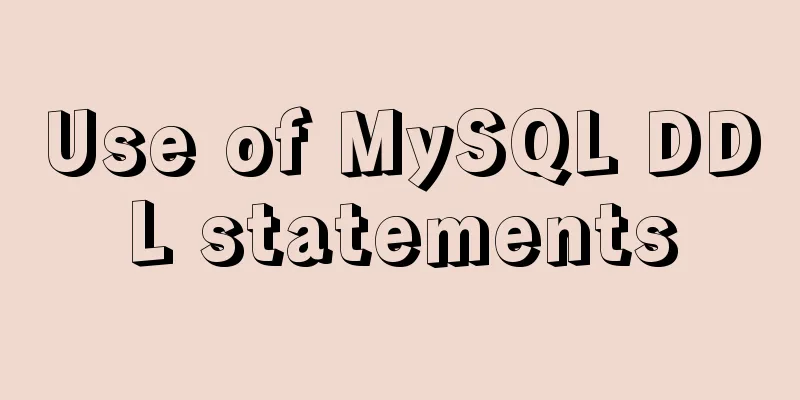MySQL 5.7.20 installation and configuration method graphic tutorial under Windows
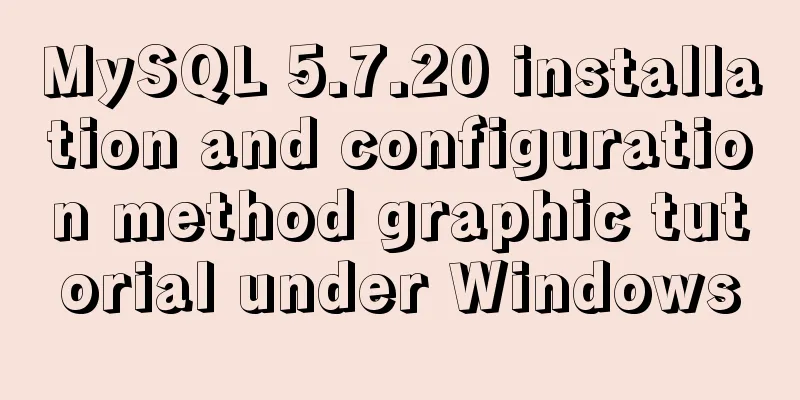
|
Install MySQL under Windows for your reference. The specific contents are as follows 1. First download the installation package of MySQL 5.7. You can download it from the official website 2. After downloading, double-click the installation package to start the installation of MySQL version 5.7.
3. Select "I accept the license terms" and click "Next".
4. You can also follow the instructions. I won't waste any more words, there will be text explanations when necessary.
5.Configuration of mysql environment variables Open the computer's environment variable configuration interface and find the "Path" variable under system variables. Install the mysql you just installed Copy the bin path into it. As shown below.
6. Then, open cmd as an administrator. Remember, it must be opened as an "administrator". Don't forget the important things. Open My Computer and enter "cmd.exe" in the search bar. Follow the pictures below for other operations. Then enter the command: net start mysql57, (mysql57 is the name of my database, which has just been changed, please change it to your own database name), and the command to shut down mysql is: net stop mysql57
Wonderful topic sharing: MySQL different versions installation tutorial MySQL 5.7 installation tutorials for various versions MySQL 5.6 installation tutorials for various versions mysql8.0 installation tutorials for various versions The above is the full content of this article. I hope it will be helpful for everyone’s study. I also hope that everyone will support 123WORDPRESS.COM. You may also be interested in:
|
<<: No-nonsense quick start React routing development
>>: Detailed explanation of ssh password-free login configuration method (pictures and commands)
Recommend
Vue dynamic menu, dynamic route loading and refresh pitfalls
Table of contents need: Ideas: lesson: Share the ...
VMware installation of Centos8 system tutorial diagram (Chinese graphical mode)
Table of contents 1. Software and system image 2....
Detailed steps for installing rockerChat in docker and setting up a chat room
Comprehensive Documentation github address https:...
The most comprehensive collection of front-end interview questions
HTML+CSS 1. Understanding and knowledge of WEB st...
MySQL 5.7 and above version download and installation graphic tutorial
1. Download 1. MySQL official website download ad...
Windows 2019 Activation Tutorial (Office2019)
A few days ago, I found that the official version...
5 Tips for Protecting Your MySQL Data Warehouse
Aggregating data from various sources allows the ...
Steps to install MySQL 8.0.23 under Centos7 (beginner level)
First, let me briefly introduce what MySQL is; In...
A brief introduction to VUE uni-app core knowledge
Table of contents specification a. The page file ...
Basic usage examples of Vue named slots
Preface Named slots are bound to elements using t...
A look into tool-based websites: the definition of tool-based websites and typical case analysis (pictures and text)
When it comes to tool-type websites, we first hav...
Simple example of limit parameter of mysql paging
Two parameters of Mysql paging select * from user...
Implementation of Nginx configuration of local image server
Table of contents 1. Introduction to Nginx 2. Ima...
Implementation of tomcat image created with dockerfile based on alpine
1. Download the alpine image [root@docker43 ~]# d...
Windows Server 2016 Quick Start Guide to Deploy Remote Desktop Services
Now 2016 server supports multi-site https service...