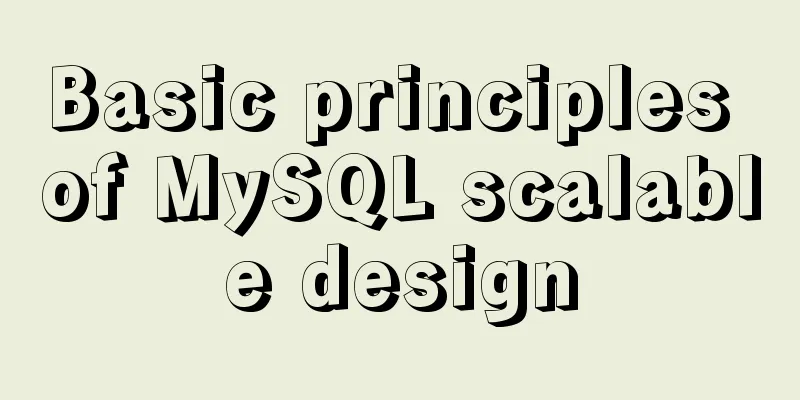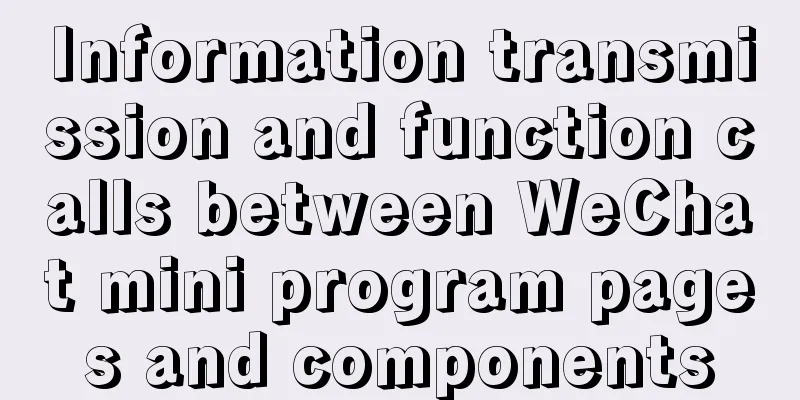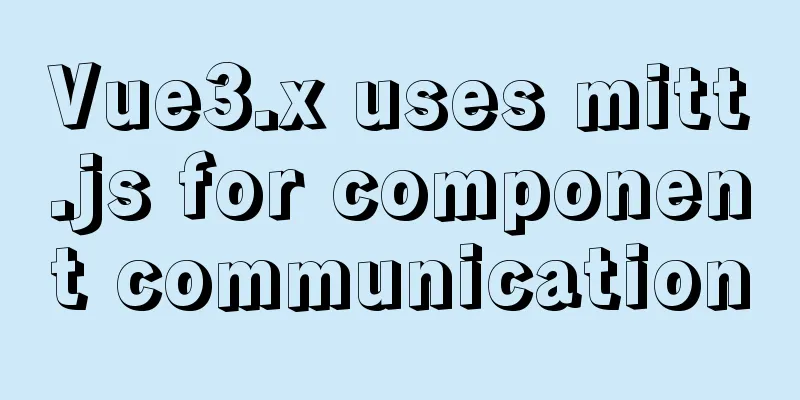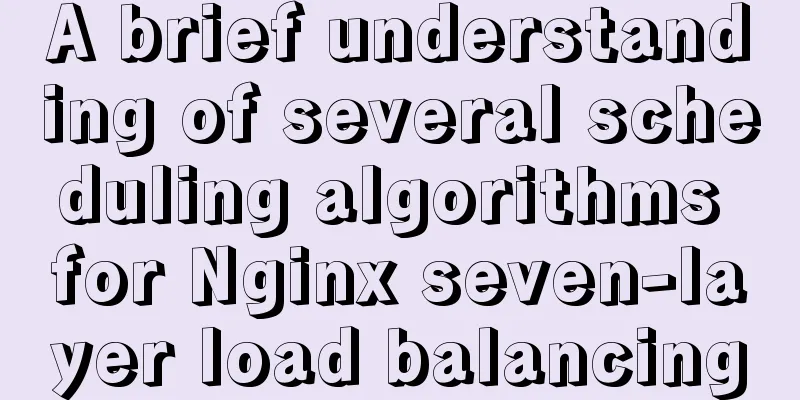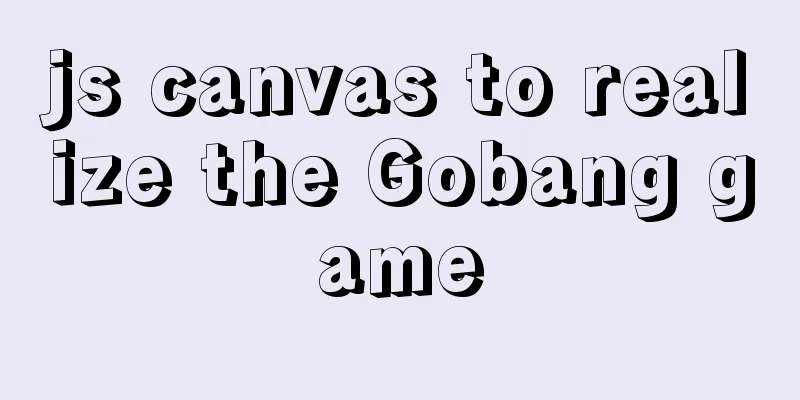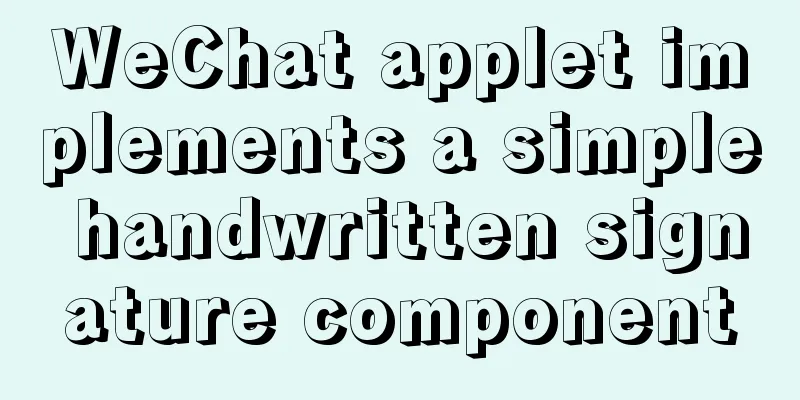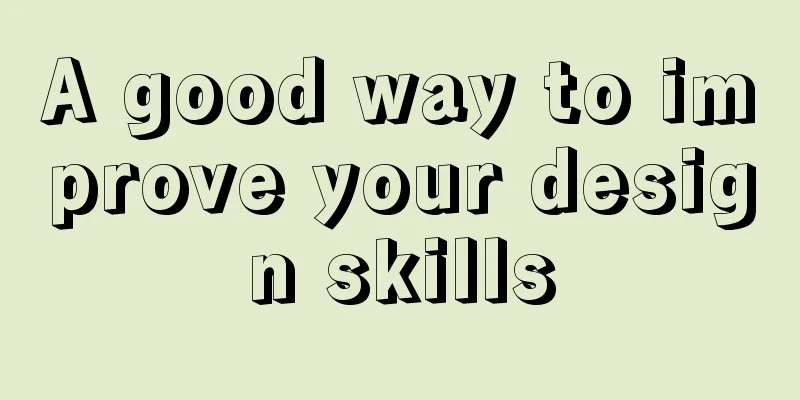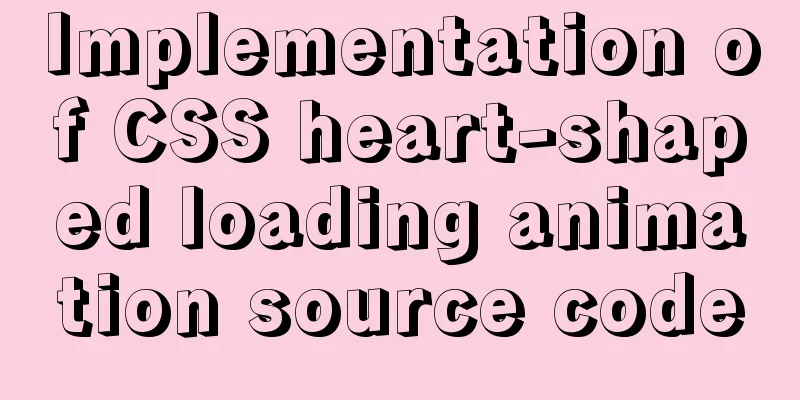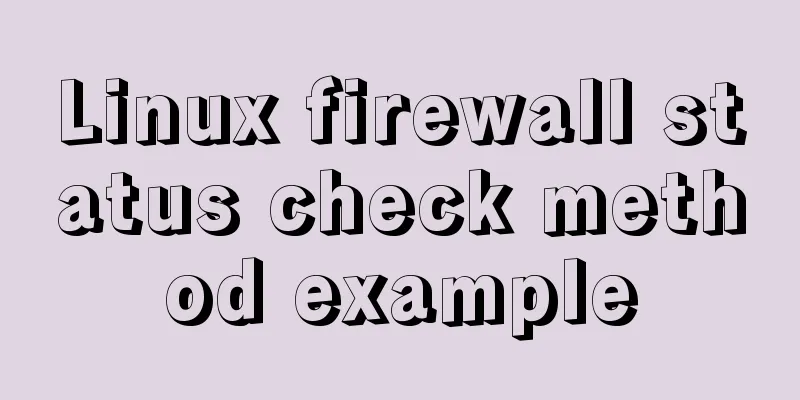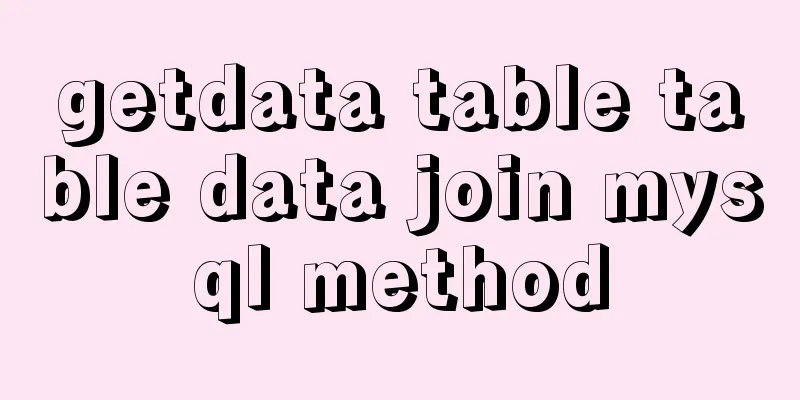Windows 2019 Activation Tutorial (Office2019)
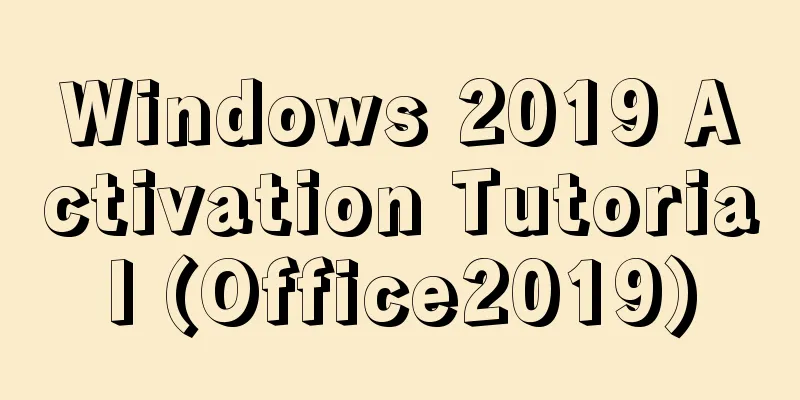
|
A few days ago, I found that the official version of Server2019 was released, and I was going to install it for fun. I found that I couldn't find the activation code anywhere, so I found a CSDN blog that provided two activation codes, but neither of them could be used for the official version. I installed Windows Server 2019 Standard version here Windows Server 2019 DatacenterWMDGN-G9PQG-XVVXX-R3X43-63DFG Open CMD and enter the following commands. slmgr /upkslmgr /ipk N69G4-B89J2-4G8F4-WWYCC-J464C slmgr /skms zh.us.to slmgr /ato Attached is a picture of successful activation
Enter the command to view the activation expiration time,
ps: Windows Server 2019 key Windows Server 2019 Datacenter Key: 6XBNX-4JQGW-QX6QG-74P76-72V67 Office2019
@echo off
title Activate Microsoft Office 2019 ALL versions for FREE!&cls&echo ============================================================================&echo #Project: Activating Microsoft software products for FREE without software&echo ============================================================================&echo.&echo #Supported products:&echo - Microsoft Office Standard 2019&echo - Microsoft Office Professional Plus 2019&echo.&echo.&(if exist "%ProgramFiles%\Microsoft Office\Office16\ospp.vbs" cd /d "%ProgramFiles%\Microsoft Office\Office16")&(if exist "%ProgramFiles(x86)%\Microsoft Office\Office16\ospp.vbs" cd /d "%ProgramFiles(x86)%\Microsoft Office\Office16")&(for /f %%x in ('dir /b ..\root\Licenses16\ProPlus2019VL*.xrm-ms') do cscript ospp.vbs /inslic:"..\root\Licenses16\%%x" >nul)&(for /f %%x in ('dir /b ..\root\Licenses16\ProPlus2019VL*.xrm-ms') do cscript ospp.vbs /inslic:"..\root\Licenses16\%%x" >nul)&echo.&echo ============================================================================&echo Activating your Office...&cscript //nologo ospp.vbs /unpkey:6MWKP >nul&cscript //nologo ospp.vbs /inpkey:NMMKJ-6RK4F-KMJVX-8D9MJ-6MWKP >nul&set i=1
:server
if %i%==1 set KMS_Sev=kms7.MSGuides.com
if %i%==2 set KMS_Sev=kms8.MSGuides.com
if %i%==3 set KMS_Sev=kms9.MSGuides.com
if %i%==4 goto notsupported
cscript //nologo ospp.vbs /sethst:%KMS_Sev% >nul&echo === ...
cscript //nologo ospp.vbs /act | find /i "successful" && (echo.&echo ============================================================================&echo.&echo #My official blog: MSGuides.com&echo.&echo #How it works: bit.ly/kms-server&echo.&echo #Please feel free to contact me at [email protected] if you have any questions or concerns.&echo.&echo #Please consider supporting this project: donate.msguides.com&echo #Your support is helping me keep my servers running everyday!&echo.&echo ============================================================================&choice /n /c YN /m "Would you like to visit my blog [Y,N]?" & if errorlevel 2 exit) || (echo The connection to my KMS server failed! Trying to connect to another one... & echo Please wait... & echo. & echo. & set /a i+=1 & goto server)
explorer "http://MSGuides.com"&goto halt
:notsupported
echo.&echo === ...
:halt
pause >nulAdobe Acrobat DC 2017 Activation Code: Image viewer <br /> You know the suffix reg Windows Registry Editor Version 5.00 ; Change Extension's File Type [HKEY_CURRENT_USER\Software\Classes\.jpg] @="PhotoViewer.FileAssoc.Tiff" ; Change Extension's File Type [HKEY_CURRENT_USER\Software\Classes\.jpeg] @="PhotoViewer.FileAssoc.Tiff" ; Change Extension's File Type [HKEY_CURRENT_USER\Software\Classes\.gif] @="PhotoViewer.FileAssoc.Tiff" ; Change Extension's File Type [HKEY_CURRENT_USER\Software\Classes\.png] @="PhotoViewer.FileAssoc.Tiff" ; Change Extension's File Type [HKEY_CURRENT_USER\Software\Classes\.bmp] @="PhotoViewer.FileAssoc.Tiff" ; Change Extension's File Type [HKEY_CURRENT_USER\Software\Classes\.tiff] @="PhotoViewer.FileAssoc.Tiff" ; Change Extension's File Type [HKEY_CURRENT_USER\Software\Classes\.ico] @="PhotoViewer.FileAssoc.Tiff" Summarize The above is the detailed Windows 2019 activation tutorial introduced by the editor. I hope it will be helpful to everyone. If you have any questions, please leave me a message and the editor will reply to you in time. I would also like to thank everyone for their support of the 123WORDPRESS.COM website! If you find this article helpful, please feel free to reprint it and please indicate the source. Thank you! You may also be interested in:
|
>>: Application and implementation of data cache mechanism for small programs
Recommend
Unity connects to MySQL and reads table data implementation code
The table is as follows: Code when Unity reads an...
MySQL SQL statement performance tuning simple example
MySQL SQL statement performance tuning simple exa...
Use Docker to run multiple PHP versions on the server
PHP7 has been out for quite some time, and it is ...
Detailed explanation of 6 ways of js inheritance
Prototype chain inheritance Prototype inheritance...
How to configure port forwarding for docker on CentOS 7 to be compatible with firewall
On CentOS 7, when we map the host port to the con...
Vue implementation example using Google Recaptcha verification
In our recent project, we need to use Google robo...
CSS3 uses the transition property to achieve transition effects
Detailed description of properties The purpose of...
The textarea tag cannot be resized and cannot be dragged with the mouse
The textarea tag size is immutable Copy code The c...
Example of setting up a whitelist in Nginx using the geo module
Original configuration: http { ...... limit_conn_...
Detailed explanation of how to exit Docker container without closing it
After entering the Docker container, if you exit ...
How to build svn server in linux
1: Install SVN yum install -y subversion 2. Creat...
CSS3 achieves infinite scrolling/carousel effect of list
Effect Preview Ideas Scroll the current list to t...
JavaScript navigator.userAgent obtains browser information case explanation
The browser is probably the most familiar tool fo...
MySQL column to row conversion and year-month grouping example
As shown below: SELECT count(DISTINCT(a.rect_id))...
Mysql uses the kill command to solve the deadlock problem (kill a certain SQL statement being executed)
When using MySQL to run certain statements, a dea...