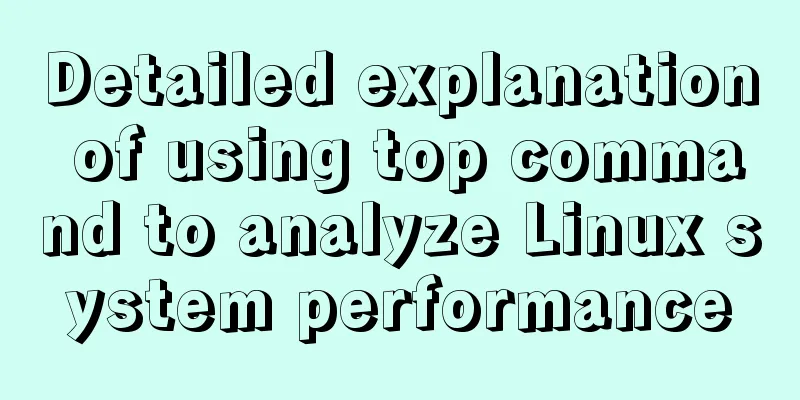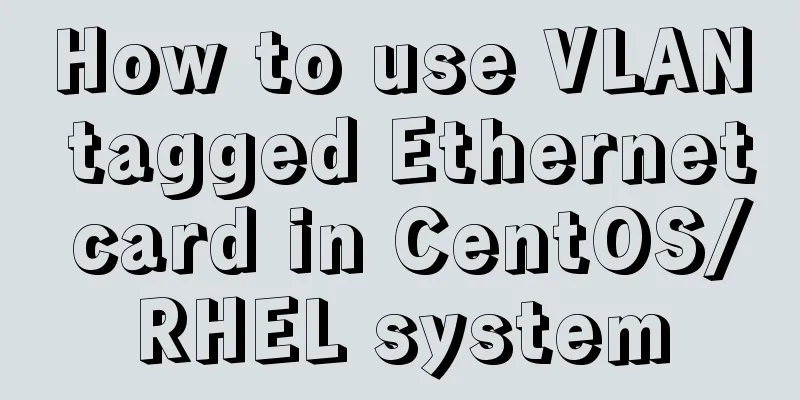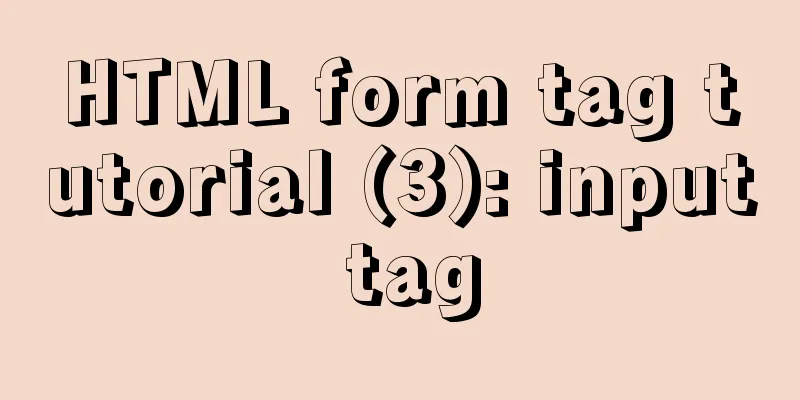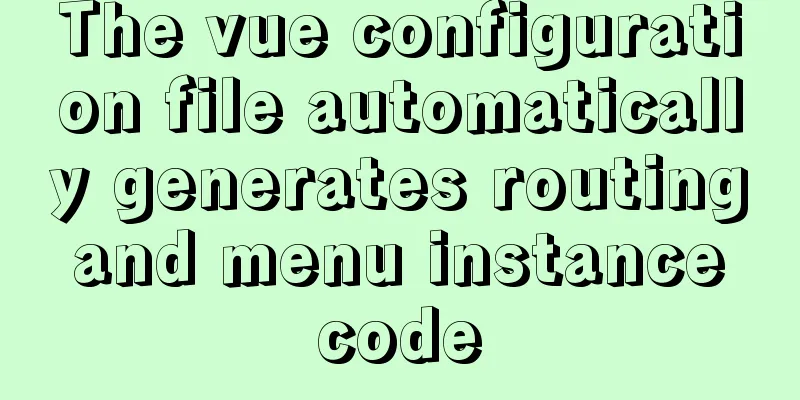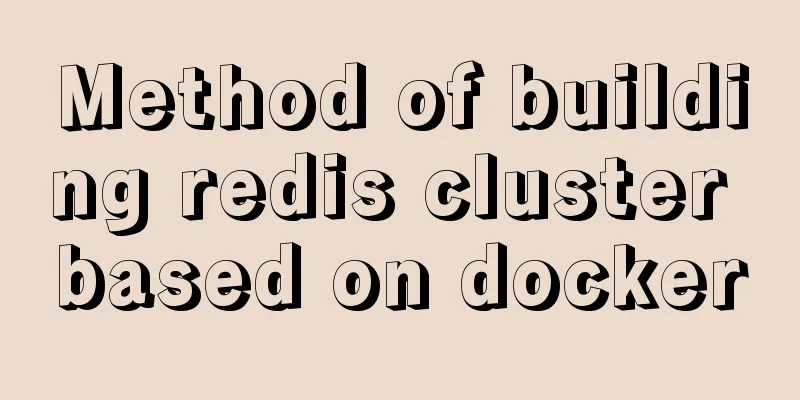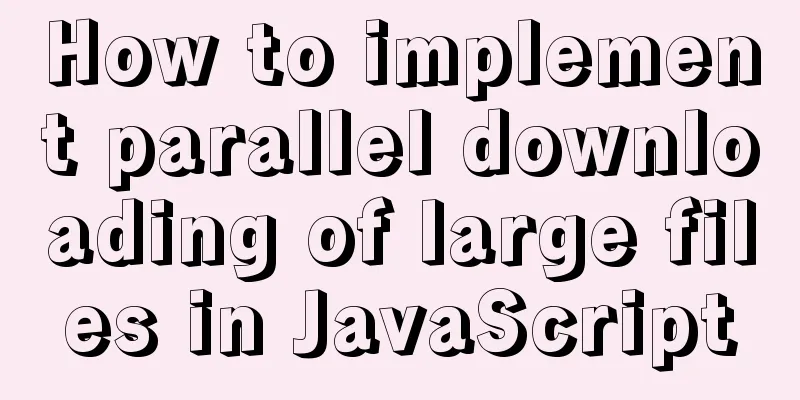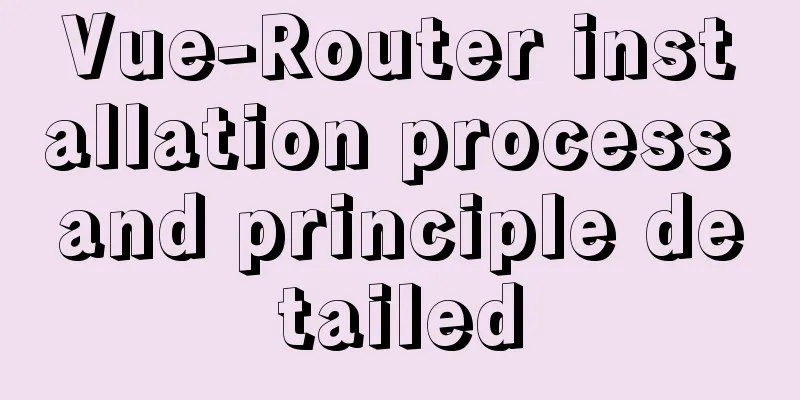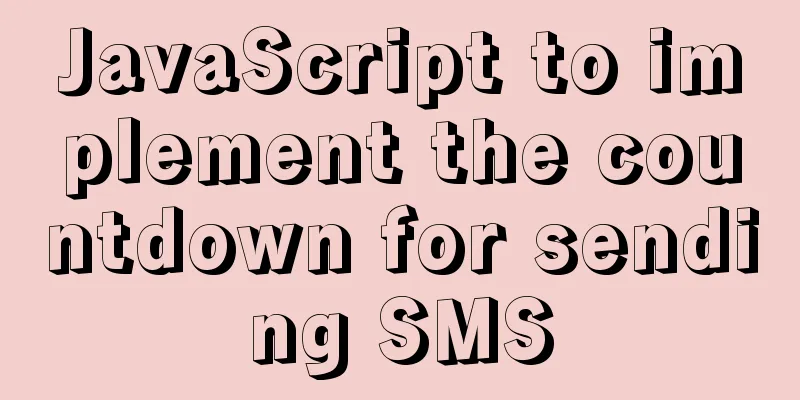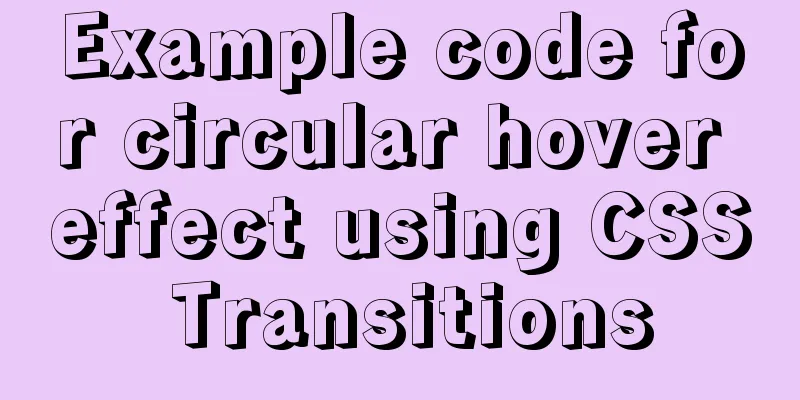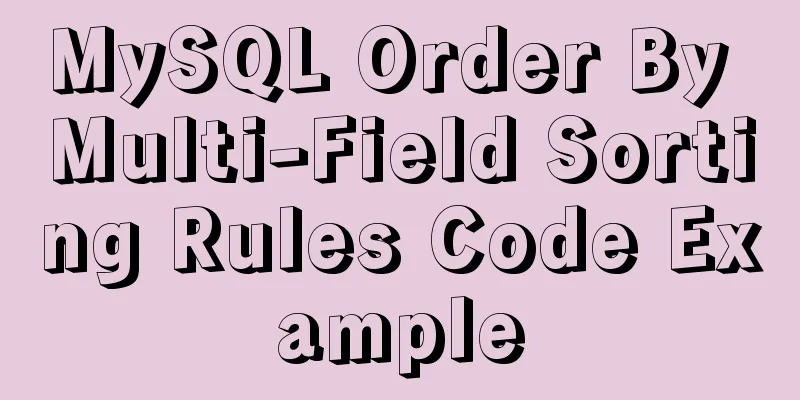Unity connects to MySQL and reads table data implementation code
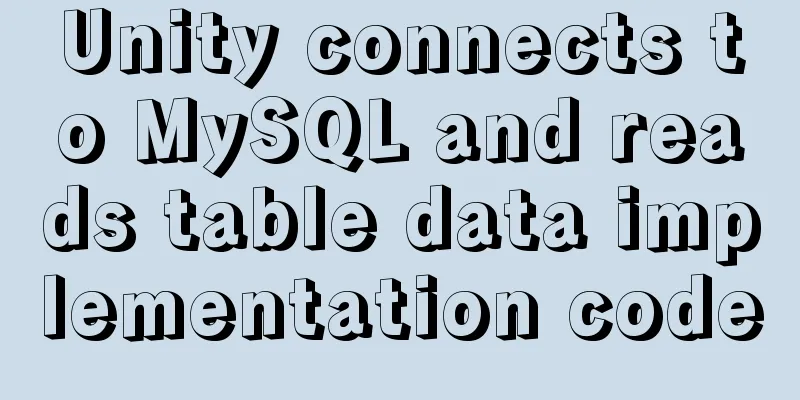
|
The table is as follows:
Code when Unity reads and calls:
If you want to view another table in the database, instead of using Table[1] directly, you need to change the table name in
Code: using System.Collections;
using System.Collections.Generic;
using UnityEngine;
using MySql.Data.MySqlClient;
using System.Data;
using System;
public class getGameUserAccount : MonoBehaviour
{
// Start is called before the first frame update
void Start()
{
mySqlCon();
}
// Update is called once per frame
void Update()
{
}
public void mySqlCon()
{
//Database login data string conStr = "server=localhost;User Id = root;password=123456;Database=gamerdata;charset=utf8";
//Establish connection //Call MySqlConnection while instantiating, pass in parameters //I personally think the parameters here are directly input in CMD, the string format is directly similar to typing it into cmd MySqlConnection myCon = new MySqlConnection(conStr);
//Open the connection myCon.Open();
//Insert data, where useraccount is the table name and the table format is in brackets/*
//The comment here is because you cannot add values with the same primary key MySqlCommand myCmd = new MySqlCommand("insert into useraccount(id,nickname,password) values (4,'list','testList')", myCon);
if (myCmd.ExecuteNonQuery() > 0)
{
Debug.Log("Query Success!");
}
*/
//Query data string selStr = "select * from useraccount";
MySqlCommand mySelect = new MySqlCommand(selStr, myCon);
DataSet ds = new DataSet();
try
{
MySqlDataAdapter da = new MySqlDataAdapter(selStr, myCon);
da.Fill(ds);
Debug.Log(ds.Tables[0].Rows[0][0]);
Debug.Log(ds.Tables[0].Rows[0][1]);
Debug.Log(ds.Tables[0].Rows[0][2]);
Debug.Log(ds.Tables[0].Rows[0][3]);
//Table[0].Rows[0][0]
Debug.Log("Query Success!");
}
catch (Exception e)
{
throw new Exception("SQL:" + selStr + "\n" + e.Message.ToString());
}
myCon.Close();
}
}This is the end of this article about how to read tables when Unity connects to MySQL. For more information about how to read table content when Unity connects to MySQL, please search for previous articles on 123WORDPRESS.COM or continue to browse the following related articles. I hope you will support 123WORDPRESS.COM in the future! You may also be interested in:
|
<<: Detailed explanation of the sticky position attribute in CSS
>>: 12 Javascript table controls (DataGrid) are sorted out
Recommend
Analysis of Mysql transaction characteristics and level principles
1. What is a transaction? A database transaction ...
CSS sample code to achieve circular gradient progress bar effect
Implementation ideas The outermost is a big circl...
In-depth explanation of the maximum value of int in MySQL
Introduction I will write about the problem I saw...
Navicat for MySQL scheduled database backup and data recovery details
Database modification or deletion operations may ...
A brief discussion on whether CSS will block page rendering
Maybe everyone knows that js execution will block...
How to change the website accessed by http to https in nginx
Table of contents 1. Background 2. Prerequisites ...
The complete process of Docker image creation
Table of contents Preface Creation steps Create a...
How does MySQL ensure master-slave consistency?
Table of contents The basic principle of MySQL ma...
How to call the interrupted system in Linux
Preface Slow system calls refer to system calls t...
Four practical tips for JavaScript string operations
Table of contents Preface 1. Split a string 2. JS...
Optimization of data tables in MySQL database, analysis of foreign keys and usage of three paradigms
This article uses examples to illustrate the opti...
Why does your height:100% not work?
Why doesn't your height:100% work? This knowl...
Summary of 4 methods of div+css layout to achieve 2-end alignment of css
The div+css layout to achieve 2-end alignment is ...
Comprehensive website assessment solution
<br />Sometimes you may be asked questions l...
A thorough analysis of HTML special characters
A Thorough Analysis of HTML (14) Special Characte...