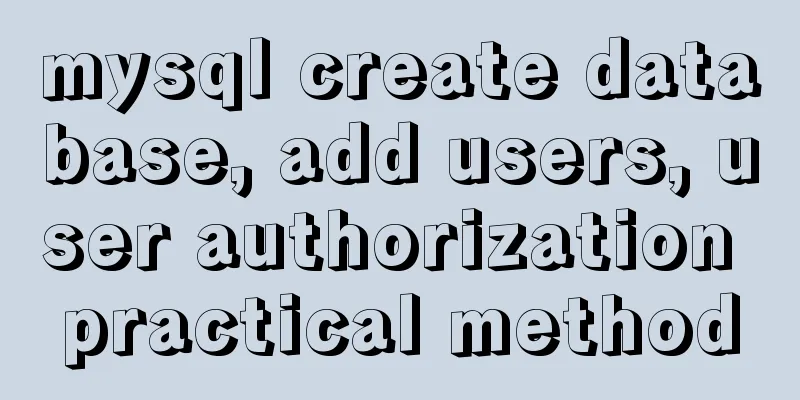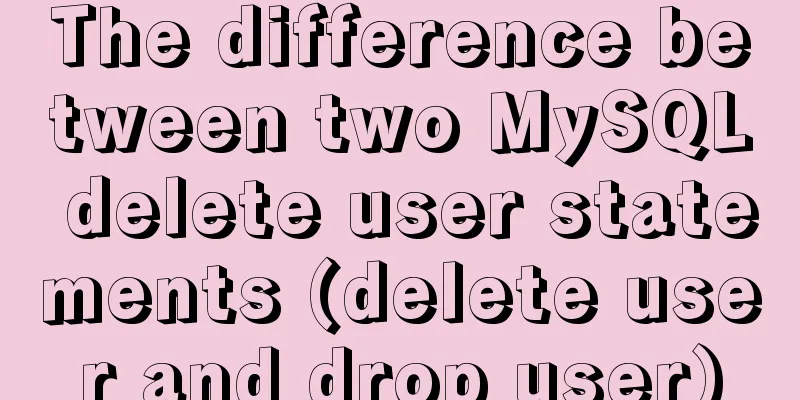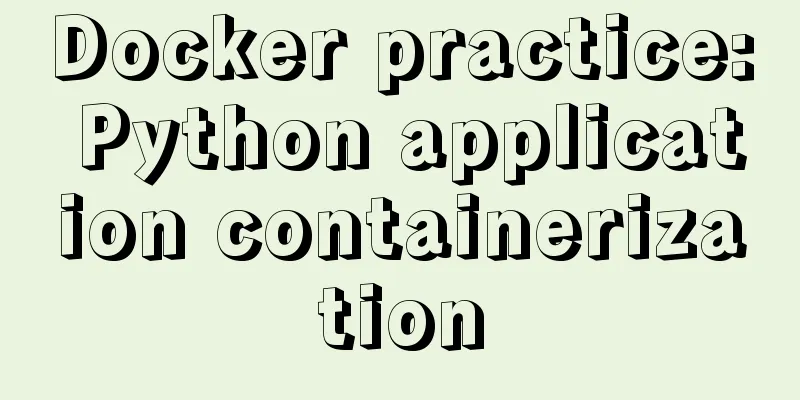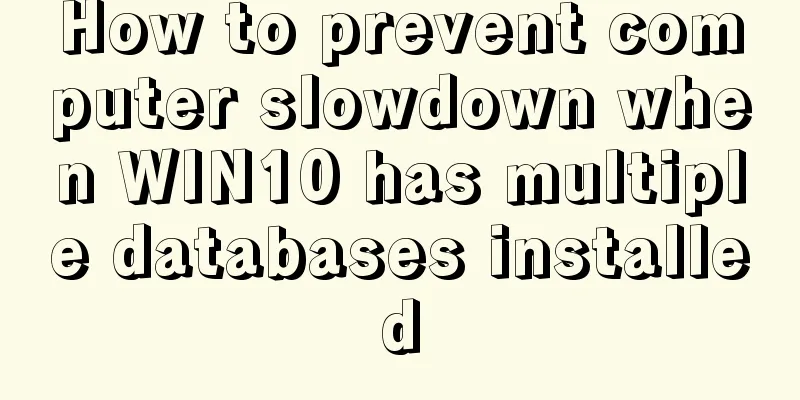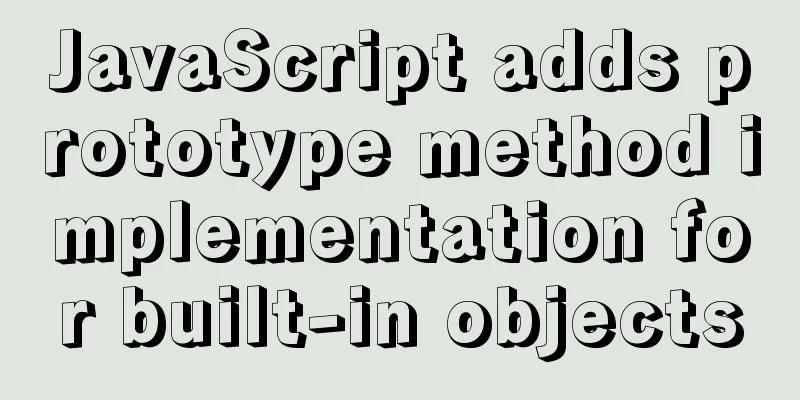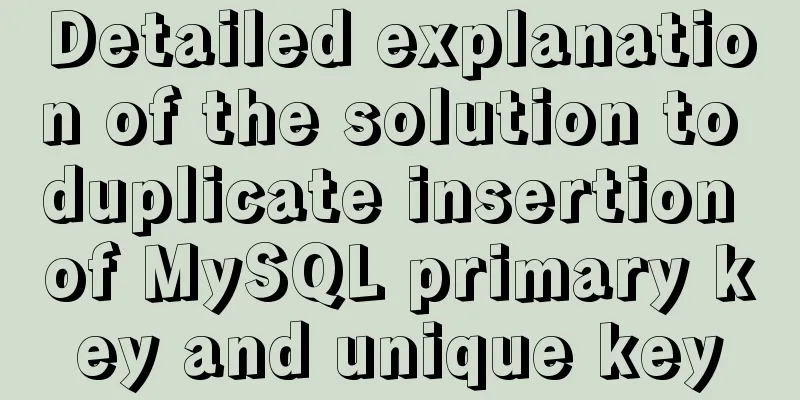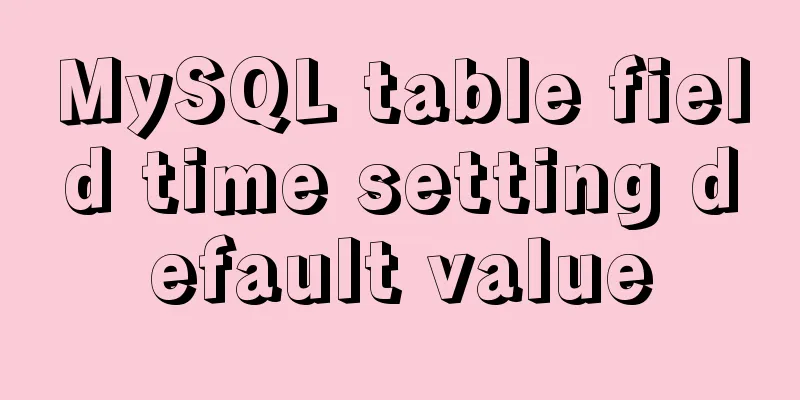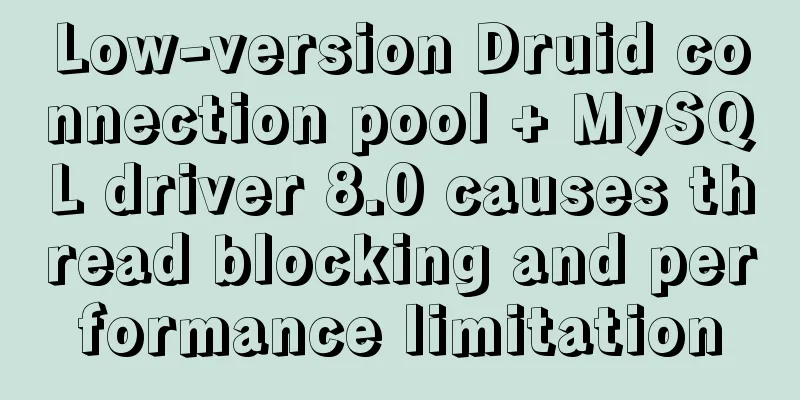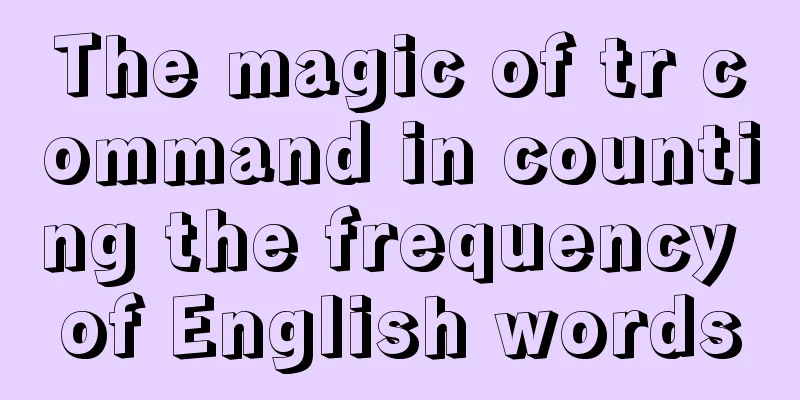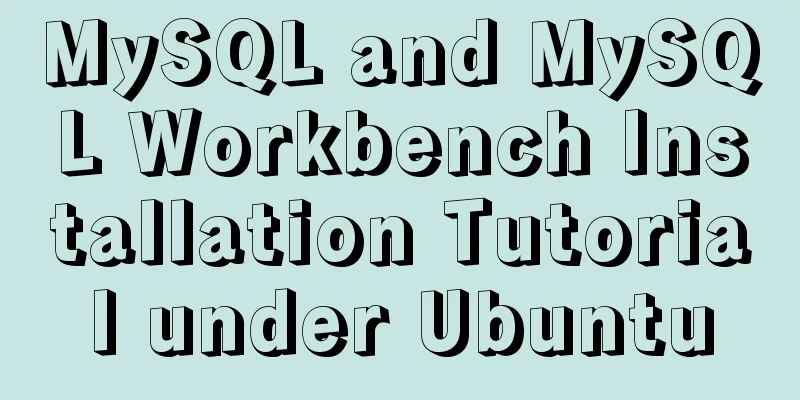How to call the interrupted system in Linux
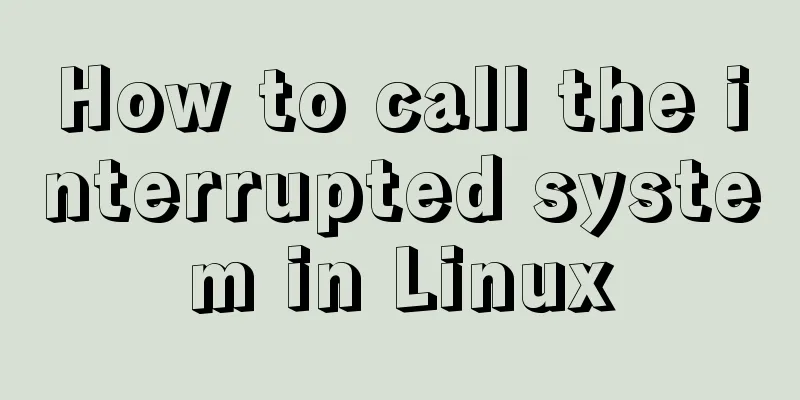
|
Preface Slow system calls refer to system calls that may never return, thus blocking the process forever. For example, accept when there is no client connection and read when there is no input are both slow system calls. In Linux, when a process blocked in a slow system call captures a signal, the system call will be interrupted and the signal processing function will be executed instead. This is the interrupted system call. However, when the signal processing function returns, the following situations may occur:
Next, we write code to verify the above situations respectively, where the system call selects read, the interrupt signal selects SIGALRM, and the interrupt signal is generated by alarm. Using signal
#include <stdio.h>
#include <signal.h>
#include <unistd.h>
#include <errno.h>
void handler(int s)
{
printf("read is interrupted by signal handler\n");
return;
}
int main()
{
char buf[10];
int nread = 0;
signal(SIGALRM, handler);
alarm(2);
printf("read start\n");
nread = read(STDIN_FILENO, buf, sizeof(buf));
printf("read return\n");
if ((nread < 0) && (errno == EINTR))
{
printf("read return failed, errno is EINTR\n");
}
return 0;
}
Use sigaction + default
#include <stdio.h>
#include <signal.h>
#include <unistd.h>
#include <errno.h>
void handler(int s)
{
printf("read is interrupted by signal handler\n");
return;
}
int main()
{
char buf[10];
int nread = 0;
struct sigaction act;
sigemptyset(&act.sa_mask);
act.sa_handler = handler;
act.sa_flags = 0; //Do not set the SA_RESTART flag for the SIGALRM signal, and use the default processing method of sigaction //act.sa_flag |= SA_INTERRUPT; //SA_INTERRUPT is the default processing method of sigaction, that is, it does not automatically restart the interrupted system call. //In fact, no matter what the value of act.sa_flags is, as long as SA_RESTART is not set, sigaction is processed according to SA_INTERRUPT sigaction(SIGALRM, &act, NULL);
alarm(2);
printf("read start\n");
nread = read(STDIN_FILENO, buf, sizeof(buf));
printf("read return\n");
if ((nread < 0) && (errno == EINTR))
{
printf("read return failed, errno is EINTR\n");
}
return 0;
}
Use sigaction + specify the SA_RESTART flag
#include <stdio.h>
#include <signal.h>
#include <unistd.h>
#include <errno.h>
void handler(int s)
{
printf("read is interrupted by signal handler\n");
return;
}
int main()
{
char buf[10];
int nread = 0;
struct sigaction act;
sigemptyset(&act.sa_mask);
act.sa_handler = handler;
act.sa_flags = 0;
act.sa_flags |= SA_RESTART; //Set the SA_RESTART flag for the SIGALRM signal sigaction(SIGALRM, &act, NULL);
alarm(2);
printf("read start\n");
nread = read(STDIN_FILENO, buf, sizeof(buf));
printf("read return\n");
if ((nread < 0) && (errno == EINTR))
{
printf("read return failed, errno is EINTR\n");
}
return 0;
}
Due to the differences in how interrupted system calls are handled, the issues related to interrupted system calls for applications are:
int nread = read(fd, buf, 1024);
if (nread < 0)
{
if (errno == EINTR)
{
//The read is interrupted, which should not be considered a failure. You can handle it according to actual needs, such as rewriting the call to read, or ignoring it.}
else
{
//read the real read error}
} Summarize The above is the full content of this article. I hope that the content of this article will have certain reference learning value for your study or work. Thank you for your support of 123WORDPRESS.COM. You may also be interested in:
|
<<: MySQL configuration SSL master-slave replication
>>: React antd realizes dynamic increase and decrease of form
Recommend
Let's talk about the problem of Vue integrating sweetalert2 prompt component
Table of contents 1. Project Integration 1. CDN i...
Detailed explanation of triangle drawing and clever application examples in CSS
lead Some common triangles on web pages can be dr...
Common methods of Vue componentization: component value transfer and communication
Related knowledge points Passing values from pa...
How to modify the root password of mysql in docker
The first step is to create a mysql container doc...
Dockerfile echo specifies the method of implementing multiple lines of text in the specified file
Add multiple lines to the specified file in Docke...
ReactHooks batch update state and get route parameters example analysis
Table of contents 1. How to update in batches Con...
HTML table tag tutorial (35): cross-column attribute COLSPAN
In a complex table structure, some cells span mul...
Example of how to configure nginx to implement SSL
Environmental Description Server system: Ubuntu 1...
Mysql 5.6.37 winx64 installation dual version mysql notes
If MySQL version 5.0 already exists on the machin...
Detailed explanation of the usage of two types of temporary tables in MySQL
External temporary tables A temporary table creat...
Tkinter uses js canvas to achieve gradient color
Table of contents 1. Use RGB to represent color 2...
Zookeeper request timeout problem in dubbo: configuration of mybatis+spring connecting to mysql8.0.15
I am going to review Java these two days, so I wr...
Tutorial on reinstalling MySQL on Windows 64-bit (Zip version, decompressed version MySQL installation)
Uninstall MySQL 1. In the control panel, uninstal...
Apache Calcite code for dialect conversion
definition Calcite can unify Sql by parsing Sql i...
MySQL database basic syntax and operation
MySQL database basic syntax DDL Operations Create...