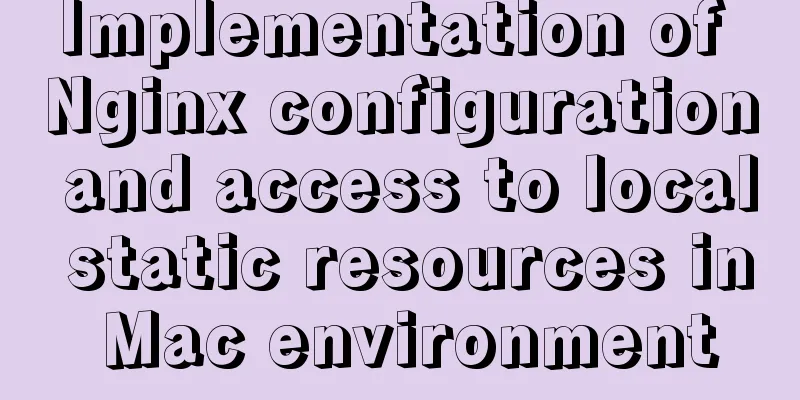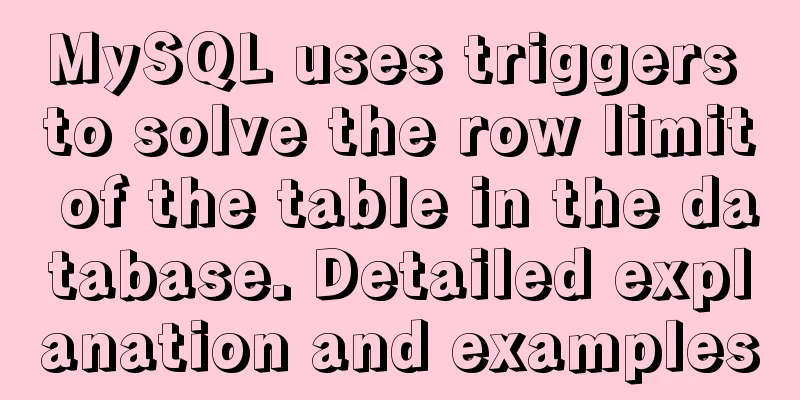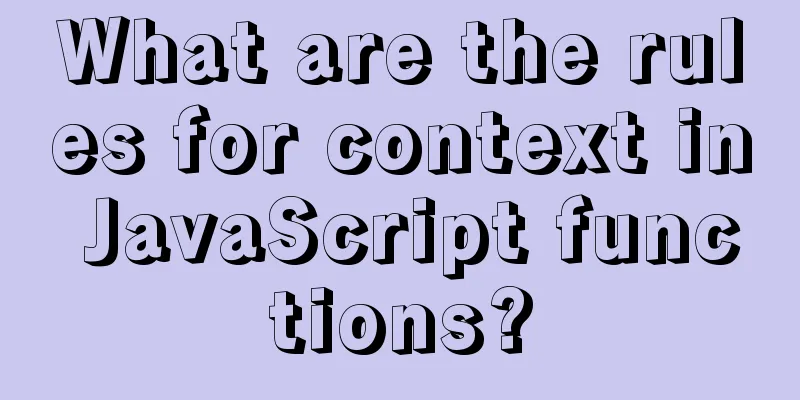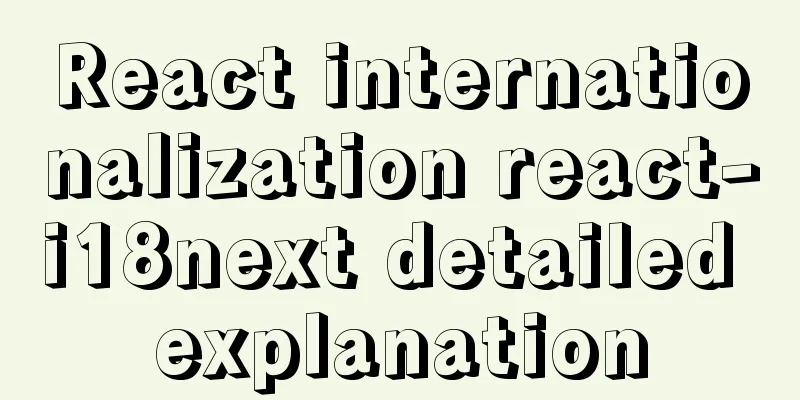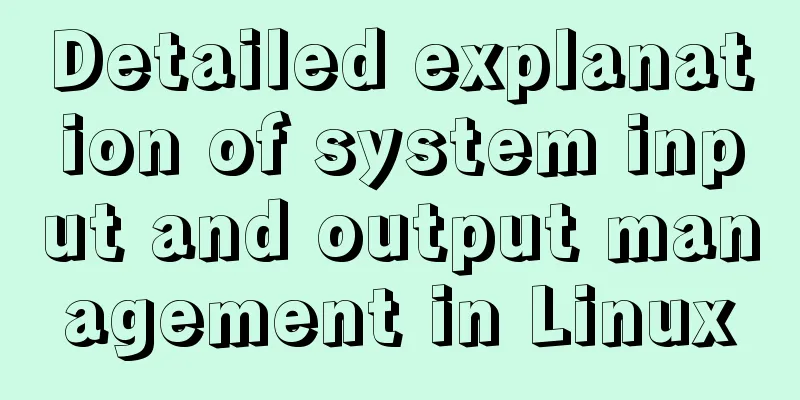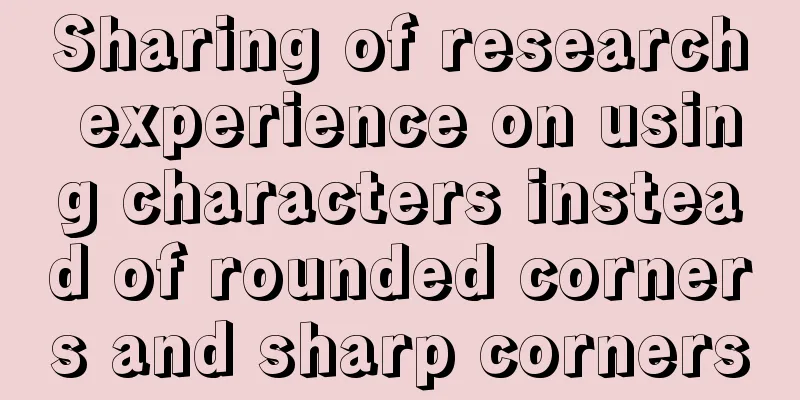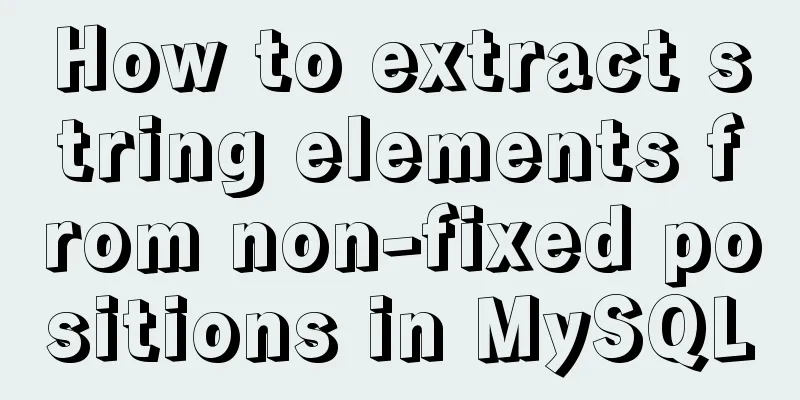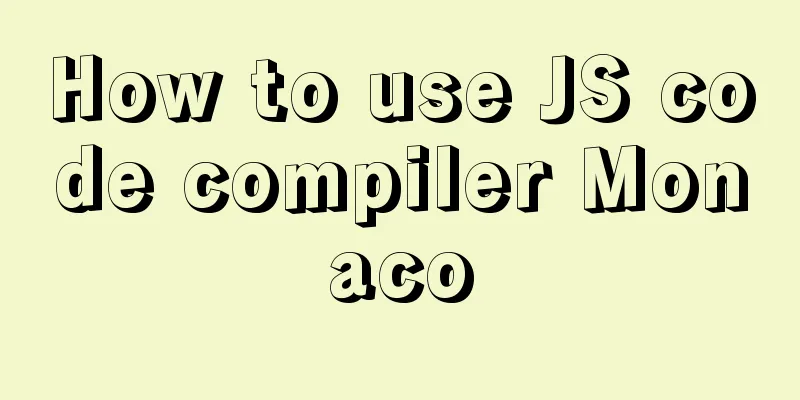Let's talk about the problem of Vue integrating sweetalert2 prompt component
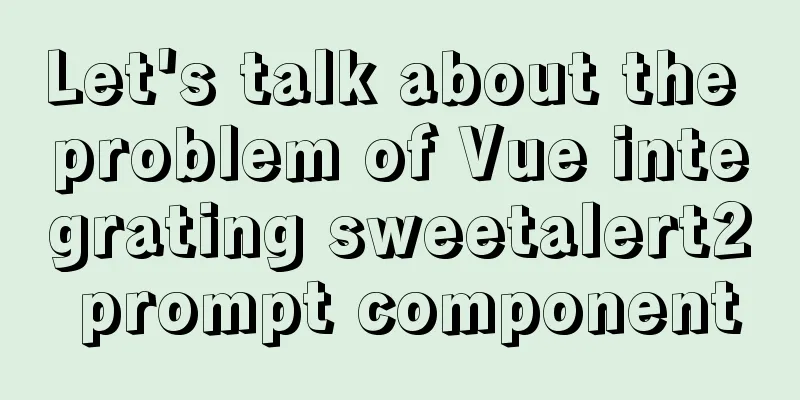
|
1. Project IntegrationOfficial website link: https://sweetalert2.github.io
Case
1. CDN import method:Globally imported in index.html <script src="//cdn.jsdelivr.net/npm/sweetalert2@11"></script>
Location:
npm installation method: npm install sweetalert2 2. Confirm box packaging
Confirm = {
show: function (message, callback) {
Swal.fire({
title: 'Confirm?',
text: message,
icon: 'warning',
showCancelButton: true,
confirmButtonColor: '#3085d6',
cancelButtonColor: '#d33',
confirmButtonText: 'Yes, confirmed!'
}).then((result) => {
if (result.isConfirmed) {
if (callback) {
callback()
}
}
})
}
}
3. Prompt box packaging
Toast = {
success: function (message) {
Swal.fire({
position: 'top-end',
icon: 'success',
title: message,
showConfirmButton: false,
timer: 3000
})
},
error: function (message) {
Swal.fire({
position: 'top-end',
icon: 'error',
title: message,
showConfirmButton: false,
timer: 3000
})
},
warning: function (message) {
Swal.fire({
position: 'top-end',
icon: 'warning',
title: message,
showConfirmButton: false,
timer: 3000
})
}
};
4. Confirmation box usage
/**
* Click [Delete]
*/
del(id) {
let _this = this
Confirm.show("Deleted data cannot be restored, confirm deletion!", function () {
Loading.show()
_this.$api.delete('http://127.0.0.1:9000/business/admin/chapter/delete/' + id).then((res) => {
Loading.hide()
console.log("Delete chapter list result:", res)
let resp = res.data
if (resp.success) {
_this.list(1)
Swal.fire(
'Deleted successfully!',
'Deleted successfully! ',
'success'
)
}
})
})
5. Use of message prompt box
/**
* Click [Save]
*/
save() {
let _this = this
Loading.show()
_this.$api.post('http://127.0.0.1:9000/business/admin/chapter/save', _this.chapter).then((res) => {
Loading.hide()
console.log("Save chapter list results:", res)
let resp = res.data
if (resp.success) {
$("#form-modal").modal("hide")
_this.list(1)
Toast.success("Save successfully!")
} else {
Toast.warning(resp.message)
}
})
}
6. Project Effect
This is the end of this article about vue integrated sweetalert2 prompt component. For more relevant vue integrated sweetalert2 content, please search 123WORDPRESS.COM's previous articles or continue to browse the following related articles. I hope everyone will support 123WORDPRESS.COM in the future! You may also be interested in:
|
<<: Detailed explanation of how to solve the problem of too long content in CSS
>>: Docker starts in Exited state
Recommend
CSS form validation function implementation code
Rendering principle In the form element, there is...
Simple steps to create a MySQL container with Docker
Preface We have already installed Docker and have...
Mysql anonymous login cannot create a database problem solution
Frequently asked questions Access denied for user...
Docker images export and import operations
What if the basic images have been configured bef...
Improve the efficiency of page code modification and master the core knowledge of HTML language
When building a website, HTML language may seem un...
Detailed explanation of the group by statement in MySQL database group query
1: Statement order of grouping function 1 SELECT ...
MySQL practical skills: analysis of methods to compare whether two tables have different data
This article uses an example to describe how MySQ...
How to solve the problem of forgetting the root password of Mysql on Mac
I haven't used mysql on my computer for a lon...
MySQL learning: five major constraints of database tables explained in detail for beginners
Table of contents 1. Constraint concepts and clas...
How to use CSS3 to implement a queue animation similar to online live broadcast
A friend in the group asked a question before, th...
Implementation of MySQL5.7 mysqldump backup and recovery
MySQL backup Cold backup:停止服務進行備份,即停止數據庫的寫入Hot ba...
Linux method example to view all information of the process
There is a task process on the server. When we us...
JavaScript destructuring assignment detailed explanation
Table of contents concept Array Destructuring Dec...
CenterOS7 installation and configuration environment jdk1.8 tutorial
1. Uninstall the JDK that comes with centeros fir...
MySQL implements enterprise-level log management, backup and recovery practical tutorial
background As the business develops, the company&...