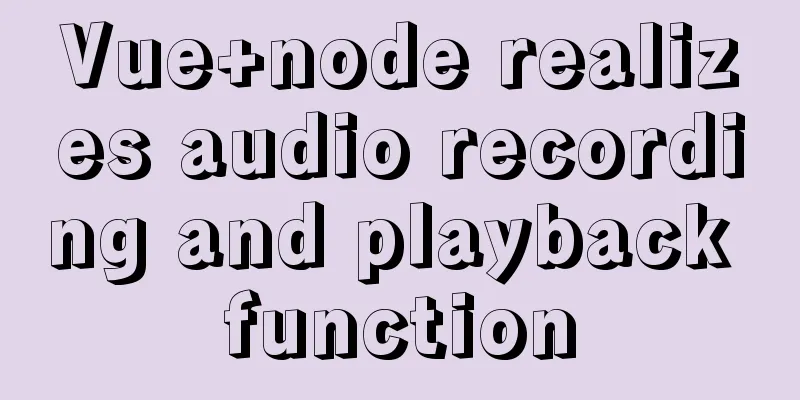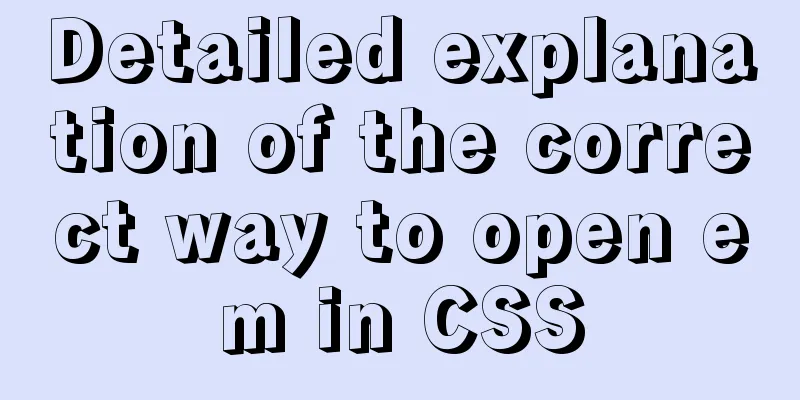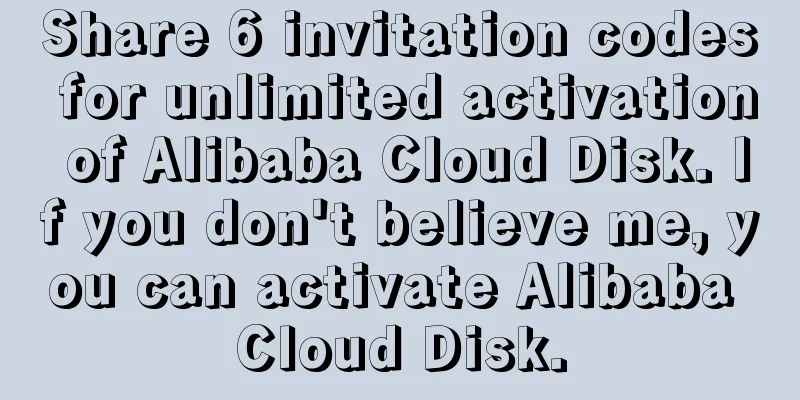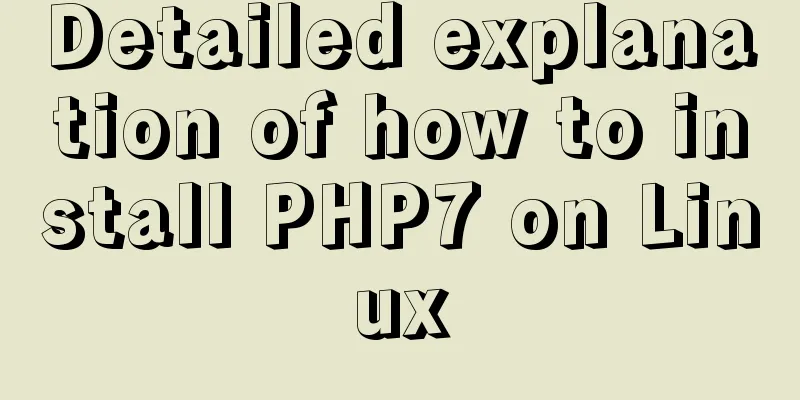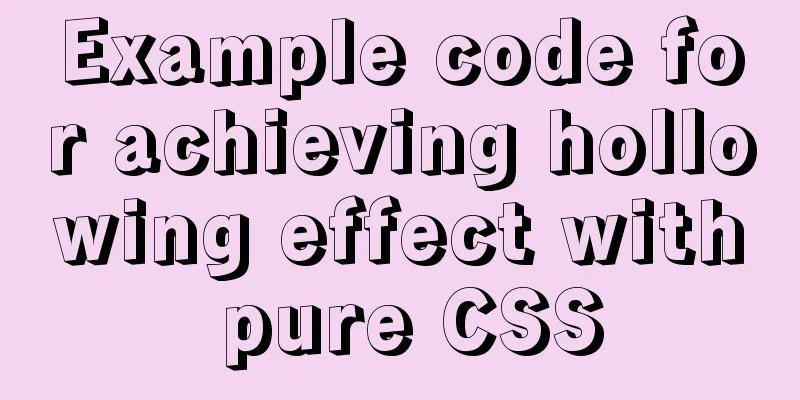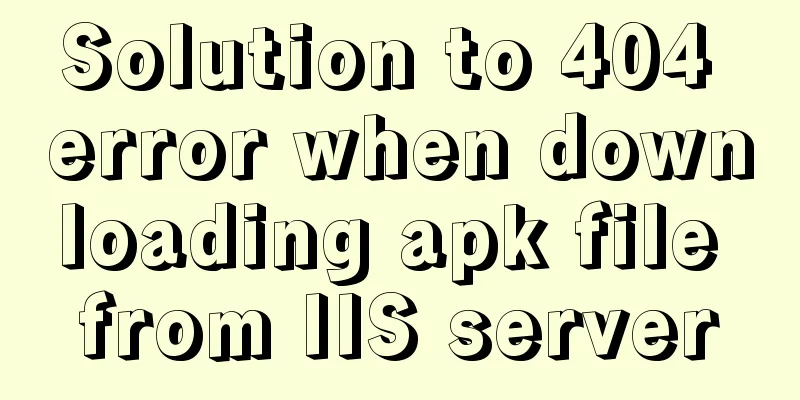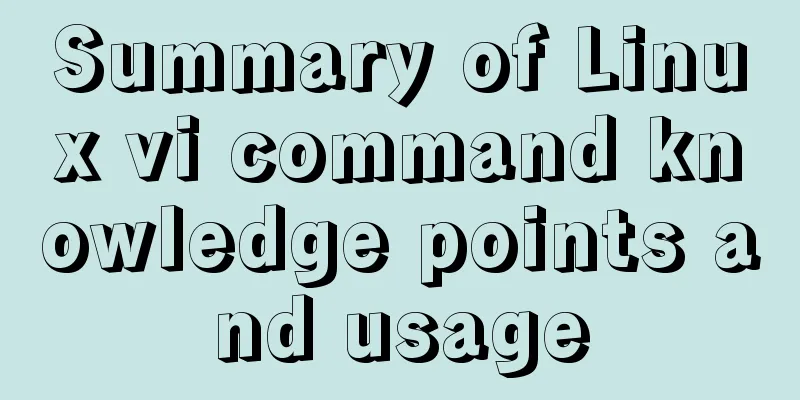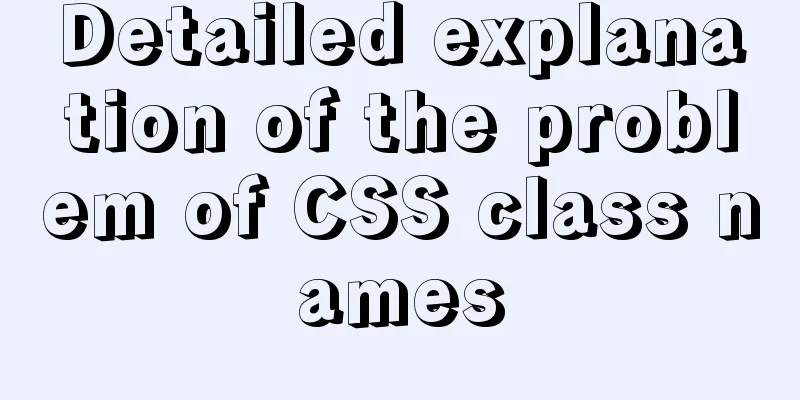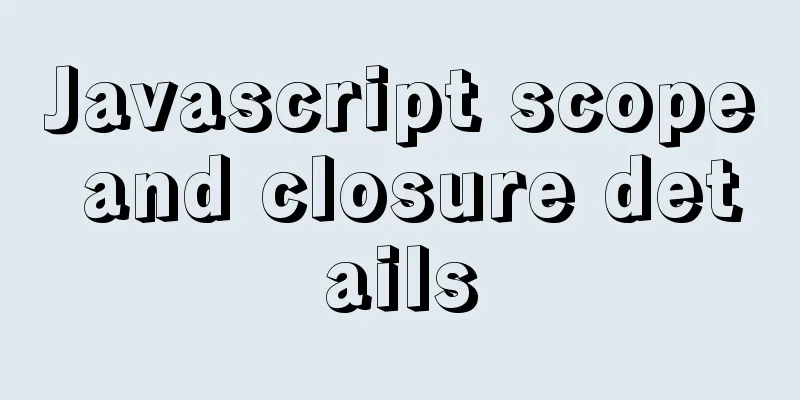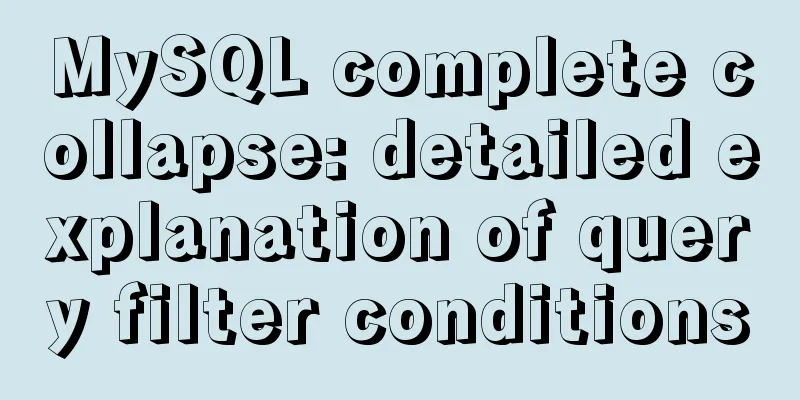Detailed explanation of system input and output management in Linux
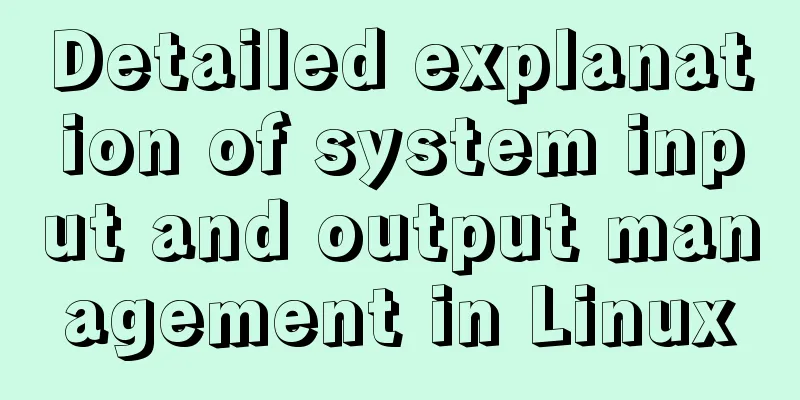
|
Management of input and output in the system 1. Understand the input and output of the system In Linux system, 1 indicates correct output and 2 indicates incorrect output 2. Manage input and output symbols (1) Output redirection (output to a specified location) > ## Redirect correct output 2> ## Redirect error output &> ## Redirect all output Note: The following experiments should be completed among ordinary users find /etc/ -name passwd > file1 ##Direct correct output to file1 (wrong output that is not put into the file will be displayed) find /etc/ -name passwd 2> file2 ##Direct error output to file2 (will display correct output that was not put into the file) find /etc/ -name passwd &> file3 ##Direct all output to file3
file ##Clear file (because the '>' symbol will overwrite the source file when it is output, so > file will overwrite the source file with a blank space to achieve the effect of clearing)
(2) Output append >> ##Append correct output to the end of the file 2>> ##Append error output to the end of the file&>> ##Append all output to the end of the file Note: Appending will not overwrite the original file contents (3) Input redirection <<EOF content EOF (EOF here can be any combination, but it needs to be the same before and after) for example: vim file Enter passwd student<<EOF heihei heihei EOF Command line input file ##Modify student user password 3. Pipeline Function: turns the output of the previous command into the input of the next command in the pipeline Note: The pipeline only allows correct output to pass. If you want incorrect output, you should use 2>&1 to convert the incorrect output number into the correct output number before outputting it. | ##Turn the correct output of the first command into the input of the second command after the pipeline 2>&1 ##Turn the error output numbered 2 into the correct output numbered 1 tee ##Copy the output to the specified location For example: ls /bin |wc -l ##Count how many files there are in /bin find /etc/ -name passwd 2>&1 | wc -l ##Turn the error output numbered 2 into the correct output numbered 1 and count the number find/etc/ -name passwd 2>&1 | tee file |wc -l ##Turn the error output numbered 2 into the correct output numbered 1 and put them into the file file and count the number
Summarize The above is the full content of this article. I hope that the content of this article will have certain reference learning value for your study or work. Thank you for your support of 123WORDPRESS.COM. You may also be interested in:
|
<<: Optimizing the performance of paging query for MySQL with tens of millions of data
>>: Summary of twelve methods of Vue value transfer
Recommend
Example of javascript bubble sort
Table of contents 1. What is Bubble Sort 2. Give ...
How to modify the root password of mysql under Linux
Preface The service has been deployed on MySQL fo...
Analyze how uniapp dynamically obtains the interface domain name
background The interface domain name is not hard-...
How to add configuration options to Discuz! Forum
Discuz! Forum has many configuration options in th...
jQuery realizes the effect of theater seat selection and reservation
jQuery realizes the effect of theater seat select...
Detailed explanation of CSS BEM writing standards
BEM is a component-based approach to web developm...
MySQL 5.6 installation steps with pictures and text
MySQL is an open source small relational database...
Vue routing relative path jump method
Table of contents Vue routing relative path jump ...
How to use the jquery editor plugin tinyMCE
Modify the simplified file size and download the ...
Share CSS writing standards and order [recommended for everyone to use]
CSS writing order 1. Position attributes (positio...
A brief discussion on two methods to solve space-evenly compatibility issues
Since its launch in 2009, flex has been supported...
How to separate static and dynamic state by combining Apache with Tomcat
Experimental environment Apache and Tomcat are bo...
Browser compatibility summary of common CSS properties (recommended)
Why do we need to summarize the browser compatibi...
How to use Nginx to prevent IP addresses from being maliciously resolved
Purpose of using Nginx Using Alibaba Cloud ECS cl...
How to make ApacheBench support multi-url
Since the standard ab only supports stress testin...