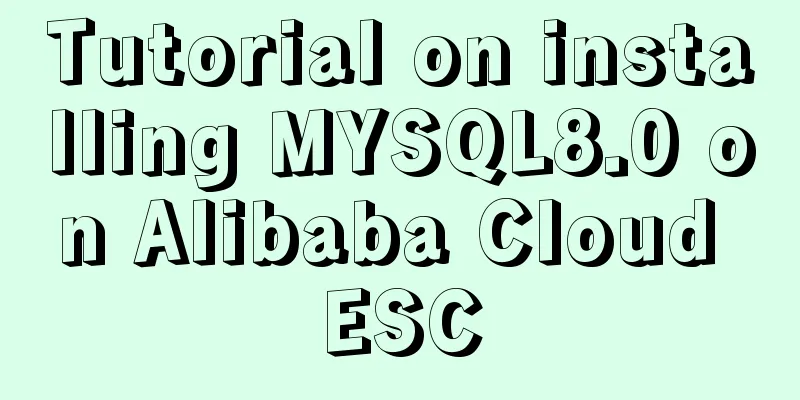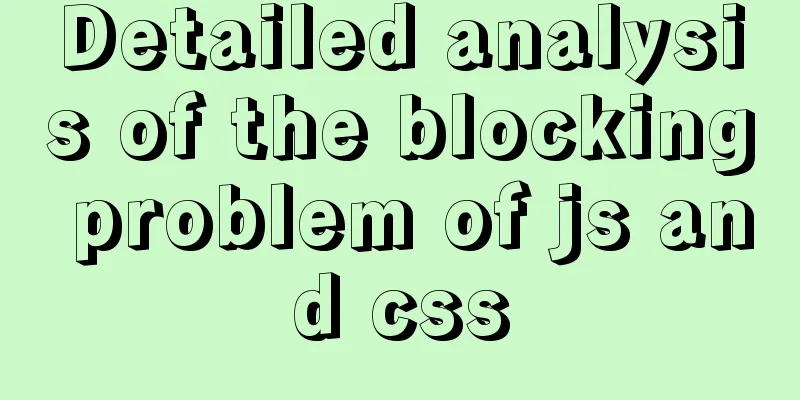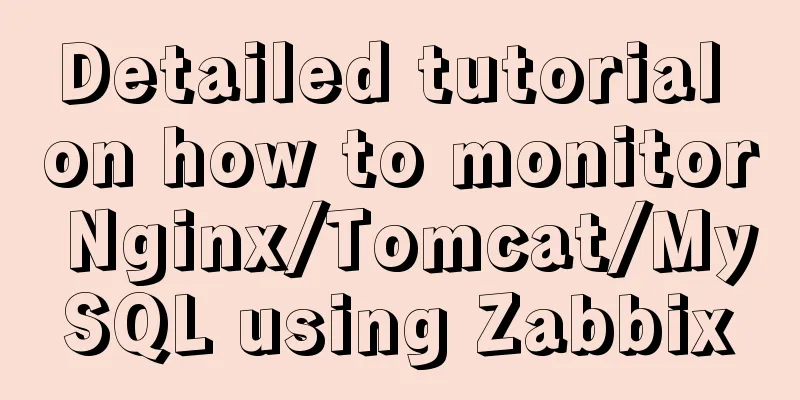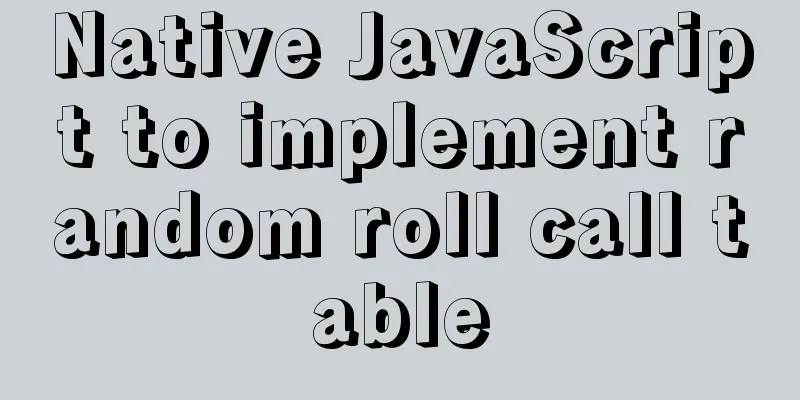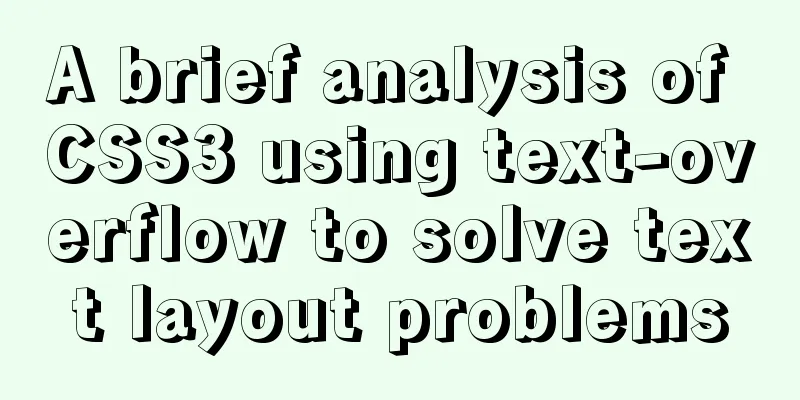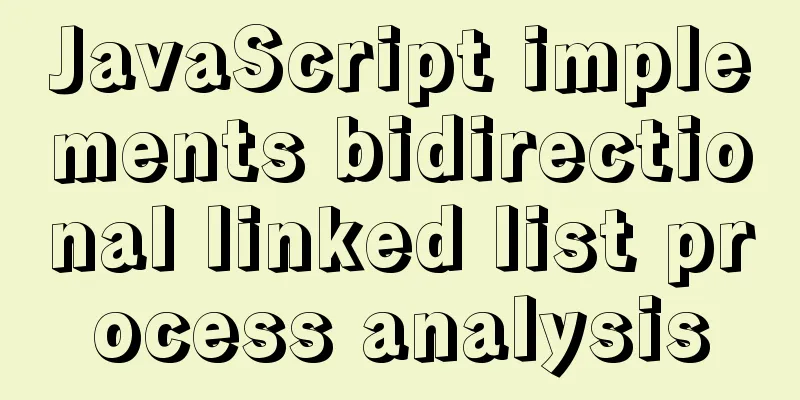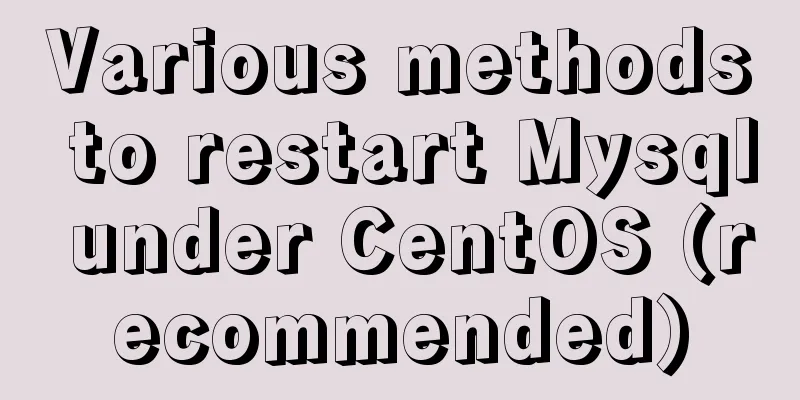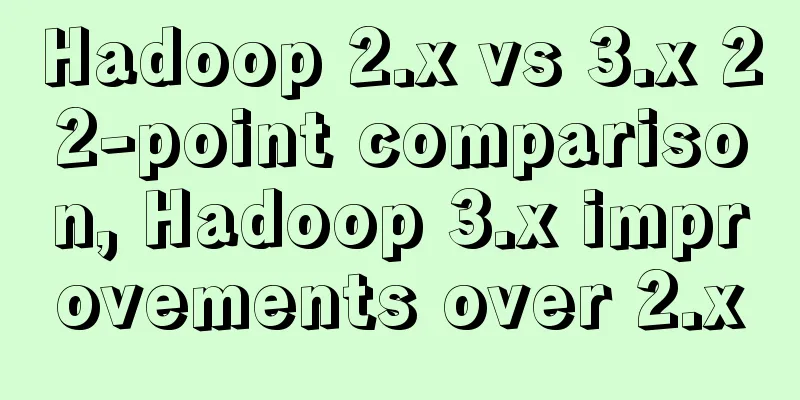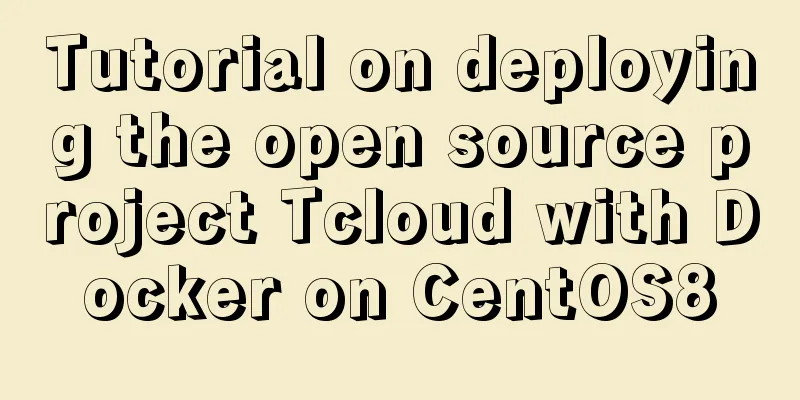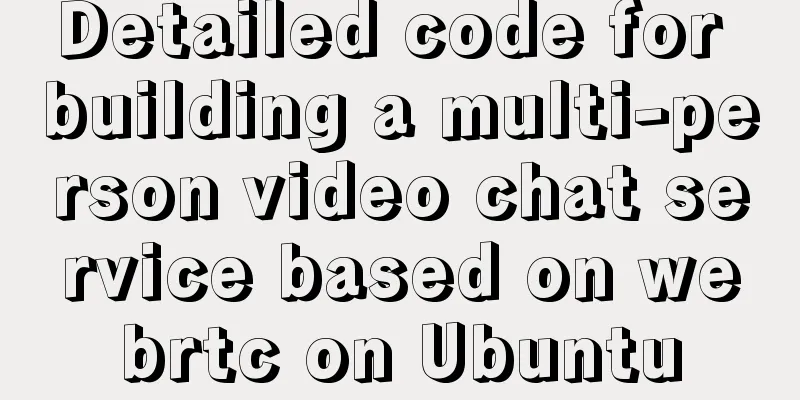Detailed explanation of the correct way to open em in CSS
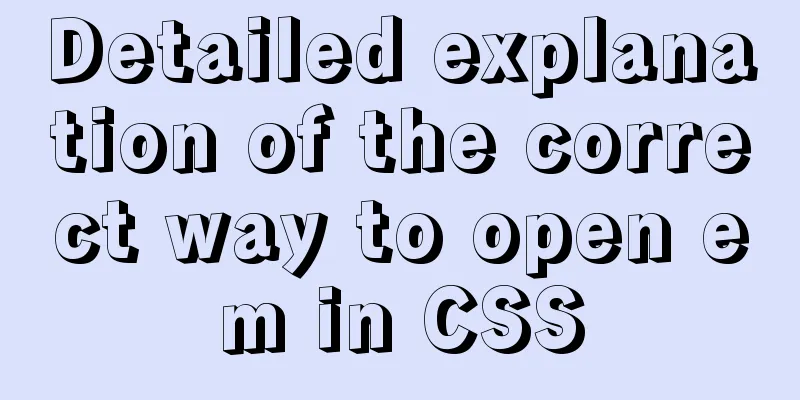
Why do we say “usually 1em=16px”? The default text size rendered by the user's browser is "16px". In other words, the default text size of the "body" and its child elements in the web page is "16px" in the user's browser.
What exactly is em? em: relative unit. Its base value is the current element's font size; the actual value depends on its (inherited) parent element. (↑: How em is related to the parent element <body> I'm <p>yunxiaomeng</p>. </body>
body{
font-size: 16px;
}
p{
font-size: 1.2em;
}
Do you see the red frame in the picture? The actual rendered size (target pixel value) of the p tag is: 16 (px) x 1.2 = 19.2 (px) There is one important thing to note here: if another selector/attribute on the same element uses a different font-size value to override the previous value, this will change the base value of the em in this domain!
p{
font-size: 1.2em;
padding: 1.2em;
} Then the actual rendered value of padding (target pixel value) = 19.2(px) x 1.2 = 23.04(px) (i.e. 16 x 1.2 x 1.2):
This is why when you set em for each layer of child elements, the actual size may not seem to be what you want! Is it the same for rem? ! rem is also a relative unit, which changes relative to the root element.
let htmlWidth = document.documentElement.clientWidth || document.body.clientWidth;
let htmlDom = document.getElementsByTagName('html')[0];
window.onresize = function () {
htmlDom.style.fontSize=htmlWidth/20+'px';
};But many people mistakenly believe that the rem value corresponds to the "page size". In fact, this is wrong!
This is the end of this article on the correct way to open em in CSS. For more relevant CSS opening em content, please search 123WORDPRESS.COM’s previous articles or continue to browse the related articles below. I hope everyone will support 123WORDPRESS.COM in the future! |
<<: Multiple ways to insert SVG into HTML pages
>>: Detailed explanation of the 14 common HTTP status codes returned by the server
Recommend
A brief discussion on an efficient algorithm for constructing tree structures in JavaScript
Table of contents introduction Ideas Establish ID...
mysql 8.0.12 winx64 download and installation tutorial
MySQL 8.0.12 download and installation tutorial f...
You Probably Don’t Need to Use Switch Statements in JavaScript
Table of contents No switch, no complex code bloc...
Detailed steps for installing MinIO on Docker
Table of contents 1. Check whether the docker env...
Detailed explanation of Vuex overall case
Table of contents 1. Introduction 2. Advantages 3...
Introduction to root directory expansion under Linux system
1. Check Linux disk status df -lh The lsblk comma...
Three ways to achieve background blur in CSS3 (summary)
1. Normal background blur Code: <Style> htm...
The pitfalls of deploying Angular projects in Nginx
Searching online for methods to deploy Angular pr...
Briefly describe the difference between MySQL and Oracle
1. Oracle is a large database while MySQL is a sm...
Docker swarm simple tutorial
swarm three virtual machines 132,133,134 1. Initi...
Creative opening effect achieved by combining CSS 3.0 with video
Let me share with you a creative opening realized...
Create a new user in Linux and grant permissions to the specified directory
1 Create a user and specify the user's root p...
Two box models in web pages (W3C box model, IE box model)
There are two types of web page box models: 1: Sta...
mysql data insert, update and delete details
Table of contents 1. Insert 2. Update 3. Delete 1...
Pure CSS free implementation code for websites to have dark mode switching function
Preface The concept of dark mode originated from ...