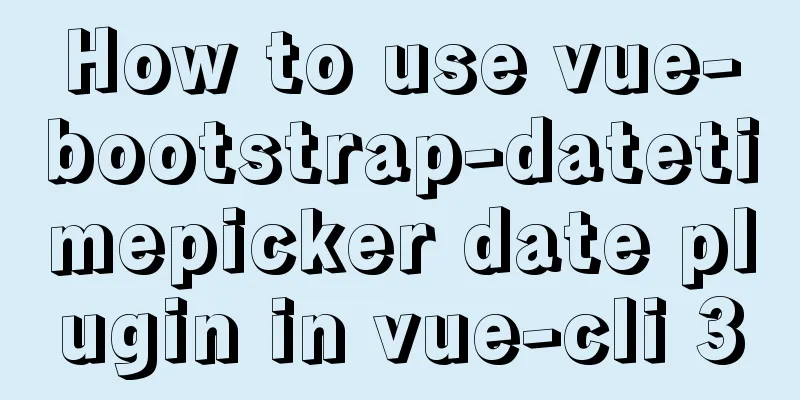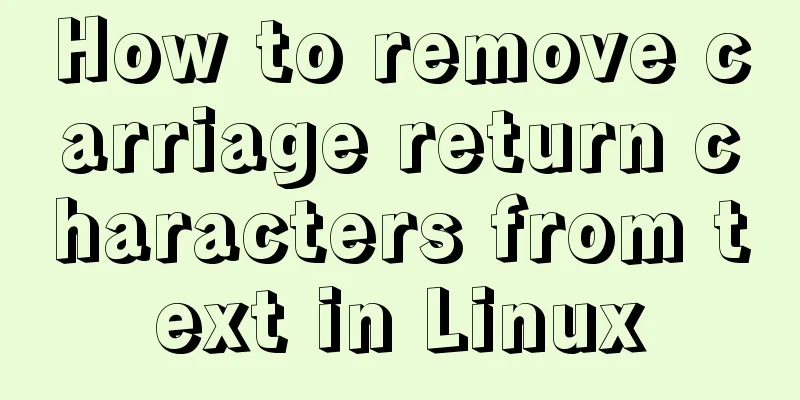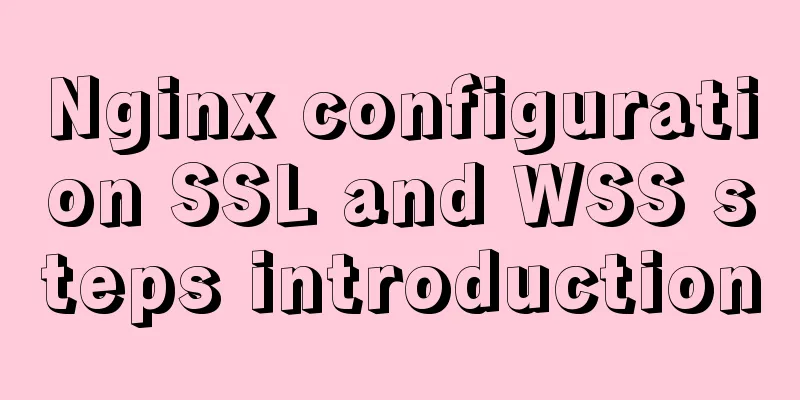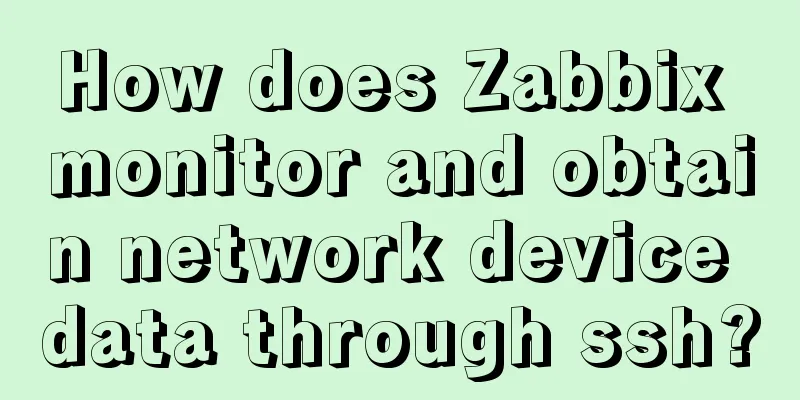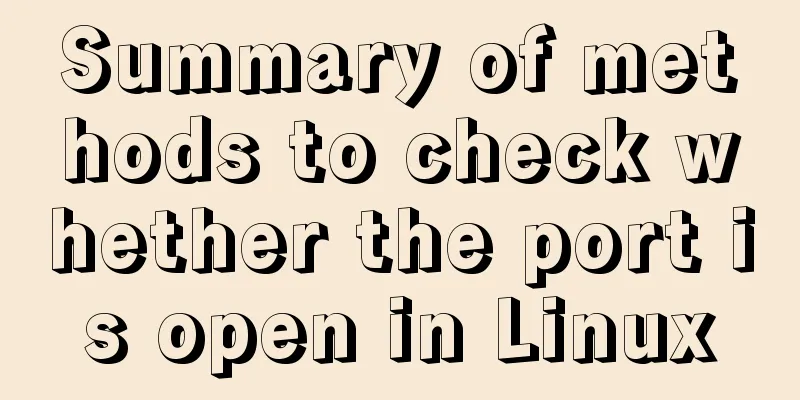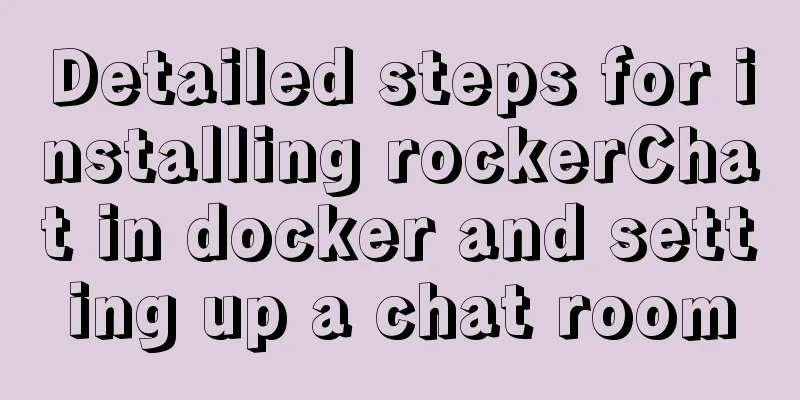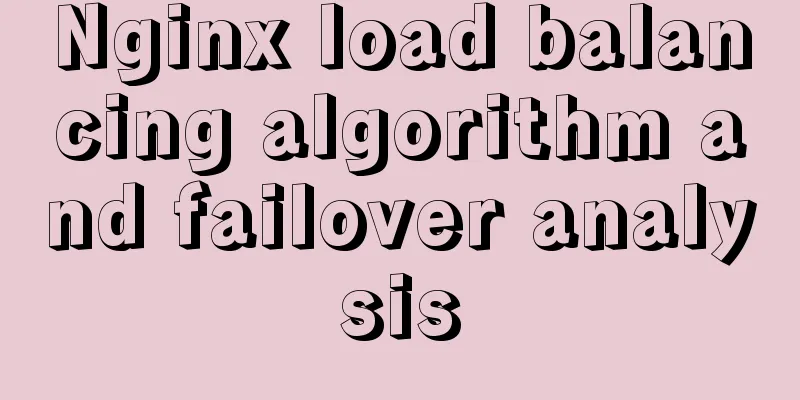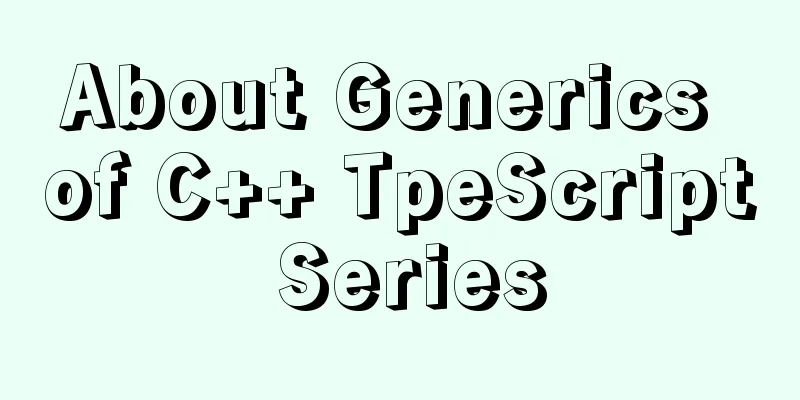Introduction to root directory expansion under Linux system
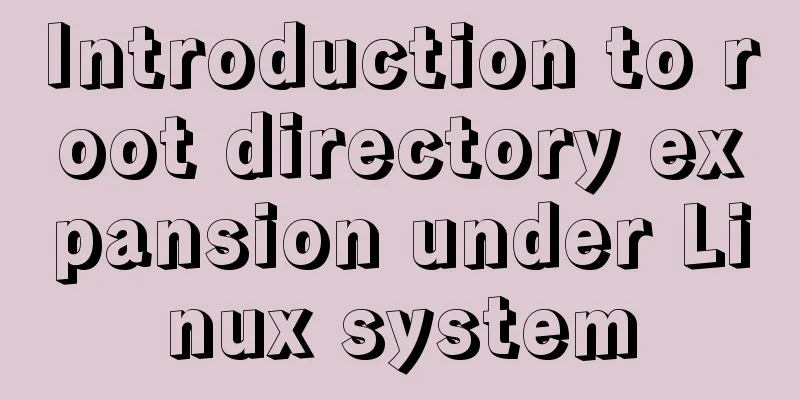
|
1. Check Linux disk status df -lh
The lsblk command is used to list information about all available block devices and display the dependencies between them.
Create a new disk partition fdisk /dev/vda
Change the new partition disk type
Save the partition operation and restart the operating system
Formatting a partition
mkfs.xfs /dev/vda3
Create a new physical volume pvcreate /dev/vda3 #The pvcreate command is used to initialize the physical hard disk partition as a physical volume for LVM use.
View lvm volume group information vgdisplay #The vgdisplay command is used to display the information of the LVM volume group. If the "volume group" parameter is not specified, the properties of all volume groups are displayed separately
Adding physical volumes to a volume group vgextend /dev/mapper/vg --maycur /dev/vda3
Start expansion lvextend -L +49G /dev/mapper/vg --maycur-root /dev/vda3 #lvextend command is used to expand the space size of the logical volume online without interrupting the application's access to the logical volume
Synchronize file system xfs_growfs /dev/mapper/vg --maycur-root
This is the end of this article about expanding the root directory under the Linux system. For more relevant content about expanding the root directory of Linux, please search for previous articles on 123WORDPRESS.COM or continue to browse the related articles below. I hope everyone will support 123WORDPRESS.COM in the future! You may also be interested in:
|
<<: Solution to forgetting mysql database password
>>: HTML implements read-only text box and cannot modify the content
Recommend
XHTML Web Page Tutorial
This article is mainly to let beginners understan...
Solution for Baidu site search not supporting https (tested)
Recently, https has been enabled on the mobile ph...
Zabbix monitoring docker application configuration
The application of containers is becoming more an...
GZIP compression Tomcat and improve web performance process diagram
1. Introduction I recently worked on a project an...
Docker builds python Flask+ nginx+uwsgi container
Install Nginx First pull the centos image docker ...
Docker's four network types principle examples
Four network types: None: Do not configure any ne...
Docker container accesses the host's MySQL operation
background: There is a flask project that provide...
HTML implements the function of automatically refreshing or opening a new window for the URL link of the a element href
Sometimes we want to implement such a function: c...
How to use lazy loading in react to reduce the first screen loading time
Table of contents use Install How to use it in ro...
Nginx local directory mapping implementation code example
Sometimes you need to access some static resource...
js implements a simple English-Chinese dictionary
This article shares the specific code of js to im...
Understanding flex-grow, flex-shrink, flex-basis and nine-grid layout
1. flex-grow, flex-shrink, flex-basis properties ...
What is Software 404 and 404 Error and what is the difference between them
First of all, what is 404 and soft 404? 404: Simpl...
HTML adaptive table method
<body style="scroll:no"> <tabl...
Example code for implementing WeChat account splitting with Nodejs
The company's business scenario requires the ...