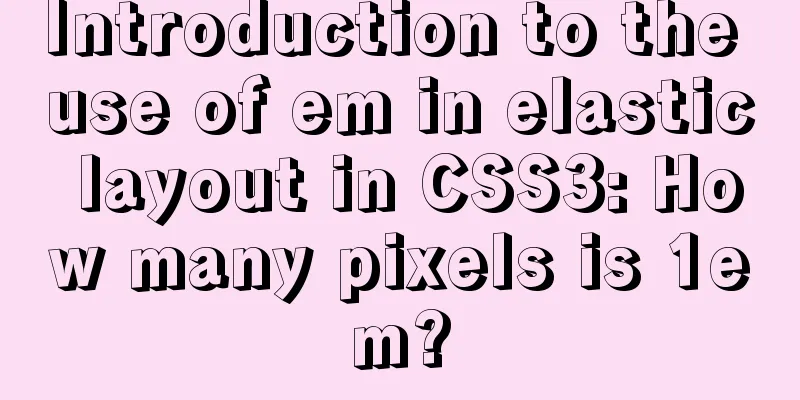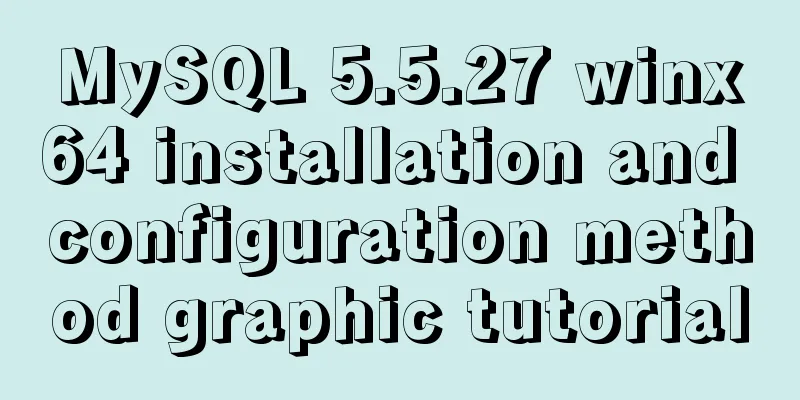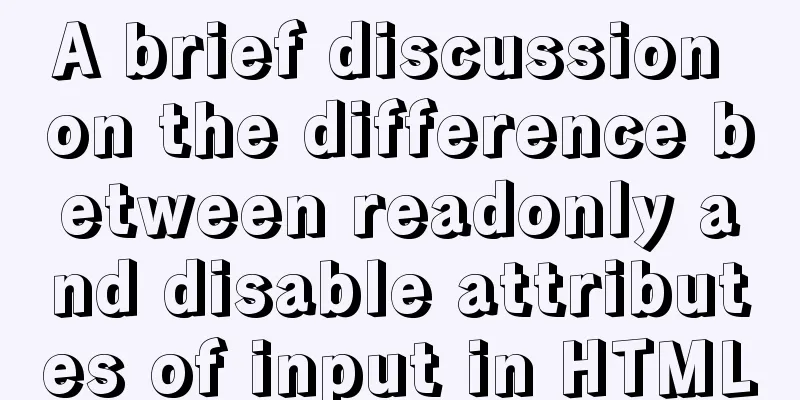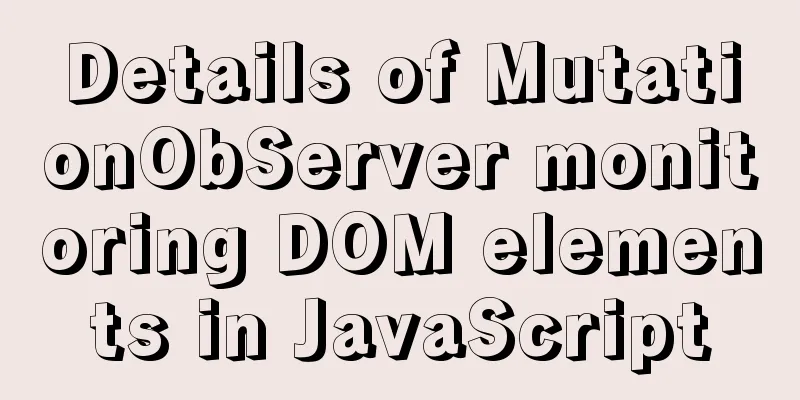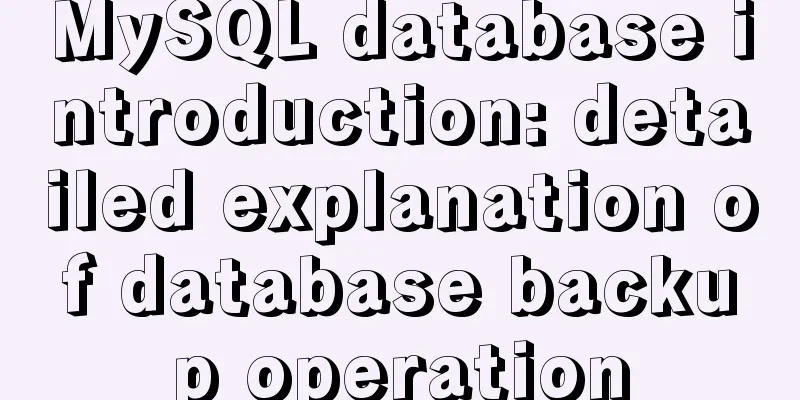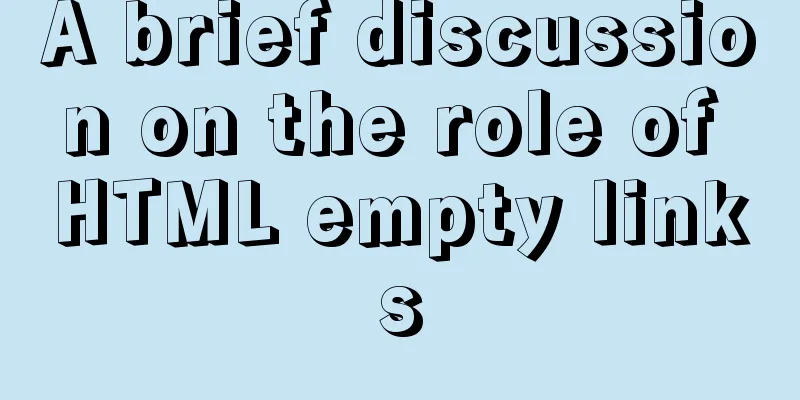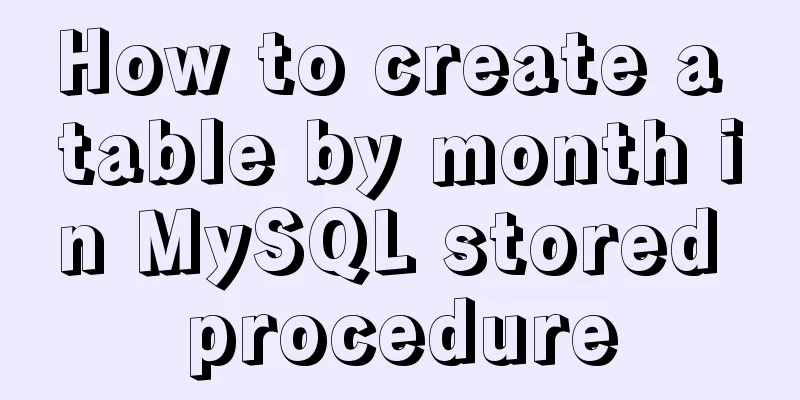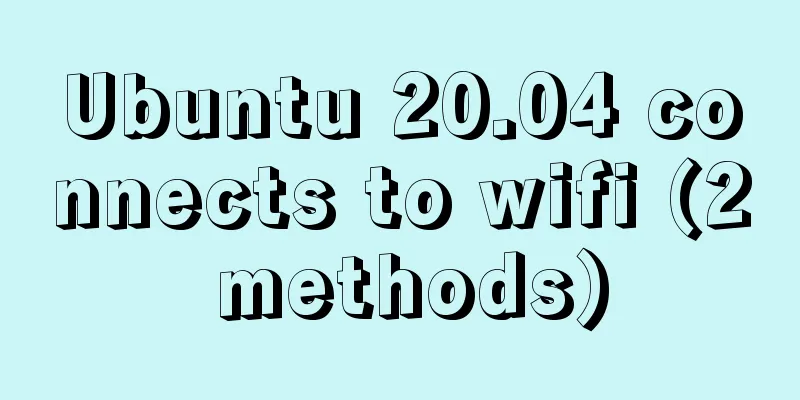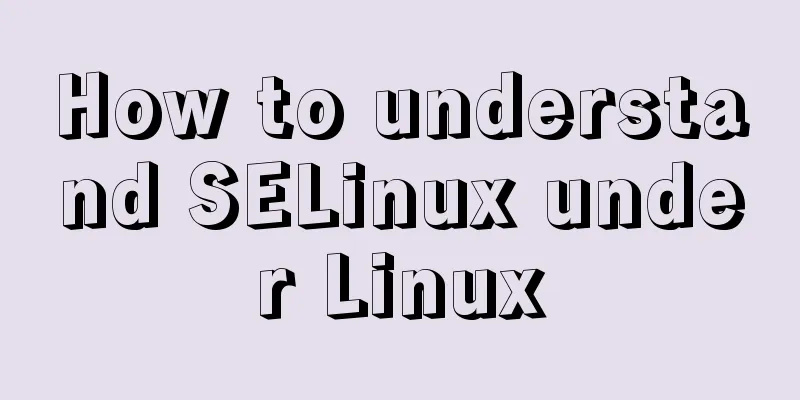Zabbix monitoring docker application configuration

|
The application of containers is becoming more and more common, but how do we manage a large number of containers? Of course it is monitored! Today's article is about using zabbix to monitor docker containers! About the principle of docker monitored by zabbix:
The deployment of docekr monitored by zabbix is roughly divided into five parts: 1. Download zabbix-agent2
wget https://repo.zabbix.com/zabbix/5.2/rhel/7/x86_64/zabbix-agent2-5.2.7-1.el7.x86_64.rpm rpm -ivh zabbix-agent2-5.2.7-1.el7.x86_64.rpm 2. Modify the configuration file and set the basic configuration. vim /etc/zabbix/zabbix_agent2.conf Server=192.168.1.4 ServerActive=192.168.1.4 #Start active data push mode Hostname=192.168.1.5 3. Add the zabbix user to the docker group. This is very important and must not be ignored. Because after installing zabbix-agent2, a user zabbix will be created by default id zabbix uid=997(zabbix) gid=995(zabbix) group=995(zabbix) To get the docker data, we need to have access to the /var/run/docker.sock socket. ll /var/run/docker.sock srw-rw---- 1 root docker 0 Jul 7 09:09 /var/run/docker.sock We can see that in addition to the root user, the docker group also has read and write permissions, so we add the zabbix user to the docker group. usermod -aG docker zabbix id zabbix uid=997(zabbix) gid=995(zabbix) group=995(zabbix),994(docker) 4. Run the zabbix-agent2 service systemctl start zabbix-agent2 systemctl enable zabbix-agent2 5. Configure on the web page
After the update, we can see that there is docker in the monitoring item in
After a while, we can view the monitored docker information in
At this point we run a docker container of web01 docker run -d -p 80:80 --name web01 nginx:1.16.1 docker ps CONTAINER ID IMAGE COMMAND CREATED STATUS PORTS NAMES 17095d63ed44 nginx:1.16.1 "nginx -g 'daemon of..." 20 minutes ago Up 20 minutes 0.0.0.0:80->80/tcp, :::80->80/tcp web01 After a while, we can see that zabbix detects the content of the docker container about the web01 container
The template used in this article is the built-in template. So far, our content about zabbix monitoring docker is complete! This is the end of this article about zabbix monitoring docker application configuration. For more relevant zabbix monitoring docker content, please search 123WORDPRESS.COM's previous articles or continue to browse the following related articles. I hope everyone will support 123WORDPRESS.COM in the future! You may also be interested in:
|
<<: MySQL sorting using index scan
>>: 4 ways to achieve a two-column layout with fixed left column and adaptive right column using CSS
Recommend
2017 latest version of windows installation mysql tutorial
1. First, download the latest version of MySQL fr...
Detailed explanation of the use of base tag in HTML
In requireJS, there is a property called baseURL....
Ubuntu 18.04 disable/enable touchpad via command
In Ubuntu, you often encounter the situation wher...
Modification of time zone problem of MySQL container in Docker
Preface When Ahhang was developing the Springboot...
How to solve the Docker container startup failure
Question: After the computer restarts, the mysql ...
JavaScript Basics Series: Functions and Methods
Table of contents 1. The difference between funct...
Public free STUN servers
Public free STUN servers When the SIP terminal us...
Solution to the impact of empty paths on page performance
A few days ago, I saw a post shared by Yu Bo on G...
How to generate Vue user interface by dragging and dropping
Table of contents Preface 1. Technical Principle ...
HTML table markup tutorial (2): table border attributes BORDER
By default, the border of the table is 0, and we ...
Proxy_pass method in multiple if in nginx location
1. First, let's review the relevant knowledge...
Detailed explanation of how to use awk in Linux
Before learning awk, we should have learned sed, ...
Example code for implementing raindrop animation effect with CSS
Glass Windows What we are going to achieve today ...
How to check disk usage in Linux
1. Use the df command to view the overall disk us...
Solutions for high traffic websites
First: First, confirm whether the server hardware ...