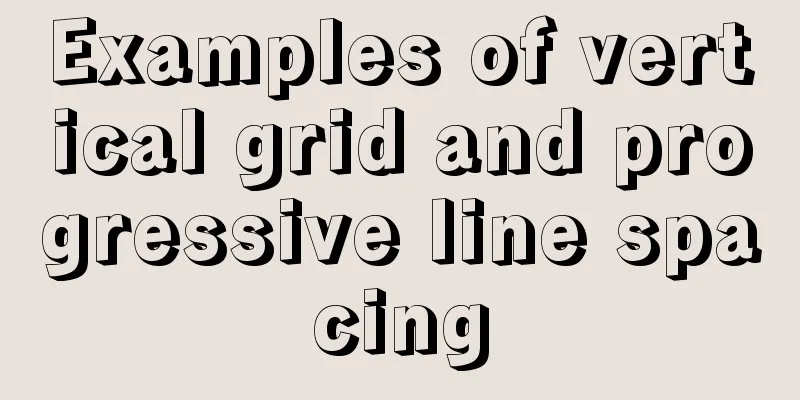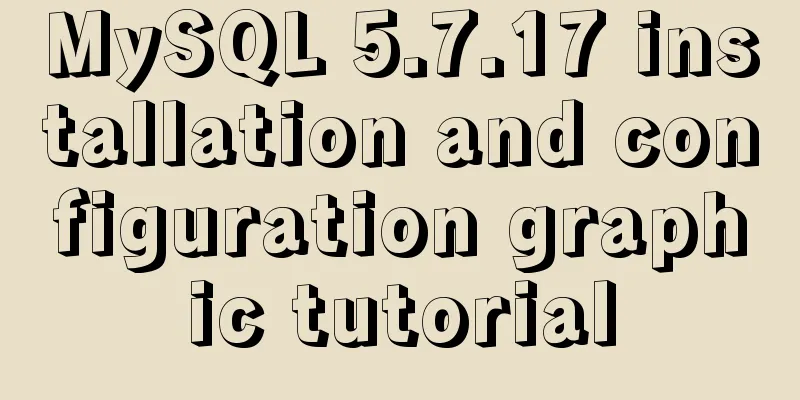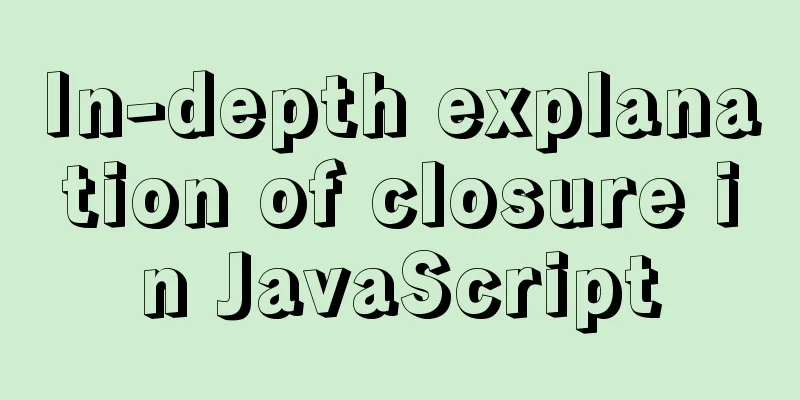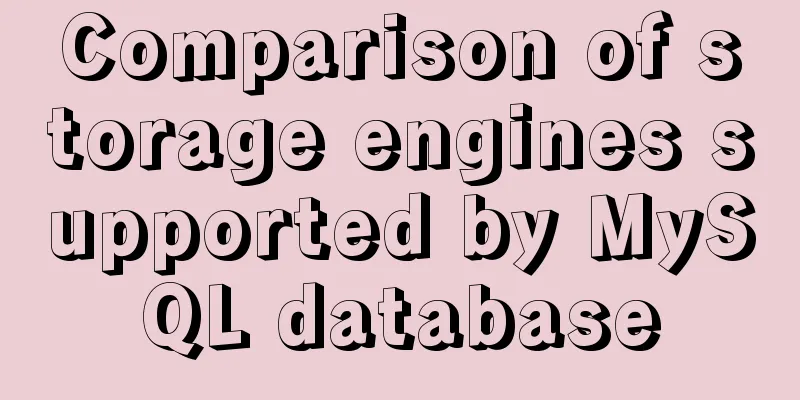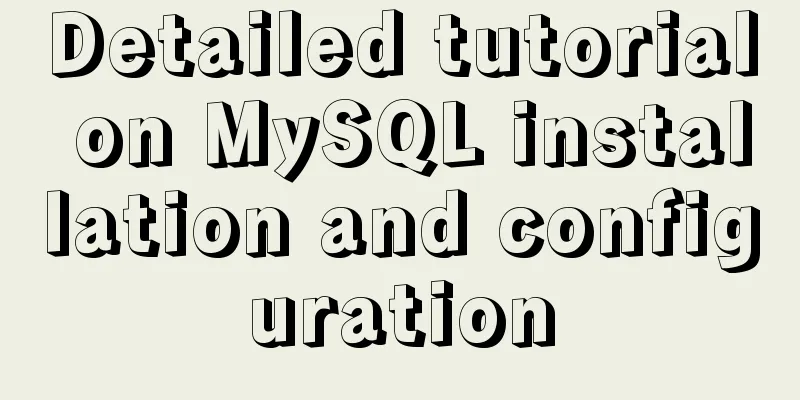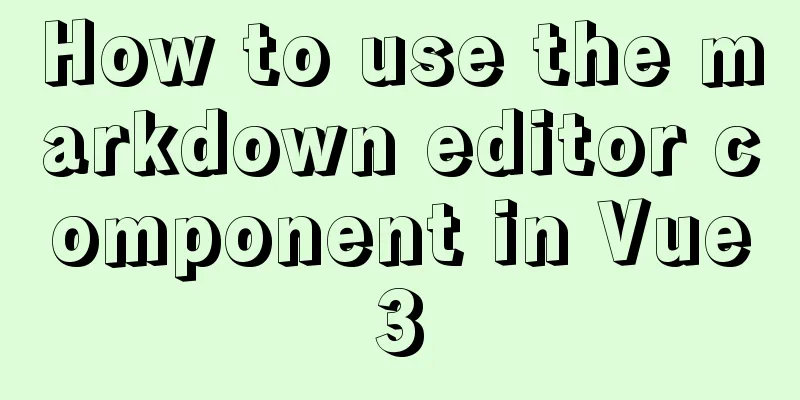A brief discussion on the difference between readonly and disable attributes of input in HTML
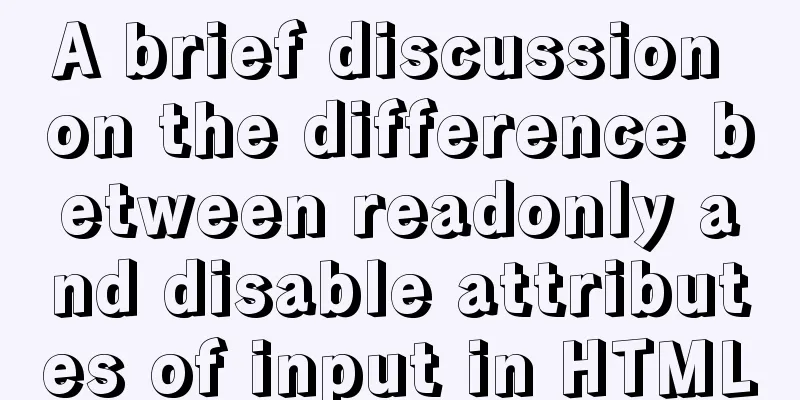
|
Readonly and Disabled both prevent users from changing the contents of form fields. But there are subtle differences between them, summarized as follows: Readonly is only valid for input (text / password) and textarea, while disabled is valid for all form elements. However, after a form element is disabled, when we submit the form via POST or GET, the value of this element will not be passed out, while readonly will pass the value out (readonly accepts value changes and can be sent back, while disable accepts changes but does not send back data). The more common situations are: 1. In a form, a unique identification code is pre-filled for the user, and the user is not allowed to change it. However, the value needs to be passed when submitting. In this case, its attribute should be set to readonly. 2. It is often encountered that after the user formally submits the form, he needs to wait for the administrator to verify the information. This does not allow the user to change the data in the form, but can only view it. Since disabled has a wide range of elements, it should be used at this time. However, it should be noted that the submit button should also be disabled. Otherwise, as long as the user presses this button, if the integrity check is not performed on the database operation page, the value in the database will be cleared. If readonly is used instead of disabled in this case, it is still OK if there are only input (text/password) and textarea elements in the form. If there are other elements, such as select, the user can rewrite the value and press the Enter key to submit (Enter is the default submit trigger key) 3. We often use JavaScript to disable the submit button after the user presses it. This can prevent the user from repeatedly clicking the submit button in an environment with poor network conditions, causing data to be redundantly stored in the database. The disabled and readonly attributes have some similarities. For example, if both are set to true, the form attribute cannot be edited. It is often easy to mix these two attributes when writing js code. In fact, there are some differences between them: If an input item's disabled is set to true, the form input item cannot get the focus, and all user operations (mouse clicks and keyboard input, etc.) are invalid for the input item . The most important point is that when the form is submitted, the form input item will not be submitted. Readonly is only for input items such as text input boxes where text can be entered. If it is set to true, the user just cannot edit the corresponding text, but can still focus on it, and when submitting the form, the input item will be submitted as an item of the form. The above article briefly discusses the difference between the read-only and disable attributes of input in HTML. This is all the content that the editor shares with you. I hope it can give you a reference. I also hope that you will support 123WORDPRESS.COM. Original URL: http://blog.csdn.net/playboyanta123/article/details/12682419#comments |
>>: MySQL Series Database Design Three Paradigm Tutorial Examples
Recommend
How to find and delete duplicate rows in MySQL
Table of contents 1. How to find duplicate rows 2...
Introduction to JavaScript Number and Math Objects
Table of contents 1. Number in JavaScript 2. Math...
How to configure VMware virtual machine NAT mode
This article describes the VMware virtual machine...
Basic usage tutorial of IPTABLES firewall in LINUX
Preface For production VPS with public IP, only t...
Detailed process of installing Presto and connecting Hive in Docker
1. Introduction Presto is an open source distribu...
Nginx Service Quick Start Tutorial
Table of contents 1. Introduction to Nginx 1. Wha...
HTML4.0 element default style arrangement
Copy code The code is as follows: html, address, ...
Summary of accurate calculations of various distances/scroll distances in a window
Usually in project development, we have to deal wi...
Detailed explanation of how to use join to optimize SQL in MySQL
0. Prepare relevant tables for the following test...
js to realize a simple puzzle game
This article shares the specific code of js to im...
Solution to the problem that MySql always pops up the mySqlInstallerConsole window
MySql always pops up a MySQLInstallerConsole.exe ...
Document Object Model (DOM) in JavaScript
Table of contents 1. What is DOM 2. Select elemen...
Detailed explanation of using Docker to build a development environment for Laravel and Vue projects
This article introduces the development environme...
Alibaba Cloud Ubuntu 16.04 builds IPSec service
Introduction to IPSec IPSec (Internet Protocol Se...
Perfectly install Mac OS10.14 under Win10 VM virtual machine (graphic tutorial)
I recently watched Apple's press conference a...
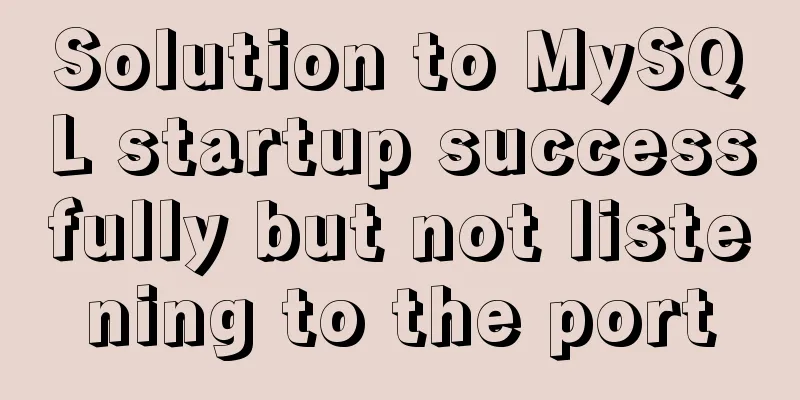
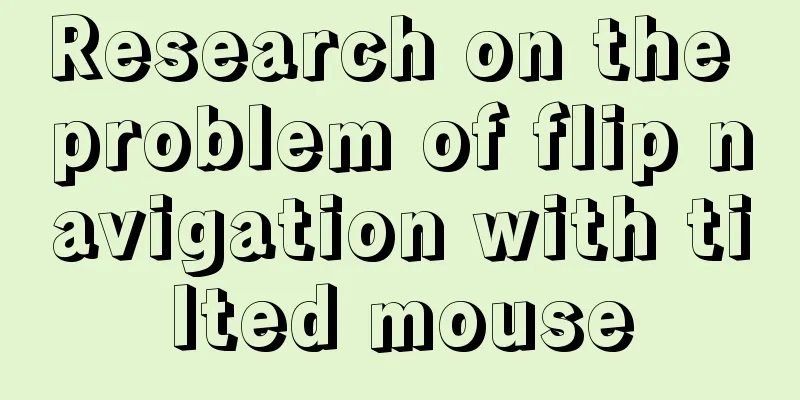
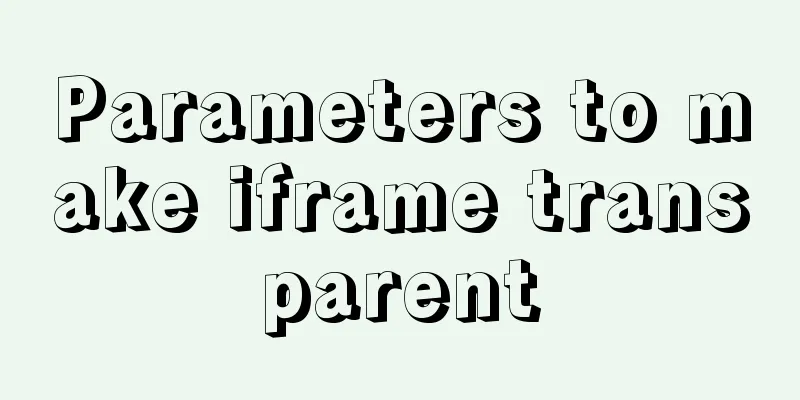
![MySQL slow query operation example analysis [enable, test, confirm, etc.]](/upload/images/67cad8bc206fd.webp)