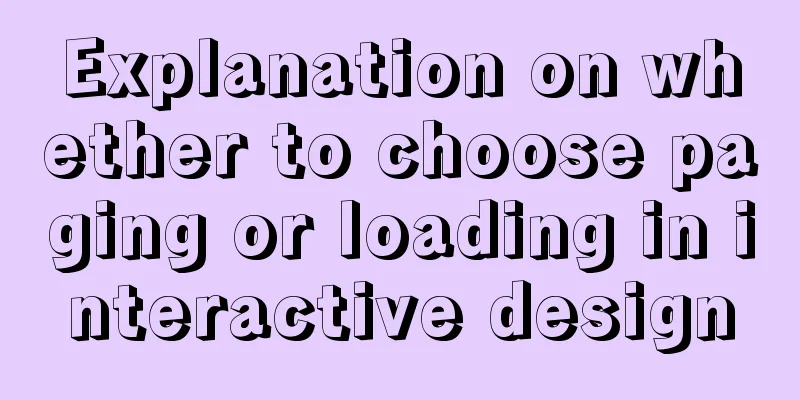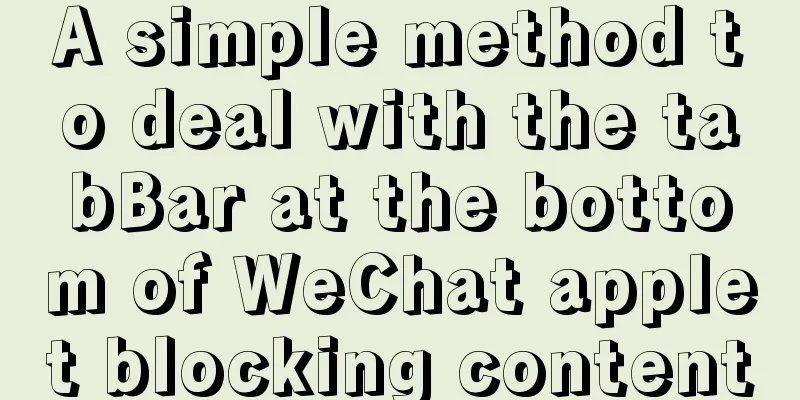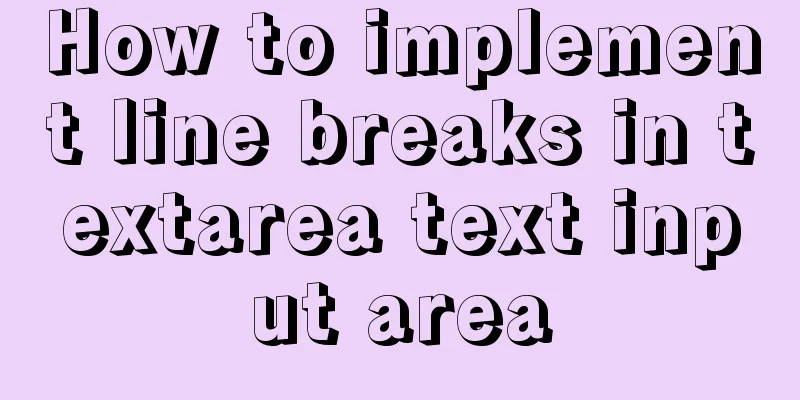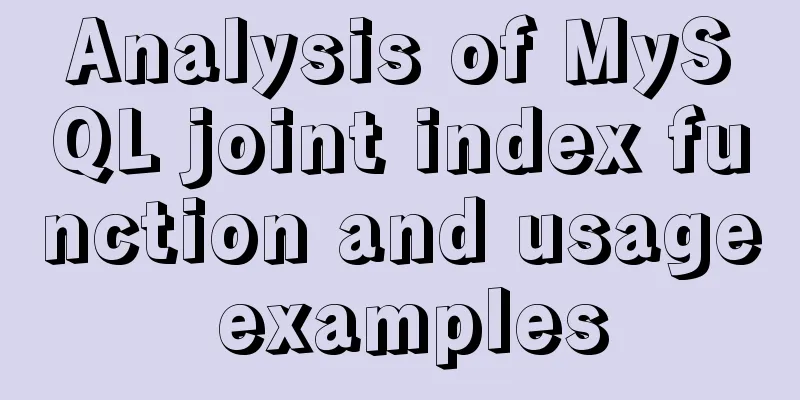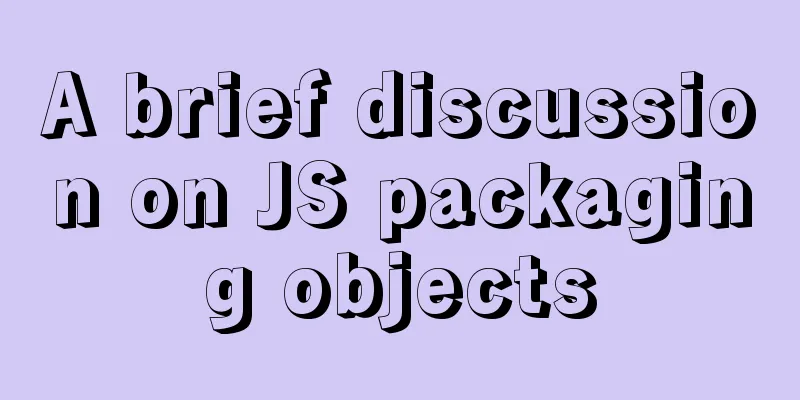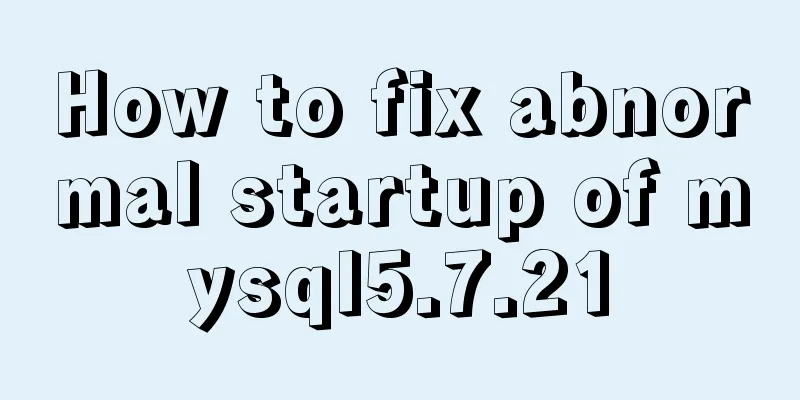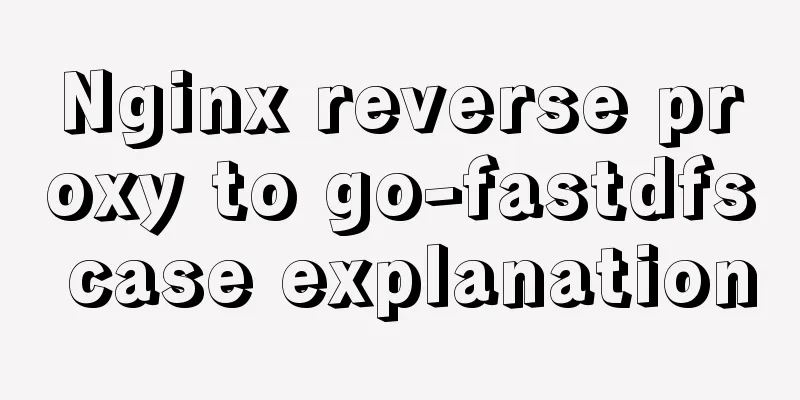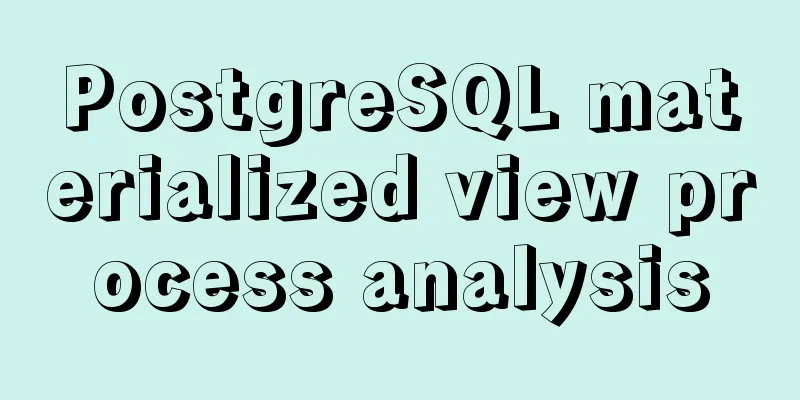Basic usage tutorial of IPTABLES firewall in LINUX
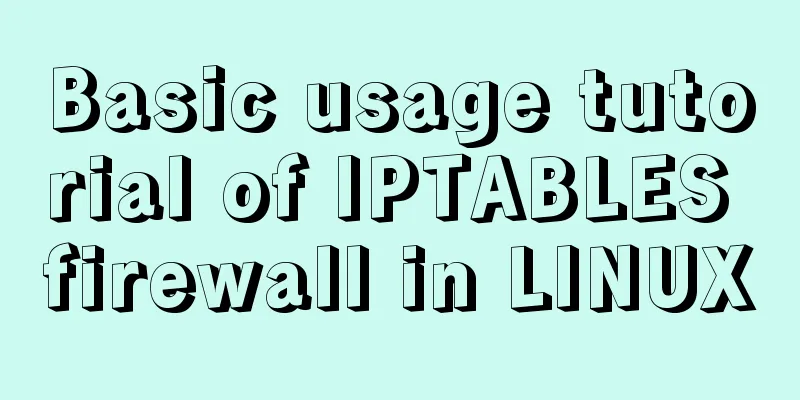
|
Preface For production VPS with public IP, only the required ports are opened, that is, ACL is used to control IP and port (Access Control List). Here you can use the user mode tool of Linux firewall netfilter Iptables has 4 tables: raw–>mangle (modify the original data of the message)–>nat (define address translation)–>filter (define rules for allowing or not allowing) Each table can be configured with multiple chains: * For filters, they can generally only be done on three chains: INPUT, FORWARD, OUTPUT * For NAT, it can generally only be done on three chains: PREROUTING, OUTPUT, POSTROUTING * For mangle, all five chains can be used: PREROUTING, INPUT, FORWARD, OUTPUT, POSTROUTING Detailed explanation of the three chains of the filter table: * INPUT chain: Filter all packets whose destination address is local * FORWARD chain: Filter all data packets passing through this machine * OUTPUT chain: filters all data packets generated by the local machine Learn by analogy: [Example]: Filter all visits: iptables -t filter -A INPUT -s 0.0.0.0/0.0.0.0 -d XXXX -j DROP [Example]: Open port 22 of SSH iptables -I INPUT -s 0.0.0.0/0.0.0.0 -d XXXX -p tcp --dport 22 -j ACCEPT [Example]: Open port 80 iptables -A INPUT -s 0.0.0.0/0.0.0.0 -d XXXX -p tcp --dport 80 -j ACCEPT [Example]: Data from 124 is prohibited from passing through 174 IP iptables -A OUTPUT -p tcp -s 45.32.102.124 -d 157.240.22.174 -j REJECT [Example] Print the currently effective iptables rules (-n displays the IP address) iptables -L -n Specifying port range in Linux iptables firewall iptables -I INPUT -p tcp --dport 700:800 -j DROP iptables -I INPUT -s 11.129.35.45 -p tcp --dport 700:800 -j ACCEPT 1. 700:800 means all ports between 700 and 800 2. :800 means all ports 800 and below 3. 700: indicates 700 and all ports above The effect of this example is that ports 700-800 are only open to the IP address 11.129.35.45, using the whitelist mechanism. Snat, Dnat iptables usage: Source Address Translation (Snat): iptables -t nat -A -s private IP -j Snat –to-source public IP Destination Address Translation (Dnat): iptables -t nat -A -PREROUTING -d public IP -j Dnat –to-destination private IP Detailed explanation of iptables command Commonly used iptables command options are:
More examples: [Example] Add iptables rules to prohibit users from accessing the website with the domain name www.sexy.com. iptables -I FORWARD -d www.sexy.com -j DROP [Example] Add iptables rules to prohibit users from accessing the website with IP address 20.20.20.20. iptables -I FORWARD -d 20.20.20.20 -j DROP [Example] Add iptables rules to prohibit clients with IP address 192.168.1.X from accessing the Internet. iptables -I FORWARD -s 192.168.1.X -j DROP [Example] Add iptables rules to prohibit all clients in the 192.168.1.0 subnet from accessing the Internet. iptables -I FORWARD -s 192.168.1.0/24 -j DROP [Example] Prohibit all clients in the 192.168.1.0 subnet from downloading using the FTP protocol. iptables -I FORWARD -s 192.168.1.0/24 -p tcp –dport 21 -j DROP [Example] Force all clients to access the Web server at 192.168.1.x. iptables -t nat -I PREROUTING -i eth0 -p tcp –dport 80 -j DNAT –to-destination 192.168.1.x:80 [Example] The use of ICMP protocol is prohibited. iptables -I INPUT -i ppp0 -p icmp -j DROP Summarize The above is the full content of this article. I hope that the content of this article will have certain reference learning value for your study or work. If you have any questions, you can leave a message to communicate. Thank you for your support for 123WORDPRESS.COM. You may also be interested in:
|
<<: Detailed process of creating a VR panoramic project using React and Threejs
>>: MySql multi-condition query statement with OR keyword
Recommend
How to implement animation transition effect on the front end
Table of contents Introduction Traditional transi...
Detailed explanation of installing jdk1.8 and configuring environment variables in a Linux-like environment
The configuration is very simple, but I have to c...
Detailed explanation of how to use Node.js to implement hot reload page
Preface Not long ago, I combined browser-sync+gul...
Summary of common HTML elements including basic structure, document type, header, body, etc.
1. Basic structure: Copy code The code is as follo...
Detailed explanation of common for loop in JavaScript statements
There are many loop statements in JavaScript, inc...
Summary of commonly used CSS encapsulation methods
1. pc-reset PC style initialization /* normalize....
Detailed deployment steps for MySQL MHA high availability configuration and failover
Table of contents 1. Introduction to MHA 1. What ...
The latest popular script Autojs source code sharing
Today I will share with you a source code contain...
What the website needs most is to improve the experience of the target user group
"The great river flows eastward, the waves w...
mysql calculation function details
Table of contents 2. Field concatenation 2. Give ...
After installing MySQL, the root account prompt appears when logging in. mysql ERROR 1045 (28000): Access denied for use solution
After installing MySQL, you will find that the ro...
The space is displayed differently in IE, Firefox, and Chrome browsers
The display effects on IE, Fir...
Element tree control integrates a drop-down menu with icons (tree+dropdown+input)
Table of contents Requirements: Implementation st...
Two ways to start Linux boot service
Table of contents rc.local method chkconfig metho...
Detailed explanation of docker network bidirectional connection
View Docker Network docker network ls [root@maste...