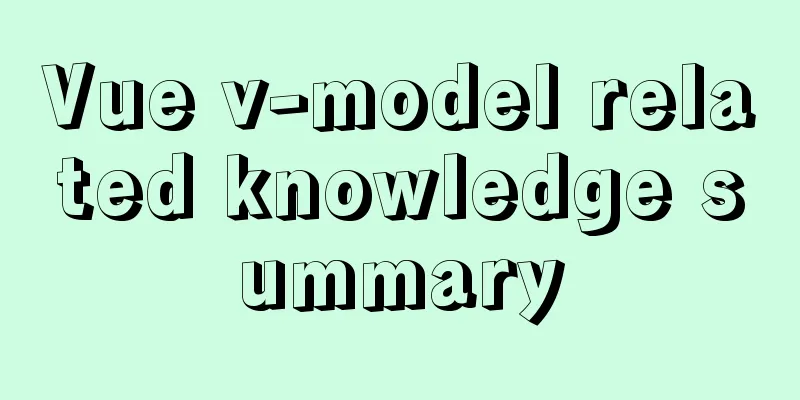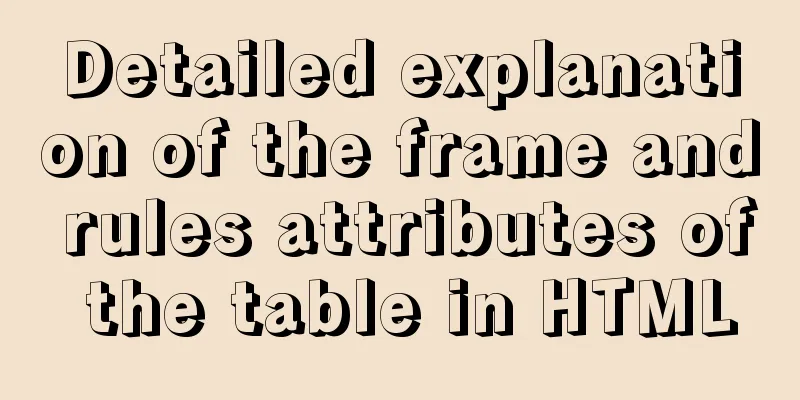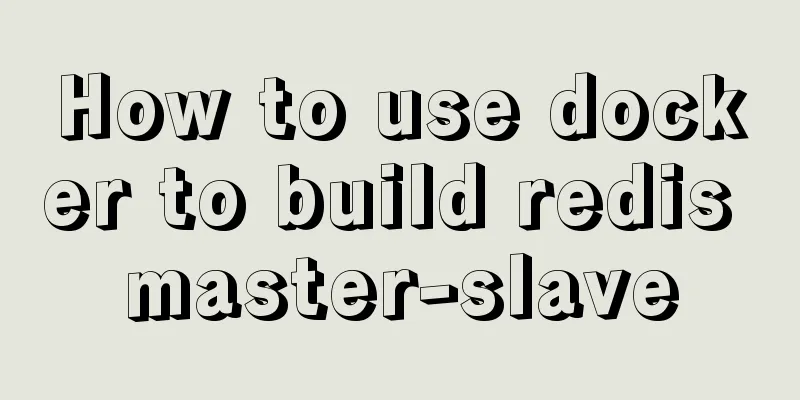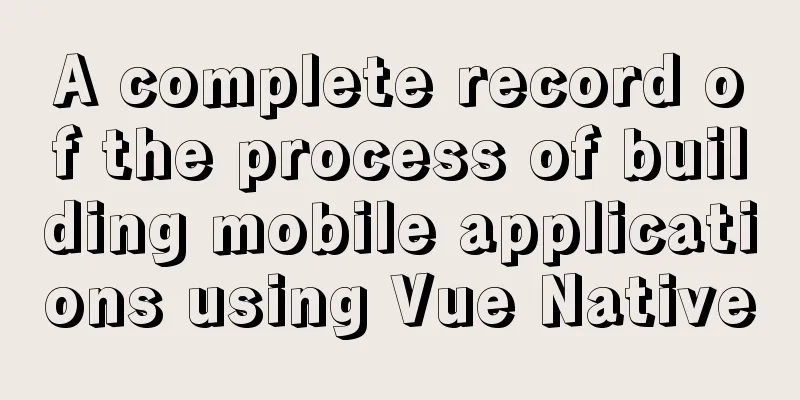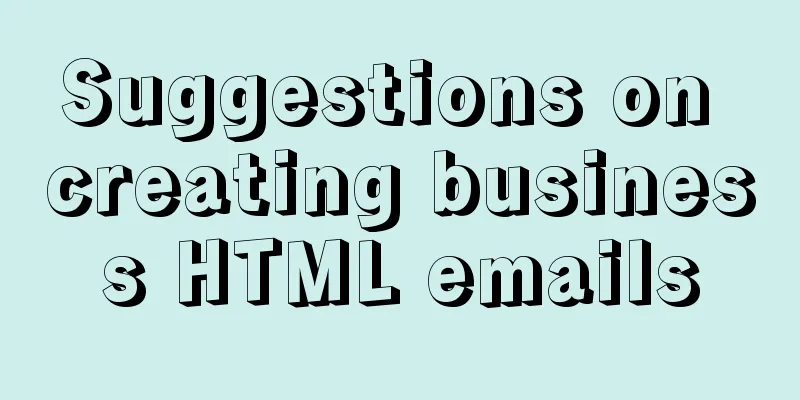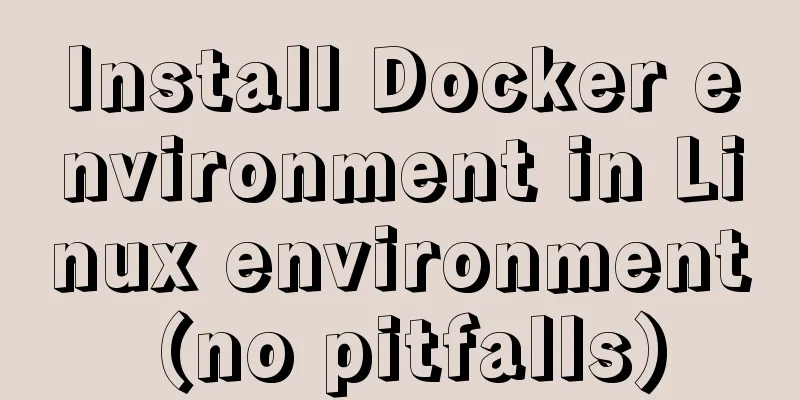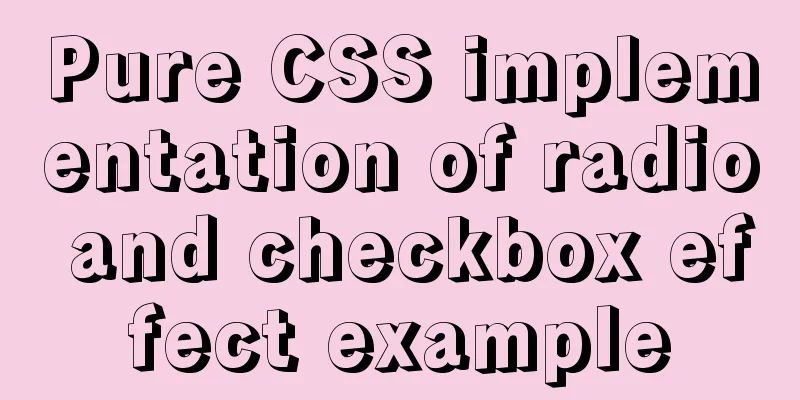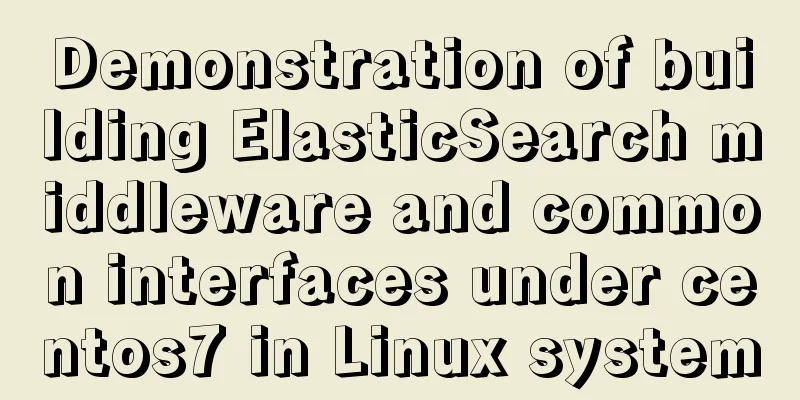Detailed process of creating a VR panoramic project using React and Threejs
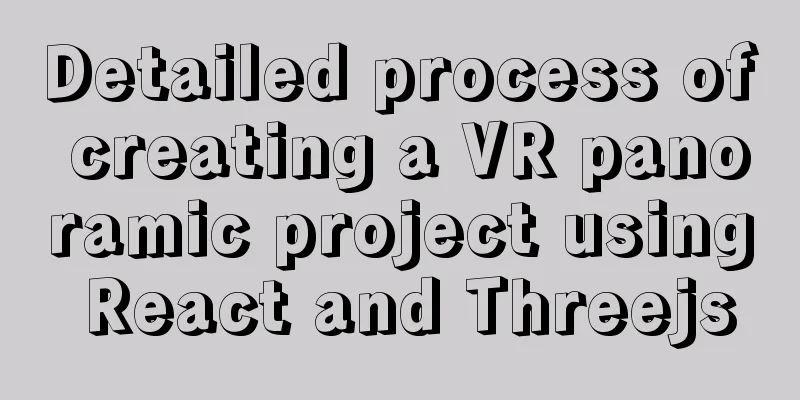
|
Recently, I'm learning to use 1. Build the framework and install the required plug-insnpx create-react-app parano // Create a React project npm install -S typescript // Install typescript, this is a type-assisted plugin and has little to do with the Panorama project npm install -S @types/three // Install the three.js plugin supported by typescript 2. Create Pano ComponentThe Pano component is used to load 720 panoramas.
import React from 'react'
import * as THREE from 'three' // Import the Three.js plugin import banner from './img/playground.jpg' // Import the panoramic image // props type declaration interface interface MyProps {
}
//state type declaration interface interface MyState {
}
class Pano extends React.Component<MyProps, MyState> {
renderer: any = new THREE.WebGLRenderer() // Create a renderer scene: any = new THREE.Scene() // Create a scene camera = new THREE.PerspectiveCamera(75, window.innerWidth / window.innerHeight, 0.1, 1000) // Create a camera geometry = new THREE.SphereBufferGeometry(100, 60, 40) // Create a spherical container for pasting panoramas material: any // Texture material mesh: any
constructor(props: any) {
super (props)
this.state = {}
}
componentDidMount() {
this.geometry.scale(-1, 1, 1)
let texture = new THREE.TextureLoader().load(banner)
this.material = new THREE.MeshBasicMaterial({map: texture})
this.mesh = new THREE.Mesh(this.geometry, this.material)
this.renderer.setSize(window.innerWidth, window.innerHeight)
document.body.appendChild(this.renderer.domElement)
this.scene.add(this.mesh)
this.camera.position.z = 0
window.addEventListener('resize', this.onWindowResize, false)
this.animate()
}
// Change the display size of the panorama when the window size changes onWindowResize = () => {
this.camera.aspect = window.innerWidth / window.innerHeight
this.camera.updateProjectionMatrix()
this.renderer.setSize(window.innerWidth, window.innerHeight)
}
// Render frame by frame animate = () => {
requestAnimationFrame(this.animate)
this.mesh.rotation.y += 0.001
this.renderer.render(this.scene, this.camera)
}
render () {
return (
<div></div>
)
}
}
export default Pano3. Add the Pano component to the App component
import React from 'react';
import './App.css';
import Pano from './pano';
function App() {
return (
<div className="App">
<Pano />
</div>
);
}
export default App; At this point, execute This is the end of this article about the detailed process of creating a VR panoramic project using React and Threejs. For more relevant content about creating VR panoramic views with React and Threejs, please search for previous articles on 123WORDPRESS.COM or continue to browse the related articles below. I hope everyone will support 123WORDPRESS.COM in the future! You may also be interested in:
|
<<: Mysql multi-condition query statement with And keyword
>>: Basic usage tutorial of IPTABLES firewall in LINUX
Recommend
How to handle token expiration in WeChat Mini Programs
Table of contents Conclusion first question Solut...
Docker online and offline installation and common command operations
1. Test environment name Version centos 7.6 docke...
Implementation script for scheduled database backup in Linux
Table of contents Scenario: The server database n...
HTML form application includes the use of check boxes and radio buttons
Including the use of check boxes and radio buttons...
Linux kernel device driver virtual file system notes
/******************** * Virtual File System VFS *...
Ten important questions for learning the basics of Javascript
Table of contents 1. What is Javascript? 2. What ...
Detailed process of installing nginx1.9.1 on centos8
1.17.9 More delicious, really Nginx download addr...
How to operate MySql database with gorm
1. Setting case sensitivity of fields in the tabl...
Implementing file content deduplication and intersection and difference in Linux
1. Data Deduplication In daily work, there may be...
How to modify the sources.list of Ubuntu 18.04 to Alibaba or Tsinghua mirror
1. Backup source list The default source of Ubunt...
How to preview pdf file using pdfjs in vue
Table of contents Preface think Library directory...
mysql splits a row of data into multiple rows based on commas
Table of contents Separation effect Command line ...
JS uses canvas technology to imitate echarts bar chart
Canvas is a new tag in HTML5. You can use js to o...
Solve the problem of multiple listeners reported when starting tomcat in Idea
Error screenshot Can't find where the excepti...
Detailed explanation of the pitfalls of DTS caused by the timestamp and datetime time zone issues in MySQL
Table of contents How to represent the current ti...