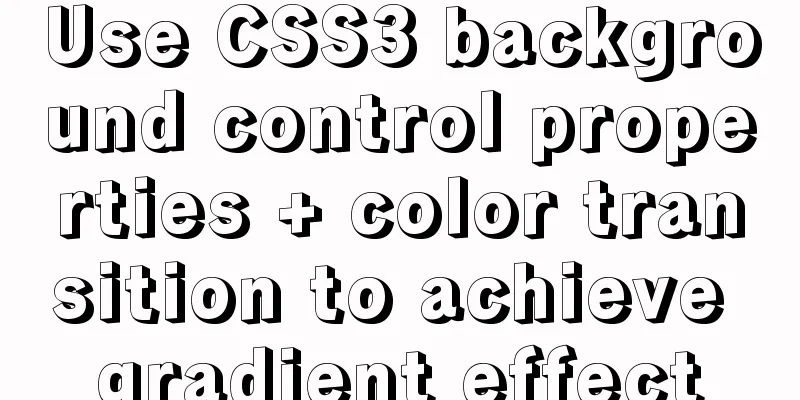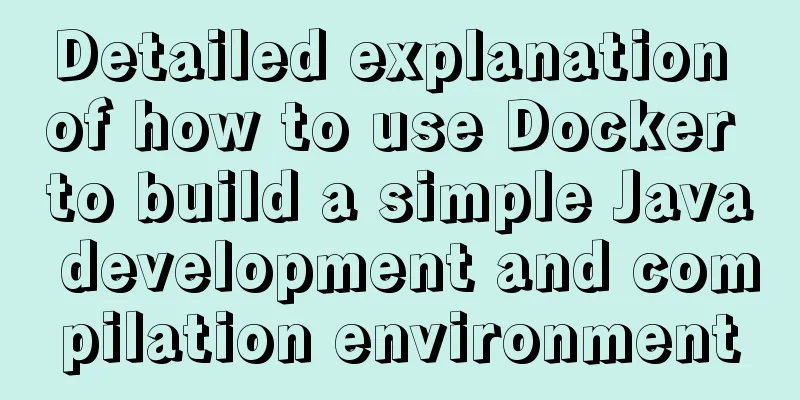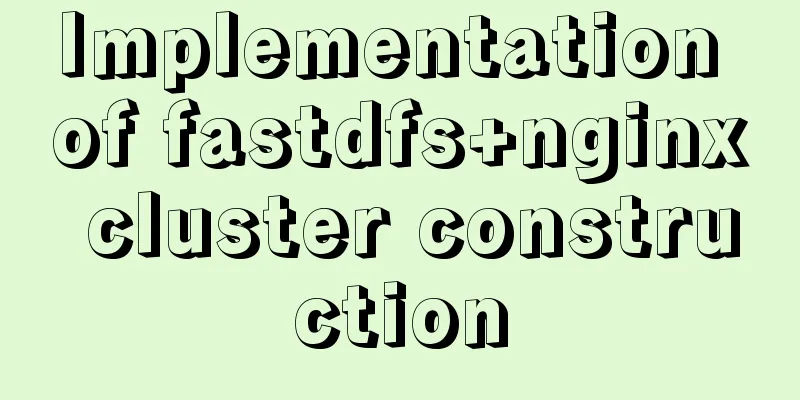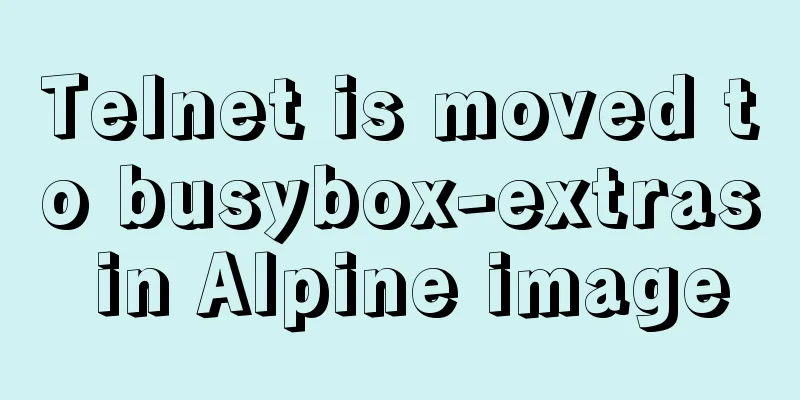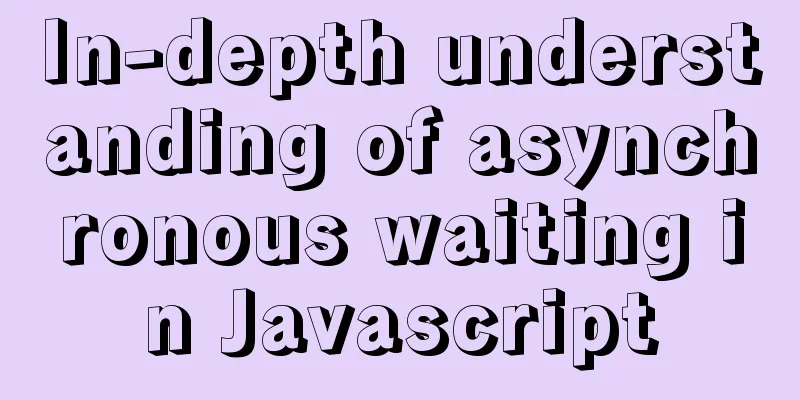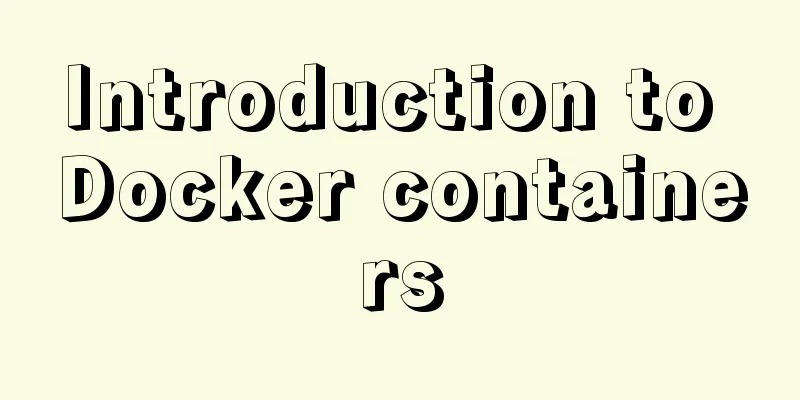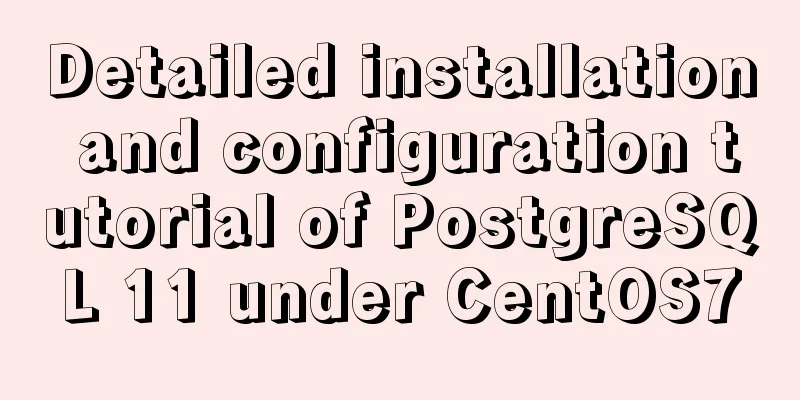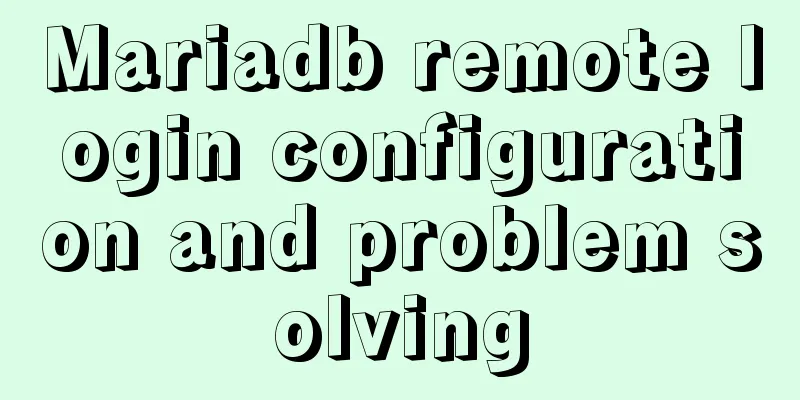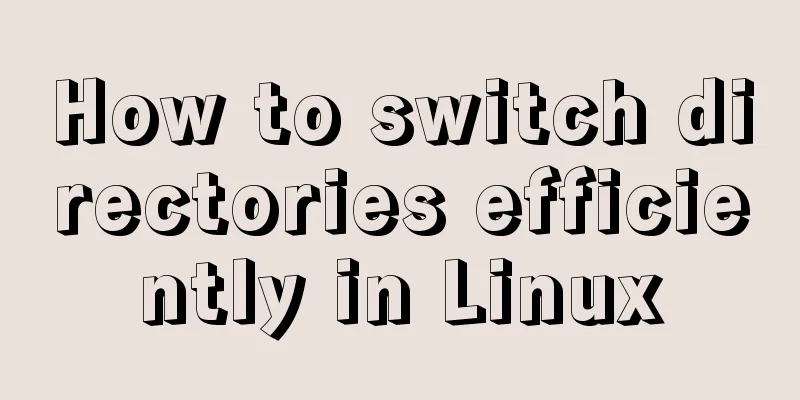The perfect solution to the error of installing Mysql Applying Security in windows server2014
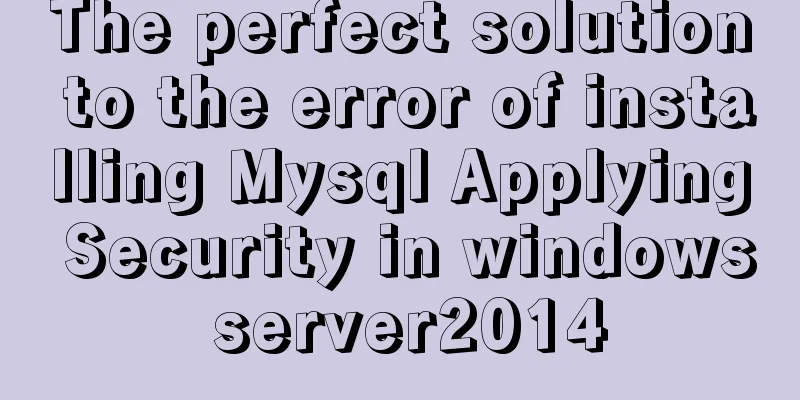
|
The reason is that it was not uninstalled cleanly after installation. To solve this problem, you need to pay attention to the following points: 1. Manually clear the following files to ensure a clean uninstall 1) The installation directory of MySQL is generally in the C:/Program Files directory. 2) The MySQL data storage directory is generally in the C:/Documents and Settings/All Users/Application Data directory (note that the Application Data folder is hidden by default, and you need to set hidden files to be visible through Tools->Folder Options->View->Show all files and folders). 3) Delete registry data Open cmd, enter regedit, and delete the following files according to the path HKEY_LOCAL_MACHINE/SYSTEM/ControlSet001/Services/Eventlog/Applications/MySQL HKEY_LOCAL_MACHINE/SYSTEM/ControlSet002/Services/Eventlog/Applications/MySQL HKEY_LOCAL_MACHINE/SYSTEM/CurrentControlSet/Services/Eventlog/Applications/MySQL 2. I don't know if the path selection during installation plays a key role, but changing it like this may also have a certain effect.
The above is the perfect solution to the error when installing Mysql Applying Security on Windows Server 2014. I hope it will be helpful to you. If you have any questions, please leave me a message and I will reply to you in time. I would also like to thank everyone for their support of the 123WORDPRESS.COM website! You may also be interested in:
|
<<: Overview of time configuration under Linux system
>>: Let's talk about my understanding and application of React Context
Recommend
Advantages and disadvantages of conditional comments in IE
IE's conditional comments are a proprietary (...
Implementation code of jquery step progress axis plug-in
A jQuery plugin every day - step progress axis st...
Native JS to implement drag position preview
This article shares with you a small Demo that ad...
Two ways to write stored procedures in Mysql with and without return values
Process 1: with return value: drop procedure if e...
Install OpenSSL on Windows and use OpenSSL to generate public and private keys
1. OpenSSL official website Official download add...
Detailed explanation of outfile, dumpfile, load_file functions in MySQL injection
In the later stage of exploiting SQL injection vu...
Introduction to the use of http-equiv attribute in meta tag
meta is an auxiliary tag in the head area of htm...
Install Docker on CentOS 7
If you don't have a Linux system, please refe...
Command to remove (delete) symbolic link in Linux
You may sometimes need to create or delete symbol...
XHTML Tutorial: The Difference Between Transitional and Strict
In fact, XHTML 1.0 is divided into two types (thr...
VMware pro15 installation macOS10.13 detailed installation diagram (picture and text)
The editor recently wanted to get started with th...
Summary of React's way of creating components
Table of contents 1. Create components using func...
vue-electron problem solution when using serialport
The error is as follows: Uncaught TypeError: Cann...
React.js framework Redux basic case detailed explanation
react.js framework Redux https://github.com/react...
Vuex implements simple shopping cart function
This article example shares the specific code of ...