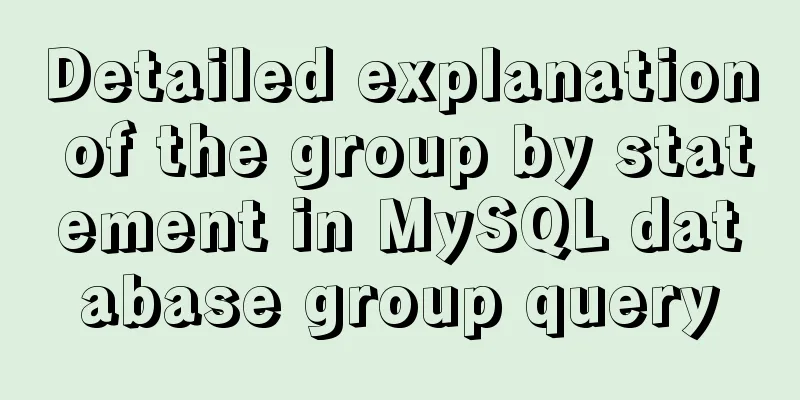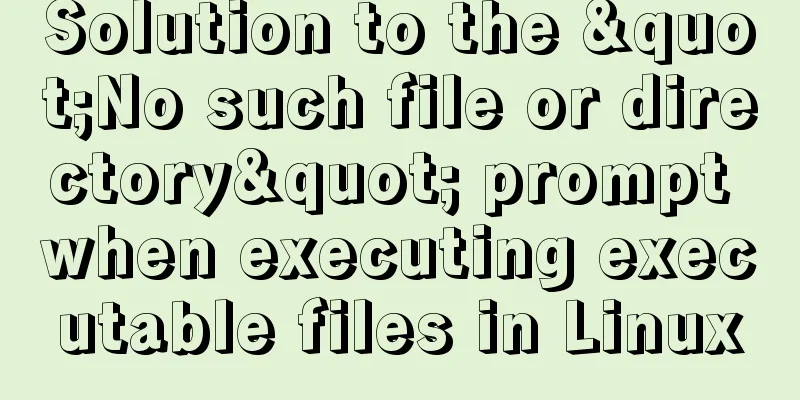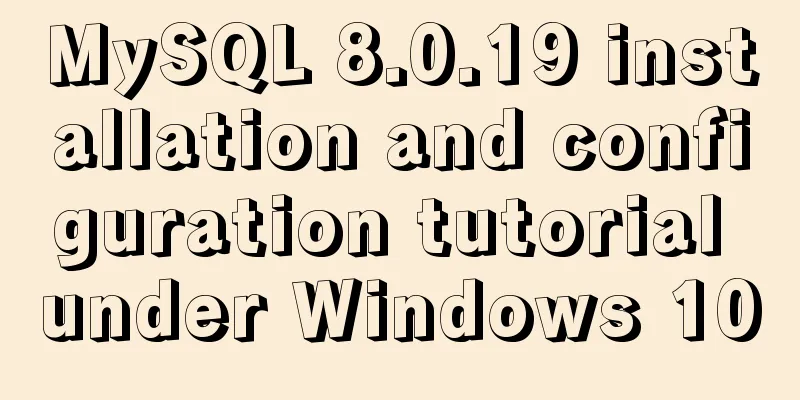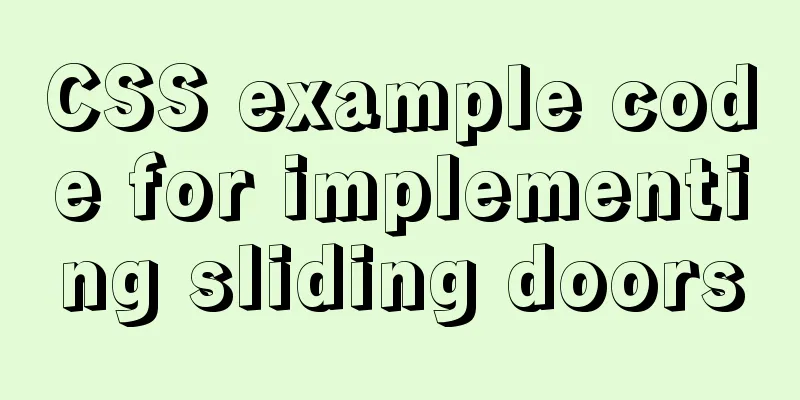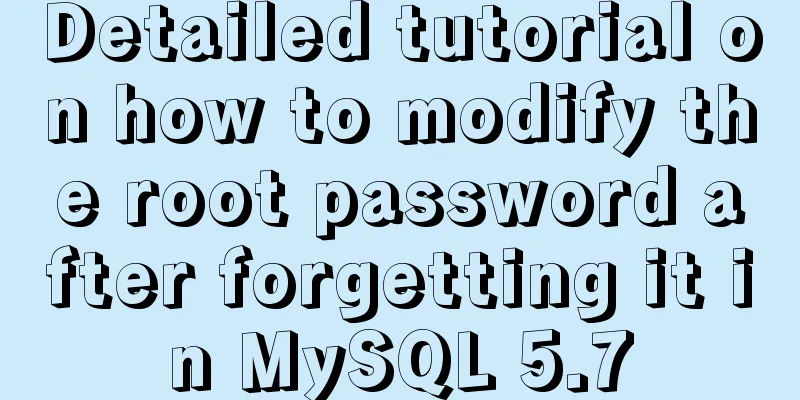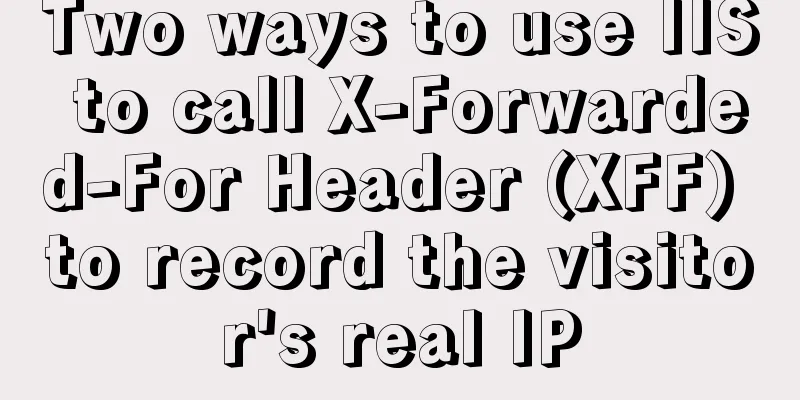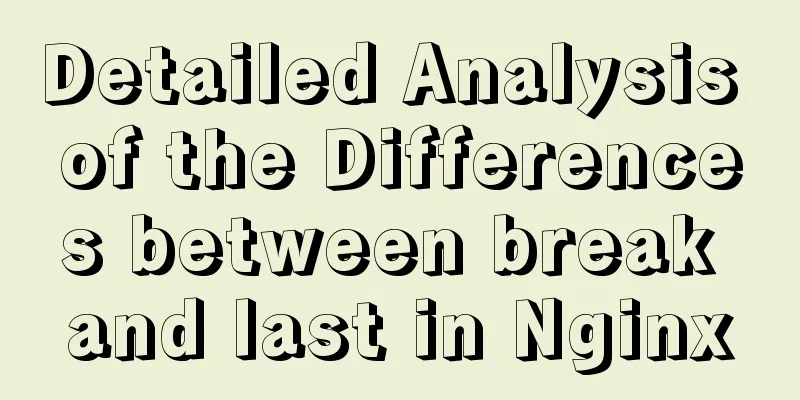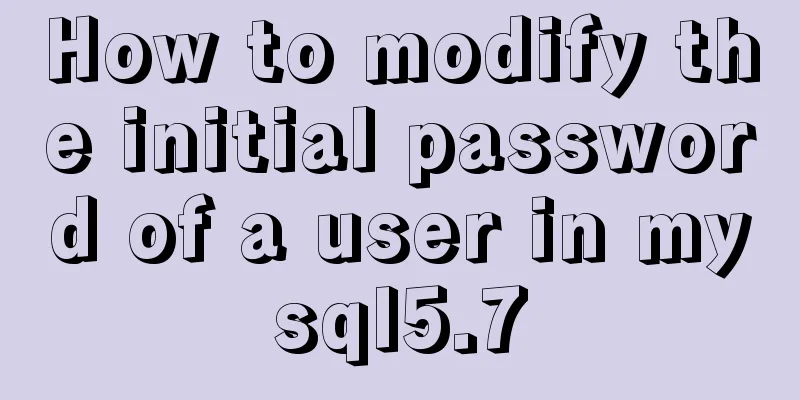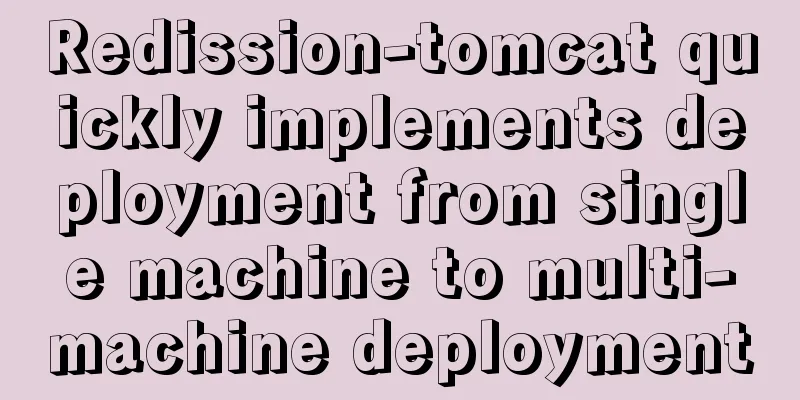Use CSS3 background control properties + color transition to achieve gradient effect
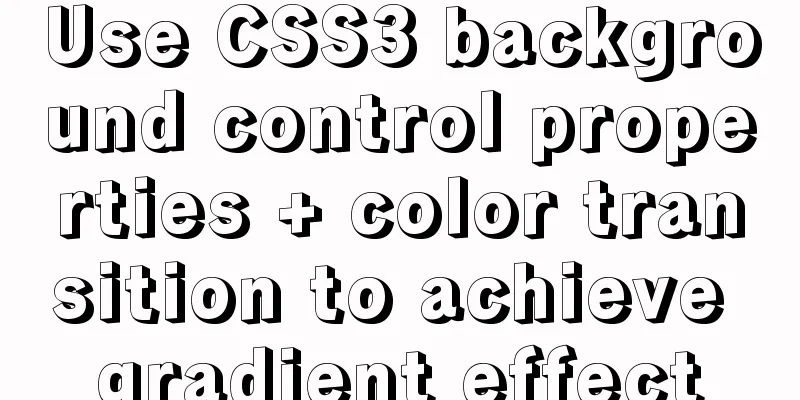
|
css3 background image related Compatibility: IE9+ background-clip background image drawing area background-clip:border-box; content area
<!DOCTYPE html>
<html lang="en" manifest="index.manifest">
<head>
<meta charset="UTF-8">
<title>Document</title>
<style>
div{
width: 500px;
height: 500px;
background:url(source/p3.jpg) center;
padding:50px;
border:50px solid transparent;
background-clip:content-box;
/*background-clip:padding-box;*/
/*background-clip:border-box;*/
}
</style>
</head>
<body>
<div></div>
</body>
</html>
background-clip:padding-box; padding area
<!DOCTYPE html>
<html lang="en" manifest="index.manifest">
<head>
<meta charset="UTF-8">
<title>Document</title>
<style>
div{
width: 500px;
height: 500px;
background:url(source/p3.jpg) center;
padding:50px;
border:50px solid transparent;
background-clip:padding-box;
/*background-clip:border-box;*/
}
</style>
</head>
<body>
<div></div>
</body>
</html>
background-clip:border-box; border area
<!DOCTYPE html>
<html lang="en" manifest="index.manifest">
<head>
<meta charset="UTF-8">
<title>Document</title>
<style>
div{
width: 500px;
height: 500px;
background:url(source/p3.jpg) 50px 50px no-repeat;
padding:50px;
border:50px solid transparent;
background-origin:border-box;
}
</style>
</head>
<body>
<div></div>
</body>
</html>
background-origin: content-box | padding-box | border-box; starting position of the background image The background image is offset 50px horizontally and vertically downward from the border-box.
<!DOCTYPE html>
<html lang="en" manifest="index.manifest">
<head>
<meta charset="UTF-8">
<title>Document</title>
<style>
div{
width: 500px;
height: 500px;
background:url(source/p3.jpg) 50px 50px no-repeat;
padding:50px;
border:50px solid transparent;
background-origin:padding-box;
}
</style>
</head>
<body>
<div></div>
</body>
</html>
The background image is offset 50px horizontally and vertically downward from the padding-box
<!DOCTYPE html>
<html lang="en" manifest="index.manifest">
<head>
<meta charset="UTF-8">
<title>Document</title>
<style>
div{
width: 500px;
height: 500px;
background:url(source/p3.jpg) 50px 50px no-repeat;
padding:50px;
border:50px solid transparent;
background-origin:content-box;
}
</style>
</head>
<body>
<div></div>
</body>
</html>
The background image is offset 50px horizontally and vertically downward from the content-box
<!DOCTYPE html>
<html lang="en" manifest="index.manifest">
<head>
<meta charset="UTF-8">
<title>Document</title>
<style>
div{
width: 500px;
height: 500px;
background:url(source/p2.jpg) 50px 50px no-repeat;
background-size:100%;/*The width is 100% of the container width, and the height is proportional to the image*/
background-size:100% 100%;/*The width is 100% of the container width, and the height is 100% of the container height*/
background-size:cover;
background-size:contain;
}
</style>
</head>
<body>
<div></div>
</body>
</html>
background-size: When filling in a numeric value or percentage, if you only fill in one value, the other value defaults to auto cover fills the container with proportional scaling contain scales proportionally until one side touches the edge of the container
<!DOCTYPE html>
<html lang="en" manifest="index.manifest">
<head>
<meta charset="UTF-8">
<title>Document</title>
<style>
div{
width: 500px;
height: 500px;
background:url(source/p2.jpg) 50px 50px no-repeat;
background-size:100%;/*The width is 100% of the container width, and the height is proportional to the image*/
background-size:100% 100%;/*The width is 100% of the container width, and the height is 100% of the container height*/
background-size:cover;
background-size:contain;
}
</style>
</head>
<body>
<div></div>
</body>
</html>Multiple background images The previous image will cover the next image.
<!DOCTYPE html>
<html lang="en" manifest="index.manifest">
<head>
<meta charset="UTF-8">
<title>Document</title>
<style>
div{
width: 500px;
height: 500px;
background-image:url(source/shuiyin.png), url(source/cat.jpg);
}
</style>
</head>
<body>
<div></div>
</body>
</html>
Set the color to transparent: transparent CSS3 Gradient Compatibility: IE10
<!DOCTYPE html>
<html lang="en" manifest="index.manifest">
<head>
<meta charset="UTF-8">
<title>Document</title>
<style>
div{
width: 500px;
height: 500px;
background:-webkit-linear-gradient(pink, orange, #abcdef);/*The default is vertical*/
background: -moz-linear-gradient(pink, orange, #abcdef);/*The default is vertical*/
background: -o-linear-gradient(pink, orange, #abcdef);/*The default is vertical*/
background: linear-gradient(pink, orange, #abcdef);/*The default is vertical*/
background:-webkit-linear-gradient(left, pink, orange, #abcdef);/*from left to right*/
background: -moz-linear-gradient(right, pink, orange, #abcdef);
background: -o-linear-gradient(right, pink, orange, #abcdef);
background: linear-gradient(to right, pink, orange, #abcdef);
background:-webkit-linear-gradient(left top, pink, orange, #abcdef);/*from top left to bottom right*/
background: -moz-linear-gradient(right bottom, pink, orange, #abcdef);
background: -o-linear-gradient(right bottom, pink, orange, #abcdef);
background: linear-gradient(to right bottom, pink, orange, #abcdef);
}
</style>
</head>
<body>
<div></div>
</body>
</html>
The angle of the normal linear gradient
Angle of linear gradient under webkit kernel
Solution: The prefixes of compatible browsers are written in order, and the ones without prefixes are normally placed at the end. Colors can be assigned specific positions If the first color is not specified, it will be at 0% by default; the last color will be at 100% by default
<!DOCTYPE html>
<html lang="en" manifest="index.manifest">
<head>
<meta charset="UTF-8">
<title>Document</title>
<style>
div{
width: 500px;
height: 500px;
background:-webkit-linear-gradient(45deg, pink, orange, #abcdef);/*Specific angle representation*/
background: -moz-linear-gradient(45deg, pink, orange, #abcdef);
background: -o-linear-gradient(45deg, pink, orange, #abcdef);
background: linear-gradient(45deg, pink, orange, #abcdef);
background:-webkit-linear-gradient(90deg, orange, pink 30%, purple 70%, #abcdef);
background: -moz-linear-gradient(90deg, orange, pink 30%, purple 70%, #abcdef);
background: -o-linear-gradient(90deg, orange, pink 30%, purple 70%, #abcdef);
background: linear-gradient(90deg, orange, pink 30%, purple 70%, #abcdef);
}
</style>
</head>
<body>
<div></div>
</body>
</html>
rgba() can set a gradient with transparent color
<!DOCTYPE html>
<html lang="en" manifest="index.manifest">
<head>
<meta charset="UTF-8">
<title>Document</title>
<style>
div{
width: 500px;
height: 500px;
background:-webkit-linear-gradient(90deg, rgba(255,0,0,0), rgba(255,0,0,1));/*Specific angle representation*/
background: -moz-linear-gradient(90deg, rgba(255,0,0,0), rgba(255,0,0,1));
background: -o-linear-gradient(90deg, rgba(255,0,0,0), rgba(255,0,0,1));
background: linear-gradient(90deg, rgba(255,0,0,0), rgba(255,0,0,1));
}
</style>
</head>
<body>
<div></div>
</body>
</html>
Repeating Gradient repeating-linear-gradient
<!DOCTYPE html>
<html lang="en" manifest="index.manifest">
<head>
<meta charset="UTF-8">
<title>Document</title>
<style>
div{
width: 500px;
height: 500px;
background:-webkit-repeating-linear-gradient(90deg, rgba(255,0,0,0), rgba(255,0,0,1) 20%);
background: -moz-repeating-linear-gradient(90deg, rgba(255,0,0,0), rgba(255,0,0,1) 20%);
background: -o-repeating-linear-gradient(90deg, rgba(255,0,0,0), rgba(255,0,0,1) 20%);
background: repeating-linear-gradient(90deg, rgba(255,0,0,0), rgba(255,0,0,1) 20%);
}
</style>
</head>
<body>
<div></div>
</body>
</html>
radial-gradient
<!DOCTYPE html>
<html lang="en" manifest="index.manifest">
<head>
<meta charset="UTF-8">
<title>Document</title>
<style>
div{
width: 400px;
height: 200px;
border-radius:50%;
background:-webkit-radial-gradient(pink, #abcdef);
background: -moz-radial-gradient(pink, #abcdef);
background: -o-radial-gradient(pink, #abcdef);
background: radial-gradient(pink, #abcdef);
}
</style>
</head>
<body>
<div></div>
</body>
</html>
Keep the circular gradient
<!DOCTYPE html>
<html lang="en" manifest="index.manifest">
<head>
<meta charset="UTF-8">
<title>Document</title>
<style>
div{
width: 400px;
height: 200px;
border-radius:50%;
background:-webkit-radial-gradient(circle, pink, #abcdef);
background: -moz-radial-gradient(circle, pink, #abcdef);
background: -o-radial-gradient(circle, pink, #abcdef);
background: radial-gradient(circle, pink, #abcdef);
}
</style>
</head>
<body>
<div></div>
</body>
</html>
Size closest-side closest-corner farthest-side farthest-corner
<!DOCTYPE html>
<html lang="en" manifest="index.manifest">
<head>
<meta charset="UTF-8">
<title>Document</title>
<style>
div{
width: 200px;
height: 100px;
border-radius:50%;
margin-bottom:50px;
line-height: 100px;
text-align: center;
/* background:-webkit-radial-gradient(circle, pink, #abcdef);
background: -moz-radial-gradient(circle, pink, #abcdef);
background: -o-radial-gradient(circle, pink, #abcdef);
background: radial-gradient(circle, pink, #abcdef);*/
}
div:nth-child(1){
background:-webkit-radial-gradient(closest-side circle, pink, #abcdef);
background: -moz-radial-gradient(closest-side circle, pink, #abcdef);
background: -o-radial-gradient(closest-side circle, pink, #abcdef);
background: radial-gradient(closest-side circle, pink, #abcdef);
}
div:nth-child(2){
background:-webkit-radial-gradient(closest-corner circle, pink, #abcdef);
background: -moz-radial-gradient(closest-corner circle, pink, #abcdef);
background: -o-radial-gradient(closest-corner circle, pink, #abcdef);
background: radial-gradient(closest-corner circle, pink, #abcdef);
}
div:nth-child(3){
background:-webkit-radial-gradient(farthest-side circle, pink, #abcdef);
background: -moz-radial-gradient(farthest-side circle, pink, #abcdef);
background: -o-radial-gradient(farthest-side circle, pink, #abcdef);
background: radial-gradient(farthest-side circle, pink, #abcdef);
}
div:nth-child(4){
background:-webkit-radial-gradient(farthest-corner circle, pink, #abcdef);
background: -moz-radial-gradient(farthest-corner circle, pink, #abcdef);
background: -o-radial-gradient(farthest-corner circle, pink, #abcdef);
background: radial-gradient(farthest-corner circle, pink, #abcdef);
}
</style>
</head>
<body>
<div>closest-side</div>
<div>closest-corner</div>
<div>farthest-side</div>
<div>farthest-corner</div>
</body>
</html>
Set the center position of the gradient 10% of the width horizontally and 20% of the height vertically
<!DOCTYPE html>
<html lang="en" manifest="index.manifest">
<head>
<meta charset="UTF-8">
<title>Document</title>
<style>
div{
width: 200px;
height: 100px;
margin-bottom:50px;
line-height: 100px;
text-align: center;
/* background:-webkit-radial-gradient(circle, pink, #abcdef);
background: -moz-radial-gradient(circle, pink, #abcdef);
background: -o-radial-gradient(circle, pink, #abcdef);
background: radial-gradient(circle, pink, #abcdef);*/
}
div:nth-child(1){
background:-webkit-radial-gradient(10% 20%, closest-side circle, pink, #abcdef);
background: -moz-radial-gradient(10% 20%, closest-side circle, pink, #abcdef);
background: -o-radial-gradient(10% 20%, closest-side circle, pink, #abcdef);
background: radial-gradient(10% 20%, closest-side circle, pink, #abcdef);
}
div:nth-child(2){
background:-webkit-radial-gradient(10% 20%, closest-corner circle, pink, #abcdef);
background: -moz-radial-gradient(10% 20%, closest-corner circle, pink, #abcdef);
background: -o-radial-gradient(10% 20%, closest-corner circle, pink, #abcdef);
background: radial-gradient(10% 20%, closest-corner circle, pink, #abcdef);
}
div:nth-child(3){
background:-webkit-radial-gradient(10% 20%, farthest-side circle, pink, #abcdef);
background: -moz-radial-gradient(10% 20%, farthest-side circle, pink, #abcdef);
background: -o-radial-gradient(10% 20%, farthest-side circle, pink, #abcdef);
background: radial-gradient(10% 20%, farthest-side circle, pink, #abcdef);
}
div:nth-child(4){
background:-webkit-radial-gradient(10% 20%, farthest-corner circle, pink, #abcdef);
background: -moz-radial-gradient(10% 20%, farthest-corner circle, pink, #abcdef);
background: -o-radial-gradient(10% 20%, farthest-corner circle, pink, #abcdef);
background: radial-gradient(10% 20%, farthest-corner circle, pink, #abcdef);
}
</style>
</head>
<body>
<div>closest-side</div>
<div>closest-corner</div>
<div>farthest-side</div>
<div>farthest-corner</div>
</body>
</html>
repeating-radial-gradient Repeating radial gradient
<!DOCTYPE html>
<html lang="en" manifest="index.manifest">
<head>
<meta charset="UTF-8">
<title>Document</title>
<style>
div{
width: 200px;
height: 100px;
margin-bottom:50px;
line-height: 100px;
text-align: center;
background:-webkit-repeating-radial-gradient(circle, pink, #abcdef 20%);
background: -moz-repeating-radial-gradient(circle, pink, #abcdef 20%);
background: -o-repeating-radial-gradient(circle, pink, #abcdef 20%);
background: repeating-radial-gradient(circle, pink, #abcdef 20%);
}
</style>
</head>
<body>
<div></div>
</body>
</html>
IE browser gradient IE10+ supports gradient IE6-8 use filter
<!DOCTYPE html>
<html lang="en" manifest="index.manifest">
<head>
<meta charset="UTF-8">
<title>Document</title>
<style>
div{
width: 200px;
height: 100px;
margin-bottom:50px;
line-height: 100px;
text-align: center;
background:-webkit-repeating-radial-gradient(circle, pink, #abcdef 20%);
background: -moz-repeating-radial-gradient(circle, pink, #abcdef 20%);
background: -o-repeating-radial-gradient(circle, pink, #abcdef 20%);
background: repeating-radial-gradient(circle, pink, #abcdef 20%);
filter: progid:DXImageTransform.Microsoft.gradient(startcolorstr=pink,endcolorstr=#abcdef,gradientType=1);
}
</style>
</head>
<body>
<div></div>
</body>
</html>
Use IE console to switch IE browser version IE filter 0 Linear gradient from left to right 1 Linear gradient from top to bottom Actual case:
<!DOCTYPE html>
<html lang="en" manifest="index.manifest">
<head>
<meta charset="UTF-8">
<title>Document</title>
<style>
div{
width: 600px;
height: 300px;
background-color:#abcdef;
background-size:100px 100px;
background-image:-webkit-linear-gradient(45deg, pink 25%, transparent 25%),
-webkit-linear-gradient(-45deg, pink 25%, transparent 25%),
-webkit-linear-gradient(45deg, transparent 75%, pink 75%),
-webkit-linear-gradient(-45deg, transparent 75%, pink 75%);
background-image:-moz-linear-gradient(45deg, pink 25%, transparent 25%),
-moz-linear-gradient(-45deg, pink 25%, transparent 25%),
-moz-linear-gradient(45deg, transparent 75%, pink 75%),
-moz-linear-gradient(-45deg, transparent 75%, pink 75%);
background-image:-o-linear-gradient(45deg, pink 25%, transparent 25%),
-o-linear-gradient(-45deg, pink 25%, transparent 25%),
-o-linear-gradient(45deg, transparent 75%, pink 75%),
-o-linear-gradient(-45deg, transparent 75%, pink 75%);
background-image:linear-gradient(45deg, pink 25%, transparent 25%),
linear-gradient(-45deg, pink 25%, transparent 25%),
linear-gradient(45deg, transparent 75%, pink 75%),
linear-gradient(-45deg, transparent 75%, pink 75%);
}
</style>
</head>
<body>
<div></div>
</body>
</html>
|
<<: Web designers also need to learn web coding
>>: An article to help you understand jQuery animation
Recommend
Detailed explanation of the new CSS display:box property
1. display:box; Setting this property on an eleme...
Detailed explanation of the pitfalls of recording lower_case_table_names in MySQL
1 Cause After the project migrated the database a...
Detailed explanation of Nginx version smooth upgrade solution
Table of contents background: Nginx smooth upgrad...
JavaScript object-oriented implementation of magnifying glass case
This article shares the specific code of JavaScri...
How to enable the root account in Ubuntu 20.04
After Ubuntu 20.04 is installed, there is no root...
Docker enables seamless calling of shell commands between container and host
As shown below: nsenter -t 1 -m -u -n -i sh -c &q...
How to use docker to deploy dubbo project
1. First, use springboot to build a simple dubbo ...
Docker Compose one-click ELK deployment method implementation
Install Filebeat has completely replaced Logstash...
Sample code using the element calendar component in Vue
First look at the effect diagram: The complete co...
MySQL database architecture details
Table of contents 1. MySQL Architecture 2. Networ...
HTML&CSS&JS compatibility tree (IE, Firefox, Chrome)
What is a tree in web design? Simply put, clicking...
Detailed explanation of jQuery chain calls
Table of contents Chain calls A small case Chain ...
HTML sets bold, italic, underline, strikethrough and other font effects
<p><b>This is bold font</b></...
React+TypeScript project construction case explanation
React project building can be very simple, but if...
Vue encapsulation component tool $attrs, $listeners usage
Table of contents Preface $attrs example: $listen...