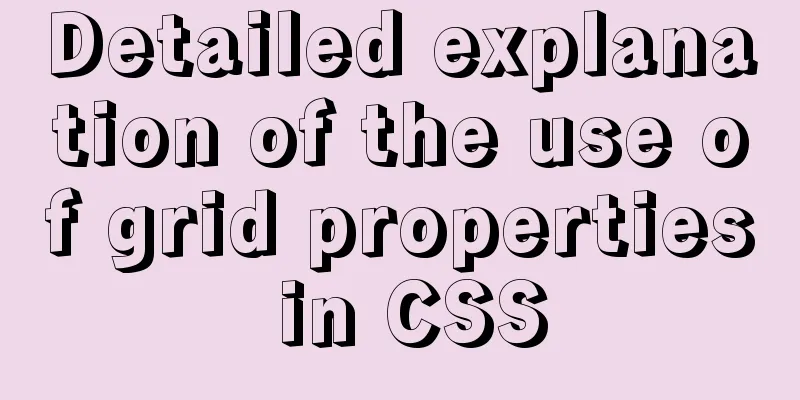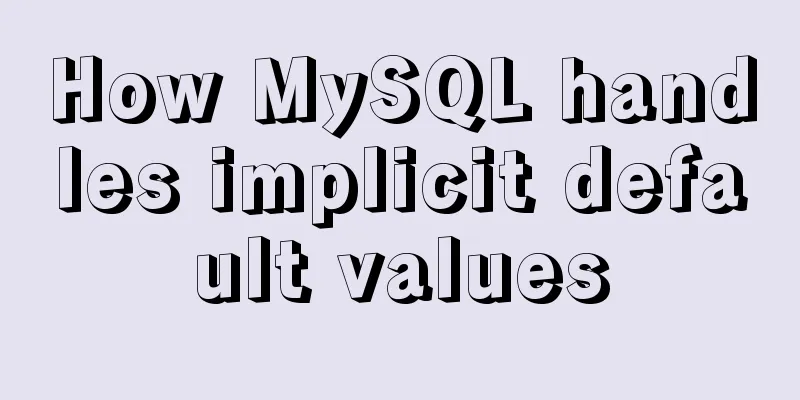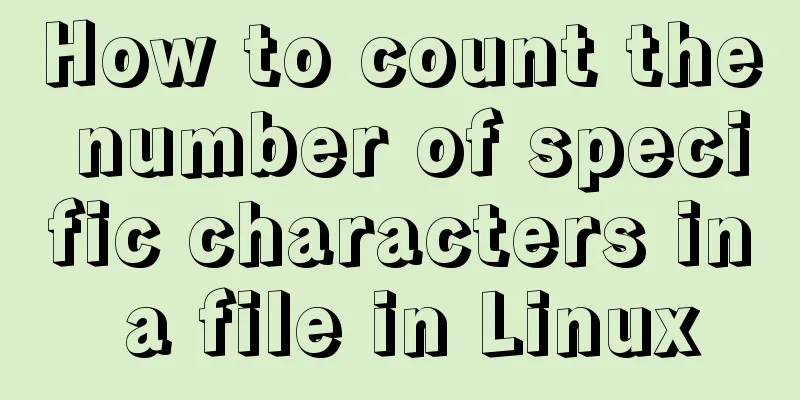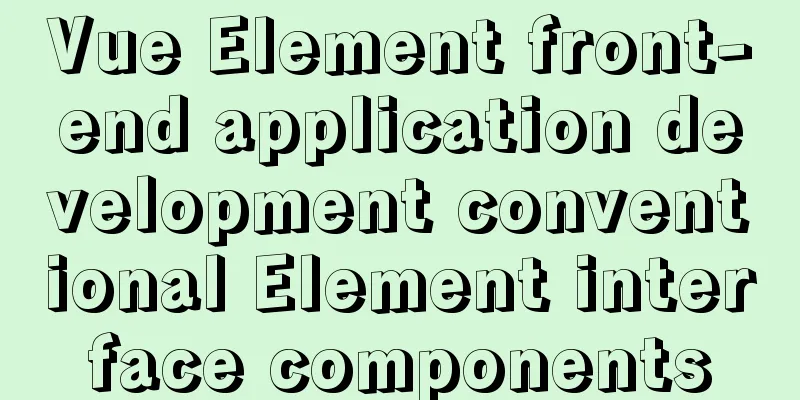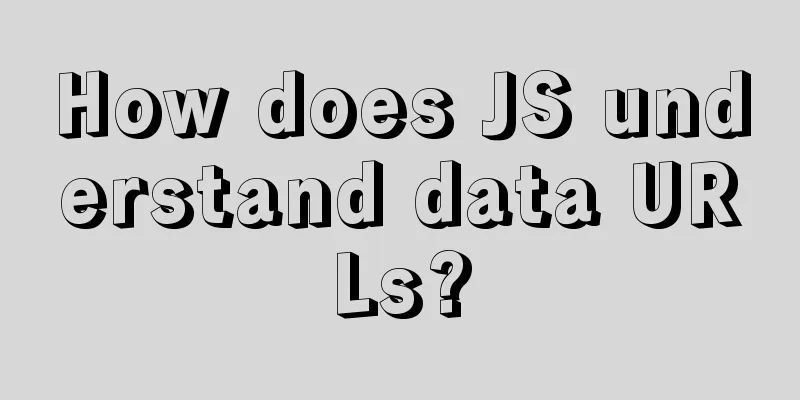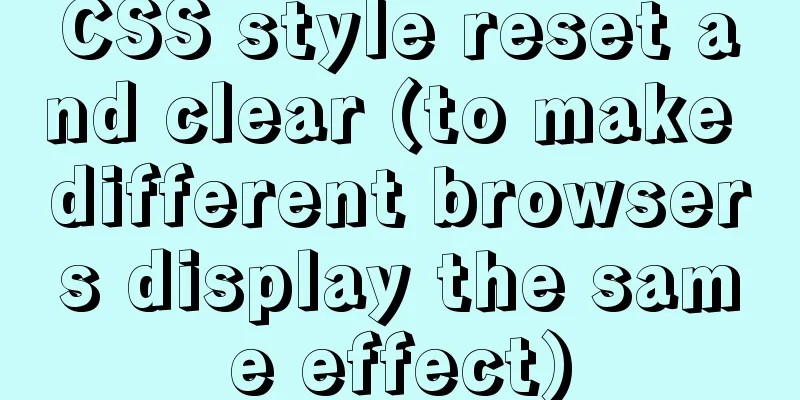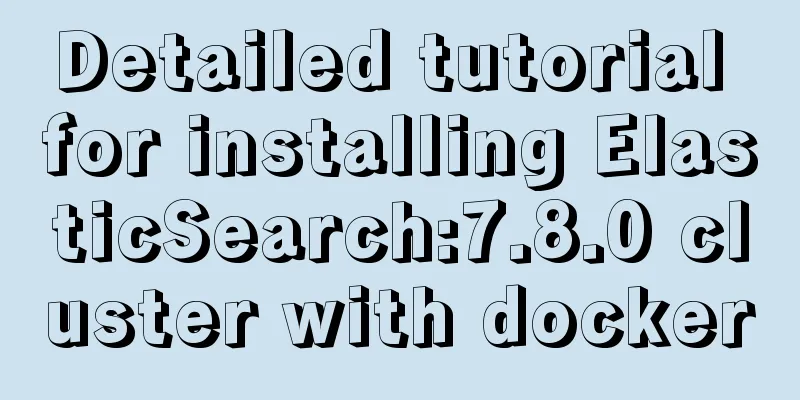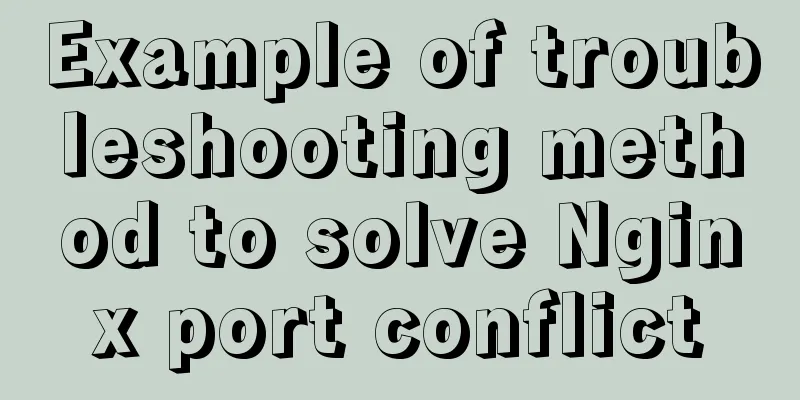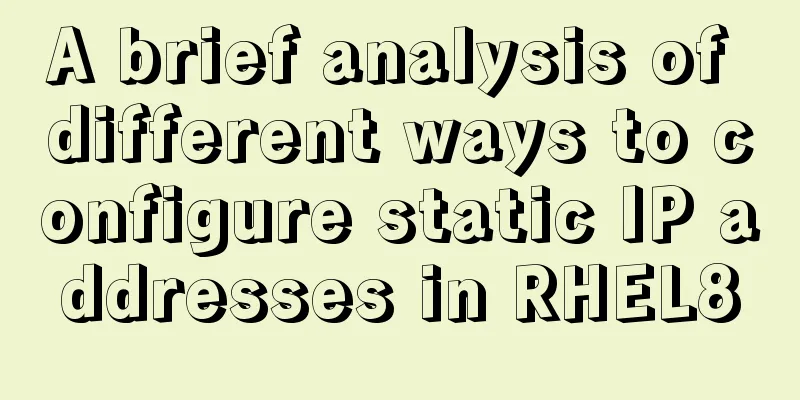Detailed Analysis of the Differences between break and last in Nginx
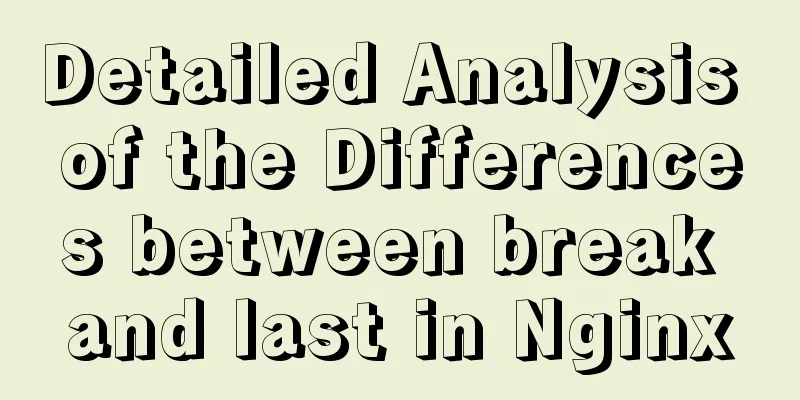
|
Let's talk about the difference first
Nginx configuration file
server {
listen 88;
server_name _;
location /break { # location 1
rewrite ^/break/(.*)$ /bak/$1 break;
}
location /last { # location 2
rewrite ^/last/(.*)$ /bak/$1 last;
}
location /bak { # location 3
default_type text/html;
return 200 $uri;
}
}
Visit http://rumenz.com:88/break/one When location1 is hit, the browser address bar does not change. It goes directly to find the /nginx/html/bak/one file. Since there is no such file, 404 is returned. Browser
Nginx error (error.log) log /nginx/html/bak/one failed (2: No such file or directory) break means stop after rewriting and no longer match the location block. Visit http://rumenz.com:88/last/one Hit location2, the browser address bar does not change, re-match to location3
last means to jump to the location block after rewriting and match it with the rewritten address again Use cases for break and last break File download, hide and protect the real file server.
location /down {
rewrite ^/down/(.*)$ https://rumenz.com/file/$1 break;
}
last Rewrite the interface address, rewrite https://rumenz.com/api/list to https://rumenz.com/newapi/list
location /api {
rewrite ^/api/(.*)$ /newapi/$1 last;
}
location /newapi {
default_type Application/json;
return 200 '{"code":200,"msg":"ok","data":["JSON.IM","json format"]}';
}
Summarize This is the end of this article about the difference between break and last in Nginx. For more information about the difference between break and last in Nginx, please search for previous articles on 123WORDPRESS.COM or continue to browse the following related articles. I hope you will support 123WORDPRESS.COM in the future! You may also be interested in:
|
<<: Vue's detailed code for implementing the shuttle box function
>>: How to distinguish MySQL's innodb_flush_log_at_trx_commit and sync_binlog
Recommend
MySql inserts data successfully but reports [Err] 1055 error solution
1. Question: I have been doing insert operations ...
MySQL query learning basic query operations
Preface MySQL is the most popular relational data...
Nginx dynamically forwards to upstream according to the path in the URL
In Nginx, there are some advanced scenarios where...
Detailed tutorial on installing Python 3 virtual environment in Ubuntu 20.04
The following are all performed on my virtual mac...
Nodejs converts JSON string into JSON object error solution
How to convert a JSON string into a JSON object? ...
Detailed explanation of nodejs built-in modules
Table of contents Overview 1. Path module 2. Unti...
In-depth understanding of Mysql transaction isolation level and locking mechanism issues
Overview Databases generally execute multiple tra...
WeChat applet canvas implements signature function
In the WeChat applet project, the development mod...
SQL to implement time series dislocation restoration case
Table of contents 1. Requirements description 2. ...
MySQL 8.0.13 free installation version configuration tutorial under Windows environment
Table of contents Download the compressed file Ad...
Using an image as a label, the for attribute does not work in IE
For example: Copy code The code is as follows: <...
Detailed explanation of common methods of JavaScript Array
Table of contents Methods that do not change the ...
jQuery realizes dynamic particle effect
This article shares the specific code of jQuery t...
JavaScript simulation calculator
This article shares the specific code of JavaScri...
How to hide the version number in Nginx
Nginx hides version number In a production enviro...