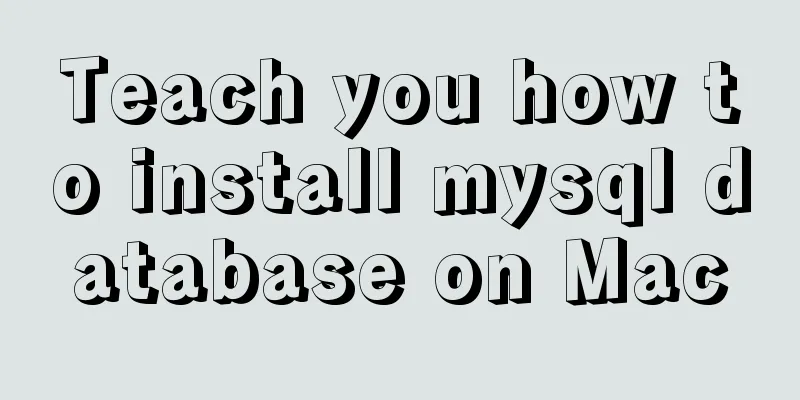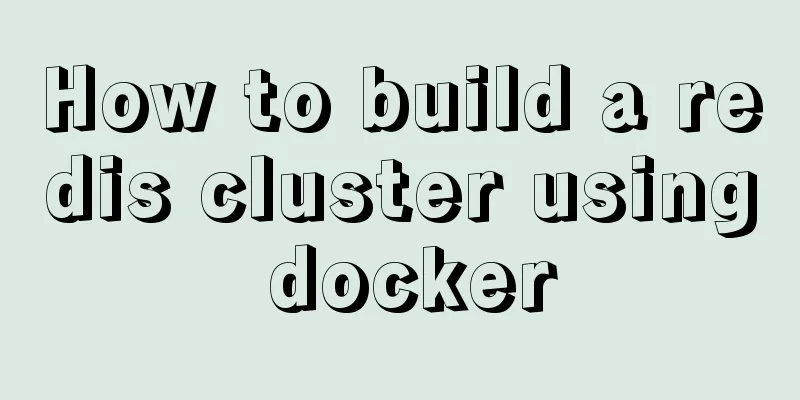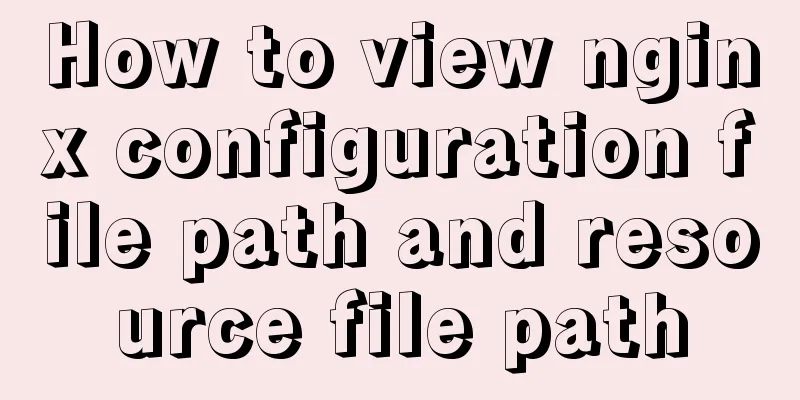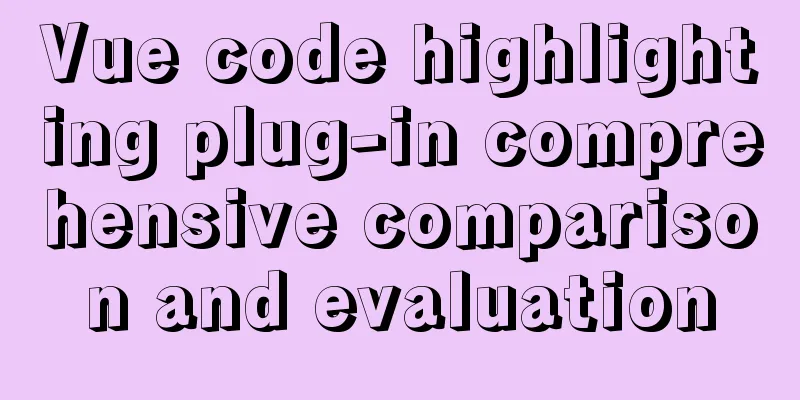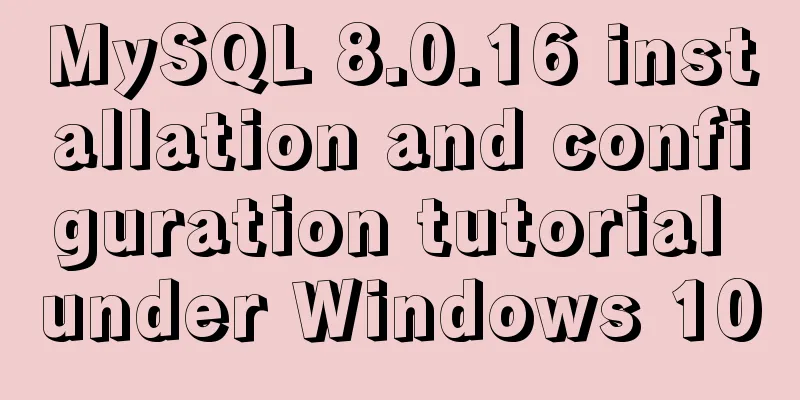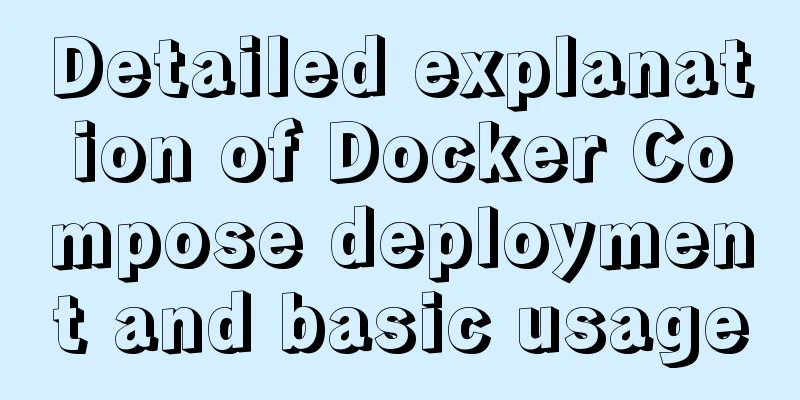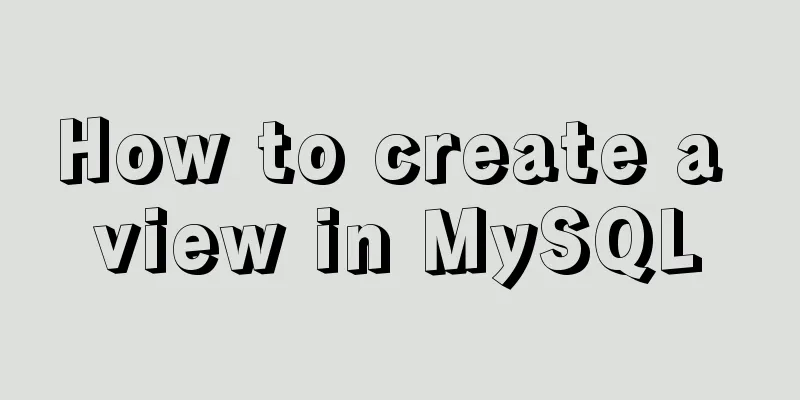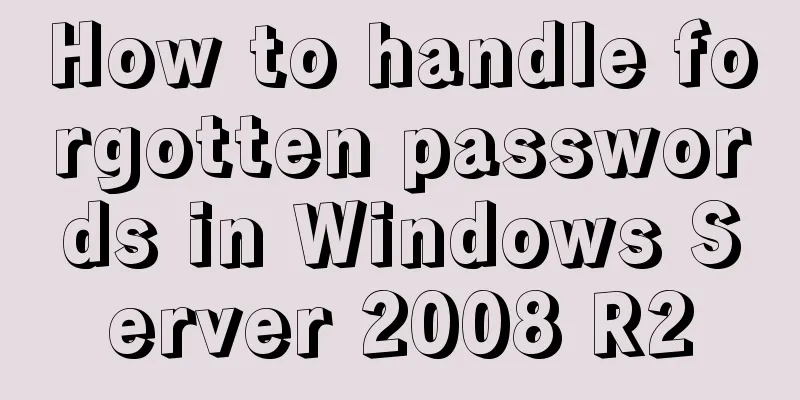MySQL 8.0.13 free installation version configuration tutorial under Windows environment
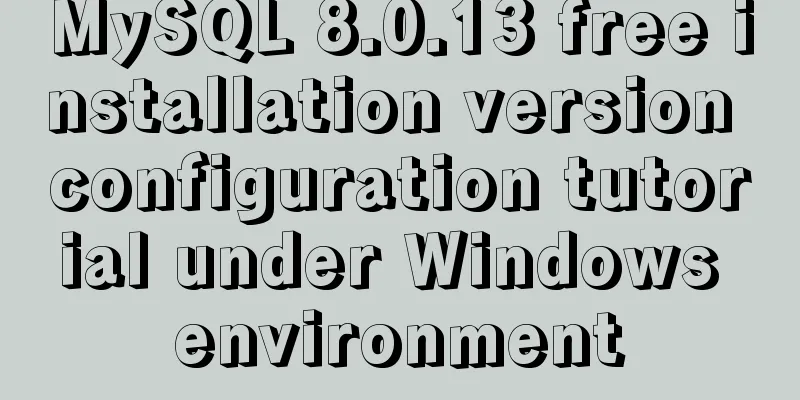
|
Table of contents Download the compressed file Address: https://dev.mysql.com/downloads/mysql/
Unzip the zip file and create the my.ini file Directory after decompression: Data Directory: Create a my.ini file with the following contents: [mysql] # Set the default character set of the mysql client to default-character-set=utf8 [mysqld] # Set port 3306 port=3306 # Set the installation directory of mysql to basedir=D:\mysql-8.0.13-winx64 # Set the storage directory of mysql database data datadir=D:\mysql-8.0.13-winx64\data # Maximum number of connections allowed max_connections=200 # The default character set used by the server is the 8-bit latin1 character set character-set-server=utf8 # The default storage engine that will be used when creating a new table default-storage-engine=INNODB Configuring environment variables Add in path
Run the command prompt with administrator privileges Enter the decompressed directory and execute the following commands in sequence: bin\mysqld --defaults-file=my.ini --initialize-insecure
Enter the bin directory and execute the command
Set password Enter the bin directory and execute the command You will be prompted to enter a password. Press Enter directly without entering any password.
Update password ('password' can be set according to personal habits, such as '123456', etc.) use mysql; select host,user,authentication_string,plugin from user; alter user 'root'@'localhost' identified with mysql_native_password by 'password';
Setting up remote access permissions update user set host='%' where user='root'; flush privileges; exit;
Restart the service and test Execute the command in the bin directory net stop mysql net start mysql Summarize The above is the configuration tutorial of MySQL 8.0.13 free installation version under Windows environment introduced by the editor. I hope it will be helpful to everyone. If you have any questions, please leave me a message and the editor will reply to you in time. I would also like to thank everyone for their support of the 123WORDPRESS.COM website! You may also be interested in:
|
<<: How many common loops do you know about array traversal in JS?
>>: Detailed explanation of how to build phalcon environment under nginx server on centos7 system
Recommend
Solution to forgetting mysql password under linux
The problem is as follows: I entered the command ...
Vue implements multi-grid input box on mobile terminal
Recently, the company has put forward a requireme...
Docker and Docker-compose one-click installation tutorial (supports online and offline)
Shell Script #!/bin/sh # Current directory CURREN...
MySQL export of entire or single table data
Export a single table mysqldump -u user -p dbname...
Will Update in a Mysql transaction lock the table?
Two cases: 1. With index 2. Without index Prerequ...
Detailed explanation of the hierarchical relationship problem caused by CSS positioning
Absolute, relative and fixed in position position...
15 Linux Command Aliases That Will Save You Time
Preface In the process of managing and maintainin...
Solution to the problem of Failed when configuring IDEA to connect to MYSQL database
This article mainly introduces the solution to th...
Summary of methods to include file contents in HTML files
In the forum, netizens often ask, can I read the ...
Docker Consul Overview and Cluster Environment Construction Steps (Graphical Explanation)
Table of contents 1. Overview of Docker consul 2....
How to use @media in mobile adaptive styles
General mobile phone style: @media all and (orien...
js implements array flattening
Table of contents How to flatten an array 1. Usin...
Understanding v-bind in vue
Table of contents 1. Analysis of key source code ...
Script example for starting and stopping spring boot projects in Linux
There are three ways to start a springboot projec...
MySQL 8.0.11 MSI version installation and configuration graphic tutorial
This article shares the installation and configur...