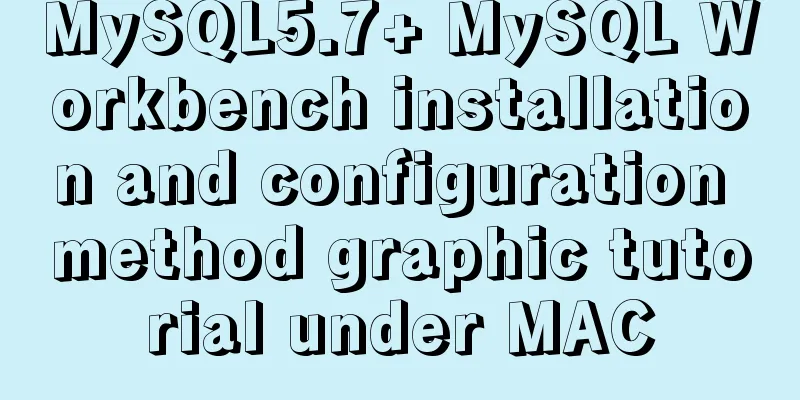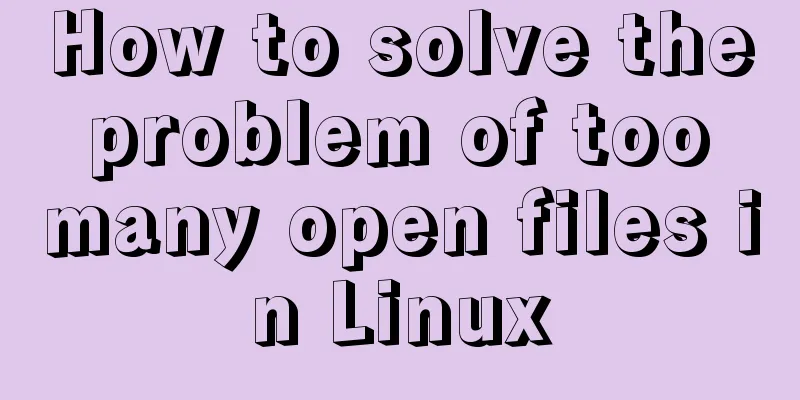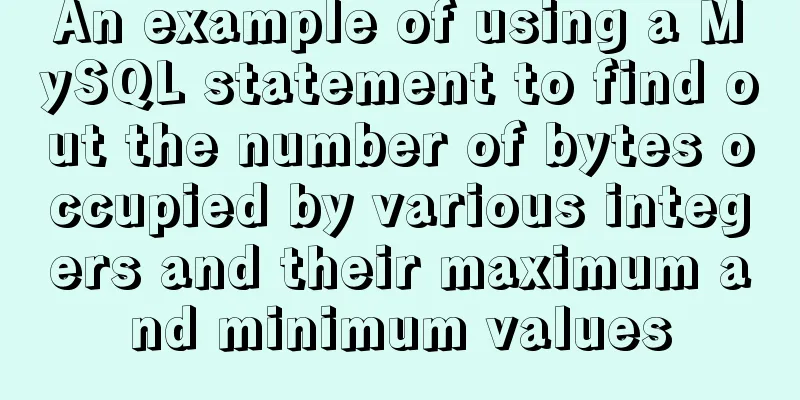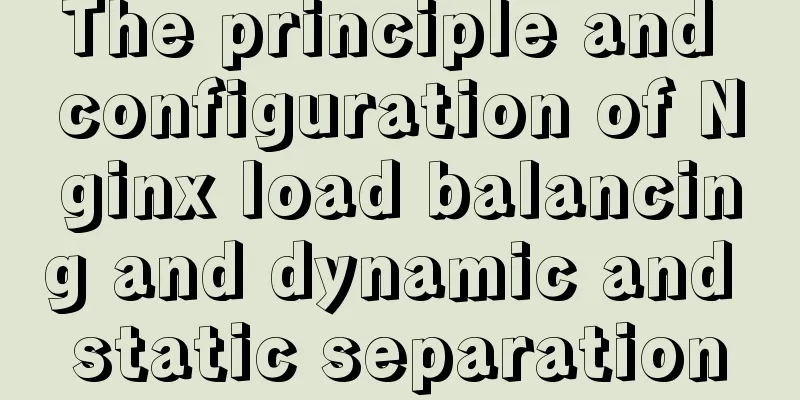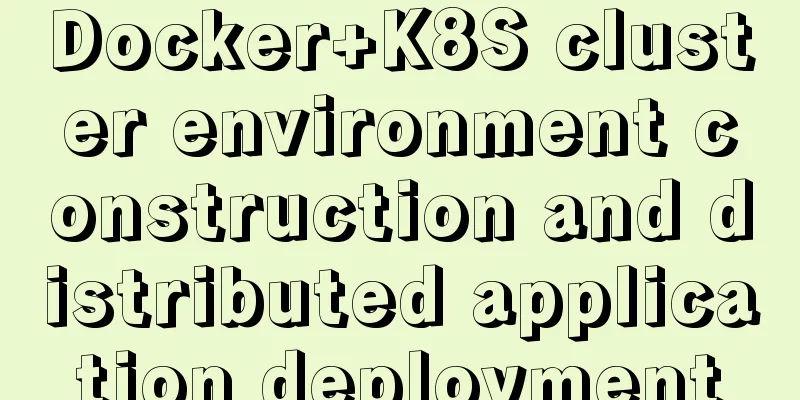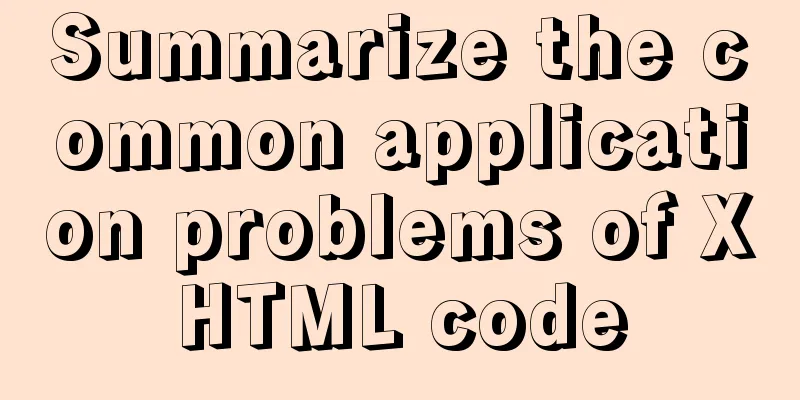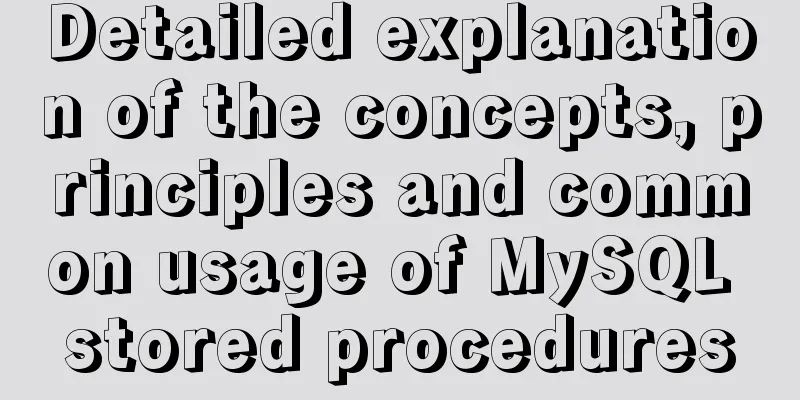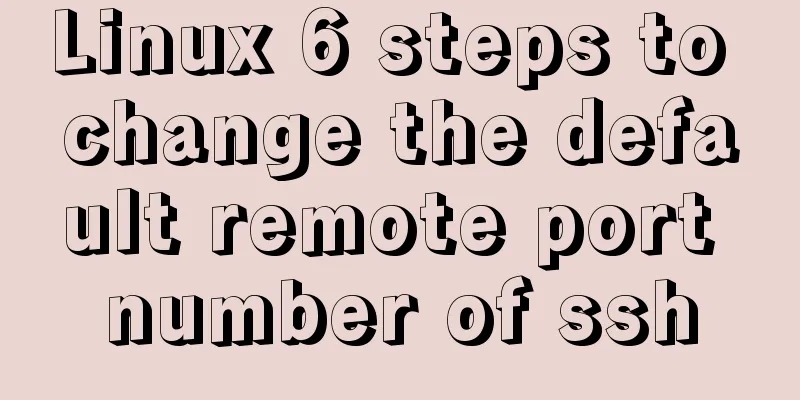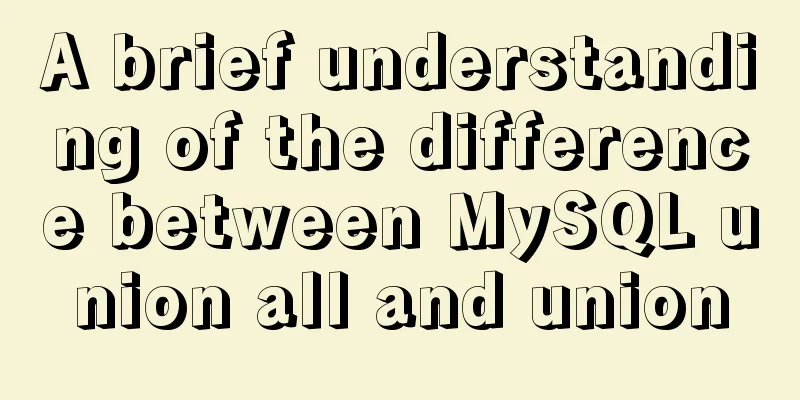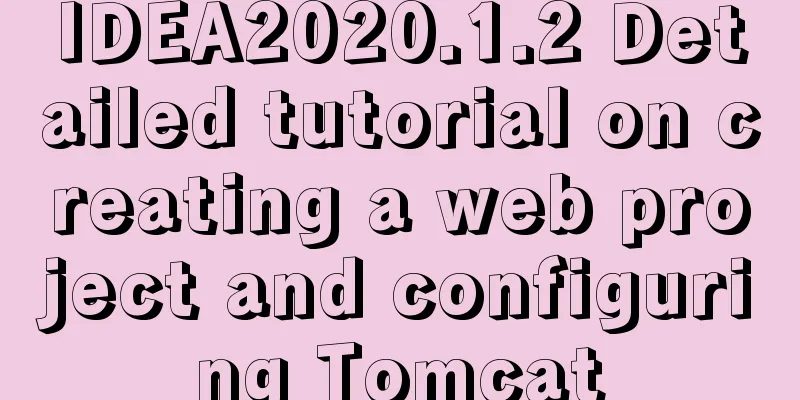Docker and Docker-compose one-click installation tutorial (supports online and offline)
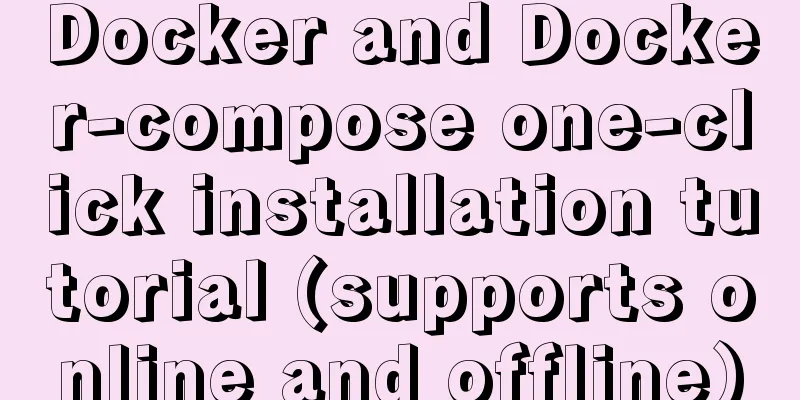
|
Shell Script
#!/bin/sh
# Current directory CURRENT_DIR=$(
cd "$(dirname "$0")"
pwd
)
#Install docker
if which docker >/dev/null; then
echo "Docker is already installed, skip the installation step"
docker -v
echo "Start Docker"
service docker start 2>&1 | tee -a ${CURRENT_DIR}/install.log
else
if [[ -d "$CURRENT_DIR/docker" ]]; then
echo "... install docker offline"
cp $CURRENT_DIR/docker/centos-local.tgz /root/
cd /root && tar -xvzf centos-local.tgz
cd /root/docker-ce-local &&rpm -ivh createrepo-0.9.9-28.el7.noarch.rpm
mkdir -p /etc/yum.repos.d/repobak && mv /etc/yum.repos.d/CentOS* /etc/yum.repos.d/repobak
cp $CURRENT_DIR/docker/docker-ce-local.repo /etc/yum.repos.d/docker-ce-local.repo
cd /root/docker-ce-local &&createrepo /root/docker-ce-local && yum makecache
cd $CURRENT_DIR/docker/ &&yum install -y container-selinux-2.9-4.el7.noarch.rpm &&yum install -y docker-ce
echo "... start docker"
sudo systemctl start docker 2>&1 | tee -a ${CURRENT_DIR}/install.log
echo '{"registry-mirrors":["https://registry.docker-cn.com"]}'>/etc/docker/daemon.json
cat /etc/docker/daemon.json
service docker restart
else
echo "... install docker online"
curl -fsSL https://get.docker.com -o get-docker.sh 2>&1 | tee -a ${CURRENT_DIR}/install.log
sudo sh get-docker.sh 2>&1 | tee -a ${CURRENT_DIR}/install.log
echo "... start docker"
service docker start 2>&1 | tee -a ${CURRENT_DIR}/install.log
fi
fi
##Install Latest Stable Docker Compose Release
if which docker-compose >/dev/null; then
echo "Docker Compose is detected to be installed, skipping the installation step"
docker-compose -v
else
if [[ -d "$CURRENT_DIR/docker-compose" ]]; then
echo "... offline installation of docker-compose"
cd $CURRENT_DIR/docker-compose/ && cp docker-compose /usr/local/bin/
chmod +x /usr/local/bin/docker-compose
docker-compose -version
echo "... Offline installation of docker-compose successful"
else
echo "... install docker-compose online"
curl -L "https://github.com/docker/compose/releases/download/1.14.0-rc2/docker-compose-$(uname -s)-$(uname -m)" -o /usr/local/bin/docker-compose 2>&1 | tee -a ${CURRENT_DIR}/install.log
chmod +x /usr/local/bin/docker-compose
ln -s /usr/local/bin/docker-compose /usr/bin/docker-compose
docker-compose -version
echo "... Successfully installed docker-compose online"
fi
fiIf the script is copied and used, the following error is reported
Please execute sed -i 's/\r$//' installDocker.sh chmod +x installDocker.sh In case of poor network conditions, offline installation is recommended. Please download the following package first. Offline installation package link: https://pan.baidu.com/s/1ANDM5v-Z1zmljekc4djAdQ Extraction code: 39dm This is the end of this article about one-click installation of docker and docker-compose (supports online and offline). For more relevant docker and docker-compose installation content, please search for previous articles on 123WORDPRESS.COM or continue to browse the following related articles. I hope everyone will support 123WORDPRESS.COM in the future! You may also be interested in:
|
<<: Why is UTF-8 not recommended in MySQL?
>>: Style trigger effect of web page input box
Recommend
Example of deploying Laravel application with Docker
The PHP base image used in this article is: php:7...
How to add Lua module to Nginx
Install lua wget http://luajit.org/download/LuaJI...
Summary of javascript date tools
let Utils = { /** * Is it the year of death? * @r...
How to modify the contents of an existing Docker container
1. Docker ps lists containers 2. Docker cp copies...
How to use map to allow multiple domain names to cross domains in Nginx
Common Nginx configuration allows cross-domain se...
Solution to abnormal connection table caused by inconsistent MySQL character sets
Table of contents 1. Solution 2. MySQL character ...
The docker container directly runs to obtain the public IP operation through ping
Get the local public IP address through the conta...
Ubuntu 16.04 image complete installation tutorial under VMware
This article shares with you the installation tut...
Detailed explanation of Linux dynamic library generation and usage guide
The file name of the dynamic library file under L...
Vue.js implements simple timer function
This article example shares the specific code of ...
HTML table tag tutorial (27): cell background image attribute BACKGROUND
We can set a background image for the cell, and w...
10 ways to view compressed file contents in Linux (summary)
Generally speaking, when we view the contents of ...
Why is your like statement not indexed?
Preface This article aims to explain the most bor...
Suggestions on creating business HTML emails
Through permission-based email marketing, not onl...
What are the advantages of using B+Tree as an index in MySQL?
Table of contents Why do databases need indexes? ...