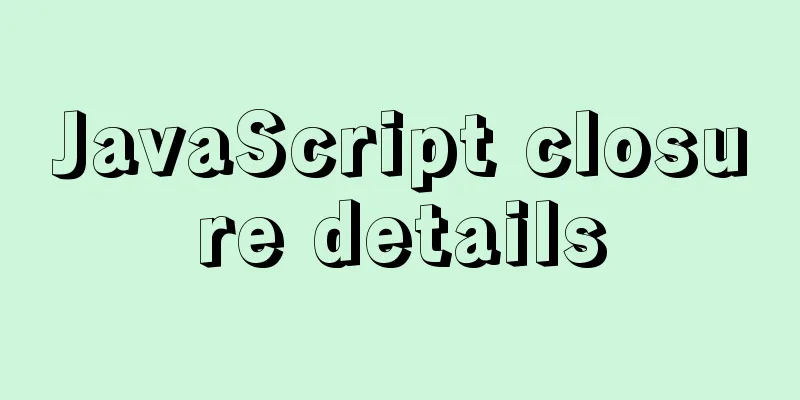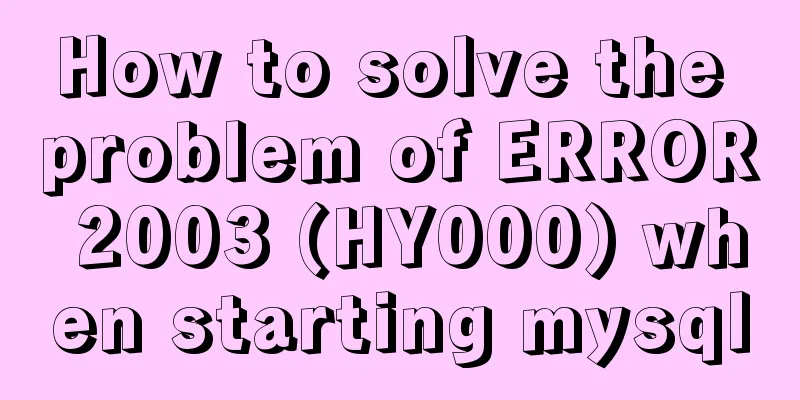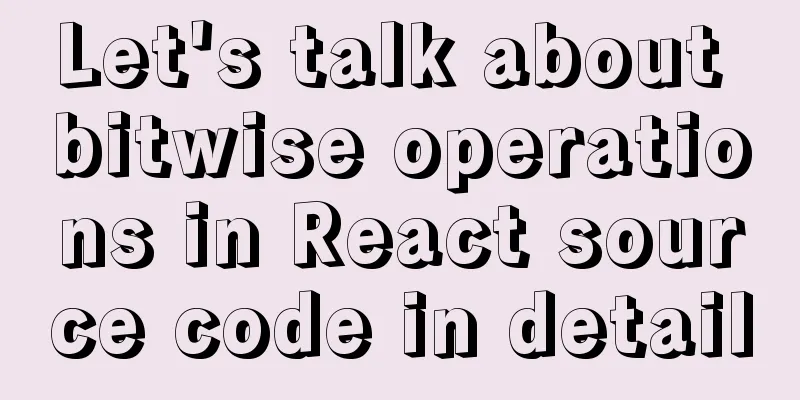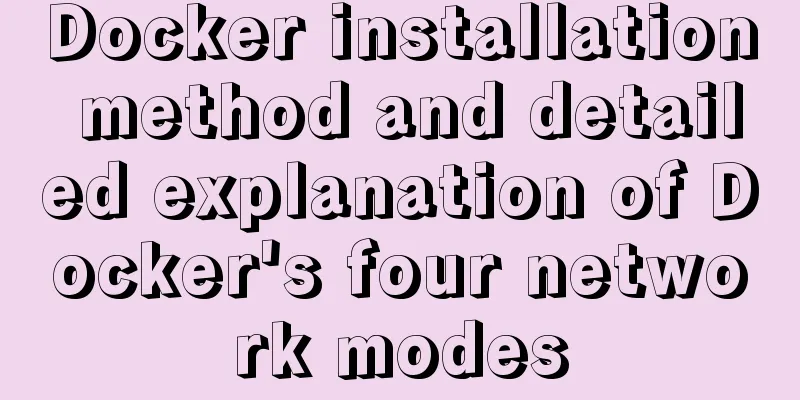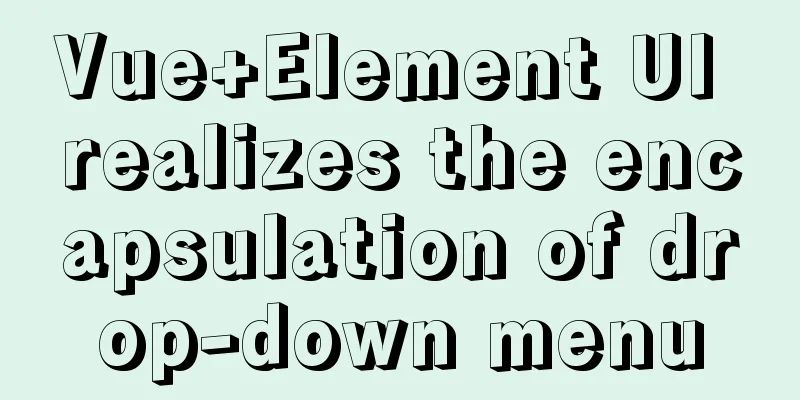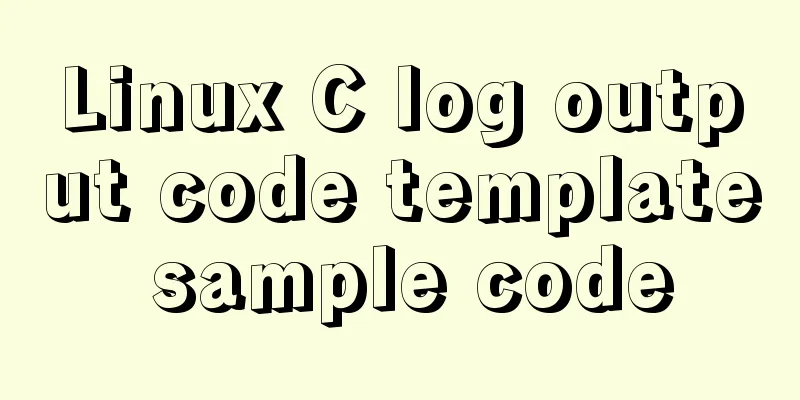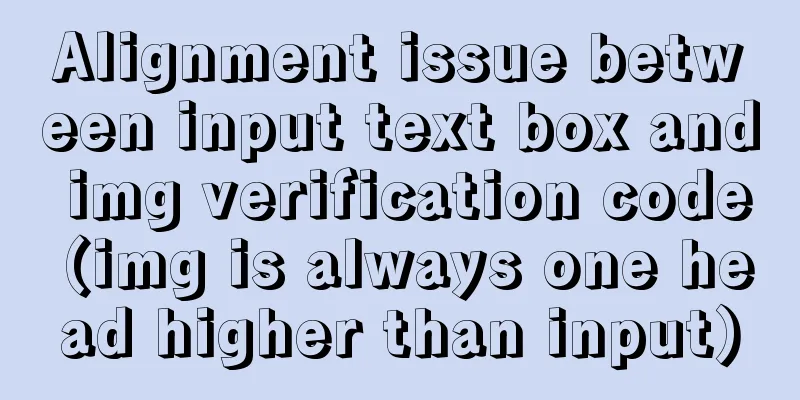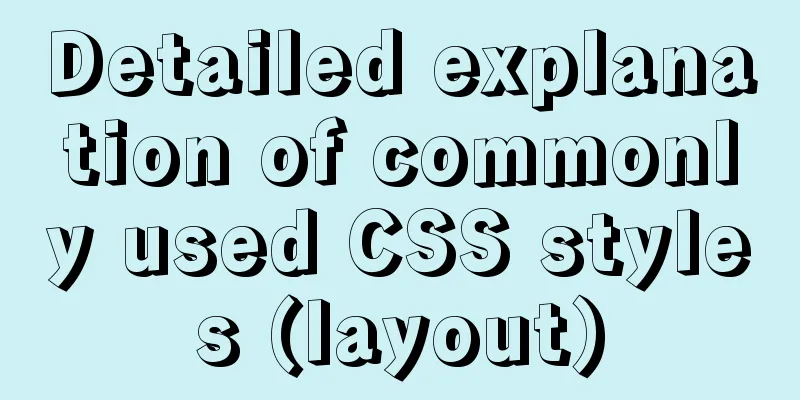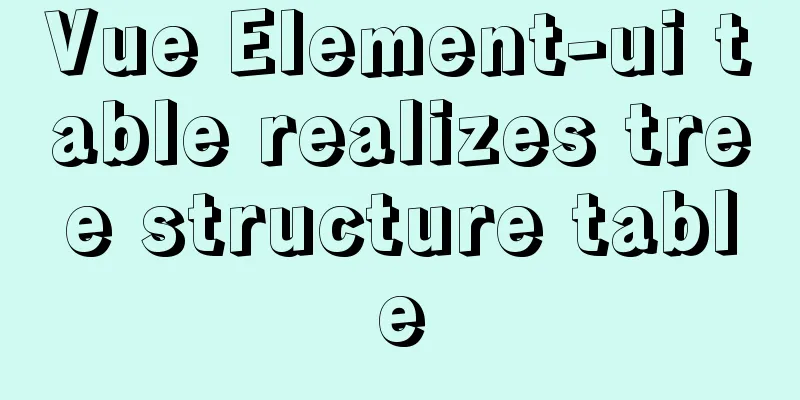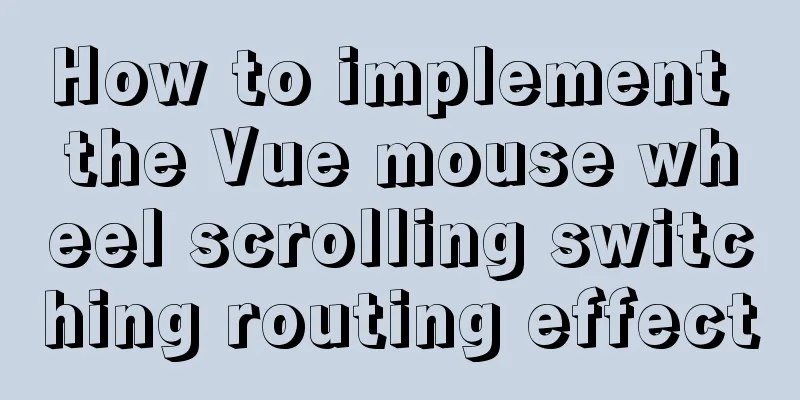Why is your like statement not indexed?
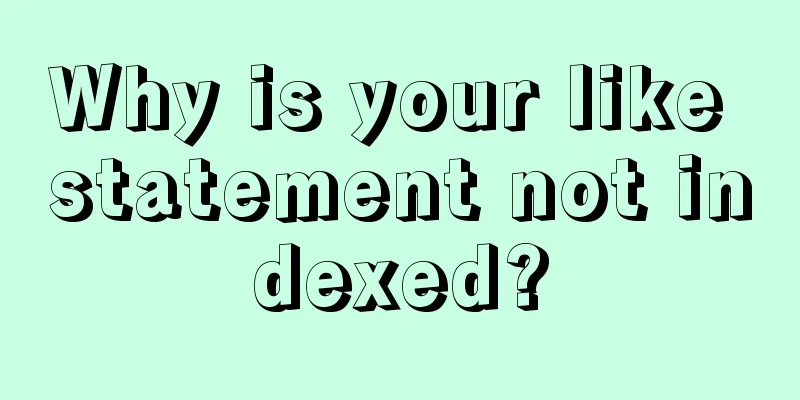
|
Preface This article aims to explain the most boring basic knowledge in the most popular language This topic is quite interesting. Yesterday at noon, after lunch, a colleague suddenly asked, "Is there an index for like?" I said no, and another colleague retorted that yes, and some colleagues said it depends on the situation. I was a little confused and didn't know which statement was correct, so I decided to spend half an hour researching and verifying this problem, and finally got the answer. How to verify it?
Let's talk about the explain command provided by MySQL: Syntax: explain SQL statement example: 1explain select * from user where id=1 After execution, its output has the following fields:
To know how to use explain naming, you must understand these fields. 1. id The identifier of the SELECT query. Each SELECT statement is automatically assigned a unique identifier. 2. select_type The type of each select query statement, the specific type and the corresponding function are as follows:
3. table Displays which table the data in this row is checked from, but sometimes the short circuit does not display the actual table name. 4. partitions Matching partitions (this is not very useful at present) 5. type Access type, which indicates how MySQL finds the required row in the table. The corresponding values and explanations are as follows:
Type is the access type. Its value represents the type used in the current query and is an important indicator of performance. As can be seen from the table, from top to bottom, the way to scan the table becomes wider and wider, and the performance becomes worse and worse. Therefore, for a query, it is best to keep it above the range level. 6. possible_keys Actively indicate which index the query can use to find records in the table. That is, the fields in the query are listed with indexes, but they are not necessarily used by the query. 7. key Displays the actual index/key used in the query, or NULL if there is no index. But if you want to force the query to use or ignore the index in the possible_keys column, you can use FORCE INDEX, USE INDEX, or IGNORE INDEX in the query. 8. key_len Indicates the number of bytes used in the index. 9. ref Indicates which columns or constants are used to look up values in the index column. 10. rows Displays the estimated number of rows required to find matching records for the current query. 11. Extra Displays the solution used for the current query. It has the following situations:
Now that we have explained the syntax, let's do some actual operations. First, create a table: -- Create table CREATE TABLE test( id INT(11) NOT NULL AUTO_INCREMENT, uname VARCHAR(255), PRIMARY KEY(id) ); Then add an index to the uname field: -- Add index ALTER TABLE test ADD INDEX uname_index (uname); Check whether the index was added successfully: -- Check whether there is an index SHOW INDEX FROM test; The output is:
It can be seen that the index has been created successfully. Next, add some data: -- Add some data INSERT INTO test VALUES(1,'jay'); INSERT INTO test VALUES(2,'ja'); INSERT INTO test VALUES(3,'bril'); INSERT INTO test VALUES(4,'aybar'); Everything is ready. Let's use the explain command to explore whether some like statements have indexes. There are four cases of like, namely no%, %%, left%, right%, and 1. Like field name EXPLAIN SELECT * FROM test WHERE uname LIKE 'j'; The output is:
It can be seen that the value of type is range and the value of key is uname_index, which means that the index is used in this case. 2. like %field name% EXPLAIN SELECT * FROM test WHERE uname LIKE '%j%'; The output is:
It can be seen that the value of type is ALL, which means a full table scan, and the value of key is NULL, which means that no index is used. 3. like % field name EXPLAIN SELECT * FROM test WHERE uname LIKE '%j'; The output is:
It can be seen that the value of type is ALL, the value of key is NULL, and the index is also not used. 4. Like field name% EXPLAIN SELECT * FROM test WHERE uname LIKE 'j%'; The output is:
It can be seen that the value of type is range and the value of key is uname_index, which means that the index is used in this case. Summarize From the above experiment, we can summarize the rule of whether like uses the index: for the like statement to make the index effective, the like cannot start with %, that is, statements such as (like %field name%) and (like %field name) will make the index invalid, while statements such as (like field name) and (like field name%) can use the index normally. other In order to verify the problem of like index, we studied MySQL's magical explain. However, explain can not only check the index usage, but also provide a lot of other performance optimization help. As for the specific usage, it is actually the same as mentioned above. List the explain results, and then follow the clues to check the related fields to get the corresponding content. Well, the above is the full content of this article. I hope that the content of this article will have certain reference learning value for your study or work. If you have any questions, you can leave a message to communicate. Thank you for your support of 123WORDPRESS.COM. You may also be interested in:
|
<<: Detailed explanation of location and rewrite usage in nginx
>>: Detailed explanation of front-end security: JavaScript anti-http hijacking and XSS
Recommend
Brief analysis of the various versions of mysql.data.dll driver
Here is the mysql driver mysql.data.dll Notice: T...
Design Association: Why did you look in the wrong place?
I took the bus to work a few days ago. Based on m...
MySQL latest version 8.0.17 decompression version installation tutorial
Personally, I think the decompressed version is e...
How to use multi-core CPU to speed up your Linux commands (GNU Parallel)
Have you ever had the need to compute a very larg...
How to set up ssh password-free login to Linux server
Every time you log in to the test server, you alw...
How to use border-image to implement text bubble border sample code
During the development activity, I encountered a ...
Solution to the data asymmetry problem between MySQL and Elasticsearch
Solution to the data asymmetry problem between My...
How to implement Svelte's Defer Transition in Vue
I recently watched Rich Harris's <Rethinki...
Summary of MySQL Undo Log and Redo Log
Table of contents Undo Log Undo Log Generation an...
How to implement scheduled automatic backup of MySQL under CentOS7
The happiest thing that happens in a production e...
Detailed tutorial for installing nginx on centos8 (picture and text)
Nginx, pronounced "engine x," is an ope...
MySQL time types and modes details
Table of contents 1. MySQL time type 2. Check the...
Some ways to eliminate duplicate rows in MySQL
SQL statement /* Some methods of eliminating dupl...
A very detailed summary of communication between Vue components
Table of contents Preface 1. Props, $emit one-way...
Docker container orchestration implementation process analysis
In actual development or production environments,...