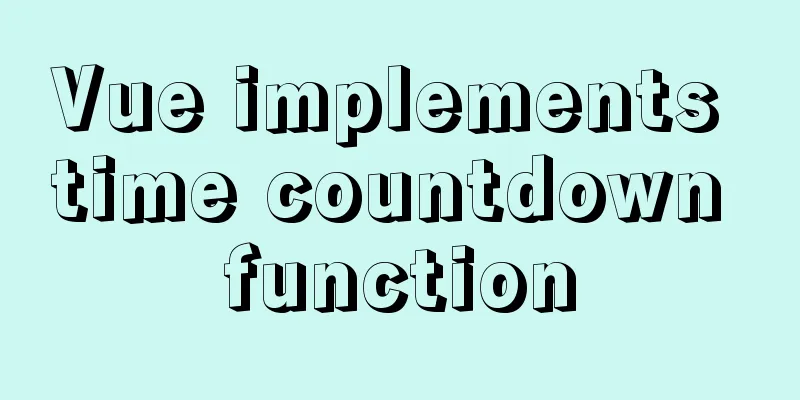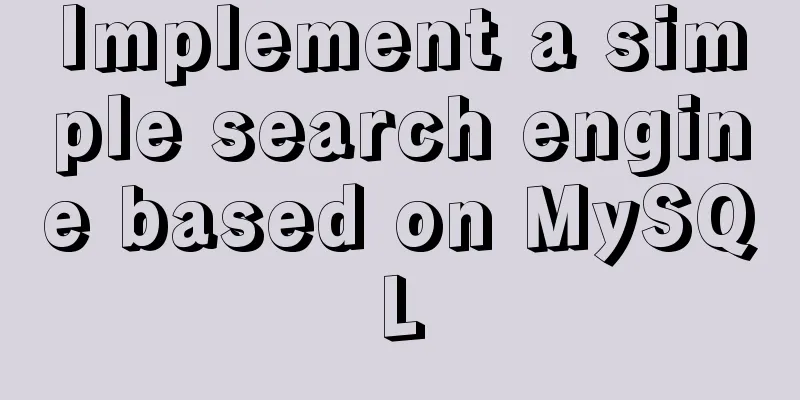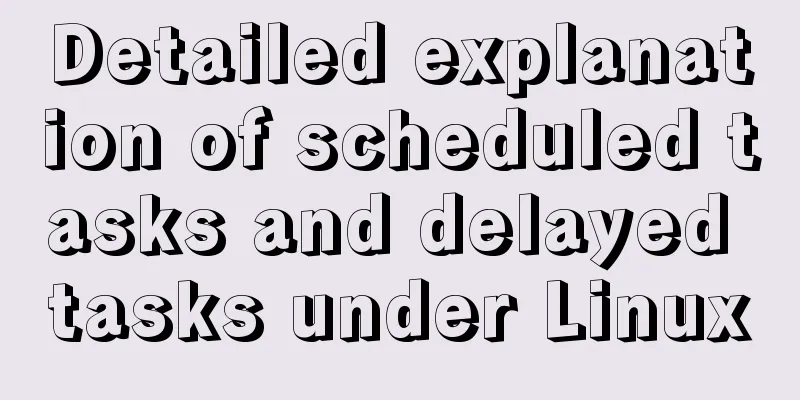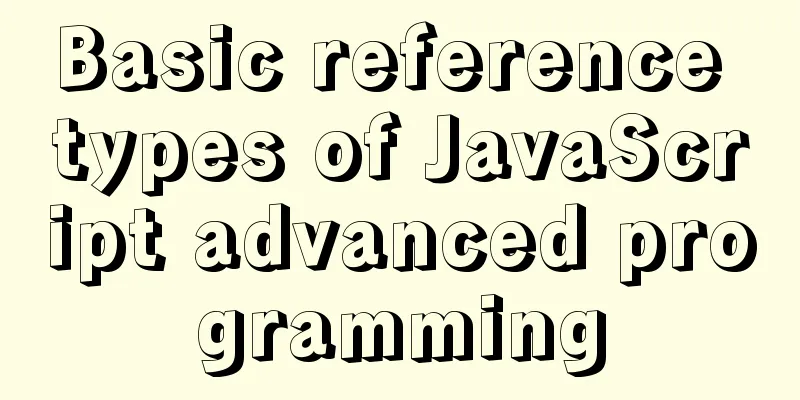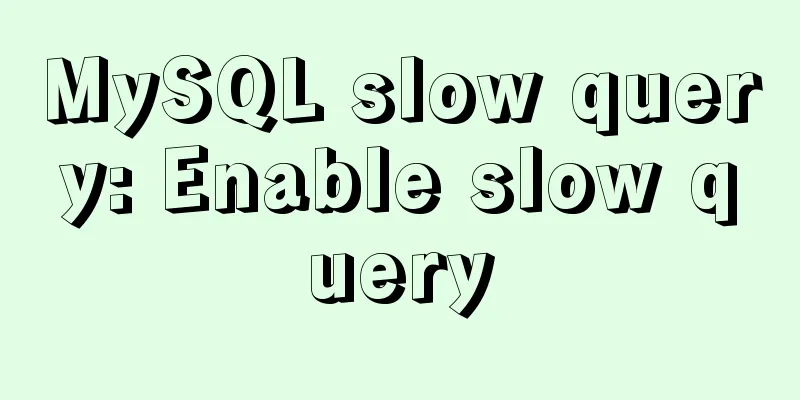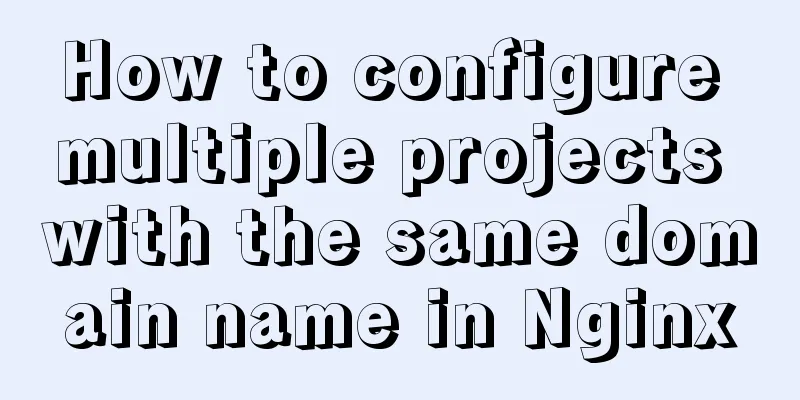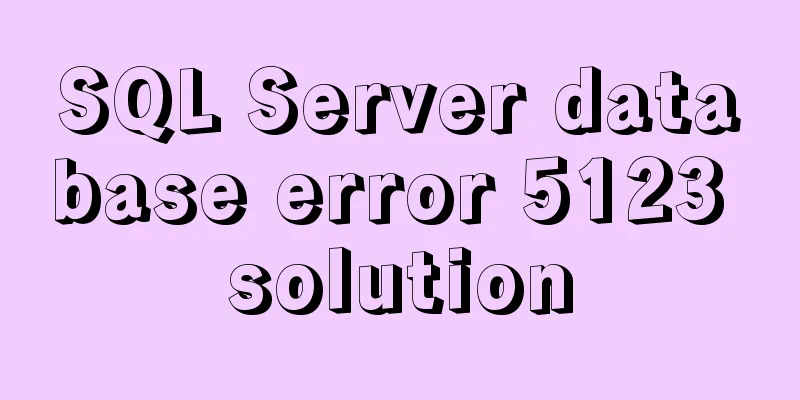How to set up ssh password-free login to Linux server
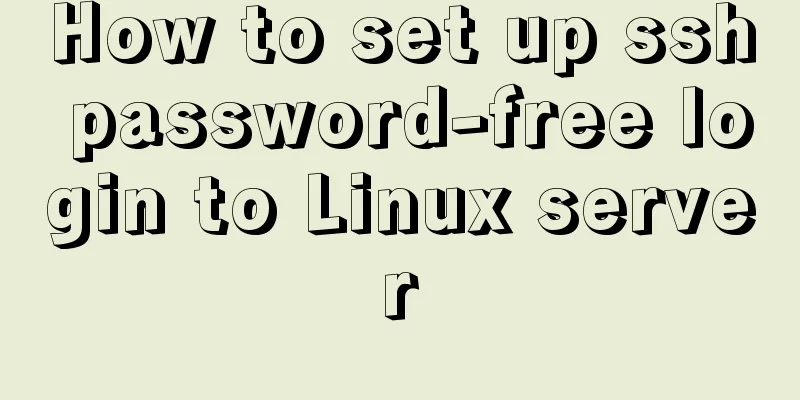
|
Every time you log in to the test server, you always need to enter a password for ssh login. It's okay if there are few logins, but if there are too many logins, every extra line of command is redundant. RSA authentication login method Creating a key pair Enter the following command in the client (local machine) terminal ssh-keygen -t [rsa|dsa] RSA and DSA represent different algorithms For example: ssh-keygen -t rsa Just keep pressing Enter (no need to set a password) The key file and private key file id_rsa, id_rsa.pub will be generated (if dsa is used, id_dsa, id_dsa.pub will be generated) The generation location is in the /root/.ssh/ folder (I use the root user so under root, the generation process will prompt the file location) .ssh is a hidden folder, use ls -a to view it Put the public key in the server's specified location Method 1: Direct copy 1. Copy the public key to the .ssh folder of the root user of the server (copy it to the .ssh folder of the user you log in as) scp /root/.ssh/id_rsa.pub [email protected]:/root/.ssh/ 2. Install the public key Log in to the server cd /root/.ssh/ cat id_rsa.pub >> authorized_keys Method 2: Use ssh-copy-id command to copy (recommended) One command is OK ssh-copy-id [email protected] verify If you do not enter a password, it will succeed, otherwise it will fail. Precautions The above operation has been tested and there is no problem There will be differences depending on the version of Linux and the user used. If there is a problem, consider the following two points 1. File permission issues for id_rsa.pub and authorized_keys chmod 600 authorized_keys chmod 700 ~/.ssh 2. ssh configuration file vim /etc/ssh/sshd_config #Enable RSA authentication, the default is yes RSAAuthentication yes Enable public key authentication, default is yes PubkeyAuthentication yes #root user ssh loginPermitRootLogin yes (I have not modified these configurations, mine is redhat7.2) Customize a simple shell script Create a file in the common folder touch 164.sh Editing a file File content ssh [email protected] vim 164.sh #Add content ssh [email protected] Save and exit: wq Increase the user's execution permissions chmod u+x 164.sh It's more fun to use it with the tab key ./164.sh Expect command password-free login method Maybe you think it is not good to operate the server system, of course you can just operate it locally. Using the expect command only requires local operation, provided that you have the expect command locally 1. Create a file touch expectssh.sh Add the following content and change the user, ip, and password to your own
#!/usr/bin/expect -f
set username root
set hostname 172.16.0.164
set password 123456
spawn ssh $username@$hostname
set timeout 1
expect { "yes/no"
{send "yes\r";exp_continue}
}
expect "$username@$hostname's password:"
send "$password\r"
interact
2. Add execution permissions to expectssh.sh chmod u+x expectssh.sh 3. Execute commands expect expectssh.sh (1. Must be executed using the expect command 2. You can wrap it in another layer and use bash parsing to execute) The above is the full content of this article. I hope it will be helpful for everyone’s study. I also hope that everyone will support 123WORDPRESS.COM. You may also be interested in:
|
<<: Tutorial on how to use profile in MySQL
>>: In-depth analysis of the diff algorithm in React
Recommend
Mac VMware Fusion CentOS7 configuration static IP tutorial diagram
Table of contents Install CentOS7 Configuring Sta...
MySQL InnoDB transaction lock source code analysis
Table of contents 1. Lock and Latch 2. Repeatable...
Viewing and analyzing MySQL execution status
When you feel that there is a problem with MySQL ...
How to use Docker to build a development environment (Windows and Mac)
Table of contents 1. Benefits of using Docker 2. ...
A detailed introduction to the use of block comments in HTML
Common comments in HTML: <!--XXXXXXXX-->, wh...
Analysis of the problems and solutions encountered in importing large amounts of data into MySQL
In the project, we often encounter the problem of...
Detailed explanation of MySQL installation and new password authentication method in MySQL 8.0
1. Introduction Oracle has released MySQL 8.0GA. ...
Optimization of data tables in MySQL database, analysis of foreign keys and usage of three paradigms
This article uses examples to illustrate the opti...
Detailed explanation of key uniqueness of v-for in Vue
Table of contents 1. DOM Diff 2. Add key attribut...
mysql 5.7.19 latest binary installation
First download the zip archive version from the o...
MySQL online deadlock analysis practice
Preface I believe that everyone has had a simple ...
How to quickly set the file path alias in react
React is a JavaScript library for building user i...
Initial settings after installing Ubuntu 16 in the development environment
The office needs Ubuntu system as the Linux devel...
Detailed steps for installing MinIO on Docker
Table of contents 1. Check whether the docker env...
MYSQL slow query and log settings and testing
1. Introduction By enabling the slow query log, M...