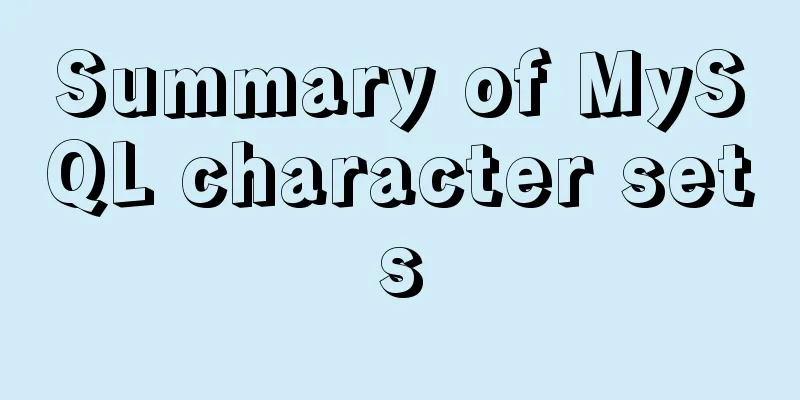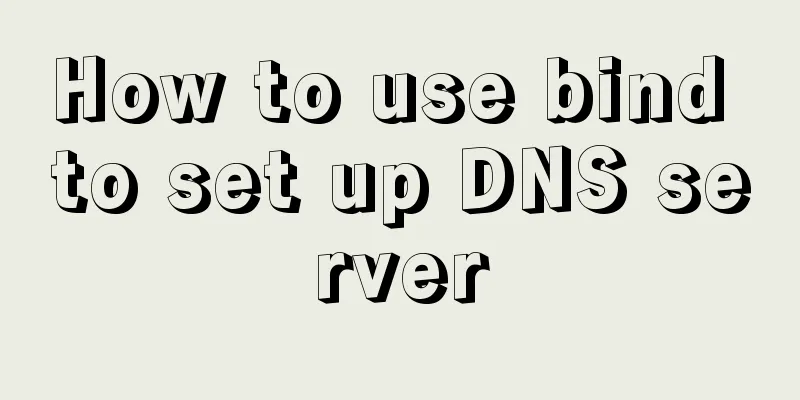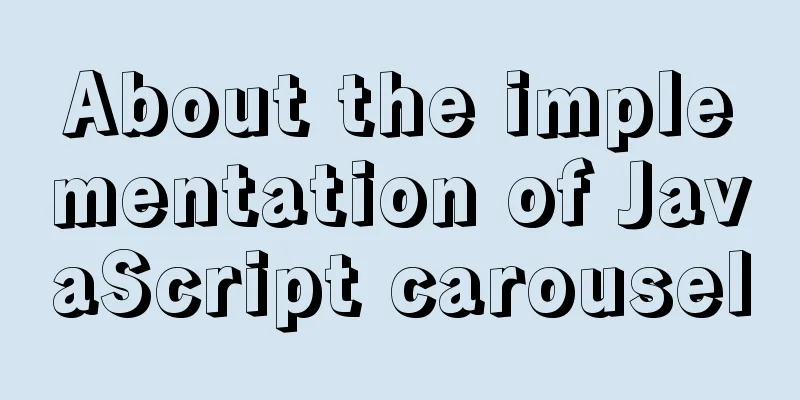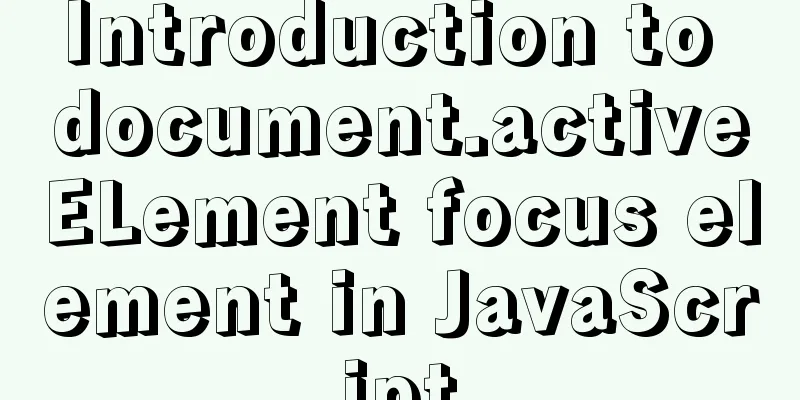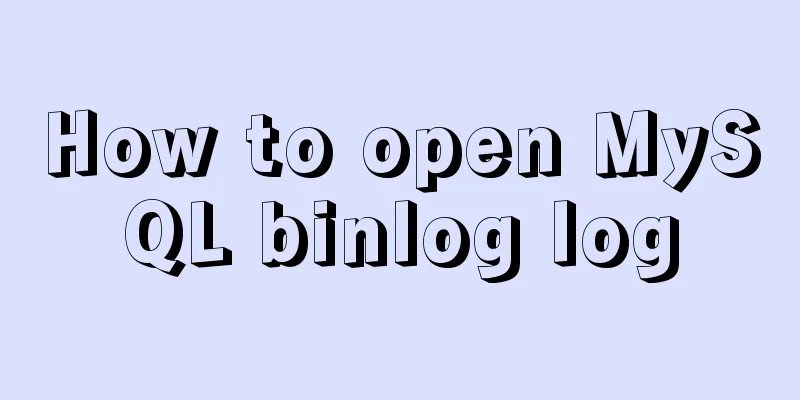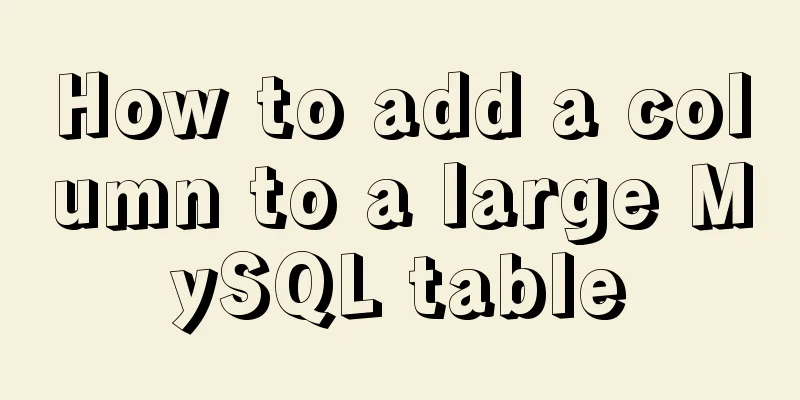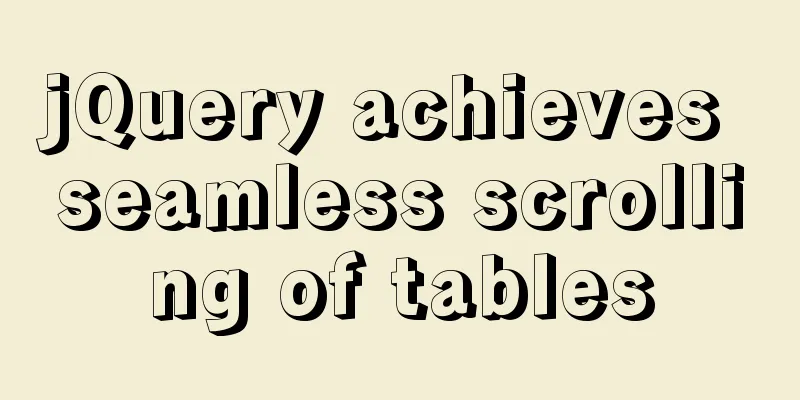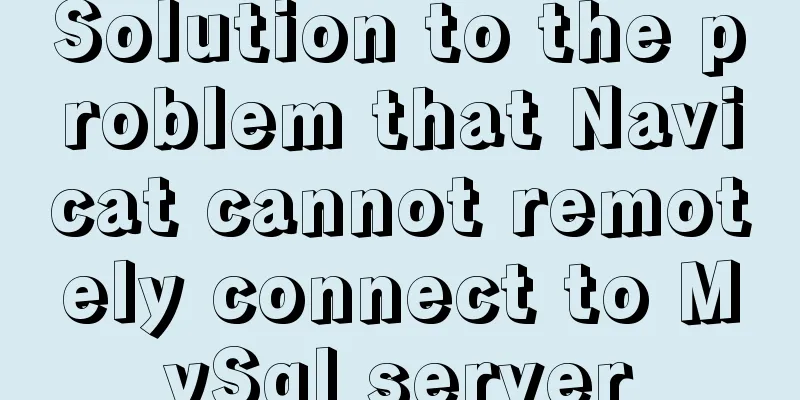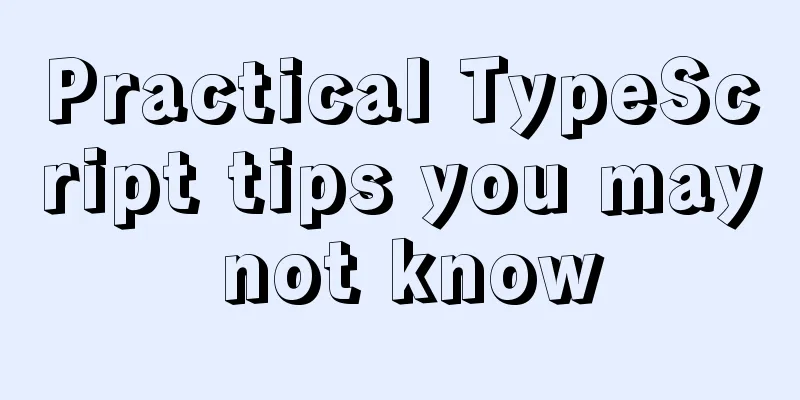MySQL slow query: Enable slow query
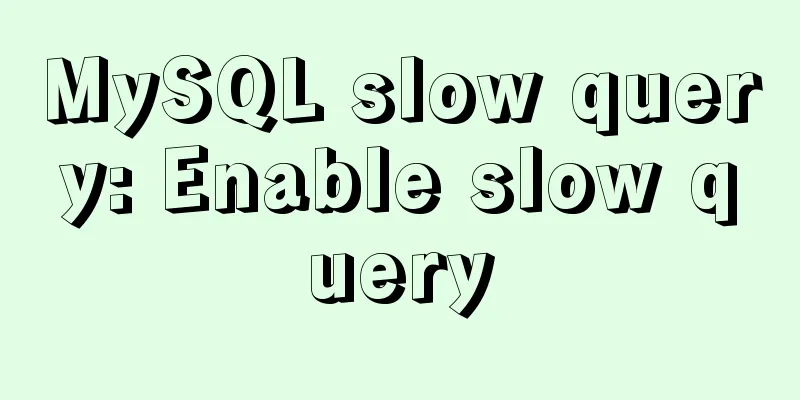
|
1. What is the use of slow query? It can record all SQL statements that are executed for more than long_query_time, help you find the slow SQL statements, and make it easier for us to optimize these SQL statements. 2. Parameter Description 3. Setup steps 1. View slow query related parameters mysql> show variables like 'slow_query%'; +---------------------------+----------------------------------+ | Variable_name | Value | +---------------------------+----------------------------------+ | slow_query_log | OFF | | slow_query_log_file | /mysql/data/localhost-slow.log | +---------------------------+----------------------------------+ mysql> show variables like 'long_query_time'; +-----------------+-----------+ | Variable_name | Value | +-----------------+-----------+ | long_query_time | 10.000000 | +-----------------+-----------+ 2. Setting method Method 1: Global variable setting Set mysql> set global slow_query_log='ON'; Set the location where the slow query log is stored mysql> set global slow_query_log_file='/usr/local/mysql/data/slow.log'; If the query exceeds 1 second, it will be recorded mysql> set global long_query_time=1; Method 2: Configuration file settings Modify the configuration file my.cnf and add the following under [mysqld] [mysqld] slow_query_log = ON slow_query_log_file = /usr/local/mysql/data/slow.log long_query_time = 1 3. Restart MySQL service service mysqld restart 4. Check the parameters after setting mysql> show variables like 'slow_query%'; +---------------------+--------------------------------+ | Variable_name | Value | +---------------------+--------------------------------+ | slow_query_log | ON | | slow_query_log_file | /usr/local/mysql/data/slow.log | +---------------------+--------------------------------+ mysql> show variables like 'long_query_time'; +-----------------+----------+ | Variable_name | Value | +-----------------+----------+ | long_query_time | 1.000000 | +-----------------+----------+ 4. Testing 1. Execute a slow query SQL statement mysql> select sleep(2); 2. Check whether slow query logs are generated ls /usr/local/mysql/data/slow.log If the log exists, MySQL slow query setting is enabled successfully! Summarize The above is the full content of this article. I hope that the content of this article can bring some help to your study or work. If you have any questions, you can leave a message to communicate. Thank you for your support of 123WORDPRESS.COM. You may also be interested in:
|
<<: js to achieve simple product screening function
>>: Delegating Privileges in Linux Using Sudo
Recommend
Angular environment construction and simple experience summary
Introduction to Angular Angular is an open source...
How to upgrade https under Nginx
Purchase Certificate You can purchase it from Ali...
mysql 5.7.17 winx64.zip installation and configuration method graphic tutorial
Preface: I reinstalled win10 and organized the fi...
Tutorial on installing MYSQL5.7 from OEL7.6 source code
First, download the installation package from the...
How to implement email alert in zabbix
Implemented according to the online tutorial. zab...
Learn how to deploy and start multiple tomcats and migrate projects in one article
Table of contents Deploy tomcat 1. Download and d...
CentOS 6-7 yum installation method of PHP (recommended)
1. Check the currently installed PHP packages yum...
How to solve the element movement caused by hover-generated border
Preface Sometimes when hover pseudo-class adds a ...
Example of Html shielding right-click menu and left-click typing function
Disable right-click menu <body oncontextmenu=s...
Docker implements MariaDB sub-library and sub-table and read-write separation functions
Table of contents 1. Introduction 2. Environmenta...
MySQL Optimization: InnoDB Optimization
Study plans are easily interrupted and difficult ...
How to set static IP in centOS7 NET mode
Preface NAT forwarding: Simply put, NAT is the us...
Detailed explanation of the solution to permission denied in Linux
Permission denied: The reason for this is: there ...
A summary of some of the places where I spent time on TypeScript
Record some of the places where you spent time on...
Several ways to implement 0ms delay timer in js
Table of contents queueMicrotask async/await Mess...