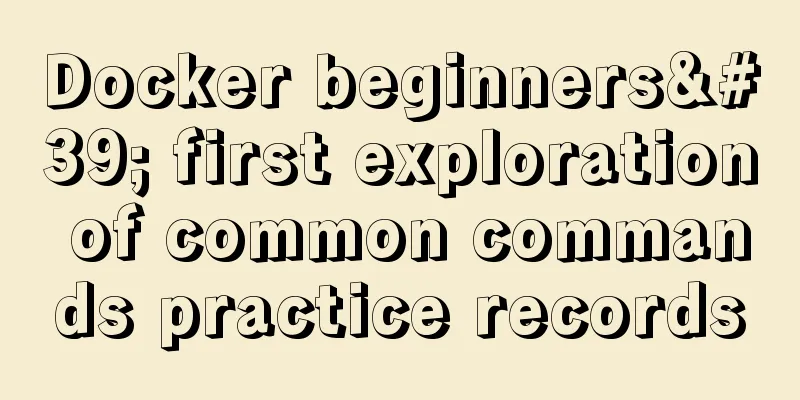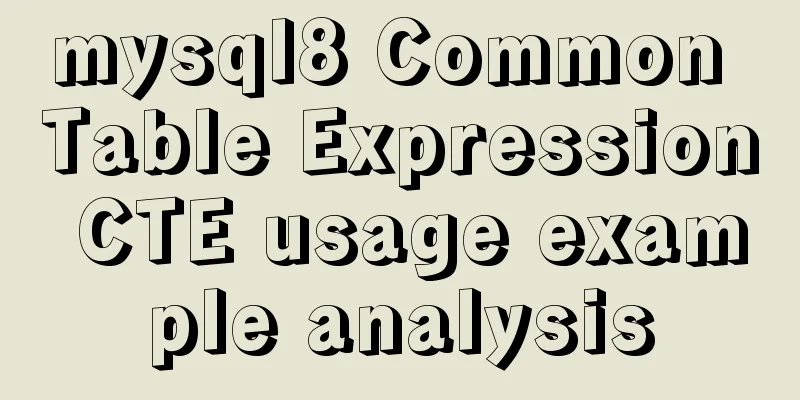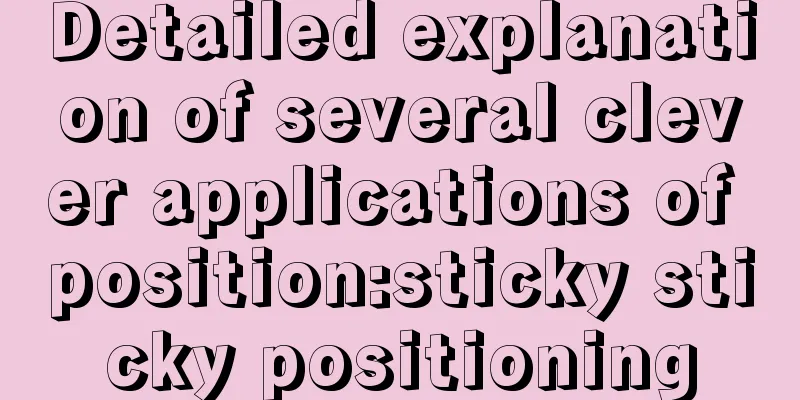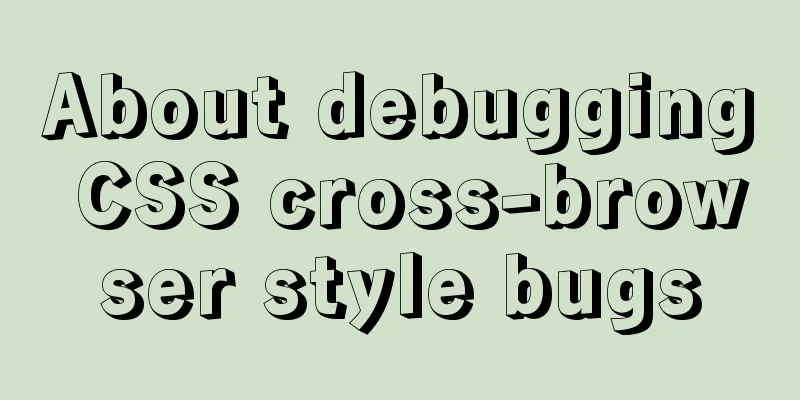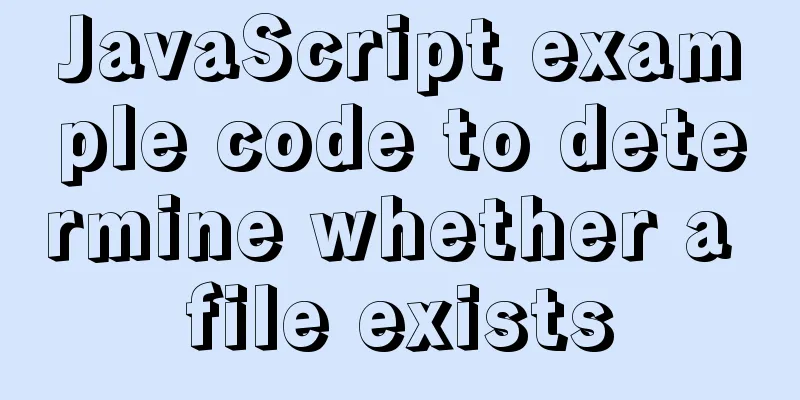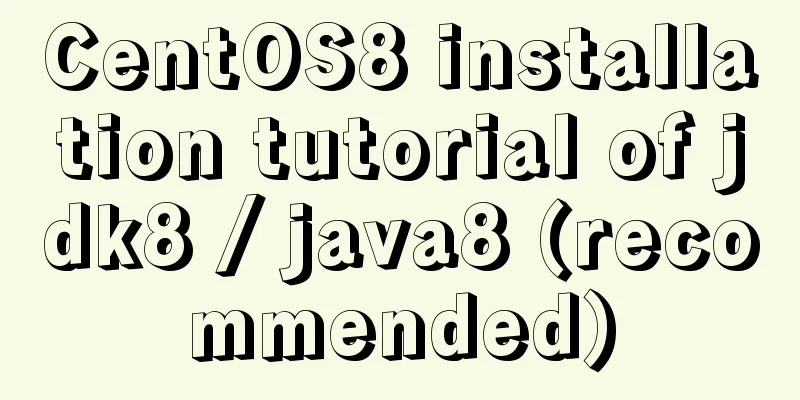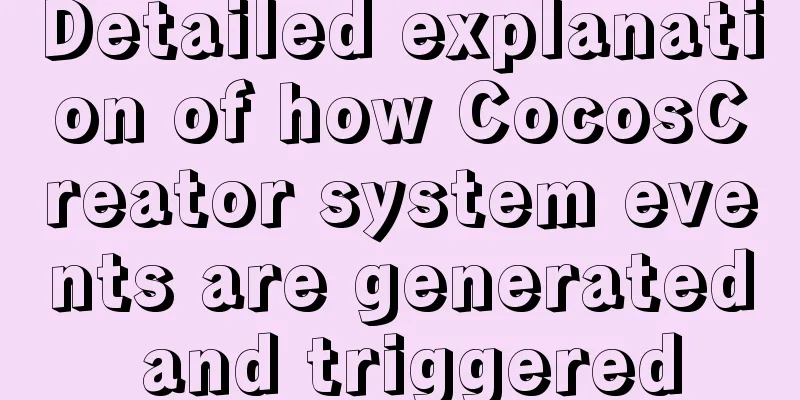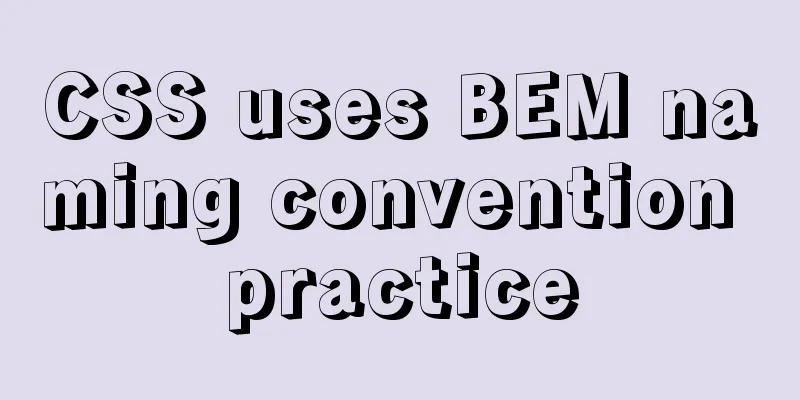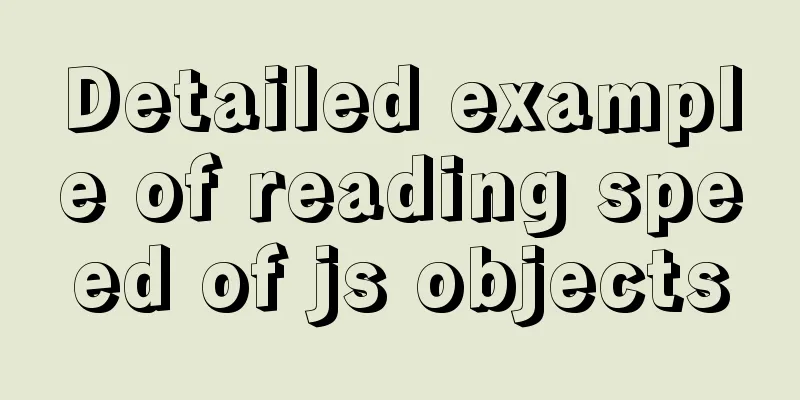CentOS 6-7 yum installation method of PHP (recommended)
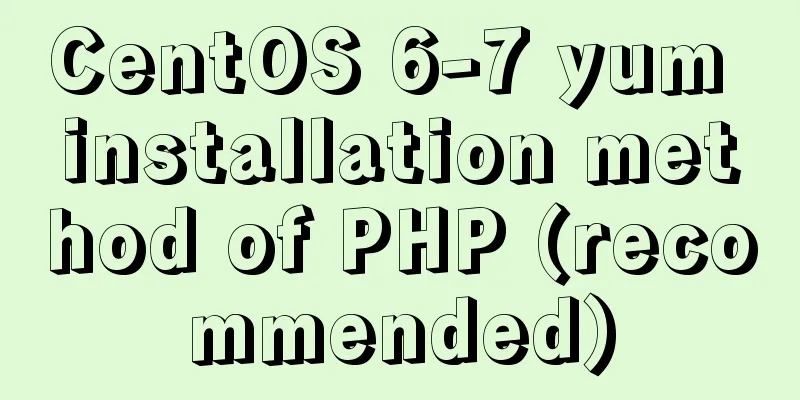
|
1. Check the currently installed PHP packages If there are PHP packages installed, delete them first yum remove php.x86_64 php-cli.x86_64 php-common.x86_64 php-gd.x86_64 php-ldap.x86_64 php-mbstring.x86_64 php-mcrypt.x86_64 php-mysql.x86_64 php-pdo.x86_64 2. Add rpm source First add Alibaba Cloud's epel source CentOS 6.X: rpm -Uvh http://mirror.webtatic.com/yum/el6/latest.rpm CentOS 7.X: rpm -Uvh https://mirror.webtatic.com/yum/el7/webtatic-release.rpm If you want to delete the package installed above, reinstall it rpm -qa | grep webstatic rpm -e The package searched above can be 3. Run yum install to install php php5.5: yum install php55w.x86_64 php55w-cli.x86_64 php55w-common.x86_64 php55w-gd.x86_64 php55w-ldap.x86_64 php55w-mbstring.x86_64 php55w-mcrypt.x86_64 php55w-mysql.x86_64 php55w-pdo.x86_64 php55w-fpm php55w-devel php5.6: yum install php56w.x86_64 php56w-cli.x86_64 php56w-common.x86_64 php56w-gd.x86_64 php56w-ldap.x86_64 php56w-mbstring.x86_64 php56w-mcrypt.x86_64 php56w-mysql.x86_64 php56w-pdo.x86_64 php56w-fpm php56w-devel php7.0: yum install php70w.x86_64 php70w-cli.x86_64 php70w-common.x86_64 php70w-gd.x86_64 php70w-ldap.x86_64 php70w-mbstring.x86_64 php70w-mcrypt.x86_64 php70w-mysql.x86_64 php70w-pdo.x86_64 php70w-fpm php70w-devel Summarize The above is the method of installing PHP with centos6-7 yum introduced by the editor. I hope it will be helpful to everyone! You may also be interested in:
|
<<: jQuery implements navigation bar effect with expansion animation
>>: How to set utf-8 encoding in mysql database
Recommend
Detailed explanation of the download process of the mysql-connector-java.jar package
Download tutorial of mysql-connector-java.jar pac...
Reasons and solutions for multiple executions of the watch method when Vue monitors route changes
Table of contents Requirement description: Requir...
Complete steps for mounting a new data disk in CentOS7
Preface I just bought a new VPS. The data disk of...
Will CSS3 really replace SCSS?
When it comes to styling our web pages, we have t...
How to hide the version number and web page cache time in Nginx
Nginx optimization---hiding version number and we...
Optimization of MySQL thread_stack connection thread
MySQL can be connected not only through the netwo...
How to try to add sticky effect to your CSS
Written in front I don’t know who first discovere...
How to use html table (to show the visual effect of web page)
We know that when using HTML on NetEase Blog, we ...
Solution to the problem of insufficient storage resource pool of Docker server
Table of contents 1. Problem Description 2. Probl...
Sublime / vscode quick implementation of generating HTML code
Table of contents Basic HTML structure Generate s...
How to use filters to implement monitoring in Zabbix
Recently, when I was working on monitoring equipm...
Tutorial on installing Odoo14 from source code on Ubuntu 18.04
Table of contents Background of this series Overv...
Understanding of web design layout
<br />A contradiction arises. In small works...
How does the composite index of MySQL take effect?
Table of contents background Understanding compos...
Method of using MySQL system database for performance load diagnosis
A master once said that you should know the datab...