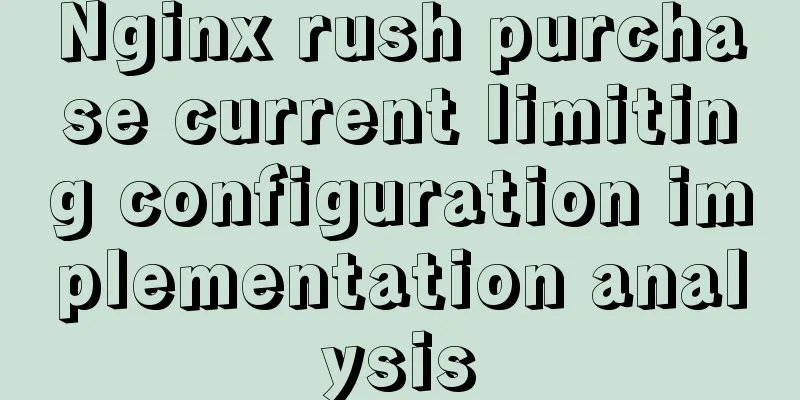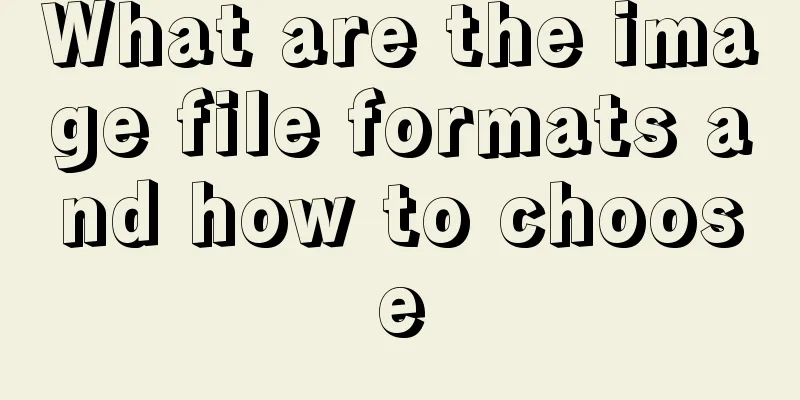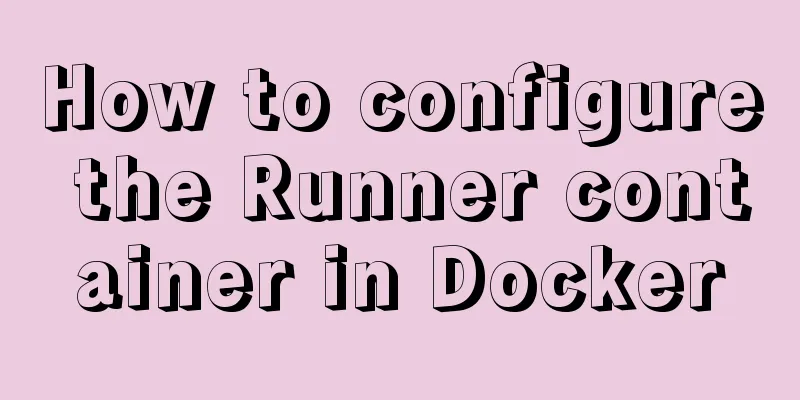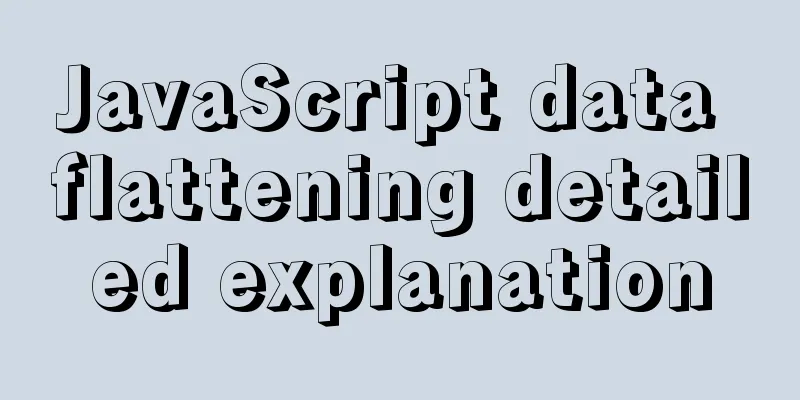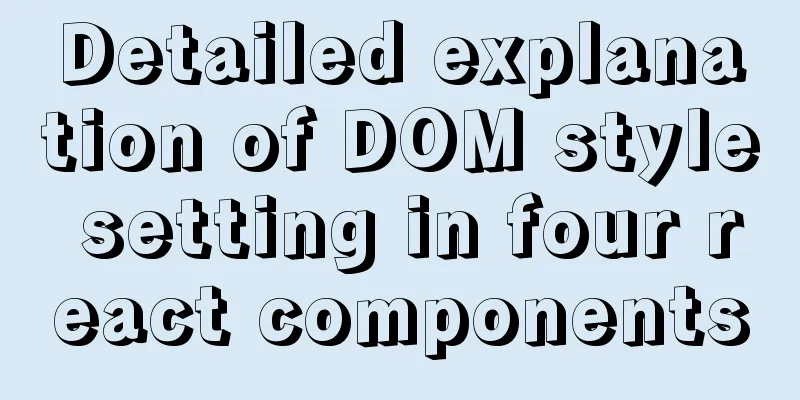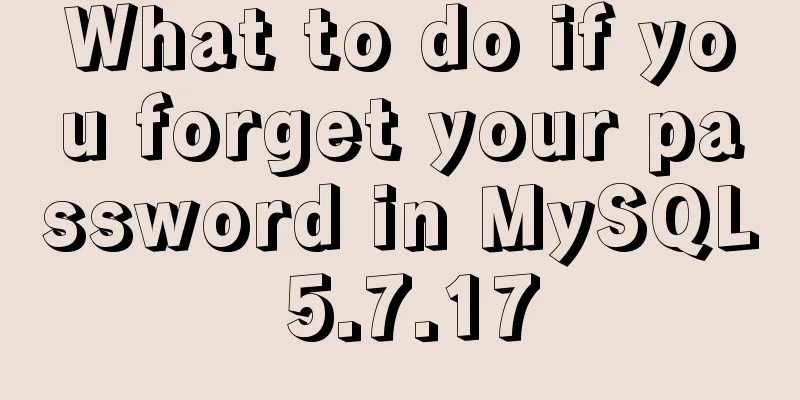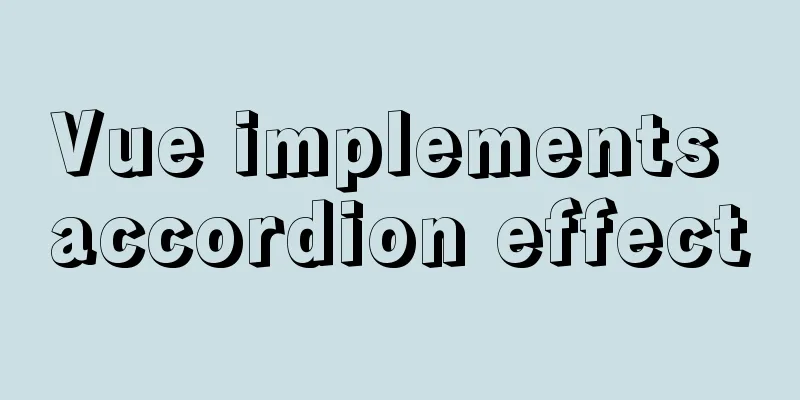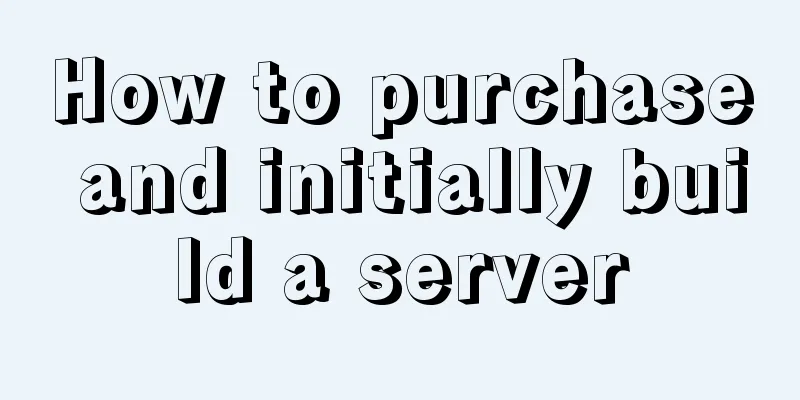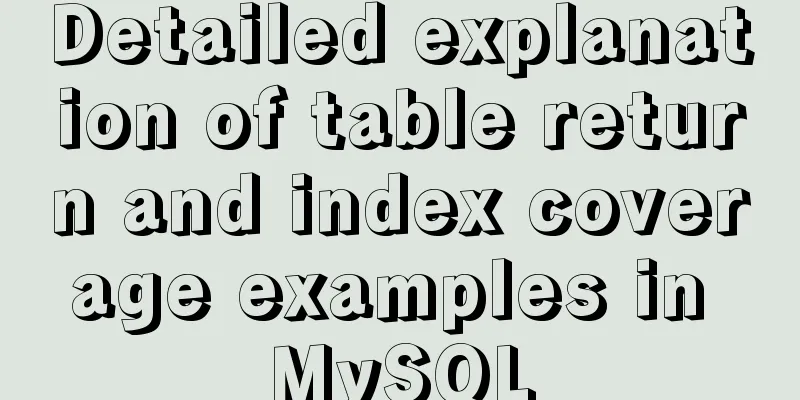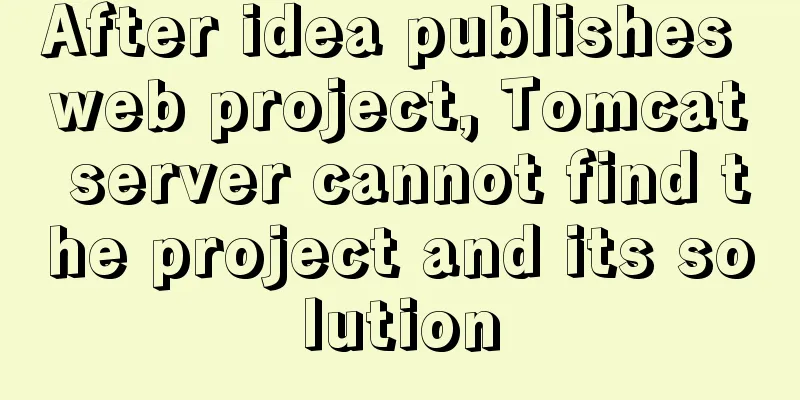CentOS8 installation tutorial of jdk8 / java8 (recommended)
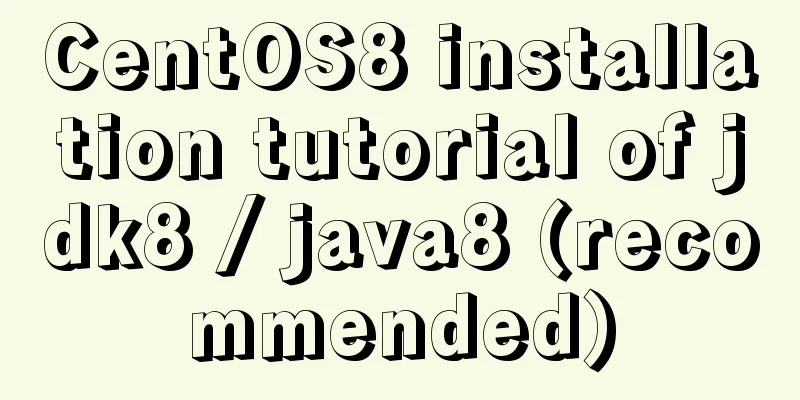
|
Preface At first, I wanted to use wget to download it on CentOS8, then decompress it and configure the environment variables. However, I failed to do it after a long time, so I gave up and installed it directly using yum. 1. Installation method Use yum to install directly on CentOS8, and the environment variables are automatically configured 2. Check whether it has been installed Seeing the following results, it means that jdk has been installed and configured [root@localhost ~]# java -version openjdk version "1.8.0_222" OpenJDK Runtime Environment (build 1.8.0_222-b10) OpenJDK 64-Bit Server VM (build 25.222-b10, mixed mode) 3. Uninstall Check whether the system comes with JDK rpm -qa |grep java rpm -qa |grep jdk rpm -qa |grep gcj If there is output information, batch uninstall system comes with If you installed JDK using yum, use the following command to uninstall 4. Installation 4.1 Check if there is java1.8 package in yum 4.2 Start the installation 5. Verification [root@localhost ~]# java -version openjdk version "1.8.0_222" OpenJDK Runtime Environment (build 1.8.0_222-b10) OpenJDK 64-Bit Server VM (build 25.222-b10, mixed mode) Summarize The above is the tutorial on how to install jdk8 / java8 on CentOS8 introduced by the editor. I hope it will be helpful to everyone. If you have any questions, please leave me a message and the editor will reply to you in time. I would also like to thank everyone for their support of the 123WORDPRESS.COM website! You may also be interested in:
|
<<: Summary of using MySQL online DDL gh-ost
>>: React High-Order Component HOC Usage Summary
Recommend
Detailed tutorial on installing Docker and nvidia-docker on Ubuntu 16.04
Table of contents Docker Installation Nvidia-dock...
Detailed graphic tutorial on installing Ubuntu 20.04 dual system on Windows 10
win10 + Ubuntu 20.04 LTS dual system installation...
Detailed explanation of data transmission between React parent components and child components
Table of contents 1. Parent component passes data...
Test and solution for MySQL's large memory usage and high CPU usage
After the changes: innodb_buffer_pool_size=576M -...
How to solve the Docker container startup failure
Question: After the computer restarts, the mysql ...
Example of asynchronous file upload in html
Copy code The code is as follows: <form action...
JS implements layout conversion in animation
When writing animations with JS, layout conversio...
Basic usage knowledge points of mini programs (very comprehensive, recommended!)
Table of contents What to do when registering an ...
Vue+spring boot realizes the verification code function
This article example shares the specific code of ...
jquery+springboot realizes file upload function
This article example shares the specific code of ...
MySQL 5.7.17 installation tutorial with solutions to the problem that the MySQL service cannot be started
For .net development, I am more familiar with Mic...
When MySQL is upgraded to 5.7, WordPress reports error 1067 when importing data
I recently upgraded MySQL to 5.7, and WordPress r...
Detailed explanation of the middleman mode of Angular components
Table of contents 1. Middleman Model 2. Examples ...
CSS3 speeds up and delays transitions
1. Use the speed control function to control the ...
How to handle long data when displaying it in html
When displaying long data in HTML, you can cut off...