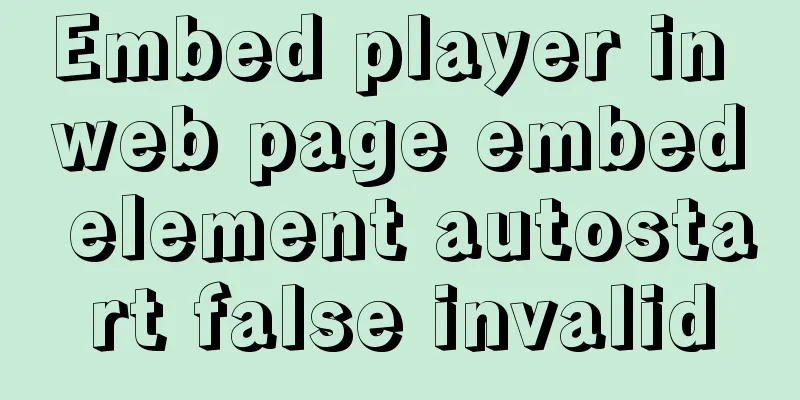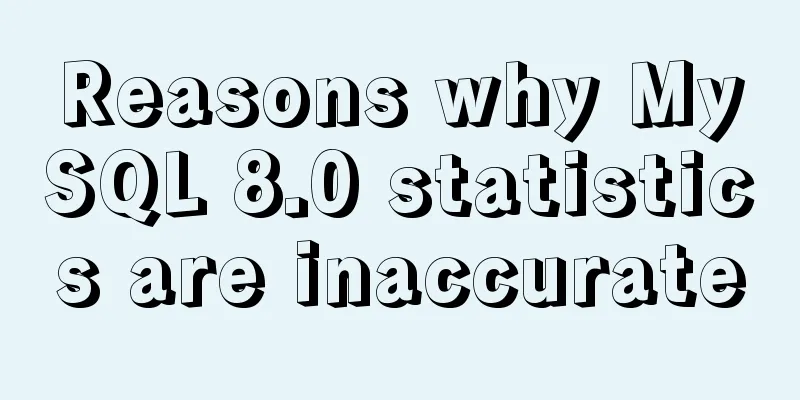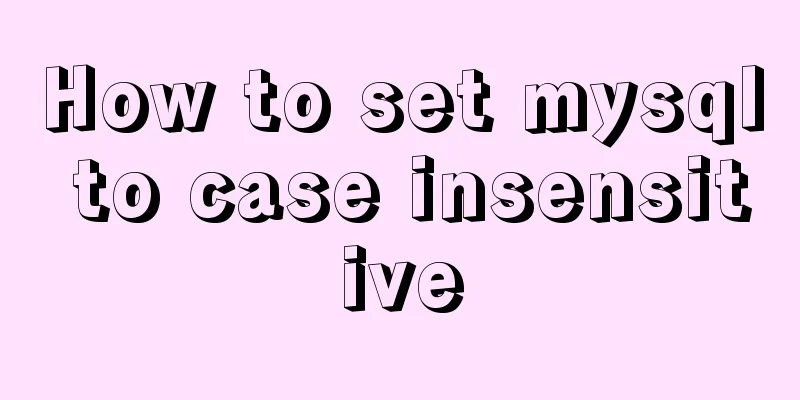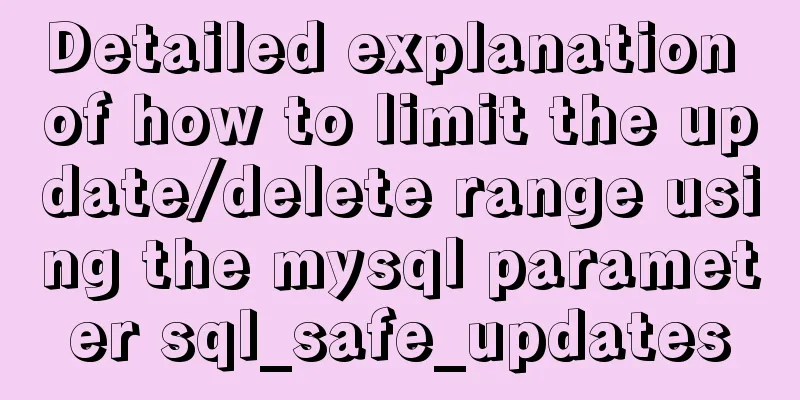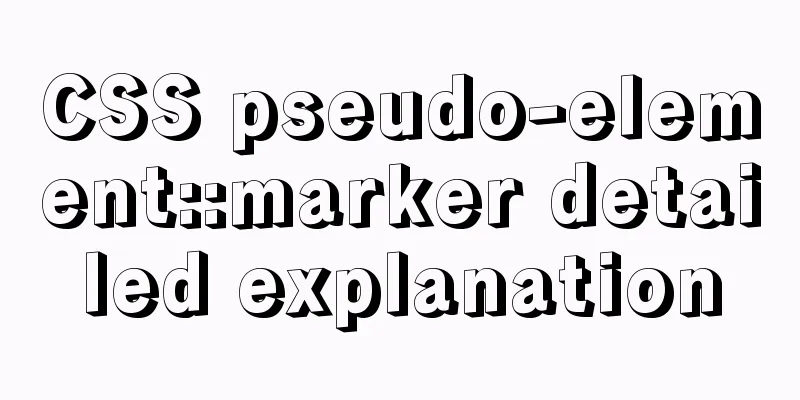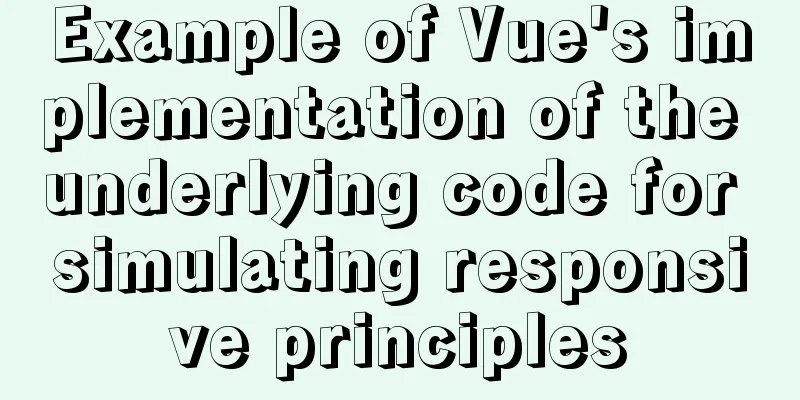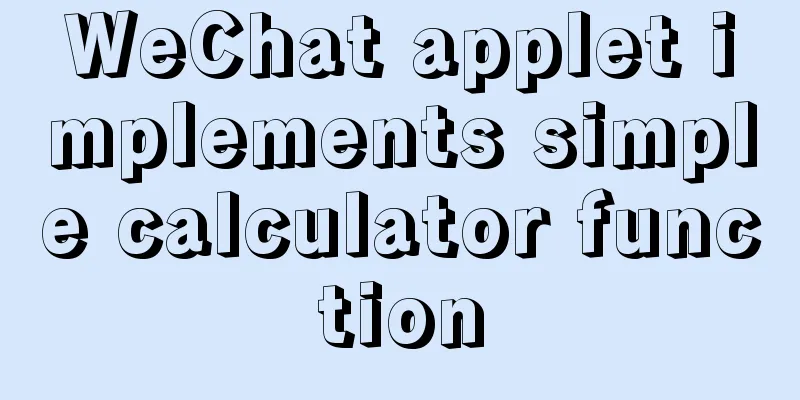How to handle long data when displaying it in html
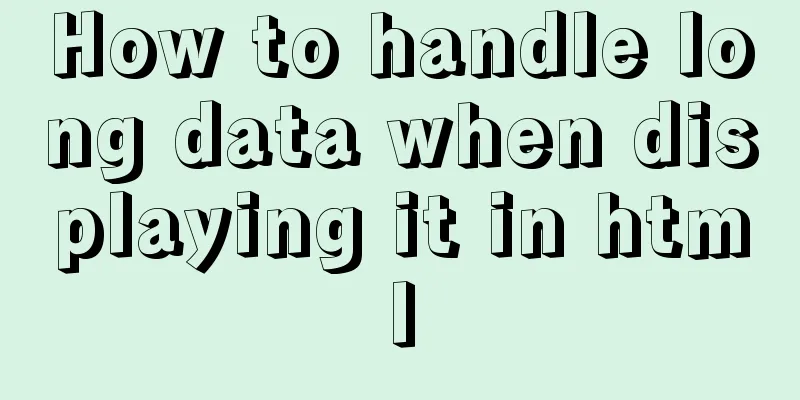
|
When displaying long data in HTML, you can cut off the data and display the complete data when the mouse moves over it. For example, consider the following situation.  accomplish: Copy code The code is as follows:<a title="${siteBoardInfoList.boardUrl}"> <c:if test="${fn:length(siteBoardInfoList.boardUrl) >= 40}"> ${fn:substring(siteBoardInfoList.boardUrl,0,20)}......${fn:substring(siteBoardInfoList.boardUrl,fn:length(siteBoardInfoList.boardUrl)-21,fn:length(siteBoardInfoList.boardUrl))} </c:if> <c:if test="${fn:length(siteBoardInfoList.boardUrl) < 40}"> ${siteBoardInfoList.boardUrl} </c:if> </a> |
<<: How to implement digital paging effect code and steps in CSS
>>: Summary of the dockerfile-maven-plugin usage guide
Recommend
Record the whole process of MySQL master-slave configuration based on Linux
mysql master-slave configuration 1. Preparation H...
How to obtain and use time in Linux system
There are two types of Linux system time. (1) Cal...
Linux system to view CPU, machine model, memory and other information
During system maintenance, you may need to check ...
avue-crud implementation example of multi-level complex dynamic header
Table of contents Preface Background data splicin...
Detailed explanation of achieving high availability of eureka through docker and docker-compose
Recently, new projects have used springcloud and ...
js to realize the mouse following game
This article shares the specific code of js to im...
A detailed guide to custom directives in Vue
Table of contents 1. What is a custom instruction...
Dynamically edit data in Layui table row
Table of contents Preface Style Function Descript...
How to automatically delete records before a specified time in Mysql
About Event: MySQL 5.1 began to introduce the con...
Detailed explanation of the order of Mysql query results according to the order of ID in in()
Detailed explanation of the order of Mysql query ...
HTML pop-up div is very useful to realize mobile centering
Copy code The code is as follows: <!DOCTYPE ht...
The url value of the src or css background image is the base64 encoded code
You may have noticed that the src or CSS backgroun...
21 MySQL standardization and optimization best practices!
Preface Every good habit is a treasure. This arti...
Docker container source code deployment httpd use storage volume to deploy the website (recommended)
Table of contents Deploy httpd with docker contai...
Linux uses shell scripts to regularly delete historical log files
1. Tools directory file structure [root@www tools...