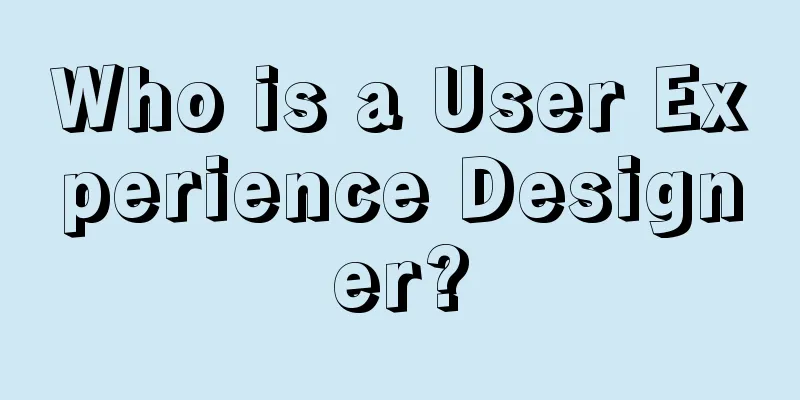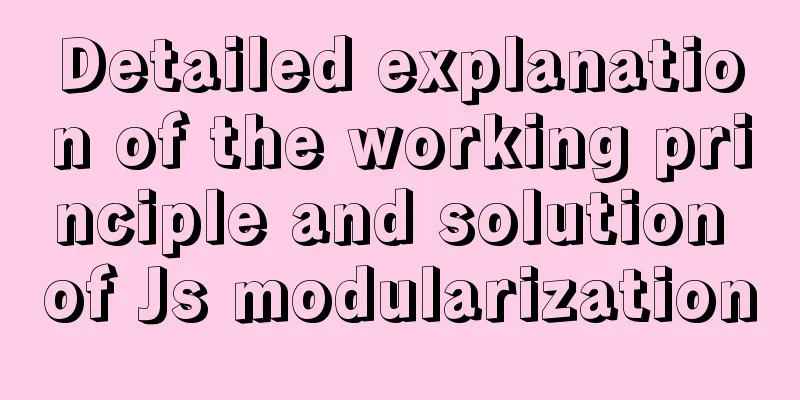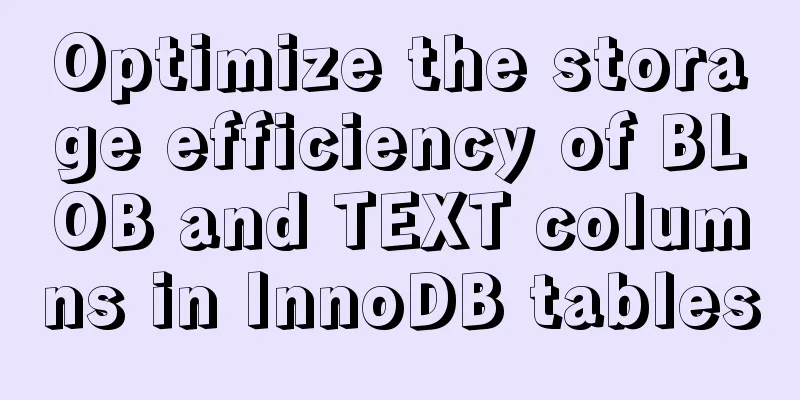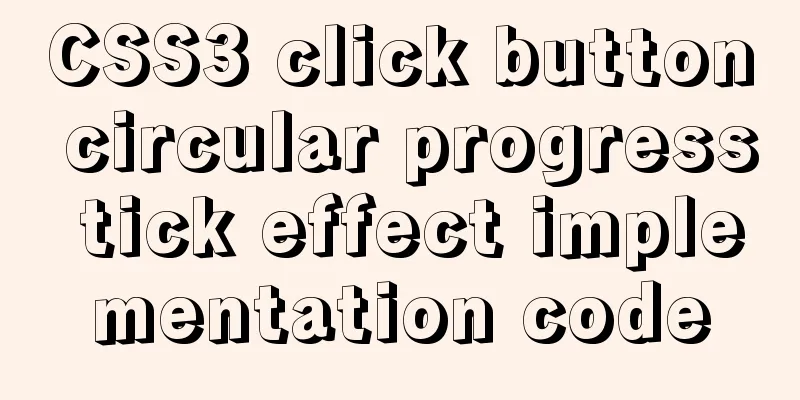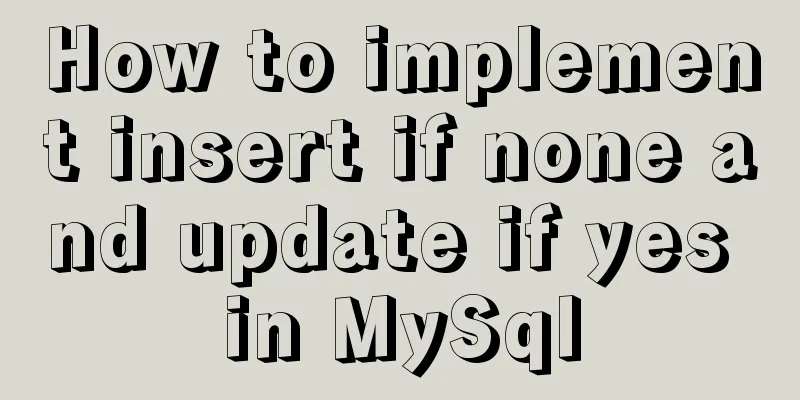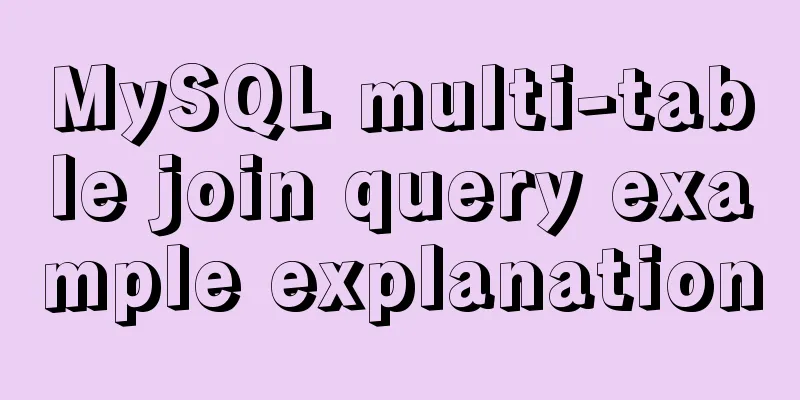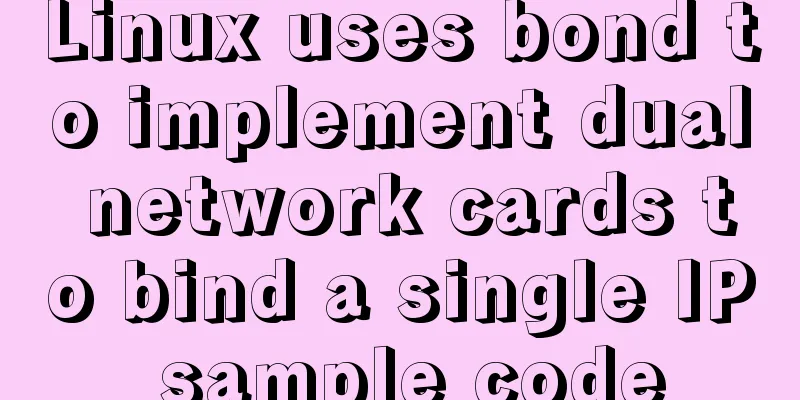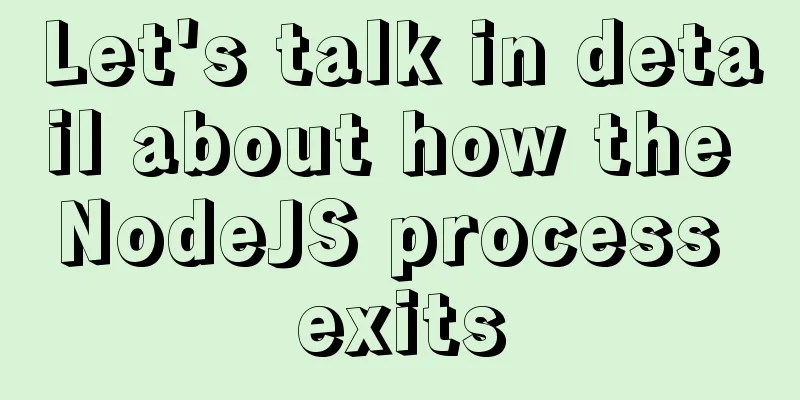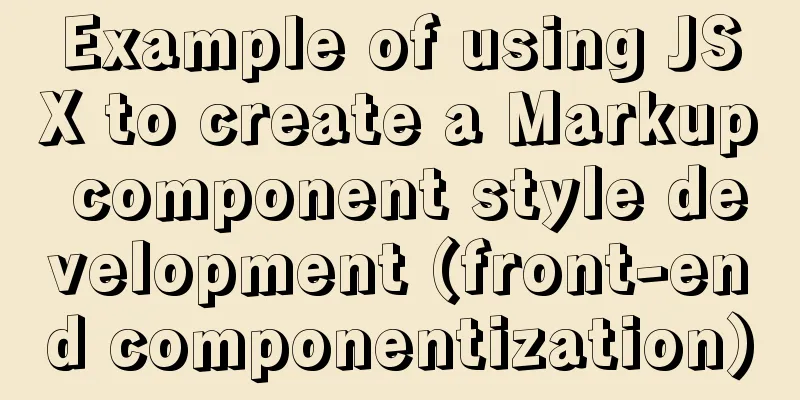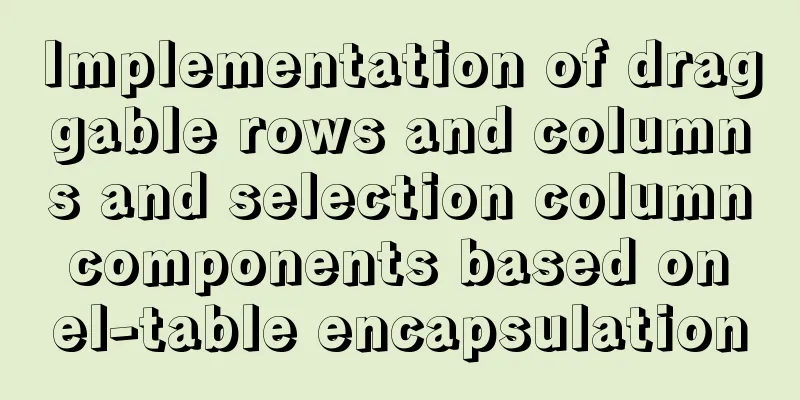How to implement digital paging effect code and steps in CSS
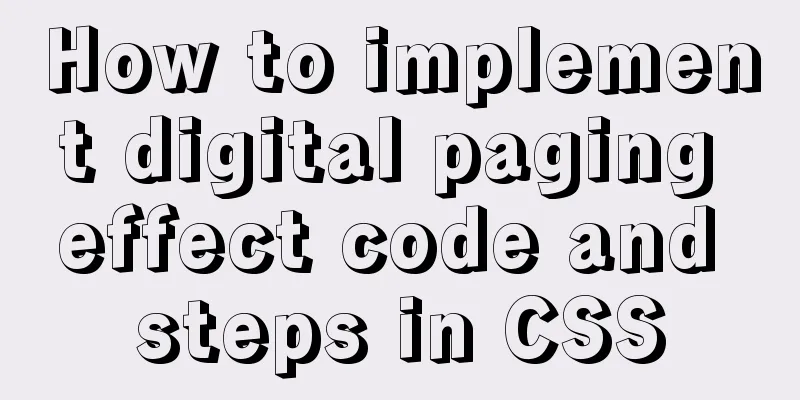
|
A considerable number of websites use digital paging effects. For example, the paging of this site also adopts this method, which is quite beautiful to use. The code example is as follows Copy code The code is as follows:<!DOCTYPE html PUBLIC "-//W3C//DTD XHTML 1.0 Transitional//EN" "http://www.w3.org/TR/xhtml1/DTD/xhtml1-transitional.dtd"> <html xmlns="http://www.w3.org/1999/xhtml"> <meta http-equiv="Content-Type" content="text/html; charset=utf-8" /> <meta name="author" content="http://www.softwhy.com/" /> <head> <title>Ant Tribe</title> <style type="text/css"> ul { list-style:none; } ul li { float:left; width:22px; height:22px; margin-left:5px; } a { width:20px; height:20px; display:block; text-align:center; text-decoration:none; background-color:white; border:1px solid #666; } a:hover { width:40px; height:30px; border:1px solid #666; position:absolute; line-height:30px; margin:-5px 0 0 -10px; } </style> </head> <body> <ul> <li><a href="#">1</a></li> <li><a href="#">2</a></li> <li><a href="#">3</a></li> <li><a href="#">4</a></li> <li><a href="#">5</a></li> <li><a href="#">6</a></li> <li><a href="#">7</a></li> </ul> </body> </html> The above code achieves the desired effect. Here is a brief introduction to the implementation steps : 1. Use the float property to align the li elements horizontally. 2. Set the a elements as block-level elements and then set their sizes. 3. By using the link pseudo-class to control the size of the a element when the mouse is placed on the link, and using absolute positioning, the current a element can cover the surrounding elements. Special note: The reason why the background color of the a element is set to white is because the background is transparent by default. If the background color is not set, you will see the borders on both sides being covered. |
<<: Does Mysql ALTER TABLE lock the table when adding fields?
>>: How to handle long data when displaying it in html
Recommend
Vue makes div height draggable
This article shares the specific code of Vue to r...
MySQL 8.0.11 installation tutorial with pictures and text
There are many tutorials on the Internet, and the...
Weather icon animation effect implemented by CSS3
Achieve results Implementation Code html <div ...
Vue+Echart bar chart realizes epidemic data statistics
Table of contents 1. First install echarts in the...
Example of how to generate random numbers and concatenate strings in MySQL
This article uses an example to describe how MySQ...
A simple and effective solution to forget the initial password when installing MySQL
When you install MySQL, you will be given an init...
Use of Linux telnet command
1. Introduction The telnet command is used to log...
Detailed explanation of CSS complex selectors and CSS font styles and color attributes
I have learned some basic selectors of CSS before...
Issues and precautions about setting maxPostSize for Tomcat
1. Why set maxPostSize? The tomcat container has ...
A brief discussion on CSS cascading mechanism
Why does CSS have a cascading mechanism? Because ...
Docker installation and configuration steps for MySQL
Table of contents Preface environment Install Cre...
A small problem about null values in MySQL
Today, when testing the null value, I found a sma...
Vue defines private filters and basic usage
The methods and concepts of private filters and g...
The MySQL server is running with the --read-only option so it cannot execute this statement
I was in a meeting when a colleague called to rep...
A brief analysis of how to change the root password in Linux suse11 if you forget it
How to solve the problem of forgetting the root p...