A brief analysis of how to change the root password in Linux suse11 if you forget it
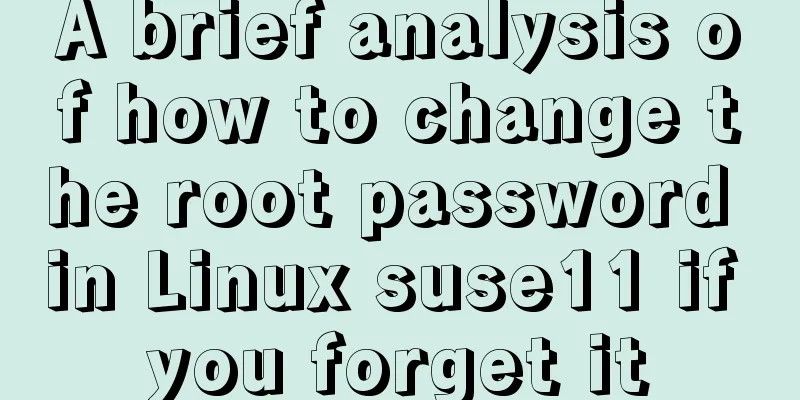
|
How to solve the problem of forgetting the root password in SUSE Linux SUSE (Linux operating system) SUSE (pronounced /ˈsuːsə/) refers to SUSE Linux, a Linux distribution released and maintained by the German company SuSE Linux AG. It is a registered trademark of this company. The first version appeared in early 1994. The company was acquired by Novell in 2004. 1. Restart the machine. After the grub boot interface appears, press F2. Add init=/bin/bash to the option to start Linux. By passing the init=/bin/bash parameter to the kernel, the OS runs bash before running the login program, and a command line appears. 2. Wait for a moment and the (none)#: command line will appear. 3. Enter mount -n / -o remount,rw 4. Enter mount –n /usr 5. Enter cd /usr/bin 6. Enter the passwd command to reset the password. Enter your new password. 7. After the modification is completed, remember to use mount -n / -o remount,ro to set the root file system to its original state. 8. Enter exit to exit the system, restart the system, and log in with the new password Summarize The above is the method of changing the forgotten root password of linux suse11 introduced by the editor. I hope it will be helpful to everyone. If you have any questions, please leave me a message and the editor will reply to you in time. I would also like to thank everyone for their support of the 123WORDPRESS.COM website! You may also be interested in:
|
<<: Implementation of k8s node rejoining the master cluster
>>: MySQL column to row conversion, method of merging fields (must read)
Recommend
How to add Nginx proxy configuration to allow only internal IP access
location / { index index.jsp; proxy_next_upstream...
HTML markup language - form
Click here to return to the 123WORDPRESS.COM HTML ...
MySQL view principles and basic operation examples
This article uses examples to illustrate the prin...
Pay attention to the use of HTML tags in web page creation
HTML has attempted to move away from presentation...
Solve the problem that the CentOS7 virtual machine cannot access the Internet and set up the CentOS7 virtual machine to use a static IP to access the Internet
I was playing with CentOS in a VMware virtual mac...
Shell script builds Docker semi-automatic compilation, packaging and release application operations
The Docker publishing method provides many conven...
Solution to the problem that crontab output redirection does not take effect in Linux
question In LINUX, periodic tasks are usually han...
Detailed explanation of HTML's <input> tag and how to disable it
Definition and Usage The <input> tag is use...
Detailed explanation of styles in uni-app
Table of contents Styles in uni-app Summarize Sty...
Linux uses bond to implement dual network cards to bind a single IP sample code
In order to provide high availability of the netw...
MySQL practical window function SQL analysis class students' test scores and living expenses
Table of contents 1. Background 2. Table creation...
JavaScript design pattern learning proxy pattern
Table of contents Overview Implementation Protect...
Quickly solve the problem of slow startup after Tomcat reconfiguration
During the configuration of Jenkins+Tomcat server...
How to import and export Cookies and Favorites in FireFox
FireFox is a commonly used browser with many exte...
How to recover files accidentally deleted by rm in Linux environment
Table of contents Preface Is there any hope after...
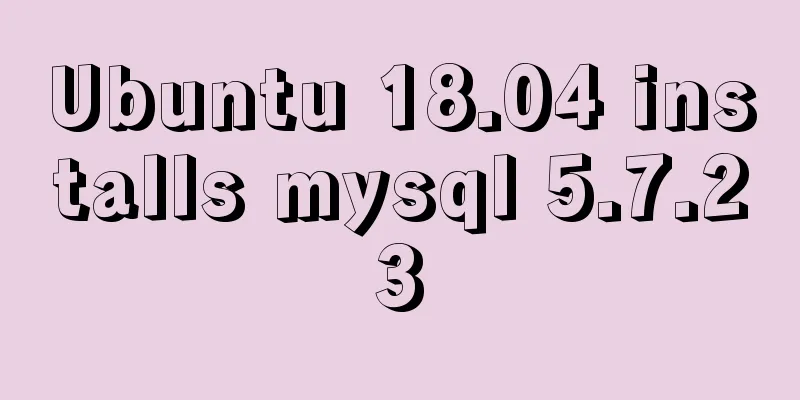
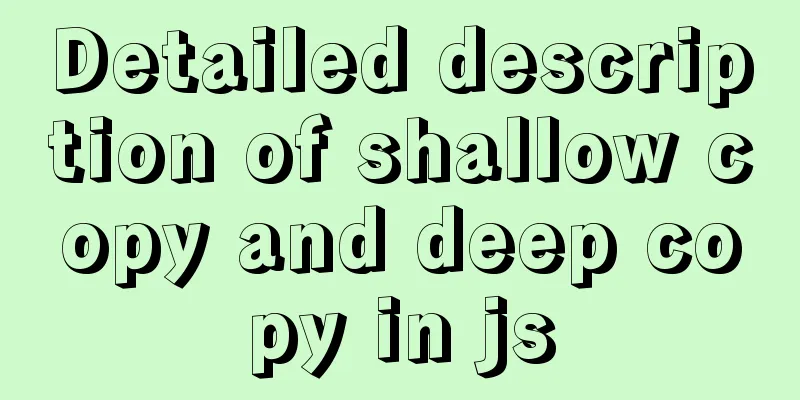
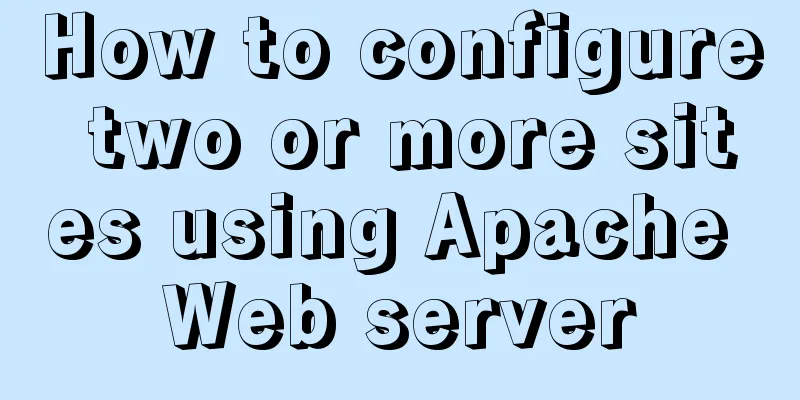
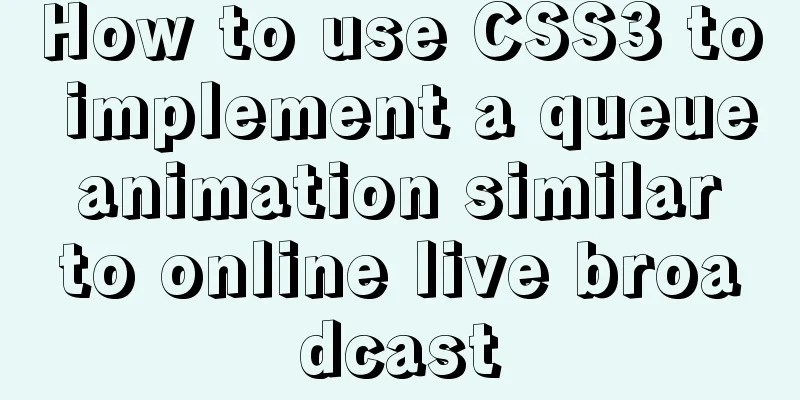
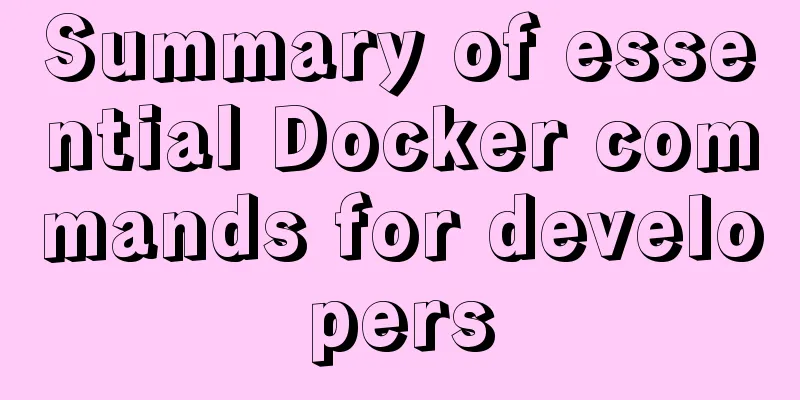
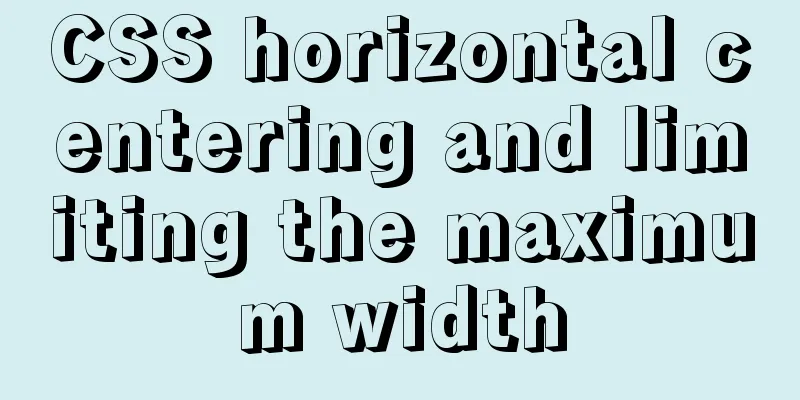
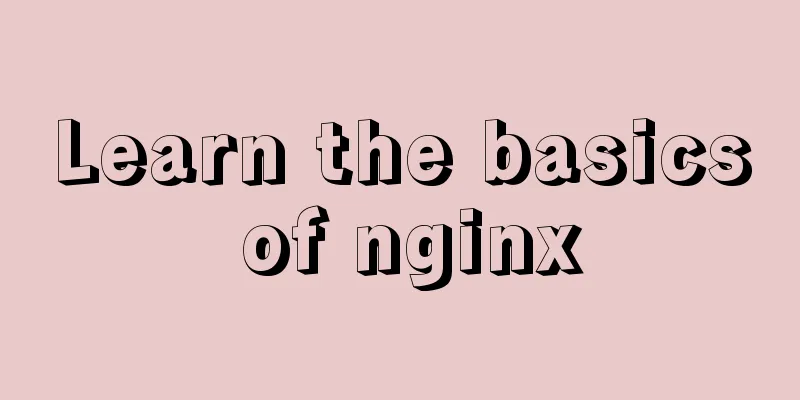
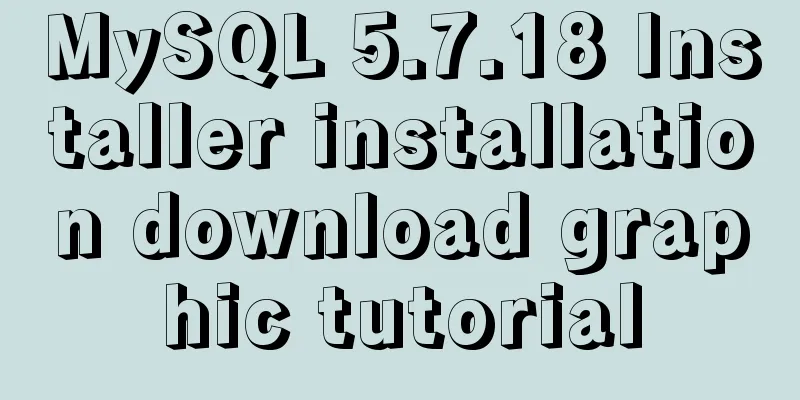

![MySQL optimization tips: analysis of duplicate removal implementation methods [millions of data]](/upload/images/67cad82803fb4.webp)