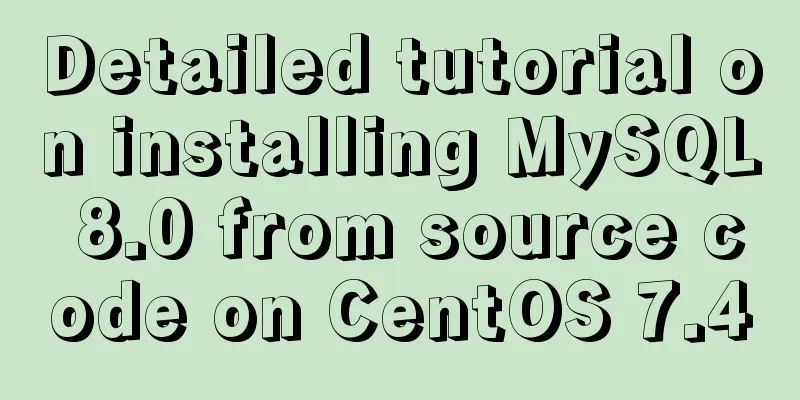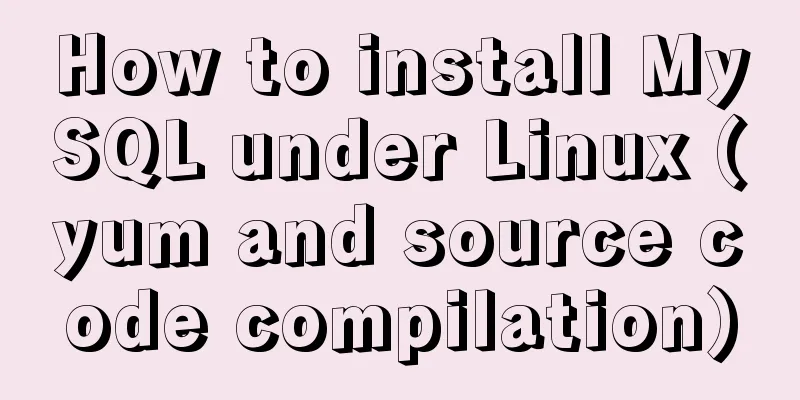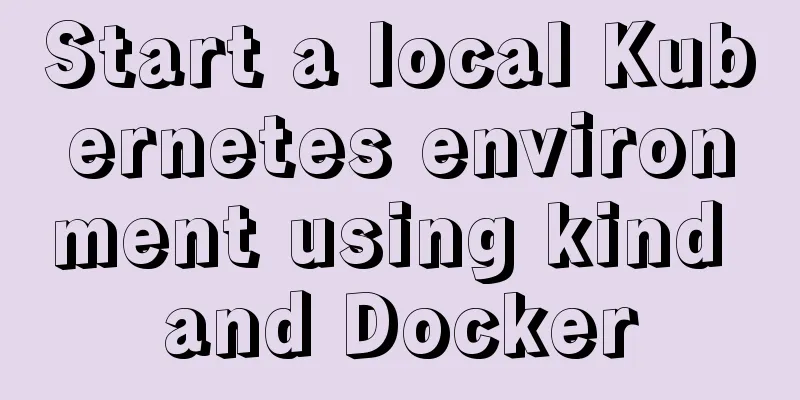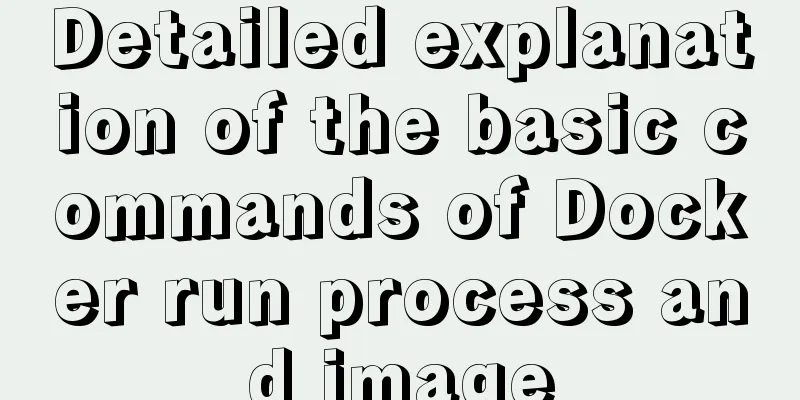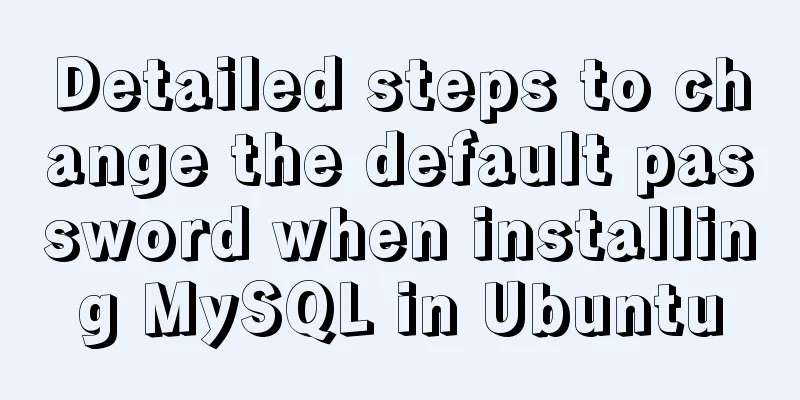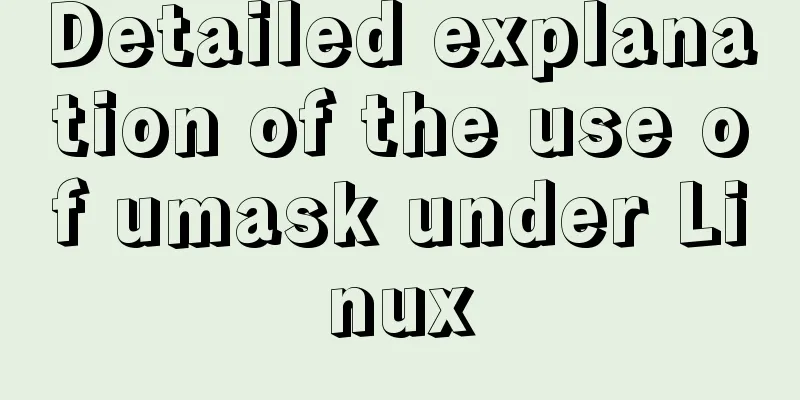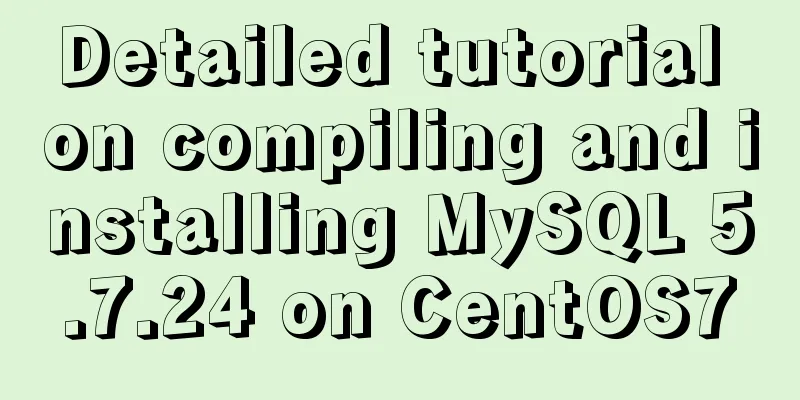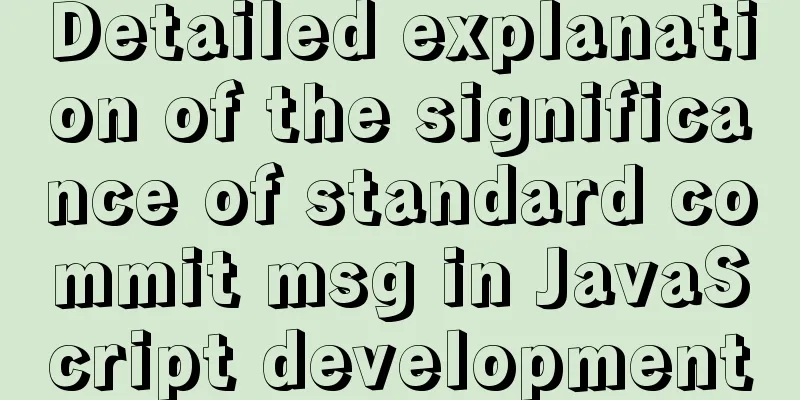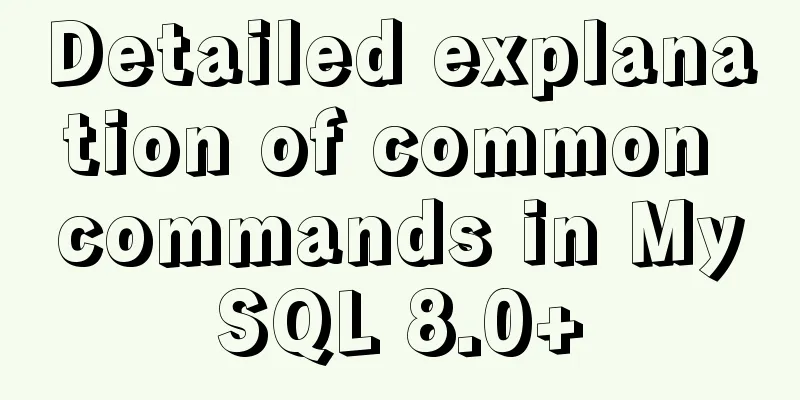Summary of essential Docker commands for developers
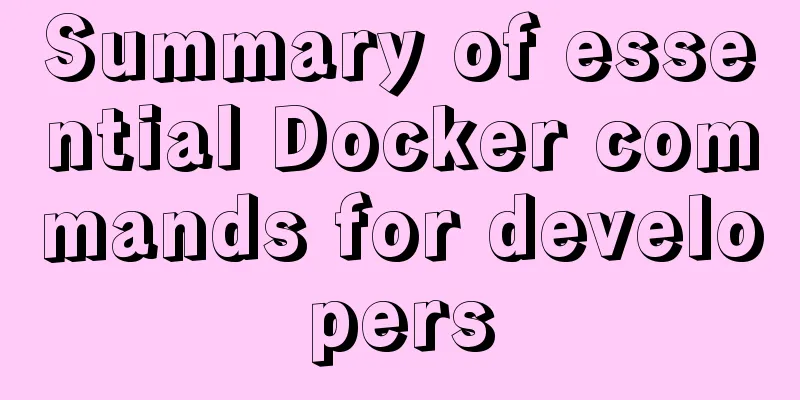
Introduction to DockerDocker is an open source application container engine that allows developers to package their applications and dependencies into a portable image and then publish it to any popular Linux or Windows machine. Using Docker makes it easier to package, test, and deploy applications. Docker environment installation1. Install yum-utils: yum install -y yum-utils device-mapper-persistent-data lvm2 2. Add the docker repository location to the yum source: yum-config-manager --add-repo https://download.docker.com/linux/centos/docker-ce.repo 3. Install docker: yum install docker-ce 4. Start Docker: systemctl start docker Docker image common commandsSearch Mirrordocker search java
Download imagedocker pull java:8 How to find the versions supported by the image
Enter the official website of docker hub, address: https://hub.docker.com Then search for the required image:
Check the versions supported by the image:
Download the image: docker pull nginx:1.17.0 List imagesdocker images
Deleting an imageDelete an image by specifying its name docker rmi java:8 Delete an image by specifying its name (mandatory) docker rmi -f java:8 Force delete all images docker rmi -f $(docker images) Docker container common commandsCreate and start a containerdocker run -p 80:80 --name nginx -d nginx:1.17.0 -d option: indicates background operation --name option: specifies the name of the container after running as nginx, and then you can operate the container by name -p option: specifies port mapping, the format is: hostPort:containerPort List ContainersList running containers: docker ps
List all containers docker ps -a
Stop the container# $ContainerName and $ContainerId can be queried using the docker ps command docker stop $ContainerName(or $ContainerId) for example: docker stop nginx #or docker stop c5f5d5125587 Force stop containerdocker kill $ContainerName(or $ContainerId) Start a stopped containerdocker start $ContainerName(or $ContainerId) Entering the containerFirst query the pid of the container:
docker inspect --format "{{.State.Pid}}" $ContainerName(or $ContainerId)Enter the container according to the container's pid: nsenter --target "$pid" --mount --uts --ipc --net --pid
Deleting a containerDelete the specified container: docker rm $ContainerName(or $ContainerId) Force delete all containers; docker rm -f $(docker ps -a -q) View the container logsdocker logs $ContainerName(or $ContainerId)
View the IP address of the containerdocker logs $ContainerName(or $ContainerId)
Synchronize host time to containerdocker cp /etc/localtime $ContainerName(or $ContainerId):/etc/ Check Docker's CPU, memory, network, and IO usage on the host machineView the status of a specified container: docker stats $ContainerName(or $ContainerId)
View all containers: docker stats -a
Enter bash inside the Docker containerdocker exec -it $ContainerName /bin/bash
Modify the storage location of the Docker imageView the storage location of the Docker image: docker info | grep "Docker Root Dir"
Shut down the Docker service: systemctl stop docker Move the directory to the target path: mv /var/lib/docker /mydata/docker Create a soft link: ln -s /mydata/docker /var/lib/docker
This concludes this article on the essential Docker commands for developers. For more Docker command content, please search 123WORDPRESS.COM’s previous articles or continue to browse the following related articles. I hope everyone will support 123WORDPRESS.COM in the future! You may also be interested in:
|
<<: MySQL Basic Tutorial: Detailed Explanation of DML Statements
>>: What you need to know about responsive design
Recommend
How to use CSS to display multiple images horizontally in the center
Let me first talk about the implementation steps:...
Linux automatically deletes logs and example commands from n days ago
1. Delete file command: find the corresponding di...
How to configure https for nginx in docker
Websites without https support will gradually be ...
4 flexible Scss compilation output styles
Many people have been told how to compile from th...
MySQL 8.0.13 installation and configuration graphic tutorial
Msyql database installation, for your reference, ...
MySQL SQL statement method to hide the middle four digits of the mobile phone number
First query table structure (sys_users): SELECT *...
React Native environment installation process
react-native installation process 1.npx react-nat...
How to use explain to query SQL execution plan in MySql
The explain command is the primary way to see how...
The webpage cannot be opened because the div element lacks a closing tag
At first I thought it was a speed issue, so I late...
Docker Tutorial: Using Containers (Simple Example)
If you’re new to Docker, take a look at some of t...
HTML 5 Preview
<br />Original: http://www.alistapart.com/ar...
Solution to the problem of mysql master-slave switch canal
After configuring VIP, the error message that app...
MySQL series tutorial on understanding the use of union (all) and limit and exists keywords
Table of contents 1.union: You can add query resu...
js to realize a simple advertising window
This article shares the specific code of js to im...
Detailed examples of ajax usage in js and jQuery
Table of contents Native JS How to send a get req...