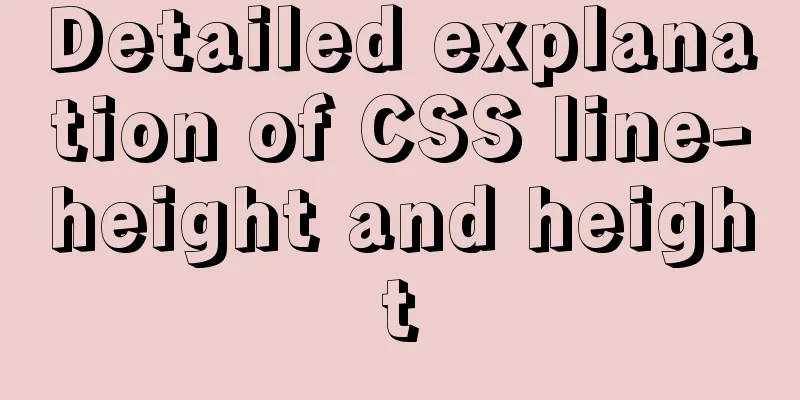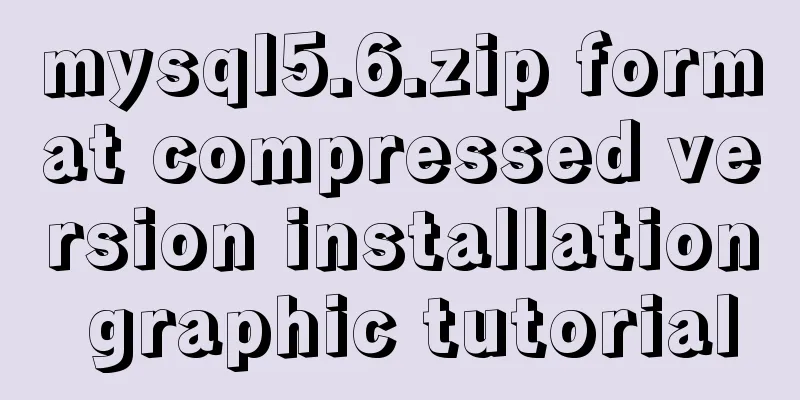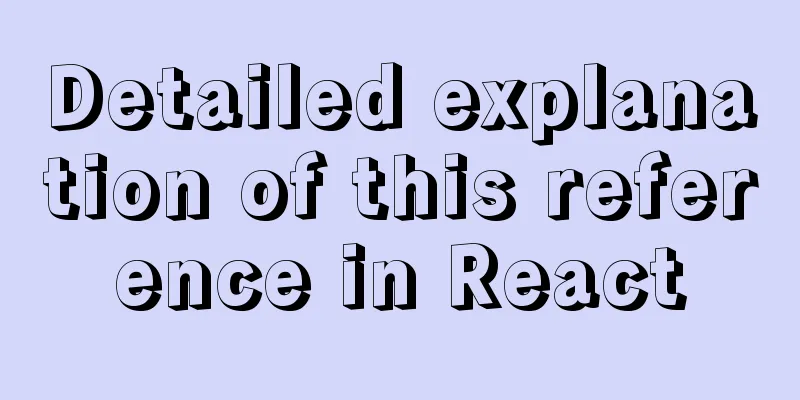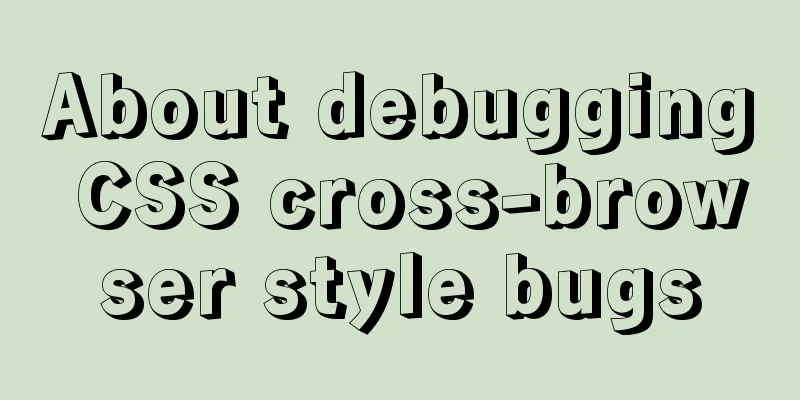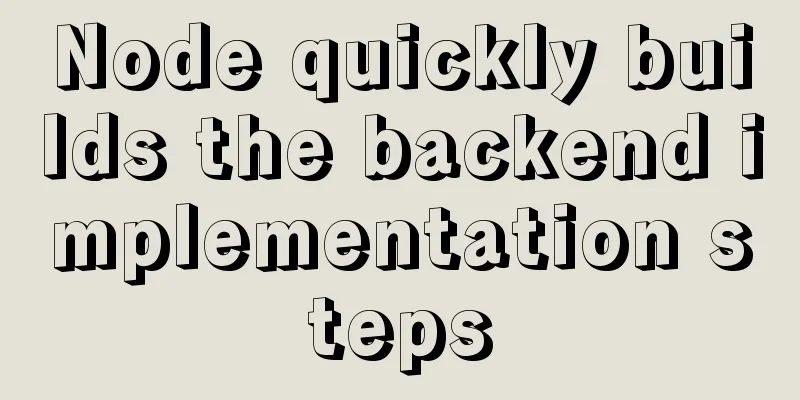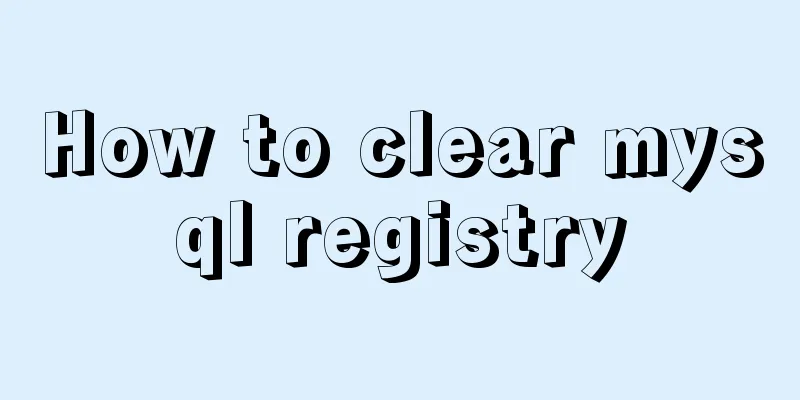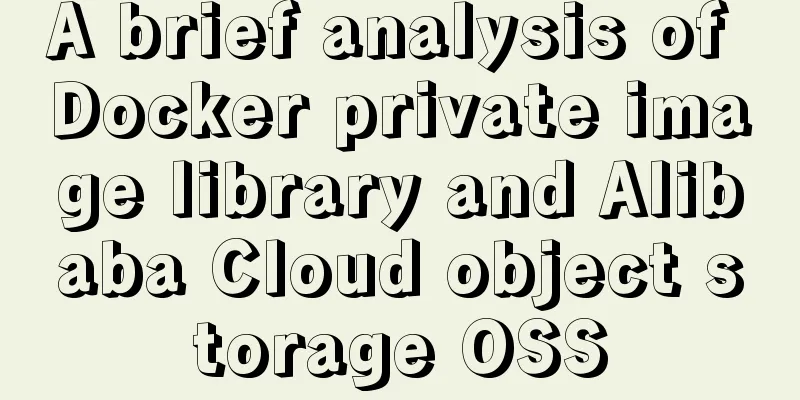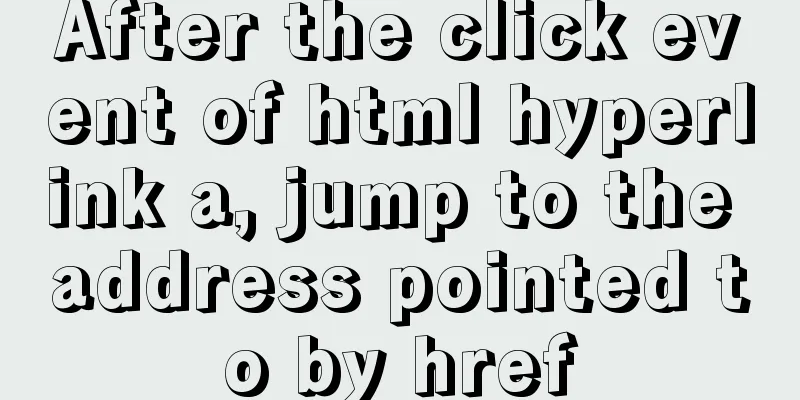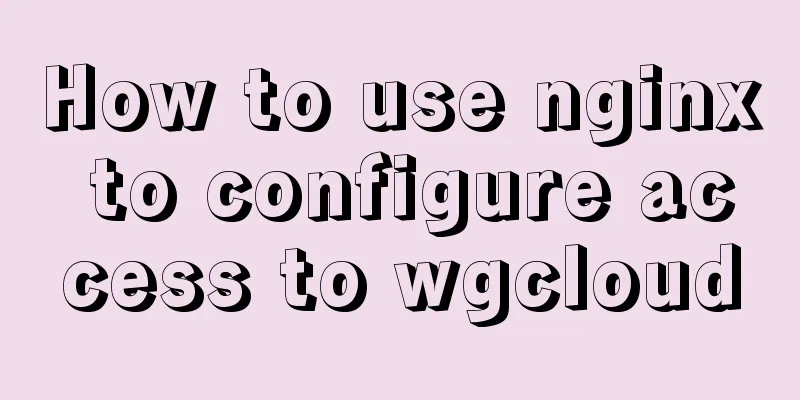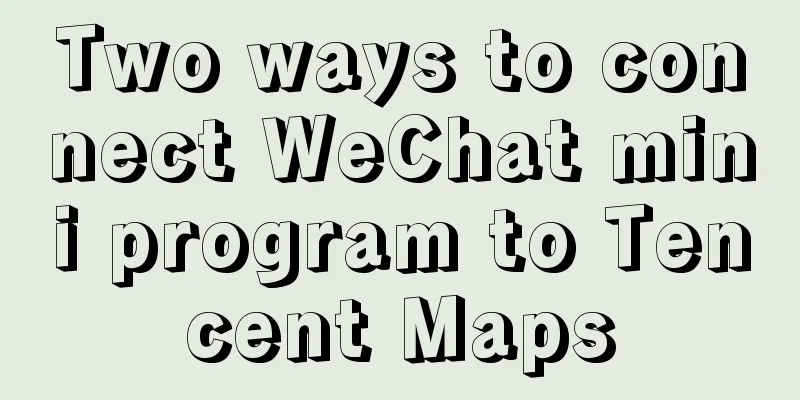Detailed tutorial on installing MySQL 8.0 from source code on CentOS 7.4
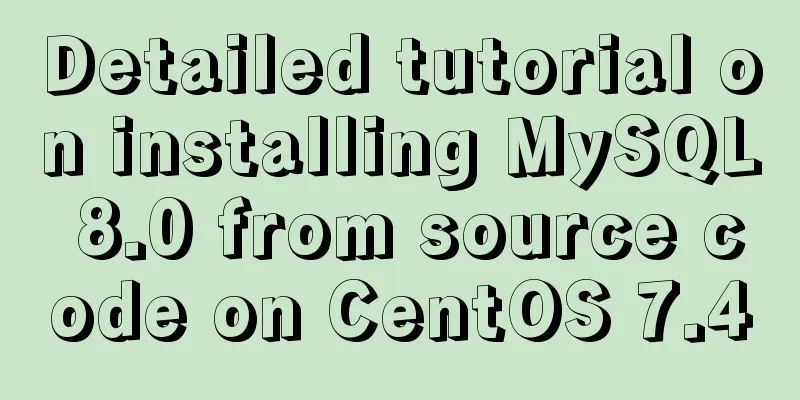
|
MySQL 8 official version 8.0.11 has been released. Officials say MySQL 8 is 2 times faster than MySQL 5.7 and brings a lot of improvements and faster performance! The following is a record of my installation process on April 23, 2018. The whole process takes about an hour, and the make && make install process takes longer. 1. EnvironmentCentOS7.4 64-bit Minimal Installation 2. Preparation1. Install dependencies yum -y install wget cmake gcc gcc-c++ ncurses ncurses-devel libaio-devel openssl openssl-devel 2. Download the source package wget https://cdn.mysql.com//Downloads/MySQL-8.0/mysql-boost-8.0.11.tar.gz (this version comes with boost) 3. Create mysql user
groupadd mysql
useradd -r -g mysql -s /bin/false mysql4. Create installation directory and data directory mkdir -p /usr/local/mysql mkdir -p /data/mysql 3. Install MySQL 8.0.111. Unzip the source package tar -zxf mysql-boost-8.0.11.tar.gz -C /usr/local 2. Compile & Install cd /usr/local/mysql-8.0.11 cmake . -DCMAKE_INSTALL_PREFIX=/usr/local/mysql -DMYSQL_DATADIR=/usr/local/mysql/data -DSYSCONFDIR=/etc -DMYSQL_TCP_PORT=3306 -DWITH_BOOST=/usr/local/mysql-8.0.11/boost make && make install 3. Configure my.cnf file cat /etc/my.cnf [mysqld] server-id=1 port=3306 basedir=/usr/local/mysql datadir=/data/mysql ##Please add parameters according to the actual situation 4. Directory permission modification chown -R mysql:mysql /usr/local/mysql chown -R mysql:mysql /data/mysql chmod 755 /usr/local/mysql -R chmod 755 /data/mysql -R 5. Initialization bin/mysqld --initialize --user=mysql --datadir=/data/mysql/ bin/mysql_ssl_rsa_setup 6. Start mysql bin/mysqld_safe --user=mysql & 7.Change account password
bin/mysql -uroot -p
mysql> alter user 'root'@'localhost' identified by "123456";
mysql> show databases;
+--------------------+
| Database |
+--------------------+
| information_schema |
|mysql |
| performance_schema |
|sys|
+--------------------+
4 rows in set (0.00 sec)
##Add a remote special account mysql> create user root@'%' identified by '123456';
Query OK, 0 rows affected (0.08 sec)
mysql> grant all privileges on *.* to root@'%';
Query OK, 0 rows affected (0.04 sec)
mysql> flush privileges;
Query OK, 0 rows affected (0.01 sec)8. Create a soft link (optional)
ln -s /usr/local/mysql/bin/* /usr/local/bin/
mysql -h 127.0.0.1 -P 3306 -uroot -p123456 -e "select version();"
mysql: [Warning] Using a password on the command line interface can be insecure.
+-----------+
| version() |
+-----------+
| 8.0.11 |
+-----------+9. Add to startup (optional) cp support-files/mysql.server /etc/init.d/mysql.server Special note: MySQL officially recommends using the binary installation method. (The picture below is a screenshot of the official document)
Summarize The above is a detailed tutorial on how to install MySQL 8.0 from CentOS 7.4 source code. I hope it will be helpful to you. If you have any questions, please leave me a message and I will reply to you in time. I would also like to thank everyone for their support of the 123WORDPRESS.COM website! You may also be interested in:
|
<<: Detailed explanation of asynchronous iterators in nodejs
>>: WeChat applet + ECharts to achieve dynamic refresh process record
Recommend
Detailed explanation of Linux file permissions and group modification commands
In Linux, everything is a file (directories are a...
Detailed explanation of HTML programming tags and document structure
The purpose of using HTML to mark up content is t...
ByteDance interview: How to use JS to implement Ajax concurrent request control
Preface To be honest, I've been feeling very ...
Detailed explanation of Docker usage under CentOS8
1. Installation of Docker under CentOS8 curl http...
Detailed steps for setting up and configuring nis domain services on Centos8
Table of contents Introduction to NIS Network env...
Solve the problem of yum installation error Protected multilib versions
Today, when installing nginx on the cloud server,...
JavaScript Advanced Closures Explained
Table of contents 1. The concept of closure Addit...
Add a copy code button code to the website code block pre tag
Referring to other more professional blog systems...
Share a Markdown editor based on Ace
I think editors are divided into two categories, ...
Detailed explanation of JavaScript program loop structure
Table of contents Select Structure Loop Structure...
MYSQL implements the continuous sign-in function and starts from the beginning after one day of sign-in (sql statement)
1. Create a test table CREATE TABLE `testsign` ( ...
The difference between JS pre-parsing and variable promotion in web interview
Table of contents What is pre-analysis? The diffe...
Detailed explanation of Mysql communication protocol
1.Mysql connection method To understand the MySQL...
Let's talk about destructuring in JS ES6
Overview es6 adds a new way to get specified elem...
Practical explanation of editing files, saving and exiting in linux
How to save and exit after editing a file in Linu...