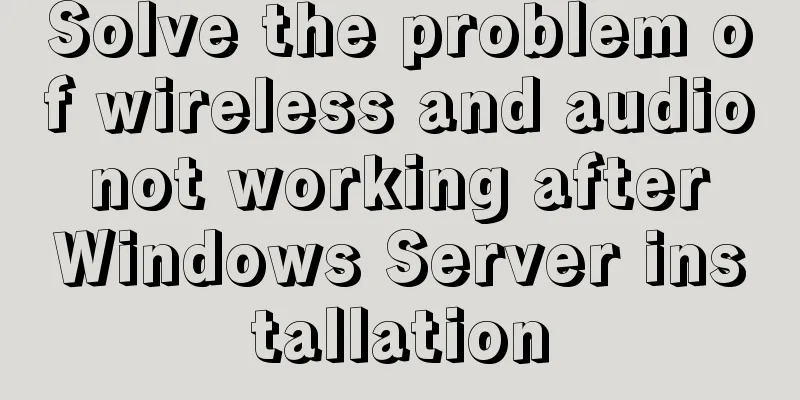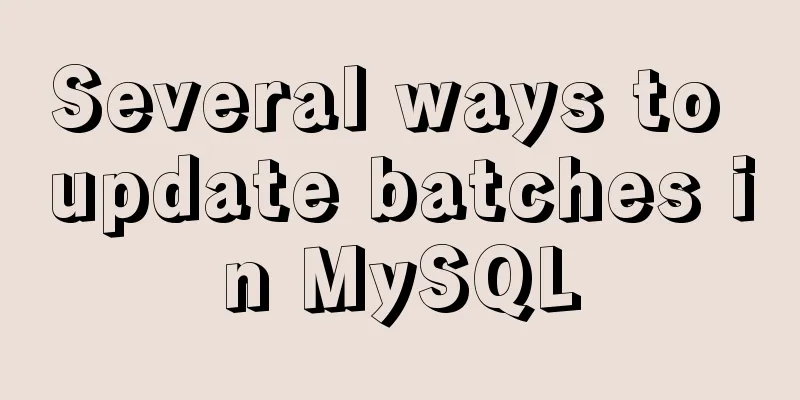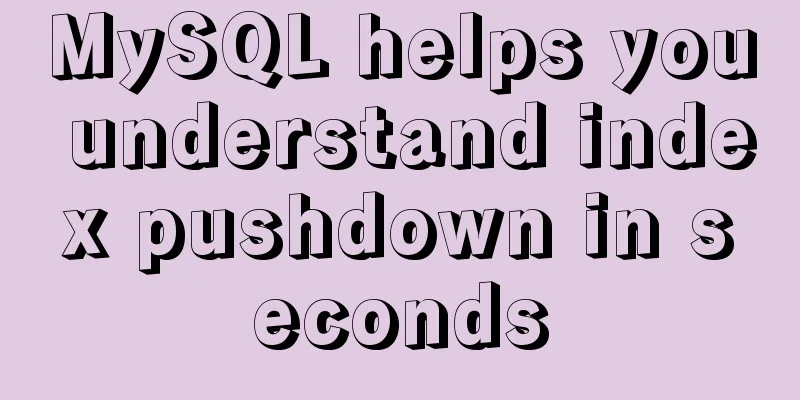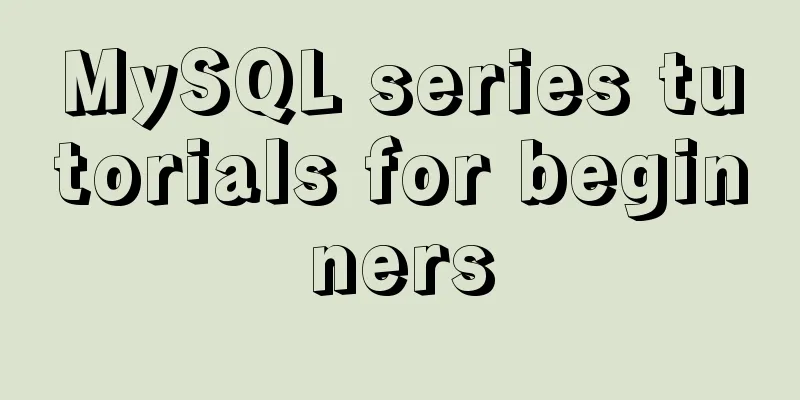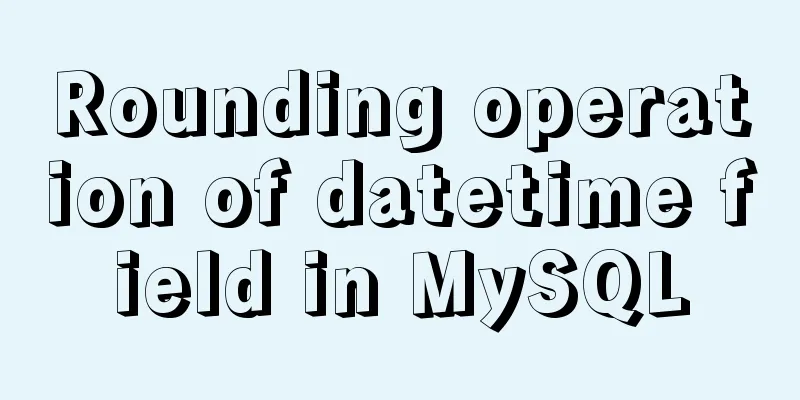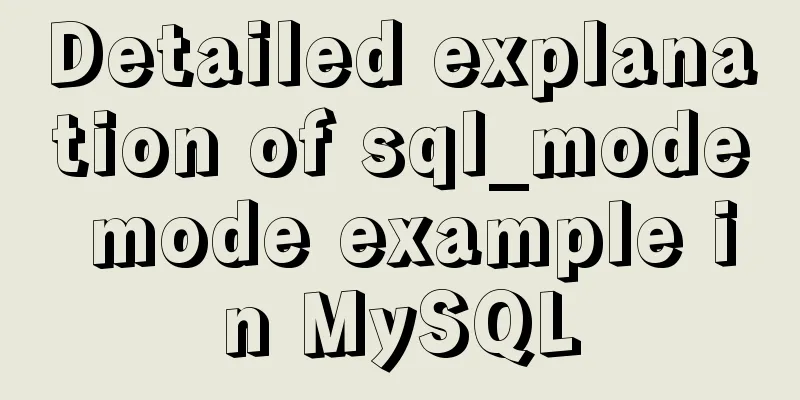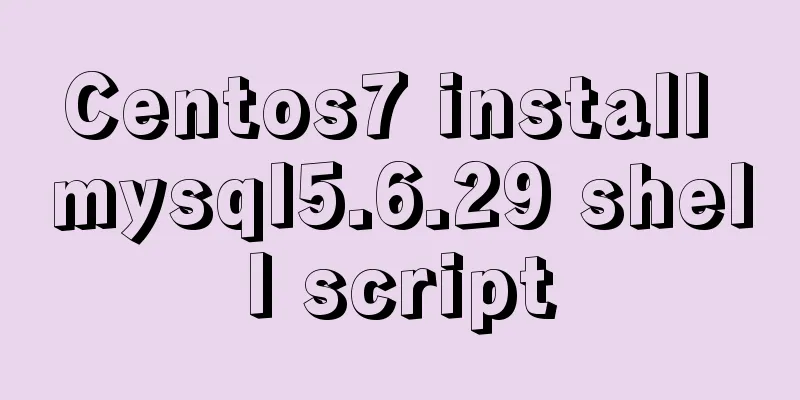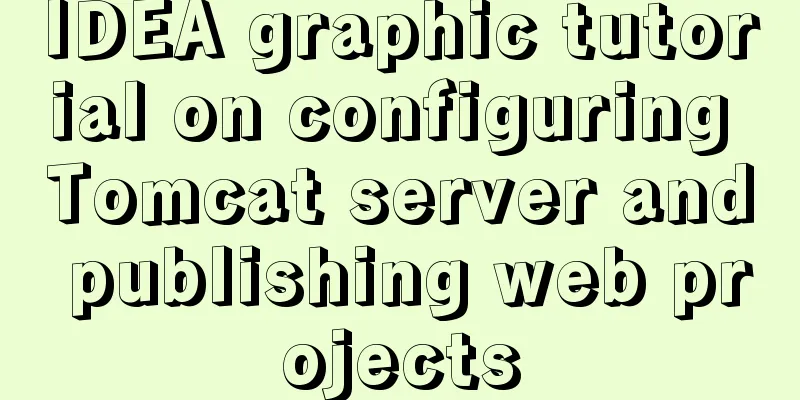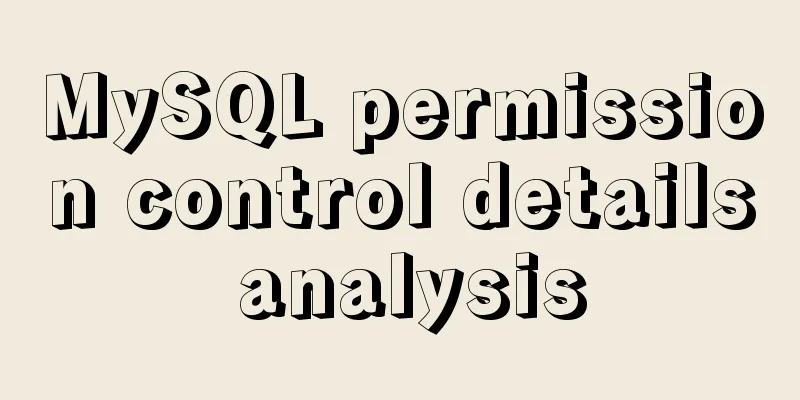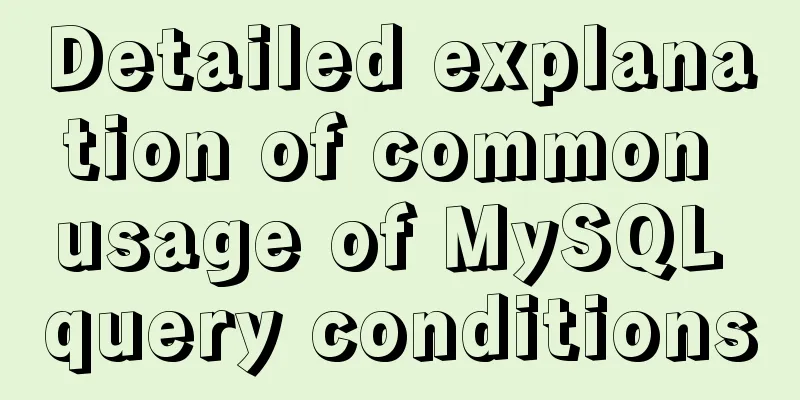How to clear mysql registry
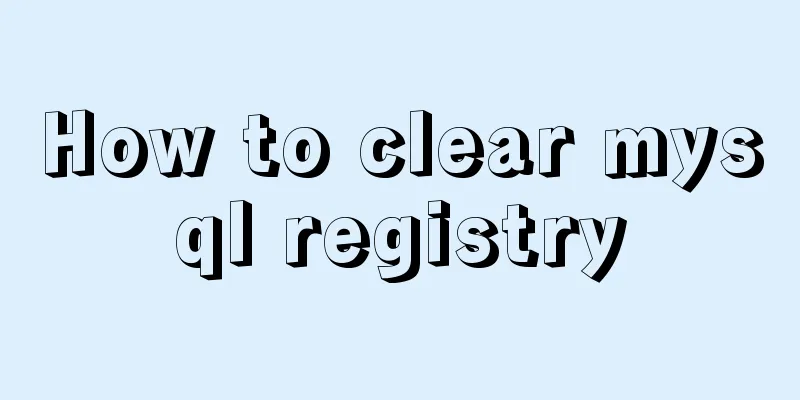
|
Specific method: 1. Press [ win+r ] to open the run window, enter regedit, and click [OK] to open the registry editor; 2. Find the following path: calculator
3. Delete the entire MySQL folder.
Content extension: How to completely remove mysql-registry problems Because I neglected to select the underlying encoding method when installing MySQL and used the default ASCII encoding format, a series of Chinese conversion problems followed. I wanted to uninstall and reinstall MYSQL, but there was a problem with the uninstallation, which resulted in the installation failing. I searched the Internet for more than an hour but couldn't find a solution. Reinstalling the system is always a good idea, but who likes to do that? :( Later, I accidentally discovered that the problem was caused by incomplete uninstallation. Here is a complete method for uninstalling MySQL 5.1: 1. Delete it in the Add and Remove Programs in the Control Panel 2. Delete the my.ini file in the MySQL folder. If you have backed up the file, you can delete the entire folder directly. 3. Start -> Run -> regedit and check if these places in the registry have been deleted.
4. This one is very critical
There are also MySQL files here, which must be deleted Note: The Application Data folder is hidden. You need to open the folder and select Tools → Folder Options → View → Hidden Files and Folders from the menu bar. Select Show all files and folders. After completing the above 4 steps, restart and install again The above is the details of how to clear the MySQL registry. For more information on how to clear the MySQL registry, please pay attention to other related articles on 123WORDPRESS.COM! You may also be interested in:
|
<<: Analysis of the Principle and Method of Implementing Linux Disk Partition
>>: Some data processing methods that may be commonly used in JS
Recommend
Quick solution for forgetting MySQL8 password
Preface When we forget the MySQL database passwor...
Vue uses the method in the reference library with source code
The official source code of monaco-editor-vue is ...
Beginner's guide to building a website ⑥: Detailed usage of FlashFXP
Today I will introduce the most basic functions of...
JavaScript Reflection Learning Tips
Table of contents 1. Introduction 2. Interface 3....
Tutorial on installing MySQL 5.7.9 using RPM package under CentOS 7
Recorded MySQL 5.7.9 installation tutorial, share...
Examples of two ways to implement a horizontal scroll bar
Preface: During the project development, we encou...
How to use Nginx to prevent IP addresses from being maliciously resolved
Purpose of using Nginx Using Alibaba Cloud ECS cl...
Detailed explanation of the murder caused by a / slash in Nginx proxy_pass
background An nginx server module needs to proxy ...
Win10 DVWA download, installation and configuration graphic tutorial detailed explanation (novice learning penetration)
The computer system has been reinstalled, and the...
Discussion on Web Imitation and Plagiarism
A few months after entering the industry in 2005, ...
Interviewers often ask questions about React's life cycle
React Lifecycle Two pictures to help you understa...
Introduction to Docker Architecture
Docker includes three basic concepts: Image: A Do...
CentOS system rpm installation and configuration of Nginx
Table of contents CentOS rpm installation and con...
Pycharm2017 realizes the connection between python3.6 and mysql
This article shares with you how to connect pytho...
MySQL 5.7.31 64-bit free installation version tutorial diagram
1. Download Download address: https://dev.mysql.c...