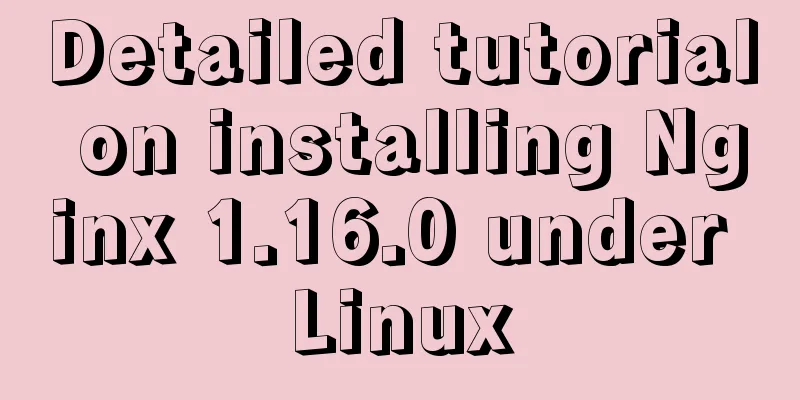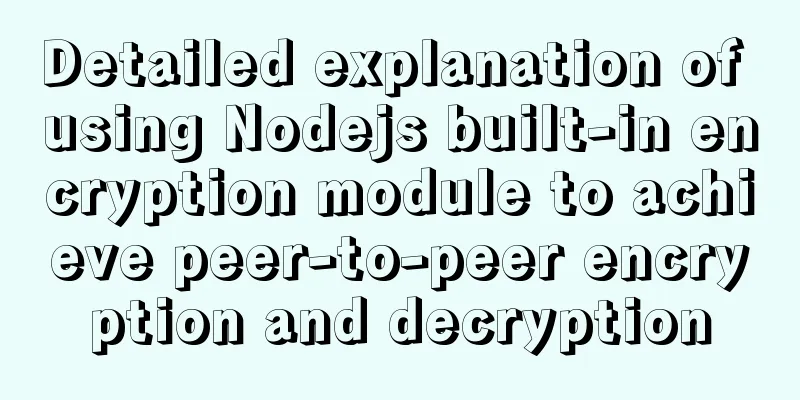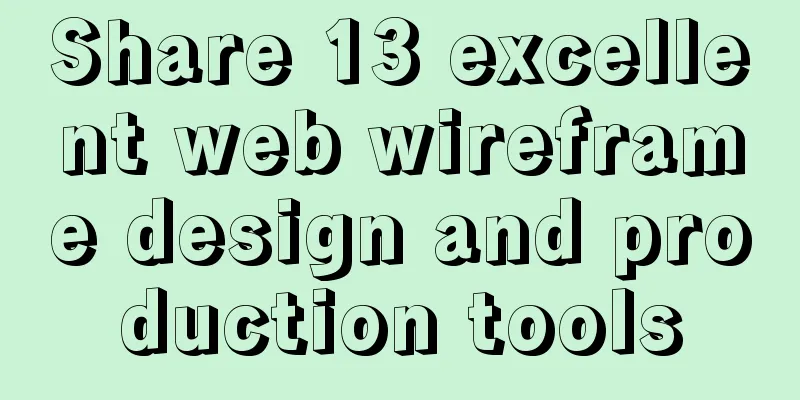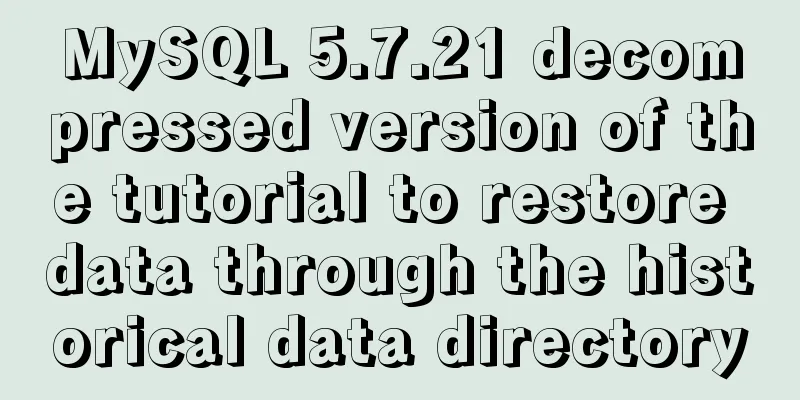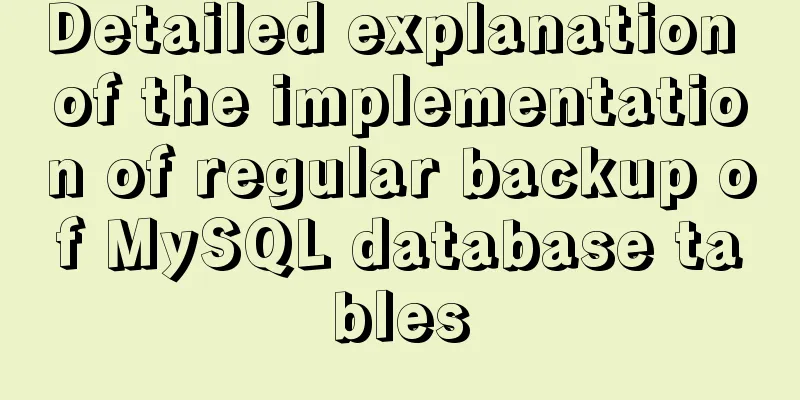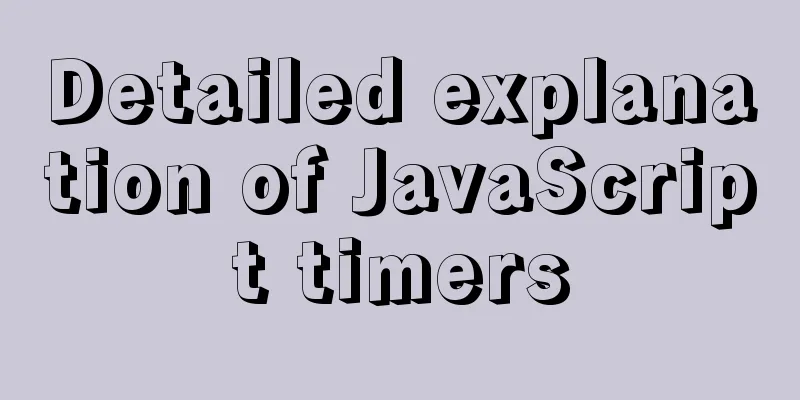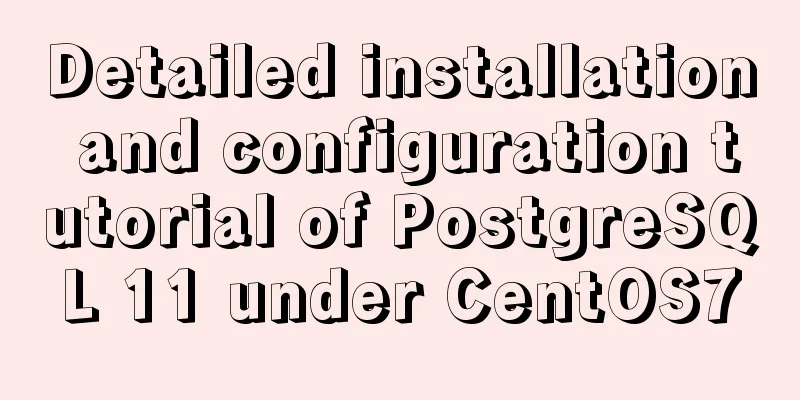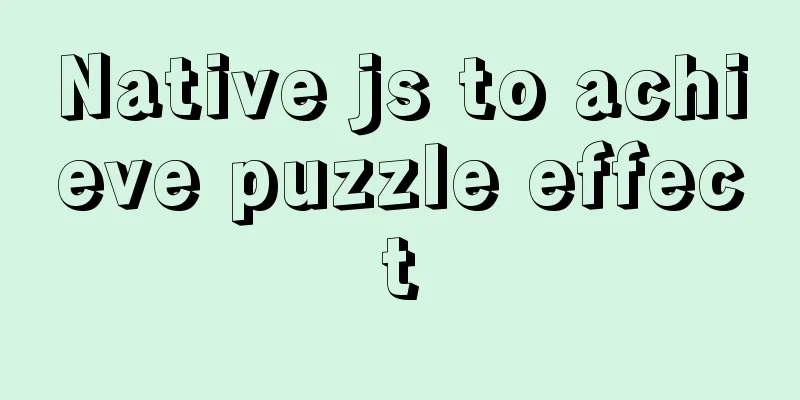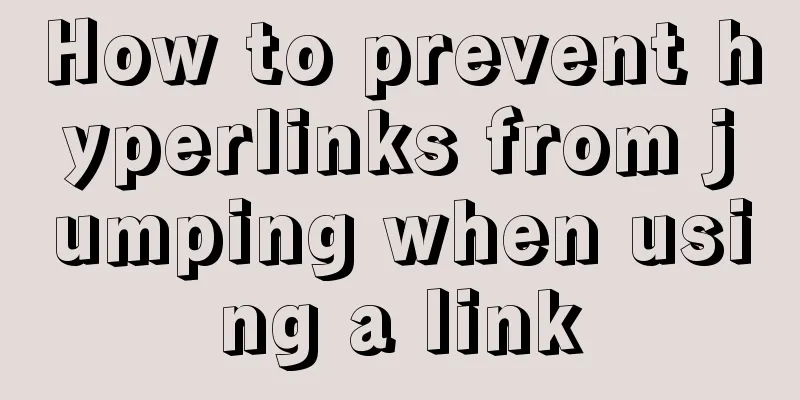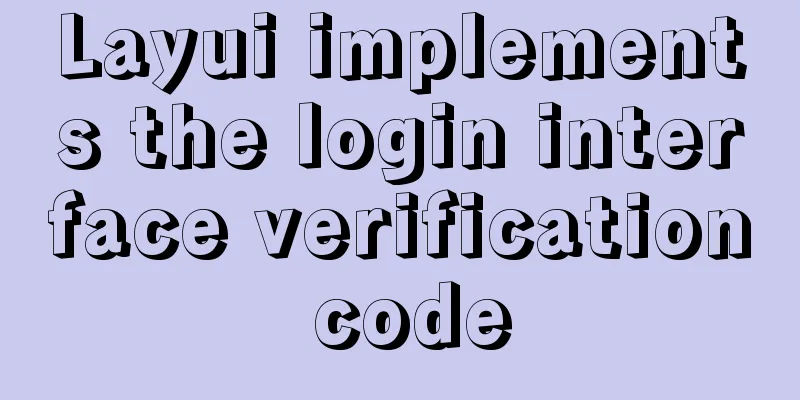Examples of two ways to implement a horizontal scroll bar
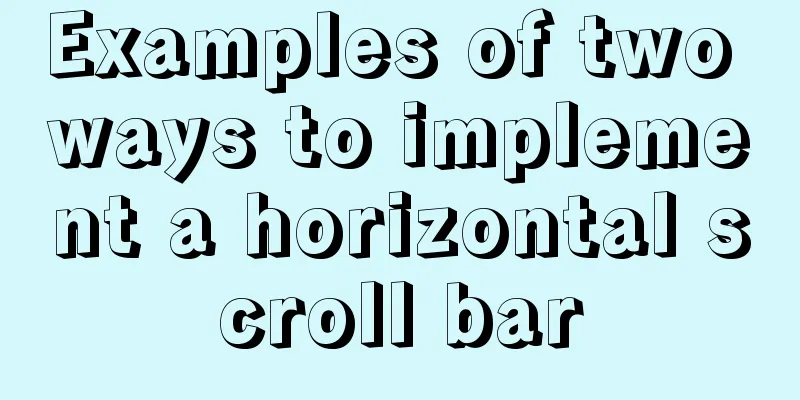
|
Preface: During the project development, we encountered a requirement to implement a horizontal scroll bar when there are too many navigation bars on one line. When I started working on the project, the time given was too short and I was in a hurry. I thought there were ready-made ones on the Internet, but when I searched, I found none, so I had to write it myself. In the beginning, I used ordinary CSS+JS to implement the functions. Later, I learned flex layout, so I thought of using flex to implement the horizontal scroll bar. These two methods are recorded for future reference. text: Both methods have their own advantages. If you don't consider compatibility issues, you should use flex. After all, I still like the saying: Write Less, Do More. Ha ha html:
<div class="nav_wrap">
<ul class="nav_mine">
<li class="nav_item">All</li>
<li class="nav_item">Adobe</li>
<li class="nav_item">Microsoft</li>
<li class="nav_item">Accounting</li>
<li class="nav_item">Painting</li>
<li class="nav_item">Adobe</li>
<li class="nav_item">Microsoft</li>
<li class="nav_item">Accounting</li>
<li class="nav_item">Painting</li>
</ul>
</div>
<script src="node_modules/jQuery/tmp/jquery.js"></script>A raw css + jquery to achieve horizontal scroll bar (native js can be achieved, jQuery is used for convenience) CSS:
* {
box-sizing: border-box;
margin: 0;
padding: 0
}
.nav_wrap{
overflow-x: scroll;
}
.nav_mine {
padding: 15px 10px;
border-bottom: 1px solid #aca9a7;
height: 75px;
overflow-x: scroll;
overflow-y: hidden;
}
.nav_mine .nav_item {
border: 1px solid #1a110b;
border-radius: 40px;
color: #aca9a7;
margin-right: 10px;
font-size: 24px;
padding: 4px 18px;
float: left;
list-style: none;
}js code:
$(function(){
var width = 0;
for (let i = 0; i < $('.nav_item').length; i++) {
width += $('.nav_item').eq(i).outerWidth(true);
}
$('.nav_mine').width(width+20); //width is only the width of the content, the width of the padding needs to be added})PS: The reason why js is used is because we don’t know how many tabs there are, so the width cannot be hard-coded. We can only dynamically obtain the width of the tabs, and then add them up to get the total width, which is convenient for multiple use. outerWidth plus the parameter true means the width includes padding+margin+border. 2. CSS3 -- flex css:
* {
box-sizing: border-box;
}
.nav_mine {
padding: 15px 20px;
border-bottom: 1px solid #aca9a7;
height: 75px;
display: flex;
align-items: center;
overflow-y: hidden;
flex-wrap: nowrap;
}
.nav_mine .nav_item {
border: 1px solid #aca9a7;
border-radius: 40px;
color: #aca9a7;
margin-right: 22px;
font-size: 24px;
padding: 4px 18px;
list-style: none;
white-space: nowrap;
}For white-space, when item does not use white-space:nowrap, I found a problem. When the width is not set, a word will not wrap, but Chinese characters will wrap. I thought it was related to display:flex. After checking online, I found out that white-space looks at the space to identify whether to wrap, and the word is regarded as a character. Therefore, for both Chinese characters and English, white-space:nowrap should be set to prevent line wrap. Because Chinese characters and English characters are different, the widths they occupy are inconsistent, so 1 to 2 pixels should be reserved. I put the corresponding notes and examples on GitHub, https://github.com/sqh17/notes (local download). If you want to practice, you can clone it. Summarize The above is the full content of this article. I hope that the content of this article will have certain reference learning value for your study or work. If you have any questions, you can leave a message to communicate. Thank you for your support for 123WORDPRESS.COM. |
<<: MySQL query tree structure method
>>: Detailed explanation of HTML area tag
Recommend
Mysql 5.7.18 Using MySQL proxies_priv to implement similar user group management
Use MySQL proxies_priv (simulated role) to implem...
Detailed explanation of InnoDB architecture and features (summary of InnoDB storage engine reading notes)
Background Threads •Master Thread The core backgr...
Introduction to CSS3 color value RGBA and gradient color usage
Before CSS3, gradient images could only be used a...
The final solution to Chrome's minimum font size limit of 12px
I believe that many users who make websites will ...
Summary of the application of decorative elements in web design
<br />Preface: Before reading this tutorial,...
js to achieve interesting countdown effect
js interesting countdown case, for your reference...
Detailed explanation of the idea of implementing dynamic effect of lyrics progress text color filling change using CSS3
When playing music, the lyrics will gradually fil...
Solution to MySQL error code 1862 your password has expired
The blogger hasn't used MySQL for a month or ...
Detailed steps to implement the Excel import function in Vue
1. Front-end-led implementation steps The first s...
Complete steps to install FFmpeg in CentOS server
Preface The server system environment is: CentOS ...
React High-Order Component HOC Usage Summary
One sentence to introduce HOC What is a higher-or...
Implementation of the list-style-type attribute in front of CSS ordered or unordered lists
example: <html> <head> <style type...
Analysis and solution of a.getAttribute(href,2) problem in IE6/7
Brief description <br />In IE6 and 7, in a ...
A brief discussion on the characteristics of CSS float
This article introduces the characteristics of CS...
HTML tbody usage
Structured Table (IExplore Only) 1) Group by rows ...